Office Depot Passport Photo Price—What You Need To Know
An essential requirement for international travel is having a valid passport. The first step to getting one is having your photo taken. Various places provide these services, and Office Depot is one of them.
This article will explain everything you should know about the Office Depot passport photo price and other relevant info. We’ll also show you how to avoid the hassle and get a digital passport photo at home .
Office Depot Passport Photo Information
Before choosing any vendor, it is crucial to confirm that they are aware of the official passport photo requirements.
Here’s what you need to know about Office Depot’s service:
- Two passport-sized photos cost $14.99
- Their business hours are from 8 a.m. to 9 p.m., seven days a week
Since they do not provide more information about the passport photo procedure on their website, you should call them to find out more about the matter.
How To Get Your Passport Photo Taken at Office Depot
Get your passport picture taken at Office Depot by following these instructions:
- Dress up in everyday clothes
- Go to the nearest Office Depot
- Ask a staff representative to guide you to the passport photo booth or studio
- Get your picture taken by a professional photographer
- Pay for the two passport-sized photos
If you take the passport photos at home, you can get them printed at Office Depot on 4 x 6 paper for $0.29.
Other Places To Get Your Passport Photos
If Office Depot does not seem like a convenient location, there are other places you can go to:
| Places To Get Your Passport Photo Taken | Examples |
| Retail stores | |
| Drug stores | |
| Shipping centers |
You can also take the passport picture at home by setting your camera on a tripod or asking a friend or family member to take it for you.
Passport Photo Requirements—Take the Photo Yourself
Whether you’re hiring a professional photographer or taking a passport photo at home, you must get acquainted with all the requirements. The essential ones are listed below:
- Date of the photo—Your passport photo needs to reflect your current physical appearance, so it should be six months old at most
- Size—The measurement of the photo needs to be 2 x 2 inches (5 cm x 5 cm). Your head should range between 1 and 1 ⅜ inches (25 mm to 35 mm)
- Resolution—The digital image should be high resolution—600 x 600 at least and 1200 x 1200 pixels at most
- Paper—The photo should be printed on matte or glossy photo paper
- Background—The background should be white or off-white. Other colors or patterns are forbidden
- Pose—You should sit up straight, with your face turned directly towards the camera. Keep your eyes open and your mouth closed
- Expressions—Passport photo requirements mandate that you cannot frown, grimace, or have a wide smile, but that does not mean you should look grim or sullen. Keep a natural expression with a slight smile
- Selfies—Taking selfies for passport photos is forbidden
- Filters—Filters and digital enhancers tend to change physical appearances, so you shouldn’t use them. In case there is a red-eye effect in your photo, you must retake your picture
- Clothes—Wear everyday clothes or business attire. Don’t wear:
- Hats or head coverings unless you wear them due to religious beliefs
- Sunglasses or tinted glasses. In case of prescription glasses, present a signed doctor’s statement verifying that you can’t take them off
- Uniforms, costumes, or camouflage attire
- Face masks or veils
- Heavy makeup. You can use light makeup to hide blemishes and dark circles, but you can’t change your features
- Chunky jewelry. Permanent facial jewelry and tattoos are allowed
Want a Better Alternative to Having Your Passport Photo Taken? Use DoNotPay
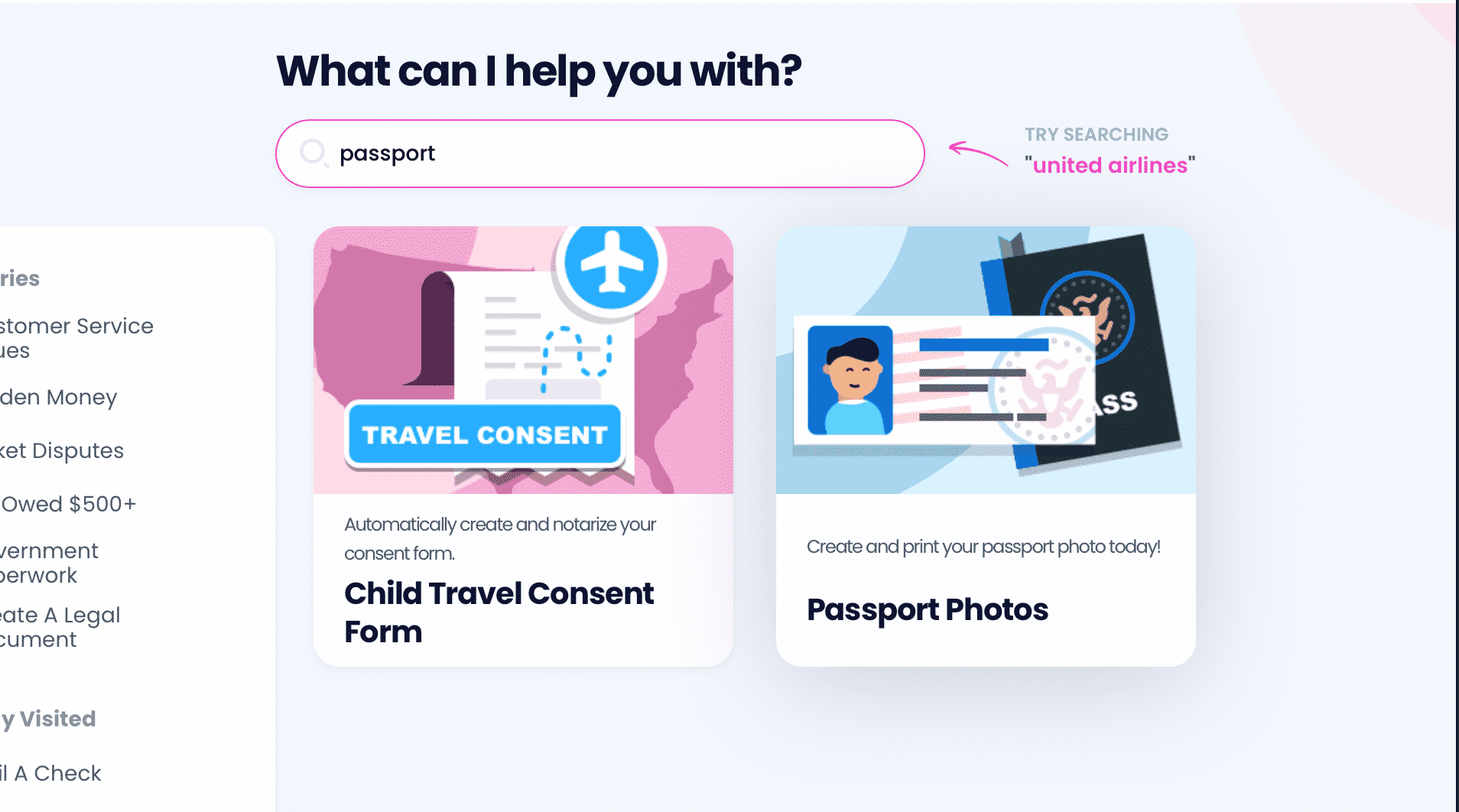
If you want a passport photo that fulfills all the official requirements, use DoNotPay to generate a picture-perfect passport photo online.
Here is what you need to do:
- from your web browser
- Choose the Passport Photos tool
- Snap a headshot or upload one from your phone
Our AI-powered tool will adjust the picture and email it to you. We can also ship printed copies within three to ten business days if you provide your shipping details.
Want More Info About Passport Photo Services?
Do you want more info on passport photo services? DoNotPay’s learning center can provide answers to common questions, such as:
- What happens if a passport photo is rejected?
- Can you have facial hair in your passport photo?
- What is the ideal passport photo size in pixels?
- How can you get a passport photo for an infant?
- What are the passport photo requirements for minors?
- How can you scan a passport photo?
- Can you return passport photos to Walgreens?
- Why are passport photos so unflattering?
- Can passport photos be printed on regular paper?
- Can you take passport photos with a digital camera?
Find your place of residence in the table below to see where you can have your passport photo taken:
DoNotPay Makes All Issues Go Away in Several Clicks
Using DoNotPay comes with plenty of advantages, the main one being that you can resolve just about anything in a matter of clicks. It doesn’t get any easier than that!
Do you need to fax a document, draw up an agreement, submit a FOIA request, get a contract notarized, file a warranty or insurance claim, get a burner number, schedule a DMV appointment, or appeal a parking ticket as soon as possible? Sign up now and clear out your schedule because we’ll handle it all!
Are you looking for your missing money? Do you need help with your utility bills or property taxes? We’re here to help!
Get Rid of Paperwork With Your AI-Driven Assistant
Even though paperwork belongs in the past, we have to keep dealing with it almost daily. To avoid this annoyance, you can just use DoNotPay!
If you need to compose a demand letter to a rude neighbor, submit a claim for a late or missing package, request compensation from an airline, or send demand letters to any company in small claims court, we have your back!
All you need to do is sign up, tell us what you need, and resolve any issue in a matter of minutes!


