All You Need To Know About the USPS Passport Photo Cost!
Does USPS take passport pictures? How much does the USPS passport photo cost? Where else can I take my passport photos? DoNotPay provides you with answers to all of those questions and more!
, and learn how to take your photo at home without breaking a sweat!
Does the Post Office Take Passport Photos?
United States Postal Service (USPS) is one of the common locations people visit when they want to have their passport photos taken. USPS provides passport photo services and charges a certain fee for taking your photo.
Before you visit your local post office, make sure to contact them and ask if they offer passport photo services at that specific location. They will inform you whether you need to make an appointment or not and provide you with further instructions.
How Much Will I Pay for a Passport Photo at USPS?
USPS charges a $15 fee for taking your passport photos. You will get a set of two 2 x 2’’ passport photos for that price.
The USPS Passport Photo Requirements
All passport photos must meet certain criteria. To take a valid passport photo, you have to:
- Look at the camera directly
- Keep your eyes open
- Not look down
- Tie your hair back
- Ensure your head is between 1″ to 1 3/8″ (25 to 35 mm) from the bottom of the chin to the top of the head and that the whole photo measures 2 × 2″ (or 5 × 5 cm)
- Avoid smiling or smile naturally
- Wear an appropriate outfit
Your photo should be in color. Having a white background is important since photos taken in front of a dark or patterned background won’t be accepted.
Where Can I Take Passport Photos Besides USPS?
Apart from USPS, you have several other options when it comes to taking your passport photo. You can visit any of the following places or opt to take your photo at home on your own:
| Location | Description |
| Local supermarkets and pharmacies | Various retail stores offer to take your passport photo, including:
You can also take the photos by yourself and print them at a retail store for a smaller fee |
| AAA stores | You can get a digital passport photo service at most AAA stores |
| Shipping companies | Besides USPS, the shipping companies that provide passport photo services are: |
| Other locations | Searching the internet to find stores nearby that offer to take your passport photos is always an option, but make sure to inquire about the fees before you go |
| DoNotPay | You can skip visiting stores and choose to take your passport photo with DoNotPay without leaving your home or office |
How Much Money Should I Set Aside for Passport Photos?
USPS is one of the more expensive companies when it comes to passport photo services. If you want to know what the more affordable option is when it comes to having your passport photo taken, check out the table below:
| Company | Price |
| Walgreens | $14.99 |
| Walmart | $7.44 |
| Target | $9.99 |
| CVS | $14.99 |
| AAA stores | $15 |
| UPS | $11.99 |
| FedEx | $14.95 |
If you want a less expensive option than the ones listed above, we present you with a perfect affordable alternative—DoNotPay.
DoNotPay Helps You Get the Perfect Passport Photo at Home!
Why worry about cropping, resizing, and adjusting your passport photo by yourself when you can have our app do it for you?
Snap a photo or upload an old one, and we’ll make sure it meets all the necessary requirements! The best part is that you can do it from any location you want—be it your home, office, or a nearby coffee shop! No more wasting time at different stores—gain access to our Passport Photos feature that perfects your photo and preps it for submission!
Complete the quick three-step process, and let DoNotPay handle the rest:
- Select the Passport Photos feature
- Upload your photo
After you complete the above-mentioned instructions, DoNotPay will edit and email you your passport photos. If you would like to have physical copies as well, we can print them and mail them to you in a snap!
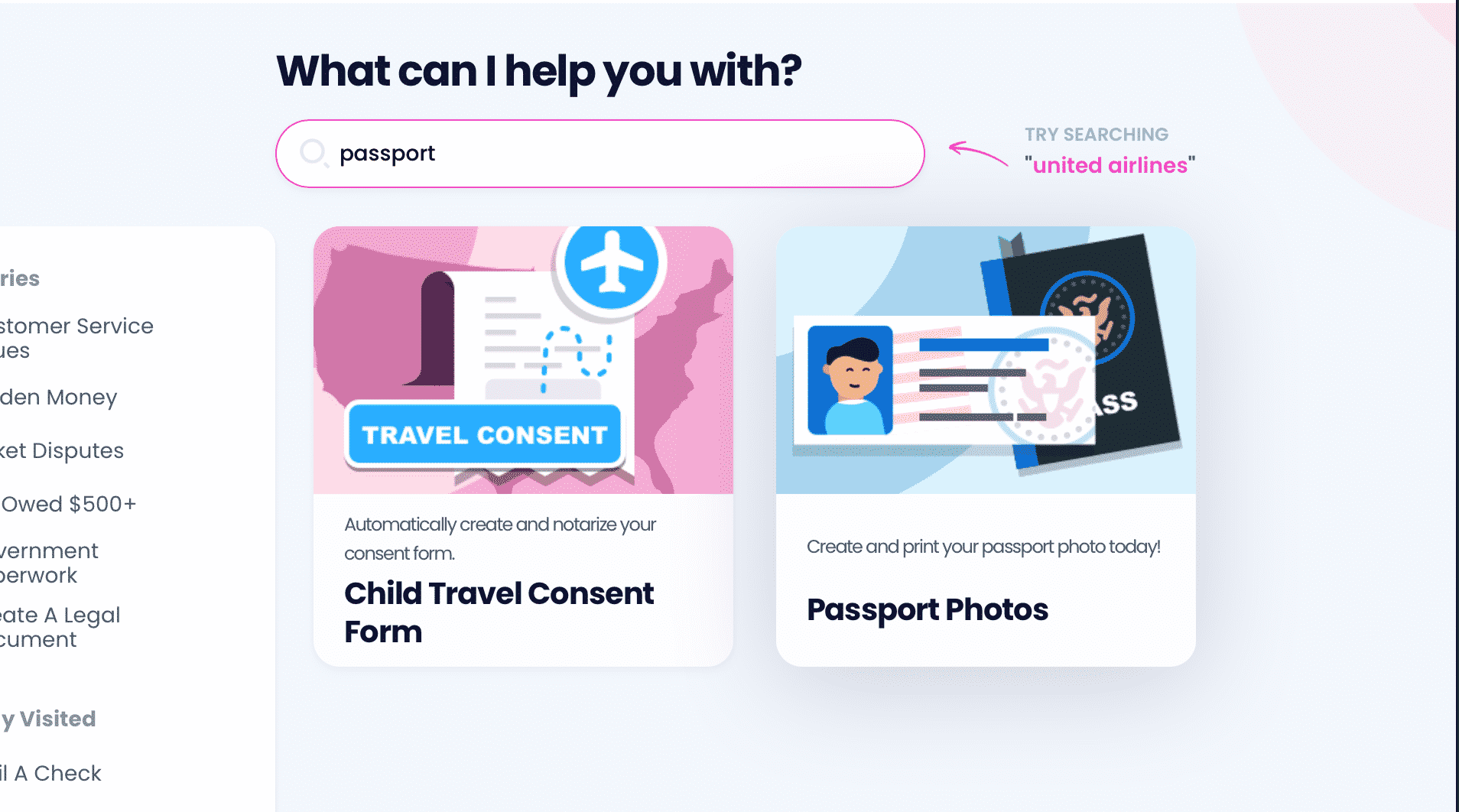
Looking for Additional Passport-Related Info? DoNotPay Got You Covered!
With DoNotPay, you can learn a lot more than where to take your passport photos and how much the service costs! Look at the table below and learn how to:
- Print a passport-size photo on an HP printer
- Take a biometric passport photo
- Take a passport photo online
- Resize your passport photo in Photoshop
- Print a passport photo on 4 x 6 paper
- Take a passport photo with a digital camera
- Print passport photos at Target
- Take a flattering passport photo
Find your place of residence in the table below to see where you can have your passport photo taken:
Take Control of Your Finances
DoNotPay is a great way of taking care of your money, whether you’re cost cutting or looking for some extra income. Your new virtual assistant will help you:
| Earn Money | Save Money |
|
|
Explore All the Facets of Our Multi-Purpose Platform
Our app is great for helping you with your money, but the benefits of your DoNotPay subscription don’t stop there. The portfolio of DoNotPay’s products and services is so diverse that anyone can find something useful to make their daily tasks easier.
We can help you deal with annoying DMV appointments, protect your privacy by offering a burner phone number, or avoid trips to a post office with our mailing service!
Find a more comprehensive yet cheaper subscription—we’ll wait!
 By
By