How To Check Your ALDI Gift Card Balance in No Time
It is easy to spend your gift card balance, but it is a bit more difficult to keep track of how much money you have left. DoNotPay will provide you with a guide on how to check your ALDI gift card balance and offer the best solution to spend the remaining cash!
What You Should Know About ALDI Gift Cards
ALDI gift cards work as a substitute for cash and should be treated this way. Make sure you don’t damage or lose them because you will not get a replacement.
These gift cards can have a value of $5 to $100. They are also reloadable, but the card will be deactivated if your balance is $0 for more than 90 days.
How To Check Your ALDI Gift Card Balance
You can see what the leftover cash on your ALDI gift card is in three ways:
- By checking the company’s website
- By visiting the store
- By using DoNotPay
Learn How To Check Your ALDI Gift Card Balance Online
To see how much money you have on your ALDI gift card online, follow these instructions:
- Visit the company’s website
- Open the Gift Card Balance page
- Enter your gift card number (with no spaces) in the provided field
- Type in your security code (you can find it on the back of the card)
- Solve the captcha
- Click on Check Your Balance
Checking your gift card balance online is fast, simple, and requires no interaction with customer service.
Learn How To Check Your ALDI Gift Card Balance in Person
You can also find out your remaining ALDI gift card balance in person. To so do, proceed as follows:
- Find a local ALDI store
- Visit the store
- Inform an employee that you would like to check your gift card balance
- Provide them with the relevant info (card number and security code)
This method does require some interaction, but at least you’ll get the chance to ask the employee any other questions.
Learn How To Check Your ALDI Gift Card Balance With DoNotPay
There is an easier way to check your ALDI gift card balance, and it saves you the trouble of doing it on your own—DoNotPay. All the work you need to do is complete a quick three-step guide, and we’ll handle the rest! Here’s how it works:
- Choose the Check Gift Card Balance feature
- Snap a photo of your gift card (front and back)
After you confirm your email address, we’ll contact the card issuer and let you know how much money you have left on your gift card!
What Can You Do With the Leftover Cash on Your Gift Cards?
If you are unsure what you can do with the leftover balance on your gift cards, we will provide you with a few options. You can:
- Sell your gift card—A friend or a family member may be interested in buying your ALDI gift card from you. You can also try using online platforms and sell your card there. Don’t expect to get a price matching your entire balance
- Exchange your gift card—Some websites will let you exchange your used gift card for another one that you’ll find more to your liking
- Get cash back—If you have a small amount of money left on the card, the best option is to try and get cash back from the company
ALDI is one of the companies that offer cash back to customers. The easiest way to get the leftover money back without visiting the store or reaching out to the company’s customer service is to use DoNotPay.
Use DoNotPay To Get the Extra Cash From Your ALDI Gift Card Balance
You can turn to DoNotPay for help to get cash back from your ALDI gift card. We will make sure you’re done with the task in minutes. You only need to complete three simple steps:
- in a web browser you prefer
- Find and open our Gift Card Cash Back product
- Type in the info about the card—the card number, company name, or remaining balance
You should receive your money back in the next two weeks.
DoNotPay is a useful tool for getting cash back from companies that claim their gift cards are not redeemable unless required by law. Our app will check if the state has a cash back policy and find a way to get your money back.
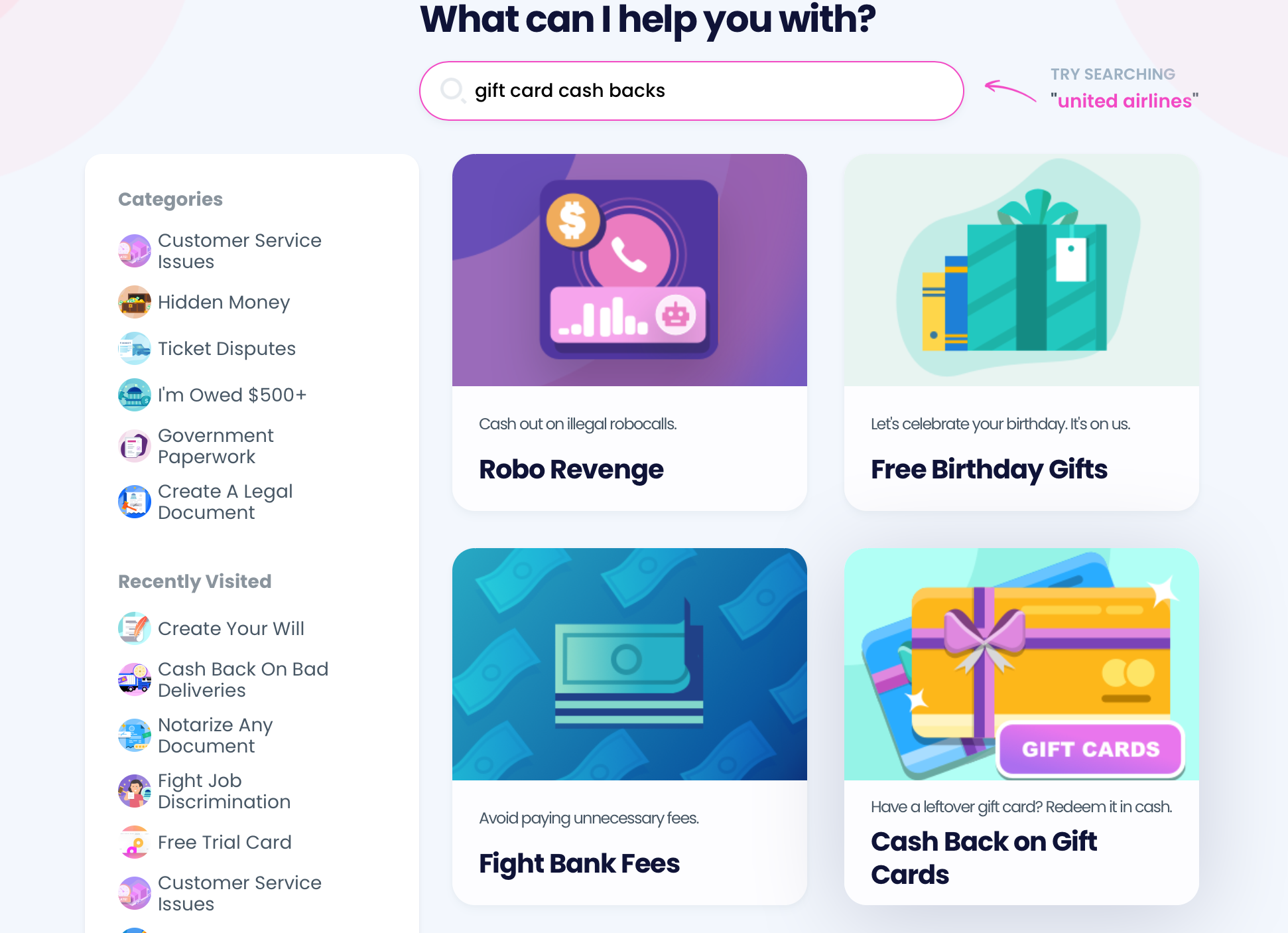
DoNotPay Can Tell You How To Check Your Gift Card Balance for Other Companies
DoNotPay can help you learn how to check your gift card balance for numerous companies. Check out the table below to see some of the options:
| Food and Drinks | Department Stores | Cosmetics | Other |
Our app can also answer other questions you might have about gift cards. We’ve got you covered if you’re wondering how to:
- Get free gift cards
- Acquire Amazon gift cards
- Return gift cards for cash
- Get money back from an iTunes gift card
- Find a Sephora gift card
- Buy something with a gift card and return it for cash
Shop Online on Your Terms
Have you ever had to deal with complaints about lost, late, or damaged parcels? Is reaching customer service over the phone always a pain? Don’t you wish there was an easier way to request refunds and chargebacks for bad purchases?
Shopping can easily turn into a nightmare, but DoNotPay will take away some of that stress. We can help you with all of these issues and more!
If you need to file warranty claims for any kind of product, our AI bots will make the process painless. Those who like to try out new services will fall in love with our virtual credit cards and foolproof methods of signing up for free trials without risking charges.
When you get sick of your subscriptions, cancel them with DoNotPay. Also, don’t throw away your used gift cards with a few bucks left—we can help you get your cash back.
DoNotPay Protects Your Interests
There are already so many ways you can use DoNotPay to improve your daily life, but we keep developing more and more features that will make our subscribers even happier.
On our platform, you can find useful resources to:
- Lower your property taxes
- Get compensation for victims of crime
- Create documents without paying lawyers
- Prepare for various government tests
- Submit a FOIA request
- Protect your creative work
- Fight workplace discrimination
 By
By