How To Do a Red Lobster Gift Card Balance Check Easily
Do you have a Red Lobster gift card but have no idea how much money is on it? Maybe you used the gift card and want to know what your remaining balance is. You’re in the right place because we’ll tell you how to perform a Red Lobster gift card balance check in a snap.
We’ll also teach you how to get your remaining money back. to turn your gift card into cash hassle-free.
What Should I Know About Red Lobster Gift Cards?
Red Lobster offers two types of gift cards—physical and electronic.
In their terms and conditions document, Red Lobster states that you should treat these gift cards like cash. They also say the following about both physical and electronic gift cards:
- The gift cards are not redeemable for cash unless required by law
- Red Lobster can’t replace a gift card if you lose it or it gets stolen
- You can use the gift card at any Red Lobster restaurant in the U.S.
- Red Lobster gift cards cannot expire
- The gift cards cover delivery costs when you place your food order on the Red Lobster website
How Can I Check My Red Lobster Gift Card Balance?
You can check your Red Lobster gift card balance in two ways—online or over the phone. Check the table below for more information:
| How To Check Gift Card Balance | Steps |
| Online | You can visit the Red Lobster website and follow these steps to check your balance:
|
| Over the phone | Here’s how to check your Red Lobster gift card balance over the phone:
|
After I Check Balance on a Red Lobster Gift Card, What’s Next?
You checked your Red Lobster gift card balance, and you realized you have a few dollars left. What now? We advise you not to throw away your card because there are ways you can put it to good use. You can do one of the following:
- Combine Red Lobster gift cards—If you have more than one gift card, you can combine them for another purchase at Red Lobster
- Sell your gift card—Is the balance on your Red Lobster gift card high enough? You can sell the card if you don’t want to use it any longer
- Get cash back—You can ask Red Lobster for cash back. Only 11 U.S. states and Puerto Rico have a gift card cash back policy, but that’s where DoNotPay steps in. We will help you get your money back regardless of the state you live in
Where Can I Sell My Red Lobster Gift Card?
You can sell your gift card for cash online or in person.
Here’s how you can sell your Red Lobster gift card online:
- Find an online reseller who will give you cash for your card
- Send your physical card to the buyer by mail
- Provide the buyer with your card number and PIN if your gift card is electronic
Places you can go to for a gift card exchange are:
- Mall kiosks or other stores
- Service centers
The downside of selling your gift card in person is that you have to do your research thoroughly, and there’s always a risk that your card won’t be accepted. Another drawback is that you probably won’t get 100% of your card’s value.
File a Cash Back Request in Under Five Minutes With DoNotPay
Instead of selling the gift card, you can file a cash back request. Doing it by yourself can prove to be a complicated process that requires a lot of research. With DoNotPay, there are no complications because we’ll do everything in your stead. We will determine if your state has a cash back policy and send the request to Red Lobster in a few clicks.
If you don’t live in a cash back state, DoNotPay will locate a Red Lobster office in one of the states that have the said policy.
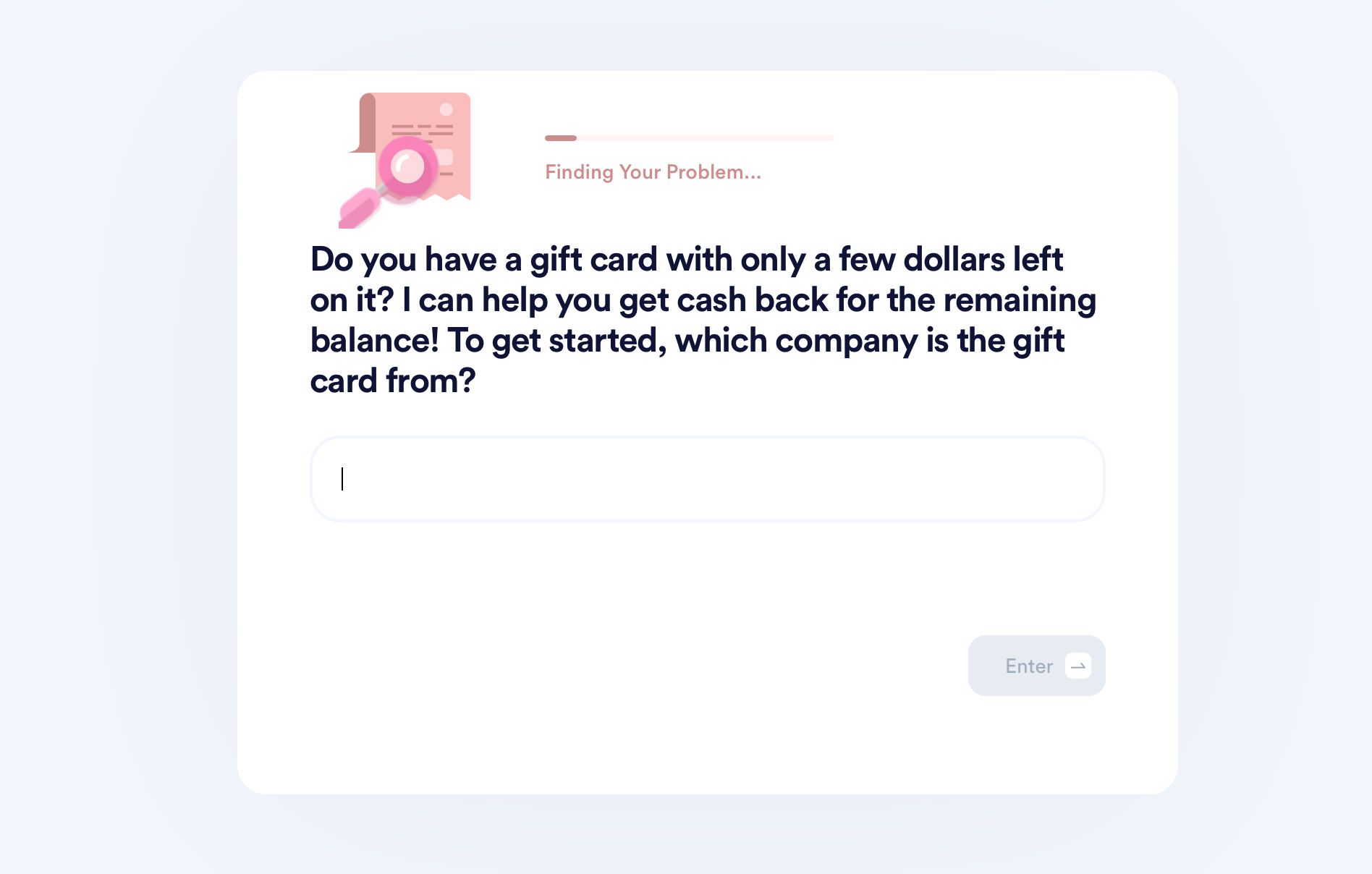
All you need to do is and follow the steps below:
- Find the Gift Card Cash Back product
- Provide information about the gift card—company’s name, remaining balance, your email, and the gift card number
- Tap on Sign and Submit
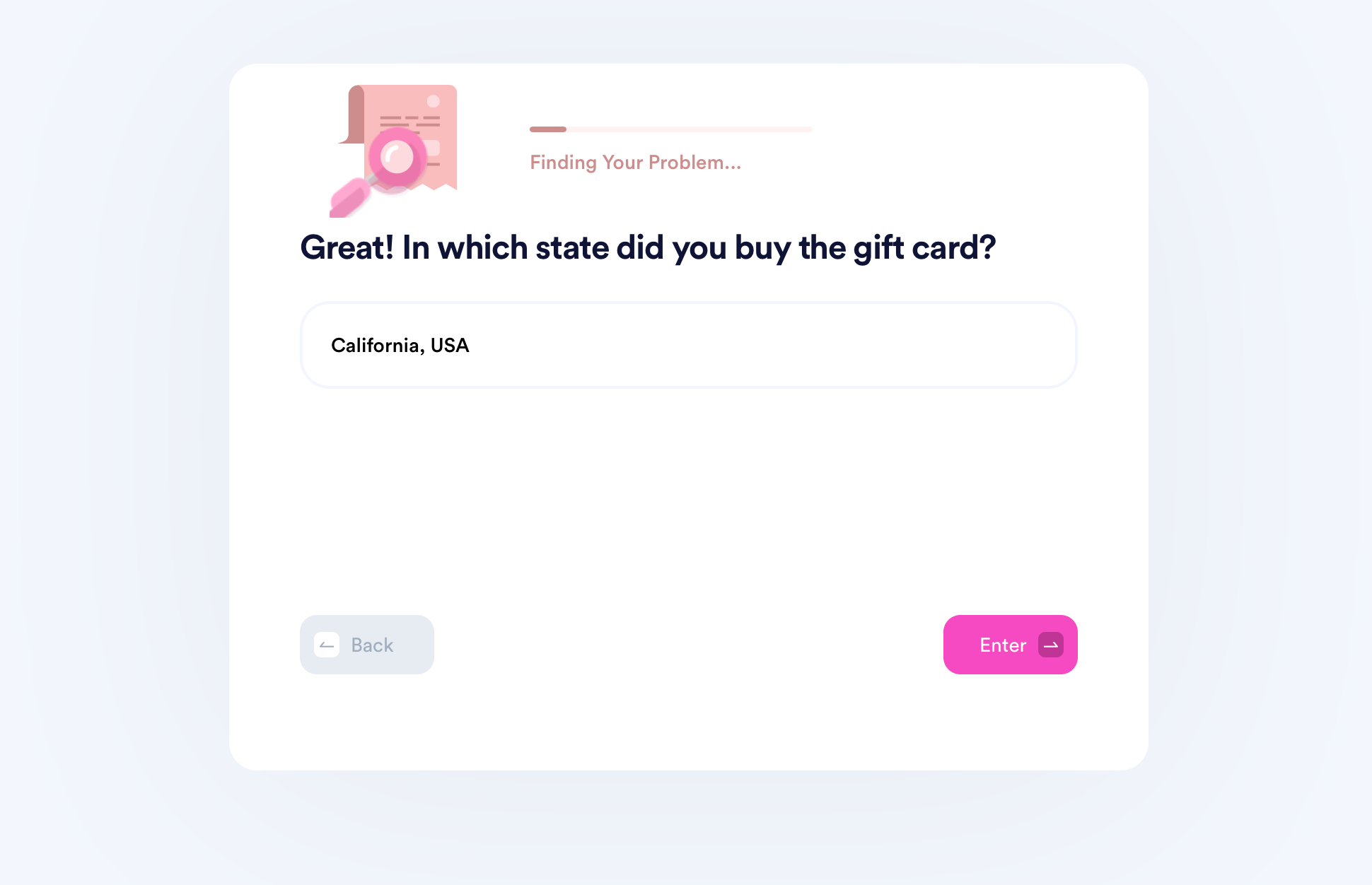
DoNotPay has a helpful learning center where you can find answers to all your questions regarding gift cards. With us, you can learn how to:
- Get free gift cards
- Return gift cards for cash
- Check the balance on the following gift cards:
Say Goodbye to Administrative Issues—Rely on DoNotPay
Are annoying procedures—such as canceling memberships, disputing parking tickets, filing warranty and insurance claims, requesting refunds for purchased products or services—giving you headaches? Do you dread calling an airline’s customer support to request a refund and compensation for a canceled flight? You’re not alone! The good news is—DoNotPay can help you solve these issues stress-free!
You can use our app to prepare for your driving test or other government exams and schedule an appointment with the DMV in minutes.
Are you wondering whether you’re paying too much for your property taxes? Make sure to try out our Property Tax feature and learn about the best way to reduce your property tax bill.
Annoyed by Spammers? DoNotPay Can Help!
With DoNotPay, you can get rid of spam emails and text messages and report robocalls in one fell swoop. Our Burner Phone feature will generate a fake phone number that you can provide upon registration for any service!
Besides helping you enjoy free trials without the risk of being charged, DoNotPay’s virtual credit card has another advantage. It will provide a random email address you should use when signing up for a free trial. That way, you’ll avoid pesky marketing emails and email notifications.
 By
By