How To Take a Passport Photo—Beard or No Beard?
Passport photos come with their own set of requirements—you need to follow specific guidelines if you want to move your passport application to the next step.
One of the most common questions that pops up is related to facial hair. In a passport photo, is a beard allowed? You’ve come to the right place to get your questions answered! Are you worried about other requirements? and get the perfect passport photo online without worrying about knowing all the rules!
General Requirements for a Passport Photo
When taking your passport picture, the crucial part is getting to know the requirements of the U.S. State Department. Here is a list of basic requirements that you need to comply with:
- Your photo cannot be older than six months and must represent your current physical appearance
- Photo measurements must be 2 x 2 inches (5 cm x 5 cm)
- Picture should be printed on good quality photo paper
- Background must be white. Gray and beige shades are not allowed
- You must be facing the camera directly, with open eyes. Taking selfies is not allowed
- Your face must be between 1 and 1 ⅜ inches (2.5 to 3.5 cm) long from the top to the bottom
- You can’t use enhancers or filters to retouch the picture
Can You Have a Beard in a Passport Photo?
The short answer is yes. According to the official guidelines, you can keep or grow facial hair as much as you like. Whether it’s a full beard, goatee, or mustache, it does not matter.
You might think that a beard makes you look different from your passport photo, but it does not change the biometrics of your face. As long as you are identifiable in your passport photo, you do not need to take another picture.
When Do You Need To Get a New Passport Photo?
You will need to apply for a new passport if you go through any of the following physical changes:
- Facial cosmetic or reconstructive surgery
- Addition or removal of facial tattoos or piercings
- A significant amount of weight gain or loss
- Change of gender identity
What Else Is Acceptable and Unacceptable in Passport Photos?
Beards are considered acceptable, but there are other objects and clothing items that are not. Here is a list of what is considered acceptable and unacceptable in a passport photo:
| Acceptable | Unacceptable |
|
|
How To Take a Passport Picture by Yourself
To take a passport photo at home, follow the instructions below:
- Find a white background
- Set up the lighting to avoid any shadows
- Set your phone on a tripod. If you don’t have one, ask someone to take your picture
- Sit or stand in front of the background with your face directly facing the camera
Keep a neutral expression with a slight smile. Avoid frowning or smiling too widely.
It’s best to take multiple photos so that you have options to choose from. Once you find the one you like, transfer it to your laptop or phone. Using our app, get it adjusted according to the government requirements in a jiffy!
DoNotPay Creates the Perfect Passport Photo Within Minutes!
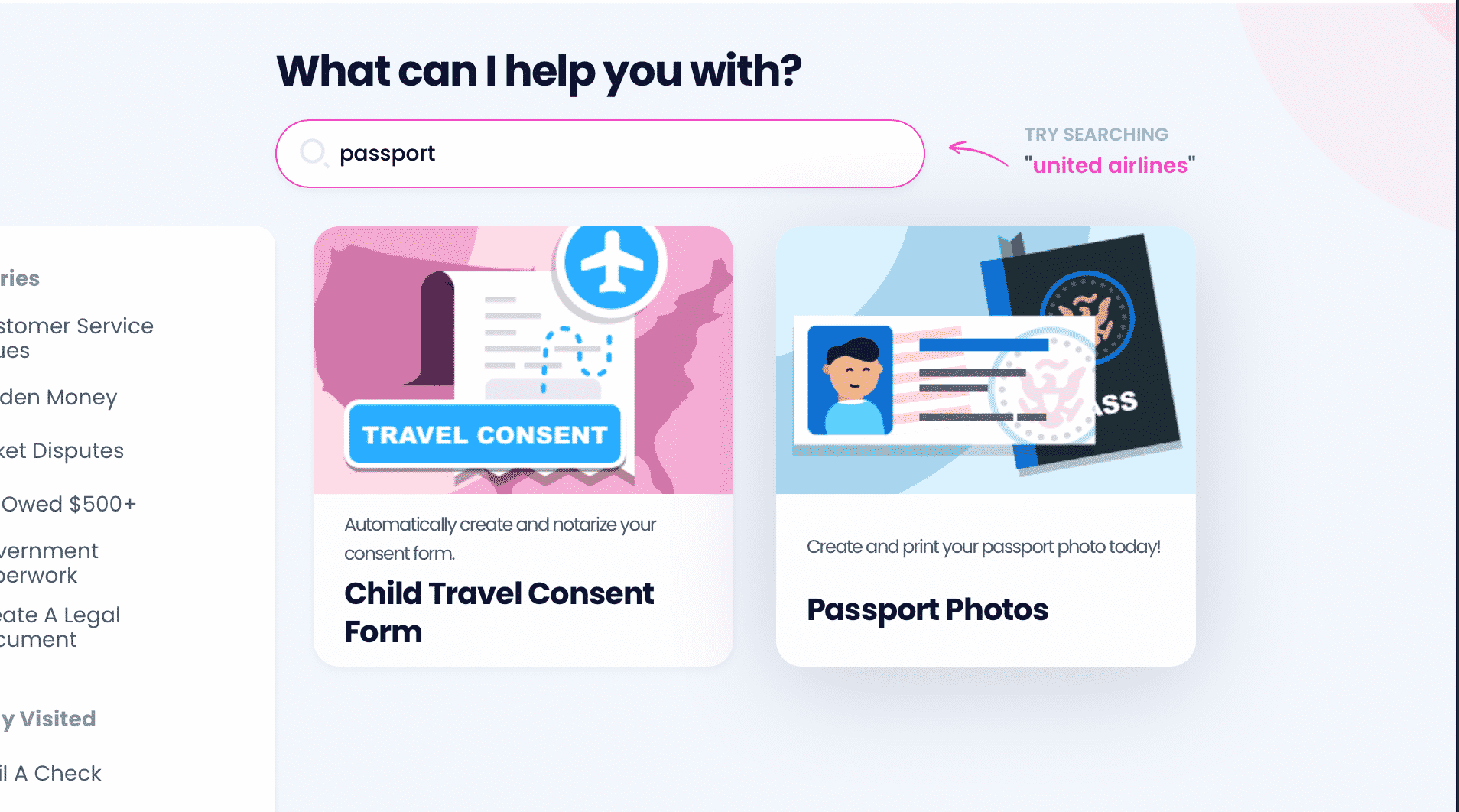
Taking great passport photos is not as easy as it sounds. If you decide to take a digital passport photo, you need to make certain adjustments to meet the expected standards. Why waste your time going through technicalities when our app can do it for you quickly? Here is how our product works:
- from your web browser
- Select the Passport Photos feature
- Take a new photo or upload a digital one
That’s it! DoNotPay will email you the photo after making the necessary adjustments. You can also choose to have the prints delivered directly to your U.S. address. The delivery time can range from three to ten business days, depending on your choice.
Learn More About Passport Photos With DoNotPay
DoNotPay can provide useful information about passport photos, such as:
- Where to get passport photos in various locations
- What happens if your passport photo is rejected
- What the passport photo requirements for minors are
- How to get a passport photo of an infant
- How to take passport photos with an iPad
Find your place of residence in the table below to see where you can have your passport photo taken:
Manage Your Tasks Easily With Our Help
DoNotPay is the perfect solution whenever you need to resolve or bureaucratic matters. Here’s a fraction of what our AI-driven app can help you out with:
- Jumping the phone queue when reaching out to reps
- Scheduling a DMV appointment in an
- Getting compensation from airlines
- Getting robocall compensation
- Fighting email and text spam
- Applying for clinical trials
- Lowering your property taxes
- Dealing with stalkers and harassers
- Composing a child travel consent form
- Getting college application fee waivers
- Getting a refund for a late or missing delivery
- Suing any company or individual in small claims court
No Matter What You Need, DoNotPay Is by Your Side
Do you have a bunch of subscriptions that you waste money on but don’t even use? We can help you cancel them effortlessly! After that, our app can initiate a refund request and make sure you get your money back.
Facing financial difficulties? DoNotPay can help you lower your bills, get free raffle tickets, get gift card cash back, find your missing assets, and so much more!
For a low monthly fee, you’ll get access to our impressive range of products, so sign up now!


