Tips and Tricks on How To Print a 2 x 2 Passport Photo on Mac
While taking a passport photo yourself might seem easy in theory, printing it is a whole other ballgame. It depends on the device, printer, and paper you’re using, and it’s important to understand the instructions properly to print the perfect one.
In this article, DoNotPay will teach you how to print a 2 x 2 passport photo on Mac and provide instructions on how to take a perfect passport picture. Want to create your digital passport photo without a hassle? and get your edited picture in less than five minutes!
How Should Your Passport Photo Look Like?
The most crucial element of a passport photo is matching the official requirements provided by the U.S. Department of State. Before printing the photo, ensure that all the below-mentioned standards are met, or you risk getting your passport application rejected:
- An ideal passport photo should:
- Be printed on high-quality matte or glossy photo paper
- Measure 2 x 2 inches (5.1 cm x 5.1 cm)
- Be of high resolution—Acceptable pixel size is between 600 x 600 and 1200 x 1200 pixels
- Be taken in front of a white or off-white background
- Technical adjustments should include:
- Good lighting
- No shadows in the picture
- Adequate contrast
- Your face should:
- Measure between 1 and 1 ⅜ inches from the top of your head to the bottom of your chin
- Be directed toward the camera, with both eyes open
- Have a neutral expression, with a slight smile to avoid looking too serious
- You should avoid wearing:
- Uniforms
- Camouflage attire
- Hats
- Head coverings
- Sunglasses or tinted glasses
- Chunky jewelry
- Hairbands or hair accessories
- Headphones or hands-free devices
- White clothes or you will end up blending into the background
There are some exceptions to the rule. You are allowed to wear hats or head coverings if you confirm that you are wearing them for medical or religious reasons. When it comes to prescription glasses, you need a signed doctor’s statement to prove that you have to wear them. You should wear glasses that do not reflect light, or you will have to take them off.
How To Print a 2 x 2 Passport Photo on Mac
To print your passport photo on Mac, here are the instructions you need to follow:
- Upload the image from your phone or camera on your Mac
- Go to iPhotos to open the picture
- Click on the photo and select Print
- Choose the printer and paper size
- Select Custom Print Size and set it to 2 x 2 inches
- Click Customize and click again on Settings
- Tap on Print Multiple Photos per Page
- Preview the screen to see your page layout
- Hit Print
Before you print, make sure you have inserted the proper photo paper into your printer. Although you only need one photo, feel free to print some more just in case.
If this process seems like too much of a bother, you can visit the nearest pharmacy or retail store to print the photo.
How Else Can I Get My Photos Printed?
In case printing the photos yourself didn’t work out for you, you can do it online or visit stores such as Walmart or Walgreens that offer printing services.
There is another option that allows you to get your passport picture without a hassle! Sign up for our app and skip any cumbersome steps!
Use DoNotPay To Get the Perfect Passport Photo Within Minutes
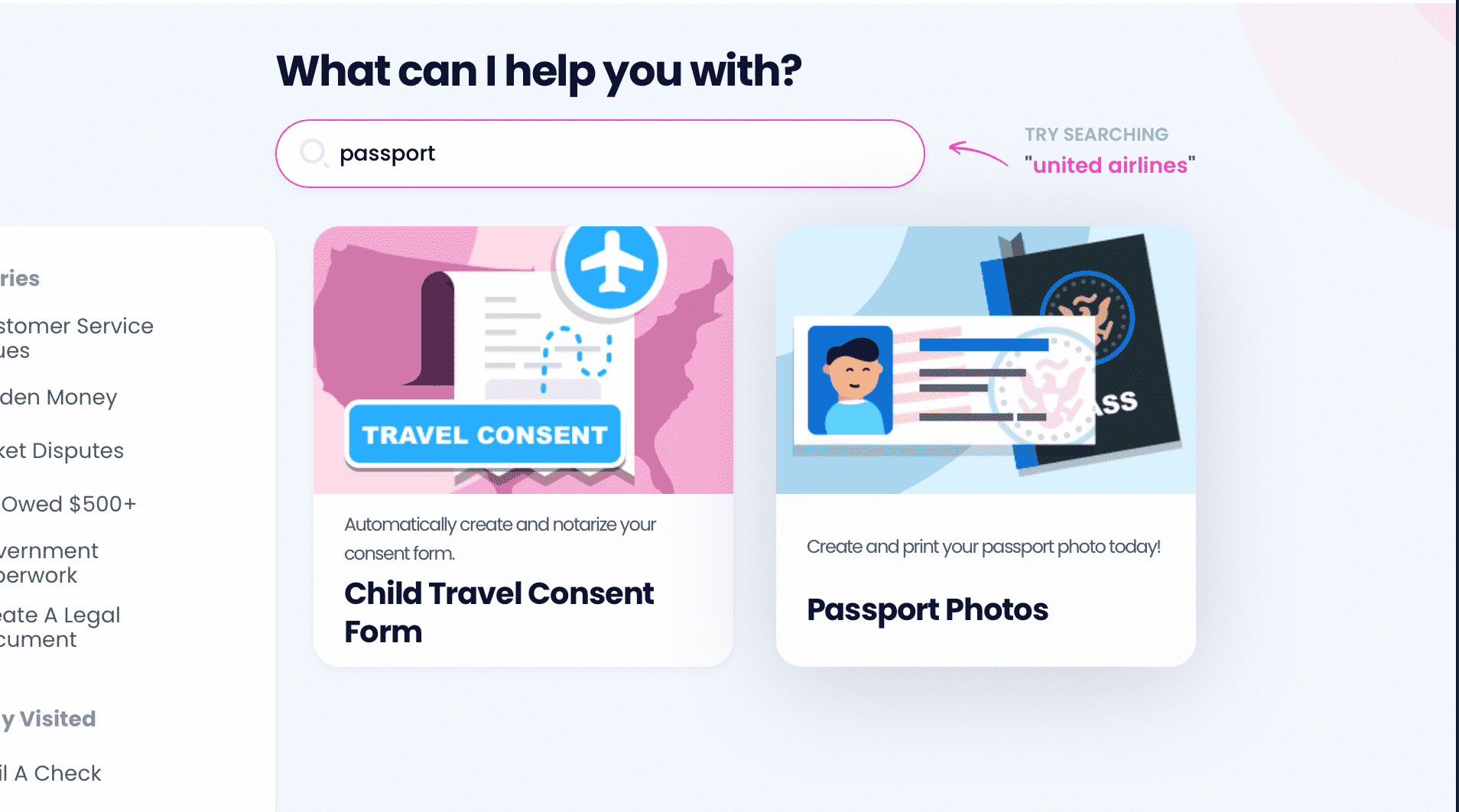
Why should you bother with printing instructions when DoNotPay can provide both digital and physical passport photocopies? With our amazing Passport Photos tool, you can get the perfect photo for your passport application without leaving the comfort of your home! All you need to do is follow these instructions:
- in your web browser
- Choose the Passport Photos product
- Upload your photo
Once you’ve uploaded your photo, we will scan it and perform the necessary adjustments, such as cropping, resizing, altering the background, or fixing contrast settings. DoNotPay will email the edited photo to you as soon as it’s done.
If you require physical copies, enter your address, and we will ship them to you in three to ten business days.
Learn More About Passport Photos Using DoNotPay
If you found this guide useful, check out other passport guides from our knowledge base. We can provide valuable info on:
| Prices of Photo Services Offered By | Other Important Procedures | |
|
Find your place of residence in the table below to see where you can have your passport photo taken:
DoNotPay Makes All Issues Go Away in Several Clicks
Using DoNotPay comes with plenty of advantages, the main one being that you can resolve just about anything in a matter of clicks. It doesn’t get any easier than that!
Do you need to fax a document, draw up an agreement, submit a FOIA request, get a contract notarized, file a warranty or insurance claim, get a burner number, schedule a DMV appointment, or appeal a parking ticket as soon as possible? Sign up now and clear out your schedule because we’ll handle it all!
Are you looking for your missing money? Do you need help with your utility bills or property taxes? We’re here to help!
Get Rid of Paperwork With Your AI-Driven Assistant
Even though paperwork belongs in the past, we have to keep dealing with it almost daily. To avoid this annoyance, you can just use DoNotPay!
If you need to compose a demand letter to a rude neighbor, submit a claim for a late or missing package, request compensation from an airline, or send demand letters to any company in small claims court, we have your back!
All you need to do is sign up, tell us what you need, and resolve any issue in a matter of minutes!


