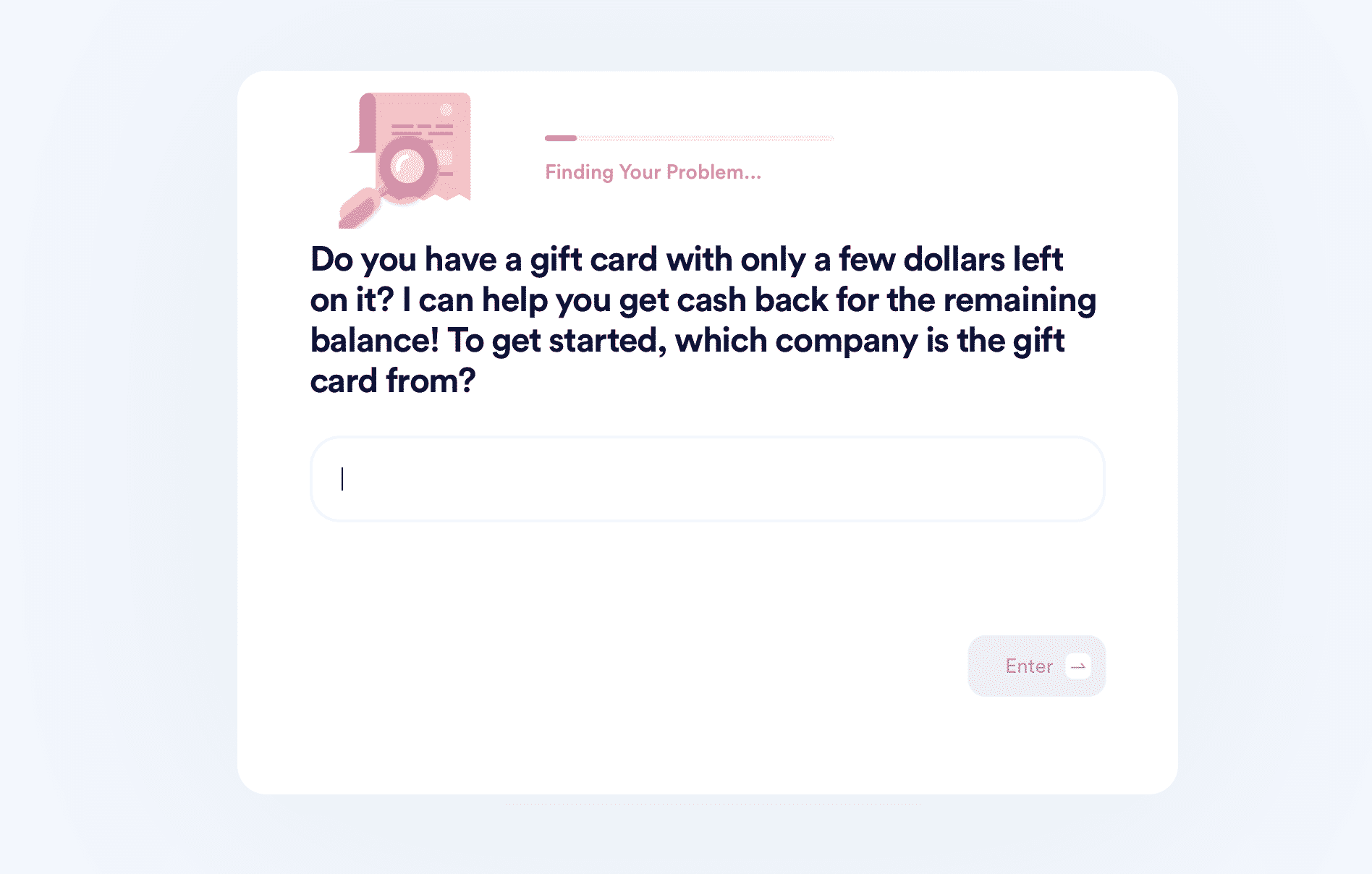The Simplest Way To Check Your Dave and Buster’s Gift Card Balance
Do you want to treat yourself to some dinner and arcades at Dave and Buster’s? Before you do that, read this guide out to learn how to check your Dave and Buster’s gift card balance and convert it to cash!
Dave & Buster’s Gift Cards in a Nutshell
Dave & Buster’s gift cards are available for purchase:
- Online
- At Dave & Buster’s locations
- At third-party sellers
You can redeem your gift card at any participating Dave & Buster’s location. The company offers gift cards in digital and physical form. The digital variant has many designs to choose from, and you can add a personal message to both of these gift card types if you’re buying them for someone else.
Here’s what Dave & Buster’s state about gift cards:
- You can load any whole amount between $15 and $500 on your gift card
- Dave & Buster’s gift cards never expire
- You cannot reload your used gift card
- Dave & Buster’s will replace your gift card only with proof of purchase if it gets damaged or stolen
- You cannot redeem your gift card for cash, except where required by gift card laws
- Dave & Buster’s doesn’t charge inactivity fees
- You cannot return your gift card after you receive it
Check Your Dave & Buster’s Gift Card Balance in No Time With DoNotPay
We acknowledge the importance of gift card balance checks, but they tend to be confusing or time-consuming. That’s why we developed a way for you to check your Dave & Buster’s gift card balance in three simple steps after you :
- Open the Check Gift Card Balance service
- Upload a clear image of your Dave & Buster’s gift card with all of the card information visible
- Submit your request
Once you complete all three steps, we will contact Dave & Buster’s and get back to you as soon as we find out how much money you have left on your gift card.
With DoNotPay, you can perform balance checks for all of your gift cards in one place, including:
| Restaurants | Department Stores | Entertainment |
How To Check Your Dave & Buster’s Gift Card Balance by Yourself
If you want to check your Dave & Buster’s gift card balance by yourself, you can do that in three ways:
- Online
- By phone
- At a Dave & Buster’s location
How To Check the Balance of Your Dave & Buster’s Gift Card Online
To find out how much money you have left on your Dave & Buster’s gift card, follow these steps:
- Visit the Dave & Buster’s homepage
- Click on the Gift Cards tab located at the top of the page
- Scroll down
- Click on the CHECK BALANCE button
- Enter your card number and security code
- Complete the CAPTCHA
- Click on the SUBMIT button
Perform a Dave & Buster’s Gift Card Balance Check by Phone
You can check the remaining balance on your Dave & Buster’s gift card by phone if you:
- Keep your gift card by your side or write its information down
- Dial 1-888-300-1515
- Follow further instructions
Check the Balance of Your Gift Card at a Dave & Buster’s Location
If you’re visiting a Dave & Buster’s location, you can use that opportunity to check the remaining balance on your gift card at the cash register:
- Visit any Dave & Buster’s location
- Approach the order counter
- Ask a staff member to check the balance on your gift card
- Provide all necessary information
Turn That Extra Money on Your Dave & Buster’s Gift Card Into Cash With DoNotPay
Now that you’re familiar with the remaining balance on your Dave & Buster’s gift card, you can use that information to get cash back with DoNotPay:
- using any web browser
- Open the Gift Card Cash Back product
- Enter some essential information about your Dave & Buster’s gift card, such as the card number and leftover balance, and submit your request
We will forward your request to Dave & Buster’s, and after that, it takes about 14 days for the
company to process your request and the money to arrive at your address
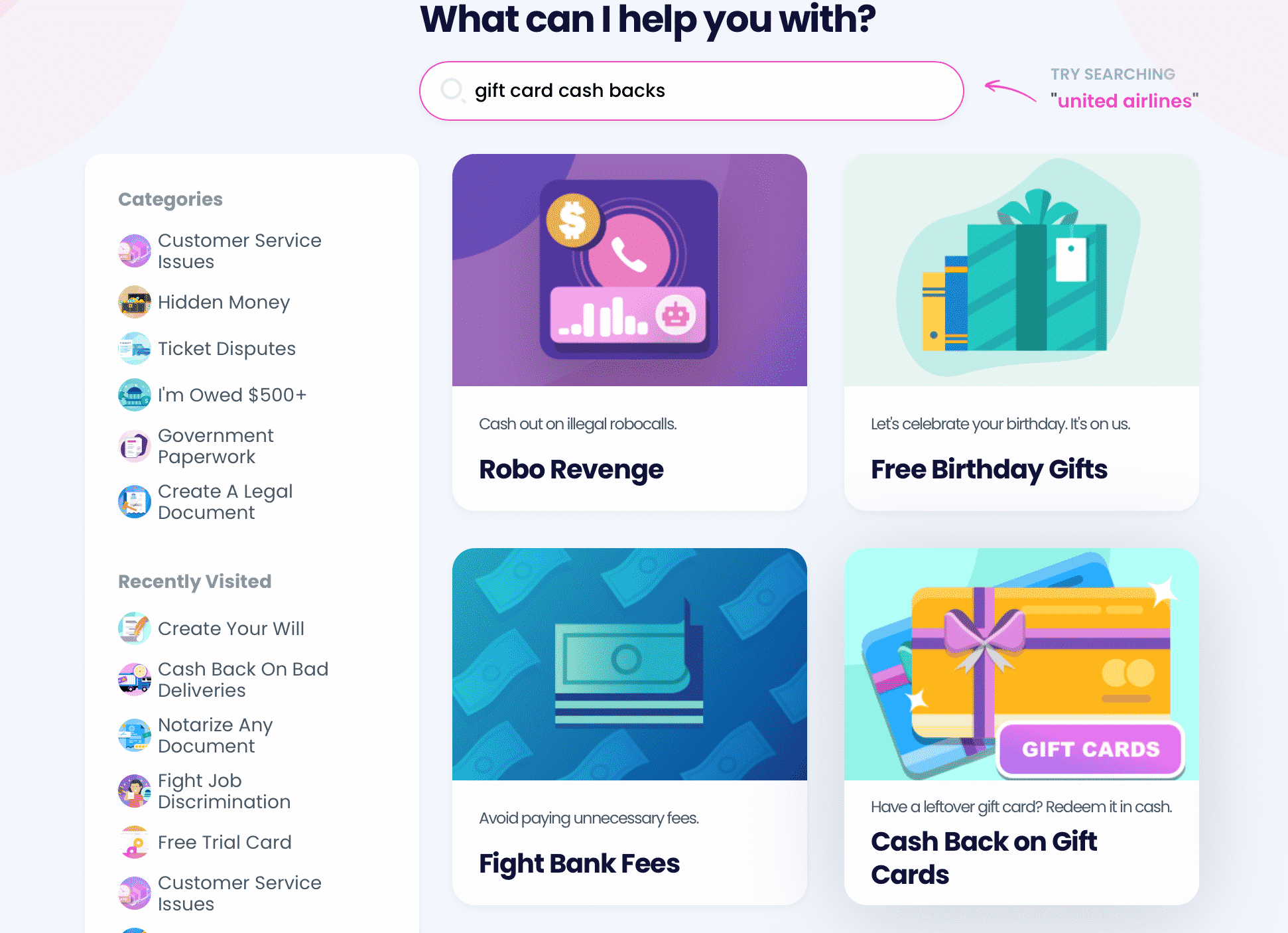
Do You Have More Questions About Gift Cards? Our Guides Answer Them All
After you get cash back from your Dave & Buster’s gift card, check out some of the most common gift-card-related questions we answered:
| Find Out | Learn How To |
Solve Any Issues Like a Pro With DoNotPay
DoNotPay is an AI assistant that is able to solve almost all issues you’re facing. Whether that be your noisy neighbors, the annoying text and email spam you’re receiving, or the frustrating robocalls that won’t leave you alone. We’ll even cancel your unneeded subscriptions and get you a few extra bucks you’ve been cheated out of.
The world’s first AI Consumer Champion app can help you get:
- Compensation if you’re a victim of crime
- In touch with your locked-up relatives
- Your documents notarized from the comfort of your home
- A temporary phone number to ensure your privacy
- Unclaimed money
- College fee waivers
- Virtual credit cards for avoiding scams
- Tailor-made
DoNotPay Helps You Deal With Any Administrative Issue Effortlessly
Tedious administrative tasks are always headache-inducing, but they don’t have to be if you use DoNotPay. With our AI-powered app, you will be able to:
- File insurance and warranty claims easily
- Get compensation from airline companies
- Appeal parking tickets anywhere in the U.S.
- Get refunds and chargebacks from various companies
- Schedule appointments at the DMV
- File FOIA requests
- Fight discrimination at your workplace
 By
By