Perform a Sam’s Club Gift Card Balance Check in 3 Easy Steps!
Since you’re looking for a quick and efficient way to perform a Sam’s Club gift card balance, you’re in the right place! We’ll show you how to stop wasting and throwing away your used gift cards! Why not use or exchange them for cash instead?
, and learn all about gift cards and how to return them for cash easily!
How Does the Sam’s Club Gift Card Work?
Sam’s Club gift cards offer you the option to save some cash when making a purchase and pay for the goods with your gift card instead. You can use Sam’s Club gift cards at your local Walmart as well. Sam’s Club and Walmart will sometimes even give away free gift cards to their loyal customers!
These gift cards last for five years from the date you activate them. If you don’t make any transactions with them for more than 12 months, you might be charged a certain inactivity fee. There’s no reason to sell your gift cards when you can put them to good use!
Check Your Sam’s Club Gift Card Balance in a Snap!
To check the remaining balance on your Sam’s Club gift card, you need to:
- Create a Sam’s Club account
- Use it to check your balance
Creating a Sam’s Club Account
Follow the instructions below to create your account:
- Go to the Sam’s Club website
- Provide the required information
- Click on Continue
Once you create your account, you’ll be able to use it to check the remaining balance on your gift card.
Checking Your Sam’s Club Gift Card Balance
Here’s how to use your Sam’s Club account to check your balance once you sign in to your account:
- Click on Check Gift Card Balance
- Provide your gift card number and PIN
- Select Check Balance
You could also check your balance in person during checkout when choosing a payment method.
What To Do After a Sam’s Club Gift Card Balance Check
After you successfully check your balance, you will need to know what the remaining balance can be used for. Here are some tips:
| Option | Description |
| Make a purchase at Sam’s Club or Walmart | Buying something at Sam’s Club or Walmart is always a convenient option. You won’t have to spend any extra money, which means you’ll save some cash and essentially get your goods for free |
| Give your card to someone as a present | Gift cards make great presents for any occasion. You can give them to someone as a gift or a thank you note and avoid figuring out what the person would like you to get them—let them choose on their own |
| Exchange your card for money | Returning your gift card for cash is also an option. If you don’t want to use it and would rather spend the money on something else, we’ll tell you how to go about it |
Can I Get Cash Back for My Sam’s Club Gift Card?
Wondering if you can return your gift card and get the remaining balance in cash? We’ll provide you with all the info! Although Sam’s Club gift cards aren’t returnable or refundable for cash except in states where required by law, we can still help you get your money.
11 states and Puerto Rico have a cash back policy in place and allow you to exchange your gift cards for cash. Does that mean you can’t get your money back if your state doesn’t have the policy? No. We found a workaround for the people who aren’t from those states!
How Do I Get My Cash Back After the Sam’s Club Gift Card Balance Check? Use DoNotPay!
DoNotPay provides you with a neat feature that does most of the work for you! By using our Gift Card Cash Back product, you’ll be able to check whether your state has a cash back policy, but that’s not all! If it turns out that your state doesn’t have the policy, we’ll offer you additional assistance in getting your money back! and complete the following instructions to get started:
- Select the Gift Card Cash Back feature
- Answer a few questions
- Wait for DoNotPay to check whether your state has a cash back policy
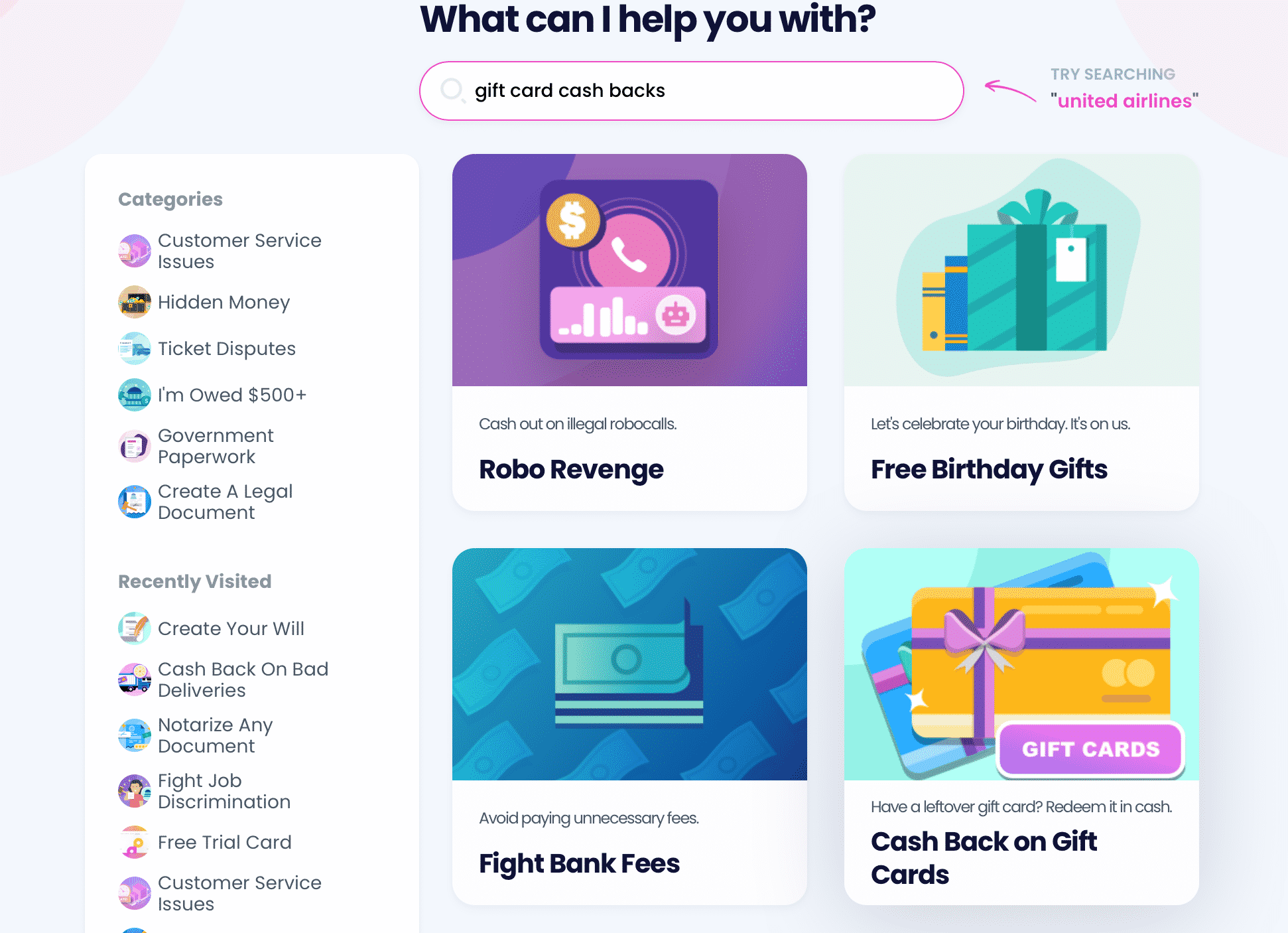
If your state has a cash back policy, you’ll be able to get your money hassle-free. In case it doesn’t, our app will do further research and see if Sam’s Club has an office in any of the states that do have this policy. We’ll send them a request in your stead, and you should get your money in the mailbox within 14 days!
Sam’s Club is only one of the companies we can help you with! Besides Sam’s Club, DoNotPay will also help you check your balance and get your money back for the following gift cards and more:
- McDonald’s
- Barnes and Noble
- Staples
- Forever 21
- Target
- Starbucks
- Amazon
- Macy’s
- Disney
- Panera
- Olive Garden
- American Eagle
- Dunkin Donuts
DoNotPay Gets the Job Done—Solve Any Issue Within Several Clicks
DoNotPay is an ever-growing app, which is constantly adding new ways to help you with your everyday tasks and those not so common.
Count on your virtual assistant when you need to:
- Send Demand Letters To anyone in small claims court
- Get copyright protection
- Safeguard against stalking and harassment
- Take practice tests for numerous government exams
- Reduce your tax bill
- Obtain
- Fight workplace discrimination
- Deal with noisy and rude neighbors
- Get help covering bills
Have Your Cake and Eat It Too—Earn, Save, and Get Your Money Back
Not only can we help you complete numerous tasks, but we can also make sure your money stays where it belongs—in your wallet. Let DoNotPay assist you in getting different types of refunds and compensation:
- Late delivery refund
- Gift card cash back
- Crime victim compensation
- Insurance claims
- Robocall compensation
- Refund and compensation for delayed or canceled flights
Our app can also help you find your unclaimed funds, get free trials and free raffle tickets, and obtain a college fee waiver.
 By
By