Learn How To Check Your Discover Gift Card Balance in No Time
What makes a Discover gift card truly shine in a sea of gift cards is its versatility and the vast number of locations you can use it at.
Do you have a Discover gift card that you used on a couple of occasions and are now unsure of the remaining funds on it? We will help you learn how to check your Discover gift card balance in an !
Discover Gift Cards Explained
You can order a Discover gift card by calling customer support at 1-866-522-7026. Discover will charge a $3.95 purchase fee when you buy the gift card along with the amount you’re loading onto it. Once that’s done, the company ships the card to you for free. You will have to pay a pretty penny if you opt for express shipping—$9.95, to be exact.
Your card isn’t usable until you activate it through Discover’s website.
The company does not allow you to:
- Reload your card
- Transfer balances between cards
- Merge cards
- Redeem your gift card for cash
Discover gift cards never expire, but they have a valid thru date. If your card expires, you can contact Discover and ask for a replacement card with the remaining balance.
Discover charges a $2.50 monthly service fee after more than 12 months of inactivity.
If your card gets lost or stolen, contact customer support to ask for a replacement.
How To Check Your Discover Gift Card Balance
You can check your Discover gift card balance in three ways:
- Online
- By phone
- Using DoNotPay
Check Your Discover Gift Card Balance Online
To find out the balance of your Discover gift card online, all you need to do is:
- Visit the Discover homepage
- Scroll to the bottom
- Locate and click on the Gift Cards link next to the social media icons
- Click on the Get Started button in the MANAGE YOUR CARD tab
- Enter your card number and cardholder ID
- Complete the CAPTCHA
- Click on Log In
Perform a Discover Gift Card Balance Check by Phone
You can check your Discover gift card balance by phone if you dial 1-866-522-7026 and follow further instructions.
Use DoNotPay To Check Your Discover Gift Card Balance in a Jiffy
Checking your Discover gift card balance shouldn’t be a lengthy or complicated process. to make the process of checking your Discover gift card balance as easy as one-two-three:
- Open the Check Gift Card Balance feature
- Upload a high-quality photo of your Discover gift card
- Submit your request
After you complete the final step, we will contact Discover in your stead and inform you of any leftover money.
You Checked Your Discover Gift Card Balance—Now What?
Here are some ways to use the remaining balance on your Discover gift card:
| What To Do With Your Discover Gift Card | Description |
| Spend it | Dine or shop at any merchant that accepts Discover gift cards as a payment method |
| Sell it | Sell your Discover gift card through a website or to an acquaintance to get the remaining value in cash |
| Trade it | Trade your Discover gift card for any other of the same value, or find a nearby card kiosk and convert your gift card to cash |
| Donate it | Donate your Discover gift card to a charity that can use it to buy clothes and groceries |
Use DoNotPay To Get Cash Back for Any Gift Card You May Have
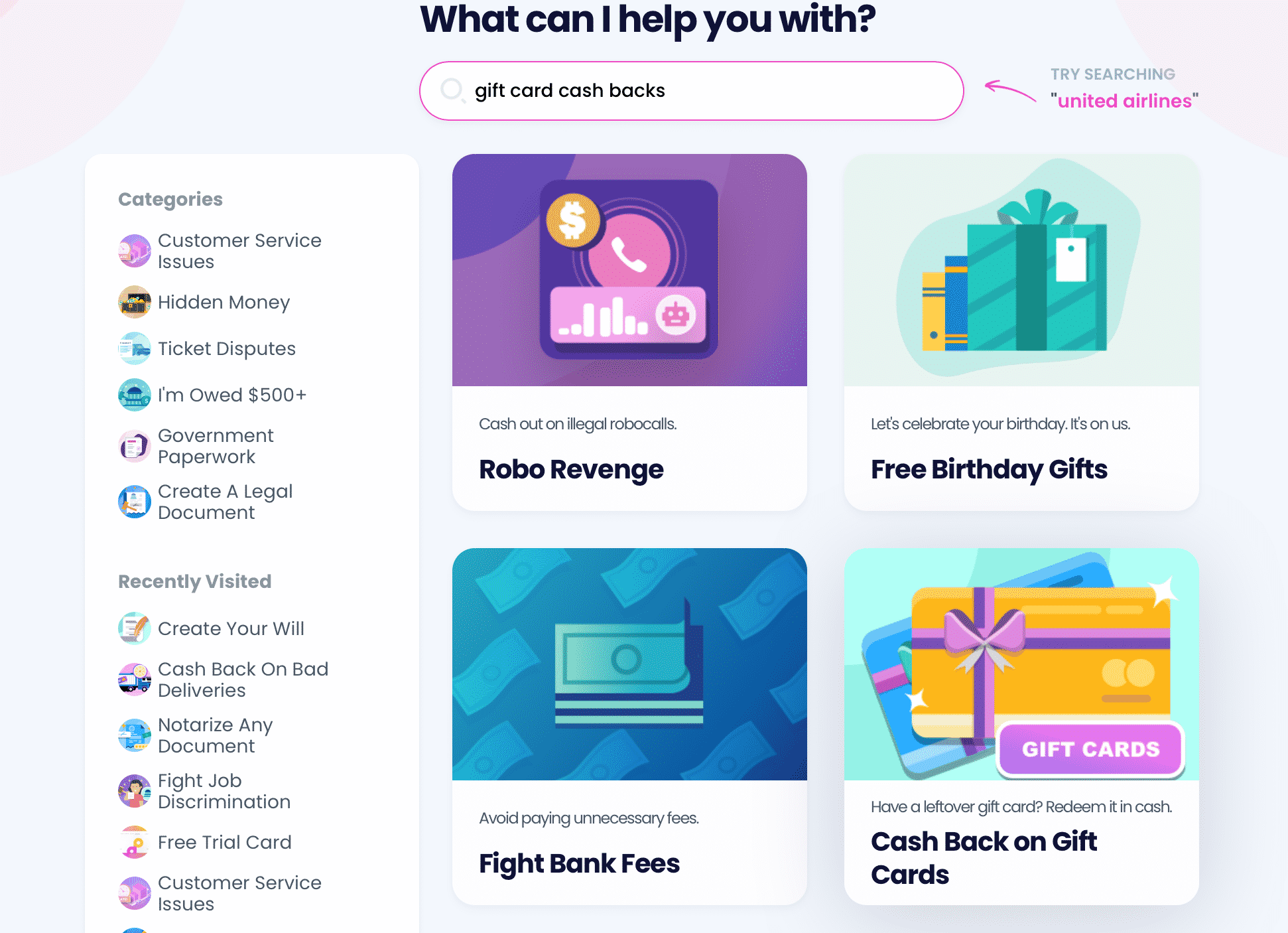
Do you have a bunch of used gift cards you don’t want to dispose of because they’re not empty, but they also can’t afford you anything? from any web browser and let us help you convert those gift cards into cash in no time:
- Open our Gift Card Cash Back feature
- Enter some information about the gift card in question, such as the card number, PIN, and leftover balance
- Sign and submit your request
We will forward your request to the card issuer, after which you can expect your cash back within 14 days of request submission no matter the state you live in!
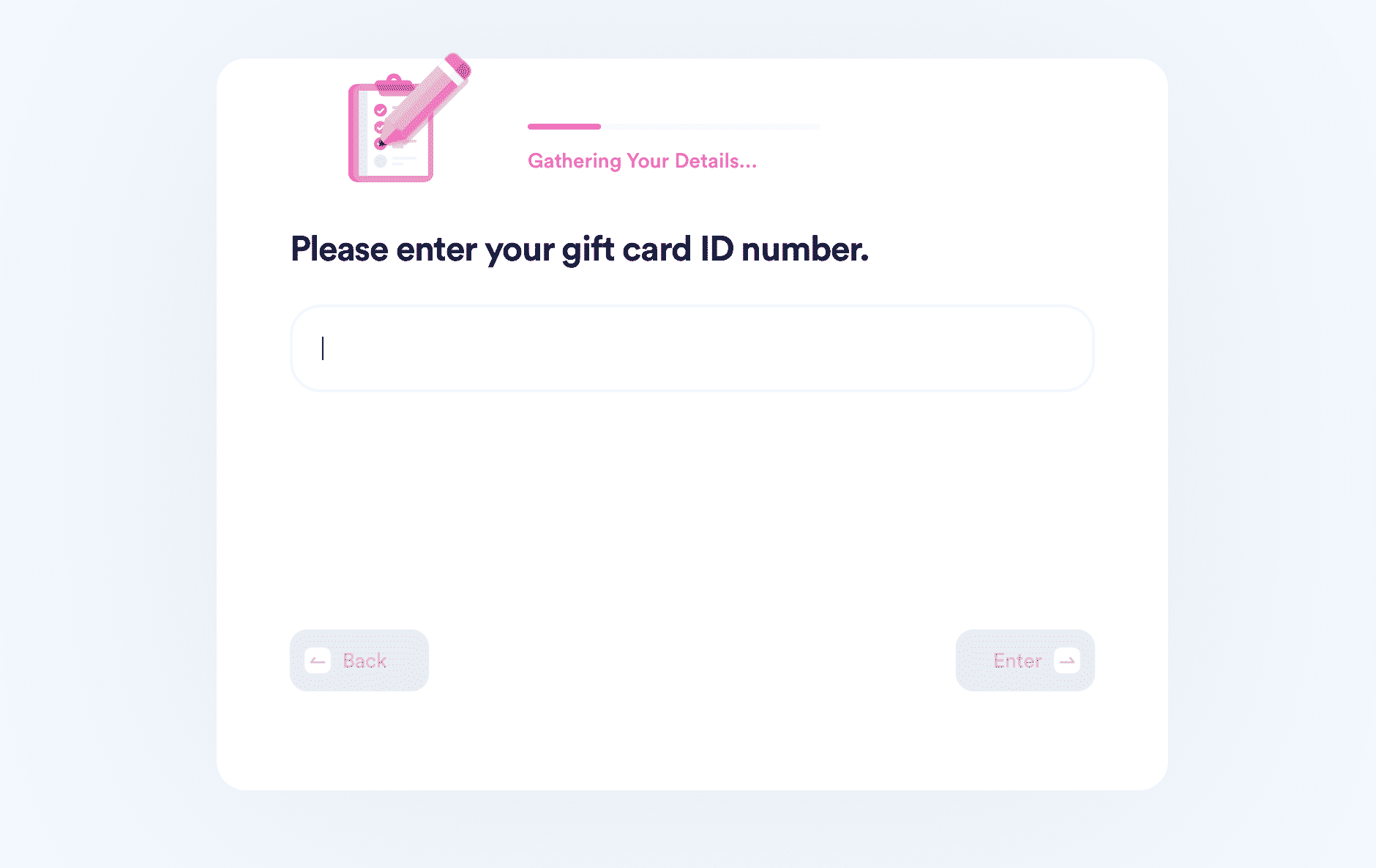
Handle Even More Gift Card Balance Cheks With DoNotPay
DoNotPay is the best method of checking the balances of gift cards from various companies, such as:
| Fashion | Entertainment | Department Stores | Food Chains |
Other than checking the balances of your gift cards, our guides can help you learn all there is to know about:
- Getting free gift cards
- Returning gift cards for cash depending on local gift card laws
- Exchanging gift cards from
- Finding out what to do with:
Solve All of Your Bureaucratic Issues With DoNotPay
Do you need to file an insurance or warranty claim? Need help with setting up DMV appointments or appealing parking tickets around the U.S.? Don’t worry because your AI-based helper can step in!
We can help you get professional and divorce agreements, so you don’t have to waste money on expensive lawyers! Once we draw up these documents for you, we’ll set you up with an online notary, and you can get them notarized in no time!
Subscribe to Various Services Hassle-Free With DoNotPay
Did you ever get charged by a subscription service after using their free trial? DoNotPay can put a stop to that once and for all! We can get you a virtual credit card or a burner phone number, which you can then use to subscribe to any service stress-free! When you want to cancel a subscription, turn to your virtual assistant for help, and we’ll do it for you in seconds!
If the company is giving you a headache, we’ll hook you up with their customer support or even send demand letters to them in small claims court. Possibilities with DoNotPay are endless!
DoNotPay can also turn mailing into a piece of cake and save your inbox from email and text spam!
 By
By