BP Gift Card Balance Check—See How Much Money You Have Left
If you’re having trouble keeping track of how much money you have on your gift cards, you’re not alone. People tend to have the same issue whenever they start using gift certificates, especially for gas. DoNotPay can help you do a BP gift card balance check and tell you how to get the remaining amount back in cash!
How Do BP Gift Cards Work—Basic Info
As a BP gift card holder, you may find the following info helpful. These gift cards:
- Come in denominations of $10, $15, $20, $25, $50, and $100
- Do not charge dormancy fees
- Can only be used at participating BP service stations
- Do not have an expiration date
- Come with an easy way to check your balance whenever you wish
How To Check Your BP Gift Card Balance Easily
If you are unsure how much money you’ve spent from your BP gift card, you can check your balance:
- Online
- Over the phone
- In person
How To Check Your BP Gift Card Balance Online
If you prefer using all the benefits of modern technology, checking your BP balance online is the way to go. These are the steps to follow:
- Visit the BP website
- Click on View Card Balance Online
- Enter your card number
- Type in your PIN
- Solve the reCAPTCHA
- Click on Submit
Checking your BP gift card balance online is only available for gift cards that have a PIN. The cards without PINs require you to check the balance over the phone or in person.
How Can You Check Your BP Gift Card Balance Over the Phone?
You can call BP customer service to check your gift card balance. Follow these steps:
- Dial 1-800-519-3560
- Tell the customer service rep that you want to check your gift card balance
- Provide them with your card number and other info they need
The customer service agents will gladly answer any other questions about BP gift cards you may have.
How To Check Your BP Gift Card Balance in Person
You can always check your BP gift card balance at any BP gas station. Here is what you should do:
- Find the nearest BP station
- Visit the station
- Inform the employee that you want to check your gift card balance
- Provide them with the information they ask for (card number)
This way of checking your balance is convenient when you are already at the station. You will also see the balance printed on your receipt every time you make a purchase.
Check Your BP Gift Card Balance With DoNotPay
DoNotPay streamlines the balance check procedure and saves you from dealing with customer reps or wasting time resolving endless reCAPTCHAs. This is how we roll:
- Access DoNotPay
- Select the Check Gift Card Balance feature
- Upload photos of the card (both front and back)
- Confirm your email address
We’ll find out how much money you have left and let you know as soon as possible.
What Can You Do With BP Gift Cards?
In case you have a used gift card but don’t want to make any purchases with it, you have a few options to use the remaining amount. You can:
- Gift it to someone you know
- Sell it either online or to someone you know
- Swap the card for a gift card from a different company—You can exchange the card on specialized websites. This can be tricky because you need to find a person who will match your offer in the amount and be interested in a BP card
- Use DoNotPay to get cash back because we make sure you get the remaining balance and spend the money on whatever you want
Get Cash Back From Your BP Gift Card With DoNotPay
Getting cash back from a gift card can be a tiring and time-consuming task unless you use DoNotPay! Here’s how we work:
- Find and open the Gift Card Cash Back product
- Include the relevant info about your gift card (card number, issuer, and remaining balance)
We will send the return request to BP immediately. You'll get the money in cash or as a check in 14 business days.
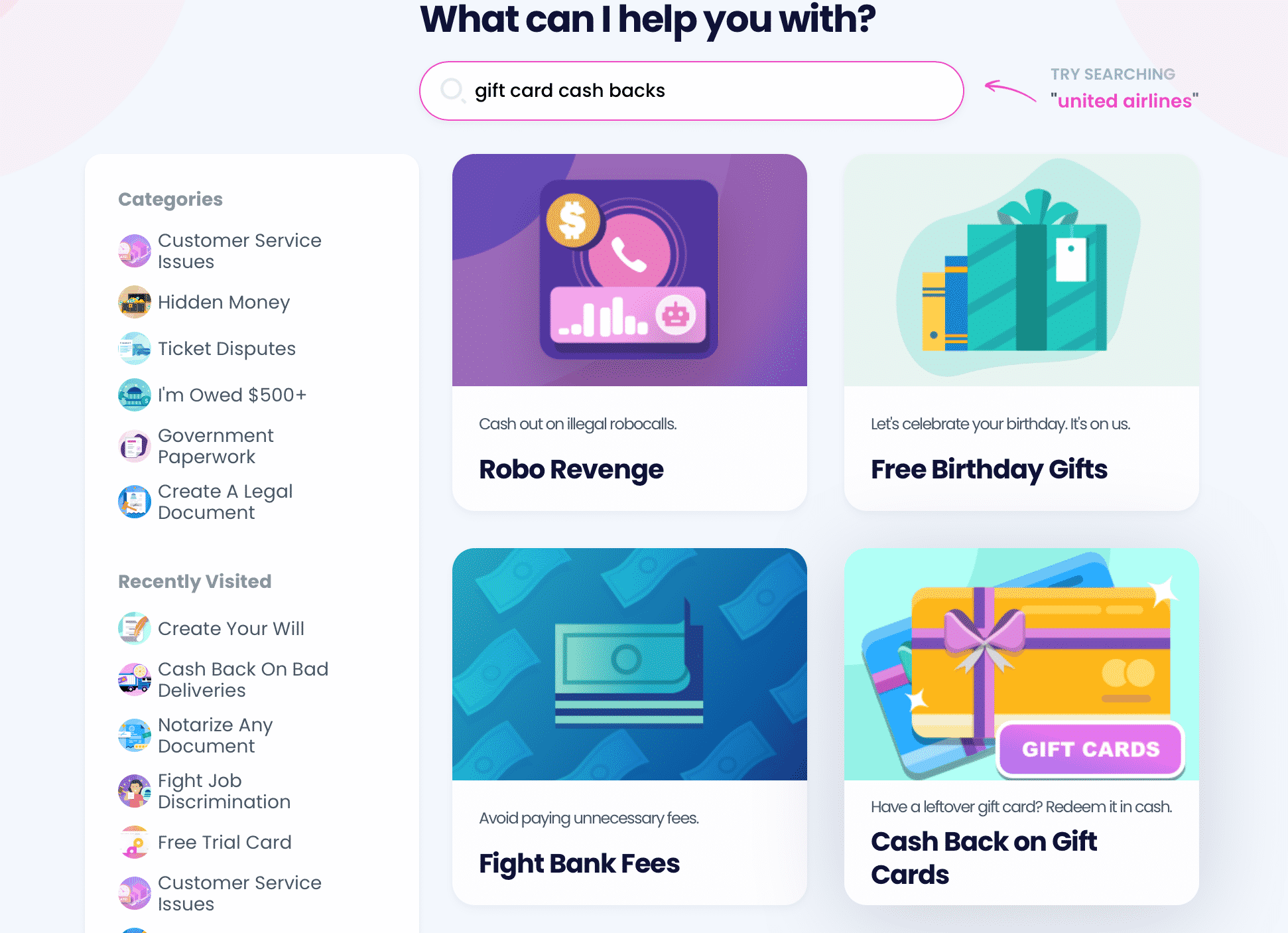
Eleven states and Puerto Rico have cash back policies that ensure that consumers can get leftover funds from their gift cards. Even if the state you live in does not have the policy, DoNotPay can help you! We will find a state with a BP location in it and get you your money back.
DoNotPay Guides to Checking Your Gift Cards From Other Issuers
DoNotPay has some useful information about free gift cards and possible ways to acquire them. We also help you check your balance and get the remaining amount from any gift card. Check out the table below for more details:
| Airlines | |
| Technology | |
| Cosmetics | |
| Food and Drinks | |
| Miscellaneous |
DoNotPay—Easy Fixes for Your Daily Struggles
Calling customer support takes hours. Dealing with refunds and chargebacks takes weeks or sometimes months. And don’t even get us started on DMV appointments. The good news is that, with DoNotPay, you don’t have to stress out about these tasks any longer.
Our platform can help you turn exhausting administrative troubles into two-minute tasks. Thanks to AI technology, you can easily create documents, request compensation for canceled flights, send a complaint letter to your neighbor, or book appointments with online notaries.
Diversity of services is one of the biggest advantages DoNotPay offers, and the best part is that our subscription won’t cost you an arm and a leg.
Do You Need Help With Anything Else?
All you need to do is ask, or in this case, sign up for DoNotPay, and the world of practical, user-friendly products awaits. Finishing boring or annoying tasks with the help of our AI bots is fun, easy, and super intuitive—you won’t need any special knowledge of legalities or administrative terminology.
With our help, you will be able to:
- File warranty and insurance claims
- Send mail from the comfort of your home
- Stand against unfair parking tickets
- Learn how to reduce your property taxes
- Have your college fees waived
- Protect yourself from scammy texts, emails, and robocalls
- Deal with workplace discrimination
 By
By