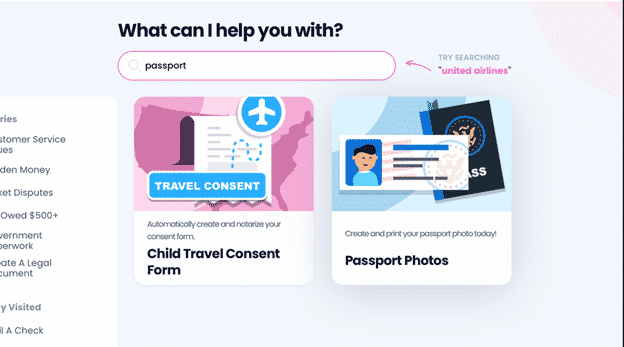Warts and All—Why Are Passport Photos So Unflattering? DoNotPay Explains!
Even though it fulfills all the requirements, all too often, a passport photo is something everyone is embarrassed about.
If you are one of the people who cannot believe you look like your passport photo in real life, you’re probably wondering, “Why are passport photos so unflattering?” DoNotPay is here to offer an explanation. We can also help you get an ideal passport photo in a matter of minutes!
What Makes a Passport Photo Acceptable?
Passport photos are not intended to be portraits that you would enlarge and hang on your wall.
The rules that govern passport photos are in place to make you as recognizable as possible to both human officials and facial recognition software.
This means that every natural feature of your face needs to be easily visible, with the very features that you may be embarrassed about made as prominent as possible. The scars, lines, and creases that you may try to hide are what sets you apart from other people.
The rules for passport photos are as follows:
- Photo size
- Background
- Clothing, glasses, and accessories
- Facial expression
Photo Size
Your passport photo should measure exactly 2” x 2” (51 mm x 51 mm). Your head needs to be in the center of the photo with you facing the camera and should be between 1” and 1 3/8” (2.5 cm and 3.5 cm) when measured vertically.
Background
The photo background must be plain white, and the photo must be lit in such a way that there are no shadows on it. The outline of your head should be clearly distinguishable from the background.
Clothing, Glasses, and Accessories
You should wear neutral colors and avoid anything that will distract from your face.
Glasses, sunglasses, and tinted lenses are prohibited and need to be removed. You are also not allowed to wear anything on your head unless it is prescribed by your religion or worn for medical reasons. You will have to provide a written statement explaining the necessity for wearing anything on your head if this is the case.
Facial Expression
You should adopt a neutral expression, with eyes open and mouth closed. A natural smile is acceptable, but any expression that distorts your face will be rejected by the passport office.
If you take all these regulations into account, it is going to be difficult to have a flattering passport photo taken.
Where Can I Get the Best Passport Photos?
There are many options for getting passport photos, the most common of which are photo services in malls and shopping centers. You can find passport photo services in these stores and businesses:
- Retail outlets, like Walmart or Target
- Pharmacies, such as CVS or Walgreens
- Courier companies, like UPS, USPS, or FedEx
- U.S. passport offices, which are usually found in post offices
- AAA stores, many print shops, and some travel bureaus
If you choose this route, you should remember that you will have to make do with whatever photo is taken of you—the photos will comply with the regulations, but if you are not happy with the way you look, you will have to pay for another shoot.
The cost of in-store passport photos is as follows:
| Outlet Name | Price |
| Walmart | $7.44 |
| Target | $12.99 |
| CVS Photo | $14.99 |
| Walgreens | $14.99 |
| UPS | $11.99 |
| USPS | $15 |
| FedEx | $14.95 |
| AAA | $10–$15 depending on your membership level |
You also need to factor in the cost of travel, parking, and the time wasted. You may also have to return to the outlet later to pick up your photos once they are ready.
Can a Professional Photographer Help?
A professional photographer will increase your chances of getting a photo you are happy with, but this service will come at a cost.
Professional photographers who are willing to take passport photos usually charge up to $35 for two prints of your passport photo.
You will also have to travel, park, and spend time waiting for your photos to be taken. You will almost definitely have to make a second trip to pick your photos up at a later time or date.
Can I Take a Passport Photo Myself?
The best chance you have of getting a photo you are happy with is to take it at home using a good cell phone, tablet, or camera.
As long as you stick to the rules, you can take as many shots as you want until you are happy.
Once you have an acceptable photo, you can edit it yourself by doing the following:
- Upload your digital photo to your computer
- Use your computer’s photo editing software or an online photo tool to resize it
- Print it out on photo paper
- Trim the photo to the correct size
An important point to remember is that you are not allowed to correct your picture in any way. This means you cannot:
- Fix red-eye
- Cover up skin blemishes or scars
- Recolor the image
Any digital enhancements will be spotted immediately and will result in your passport application being rejected.
The process of editing and printing your photo can be highly hit-and-miss—particularly if you’re not experienced with photo editing software.
DoNotPay has the solution to all your issues. We can save you the expense of store-bought passport photos and the hassle of printing your own by !
DoNotPay Has the Solution to Unflattering Passport Photos!
DoNotPay can help you use a photo you are happy with and edit it to make it comply with passport requirements!
Our Passport Photos feature can edit, crop, and process your passport photo online with zero hassle—all you have to do is:
- in your web browser
- Click on our Passport Photos feature
- Take a photo and upload it
Once we have your photo, we will let you know if it is acceptable or whether you need to take another one. If it’s fine, we will resize it and send it to you via email. You can also choose to have two hard copies sent by mail if you prefer!
Find your place of residence in the table below to see where you can have your passport photo taken:
Not Sure if You’ll Have Enough Money at the End of the Month? We Can Help
Most Americans go through financial hurdles daily. You don’t need to put up with it all—as soon as you sign up for our app and voice your struggles, we will provide our assistance! DoNotPay is capable of:
- Getting you free raffle tickets
- Finding your unclaimed money
- Helping you reduce all your utility bills
- Claiming insurance and warranty in your stead
- Demanding refunds from companies in your stead
- Helping you get a college fee waiver
- Getting you robocall compensation
- Getting you refunds from airlines
- Appealing your parking tickets
- Reducing your property taxes
Dealing With a Greedy Company? No Need To Worry
Are you dealing with a company that doesn’t want to cooperate and keeps ignoring your consumer rights? No problem—DoNotPay can help you send demand letters to the company in small claims court and win your case.
If you need us to draw up a document, get it notarized, and fax it to the court, we can do that as well.
Have you been trying to reach the company’s customer support reps with no success? Don’t get stressed—our app will gladly wait in the phone queue in your stead and notify you as soon as someone picks up.