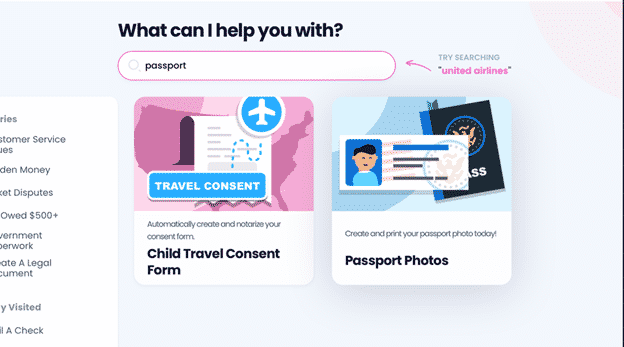Learn How To Resize an Image to Passport Size—Photoshop Tips and Tricks!
Your passport photo stays with you for a long time. You want it to look as good as possible while conforming to the requirements, so your best option may be to take your own photo and crop it to the right size.
Are you wondering how to resize an image to passport size? Is Photoshop the only solution you have? DoNotPay is here to answer this question and help you get a passport photo that complies with all the requirements!
What Are the Requirements for Passport Photos?
The Bureau of Consular Affairs regulations on how passport photos should look are strict and must be adhered to. Any deviation from them and your passport application will be rejected, meaning you have to start the process from scratch.
The rules are as follows:
| Passport Photo Requirements | Explanation |
| Photo size | Your passport photo must measure exactly 2 x 2” (51 mm x 51 mm). Your head needs to be in the center of the frame and should be between 1 and 1 3/8” (2.5 cm and 3.5 cm) from top to bottom |
| Clothing | You should be wearing neutral clothing that does not distract from your face. Headgear is prohibited unless you are wearing it for:
Any headgear you wear must not obscure any part of your face |
| Facial expression | You have to pose with your eyes fully open and your mouth closed. A natural smile is acceptable, as long as your features are not distorted in any way |
| Background | The photo background must be plain white, and the outline of your head should be clearly distinguishable |
| Glasses, sunglasses, and accessories | Glasses should be removed, and sunglasses or tinted lenses are not allowed. If you wear an eyepatch, you will need a doctor’s letter confirming its necessity |
Once your photo meets all the requirements, you can go ahead and begin resizing it to meet the size criteria.
How To Resize an Image in Photoshop
If you are trying to resize a digital passport photo, the process in Photoshop is relatively straightforward.
You will need to start with a photo that is already square, so you may need to crop the photo to center your face and exclude some parts of the background.
Once you have a square photo, here are the steps to follow to resize it:
- Open the photo in Photoshop
- Click on Image at the top of the page
- Click on the option Image Size in the drop-down menu
- Make sure the Constrain Proportions checkbox is ticked
- Select Inches under Units of Measurement
You can now choose the dimensions you need and click Ok.
Photoshop is not the only option for resizing photos—you can also use MS Paint, Paint 3D, or an online photo tool to crop your image to the correct size.
Once your photo is resized to the correct dimensions, you will need to print it out and cut it to size, making sure that the photo remains borderless and that the cuts are clean.
What Are the Alternatives to Taking and Resizing a Passport Photo on Your Own?
If taking, resizing, and printing your passport photo at home sounds like too much effort, you can make life easier by getting your photos taken in a store.
The most common stores that offer passport photos are as follows:
| Passport Photo Locations | Examples |
| Retail outlets | Many retail outlets—such as Walmart or Target—have photo departments where you can get passport photos. The service is usually while-you-wait or same-day |
| Pharmacies | CVS, Walgreens, and other pharmacies offer walk-in passport photo services, normally with same-day collection |
| Courier services | UPS, FedEx, USPS, and other local courier companies offer passport photo services—a quick internet search or phone call will determine whether your nearest outlet has photo facilities |
| AAA stores | Most AAA outlets offer passport photo services |
| Professional photographers and other services | Professional photographers will charge a premium for their services, with prices averaging around $35.
Many print shops, travel bureaus, and post offices can also take passport photos |
While considerably less labor-intensive than shooting and processing at home, store-bought passport photos are pricier—in addition to which you will need to travel, park, and possibly even factor in a return visit to collect your prints. Stores charge the following amounts for two printed photos:
- Walmart—$7.44
- Target—$12.99
- CVS photo—$14.99
- Walgreens—$14.99
- UPS stores—$11.99
- FedEx—$14.95
- USPS—$15
- AAA—between $10 and $15
If you don’t want the expense of buying in-store and are apprehensive about processing the photos yourself, we have the perfect solution. DoNotPay can !
Get Your Passport Photos Hassle-Free With DoNotPay!
DoNotPay is your go-to resource to turn your digital passport photo into the perfect image for your application!
To use DoNotPay’s Passport Photos feature, all you need to do is:
- in your web browser
- Click on our Passport Photos product
- Upload your photo
- Tell us whether you want to receive two hard copies of the photo
We will take it from there. Your passport photo will be sent to you via email right away. Should you choose to receive hard copies via mail, you can expect them in your mailbox within three to ten days!
Find your place of residence in the table below to see where you can have your passport photo taken:
You Can Count on DoNotPay To Resolve Any Issue
Are you stuck in the never-ending subscription cancellation procedures? Do you want to demand a refund once you finally reach a customer support rep? Is the company refusing to cooperate? No need for stress—your personal assistant can lend a helping hand.
Is there anything else we can help you with? You bet! Once you sign up, we can resolve a number of issues in your stead. Count on our app if you’re struggling with:
- Snail mail
- Warranty claims
- Noisy neighbors
- Insurance claims
- Clinical trial applications
- Government test preparations
- College application fee waivers
- Late, wrong, or missing deliveries
You Don’t Have To Suffer in Silence
Have you been experiencing workplace discrimination lately? Do you have a real-life stalker or harasser that you’re too scared to confront? Do you want to get rid of robocalls and text and email spammers once and for all? You’re not alone—DoNotPay is by your side and will help you deal with all of these issues.
As soon as you subscribe to our app, you’ll be able to use our products to your advantage and fight for your right worry-free!