How To Check Your Steak ‘n Shake Gift Card Balance Effortlessly
Have you enjoyed a meal at your favorite place thanks to a gift card but don’t know how much money you still have on it? DoNotPay can tell you how to check your Steak ‘n Shake gift card balance in a few easy steps. We also have the info on how you can get cash back from your gift card!
Steak ‘n Shake Gift Card Info You Should Know
If you have a Steak ‘n Shake gift card, you should know that it:
- Is reloadable
- Can’t be redeemed for cash unless required by law
- Will not be replaced if lost, stolen, or damaged
- Has no expiration date
- Has a $1.50 service fee per month after 24 months of card inactivity
How Can You Check Your Steak ‘n Shake Gift Card Balance?
You can see the remaining balance on your Steak ‘n Shake gift card in four ways. See how much cash you have left by:
- Visiting a Steak ‘n Shake restaurant
- Checking your receipt after a purchase
- Calling the company’s customer service
- Using DoNotPay
How To Check Your Steak ‘n Shake Gift Card Balance in Person
You can ask about your remaining balance by:
- Visiting your local Steak ‘n Shake
- Telling the employee that you want to check your gift card balance
- Providing the employee with the info they ask for
How To Check Your Steak ‘n Shake Gift Card Balance on a Receipt
You can see the remaining balance on a receipt. The downside is that you have to make a purchase first to do it.
How To Check Your Steak ‘n Shake Gift Card Balance Over the Phone
In case you are planning on going to a Steak ‘n Shake and would like to use your gift card again, it would be smart to see the remaining balance beforehand. You can do this over the phone. Follow these steps:
- Call 1-888-892-3813
- Explain the reason behind your call to the customer service rep
- Provide the person you’re speaking to with your gift card details
Once you’re done with the conversation, you’ll know if there is still enough money on the gift card for another meal and avoid unpleasant surprises at the restaurant.
DoNotPay Helps You Check Your Steak ‘n Shake Gift Card Balance in a Few Clicks
Not crazy about chatting with Steak ‘n Shake employees? Don’t worry—there is a better way!
and learn your Steak ‘n Shake gift card balance in no time. Here is how to do it:
- Open DoNotPay's Check Gift Card Balance feature
- Upload photos of your gift card from the front and back
That’s all! We will contact the company in your stead and learn the remaining balance.
Are Used Steak ‘n Shake Gift Cards of Any Use?
Still have some money left on your Steak ‘n Shake gift card but don’t intend to spend it on another meal? What can you do with the card? Here are some of your options:
- Sell the card—You can either sell the card to someone you know or on a website that can help you find a buyer. The downside is that you will only get 80% of your balance and will have to wait for a while until a potential buyer shows up
- Exchange it for another gift card—It is not easy finding a person who would be interested in getting your card in exchange for one from another company. Try one of the platforms specializing in these types of transactions.
- Visit a gift card exchange kiosk—If you live in one of the states that have gift card exchange kiosks, you can bring your card there. Insert the card into the machine to get a percentage of your money back
- to get cash back—Our app can help you get the few extra bucks back and spend it on whatever you like!
We will check whether the state you live in has a cash back policy and handle the task with ease. In case you don’t live in one of the cash back states, DoNotPay will find a Steak ‘n Shake store in another state that has a cash back policy and help you get your money back.
Use DoNotPay To Get Cash Back From Your Steak ‘n Shake Gift Card
Have a few bucks left on your Steak ‘n Shake gift card, but not enough for a shake? That is where DoNotPay steps in! Get your cash back from your used gift card by following these three steps:
- in a web browser you prefer
- Type in Gift Card Cash Back in the search bar
- Give us the relevant information about your card that will help us get your money back
You should expect to get your cash back in the next three weeks!
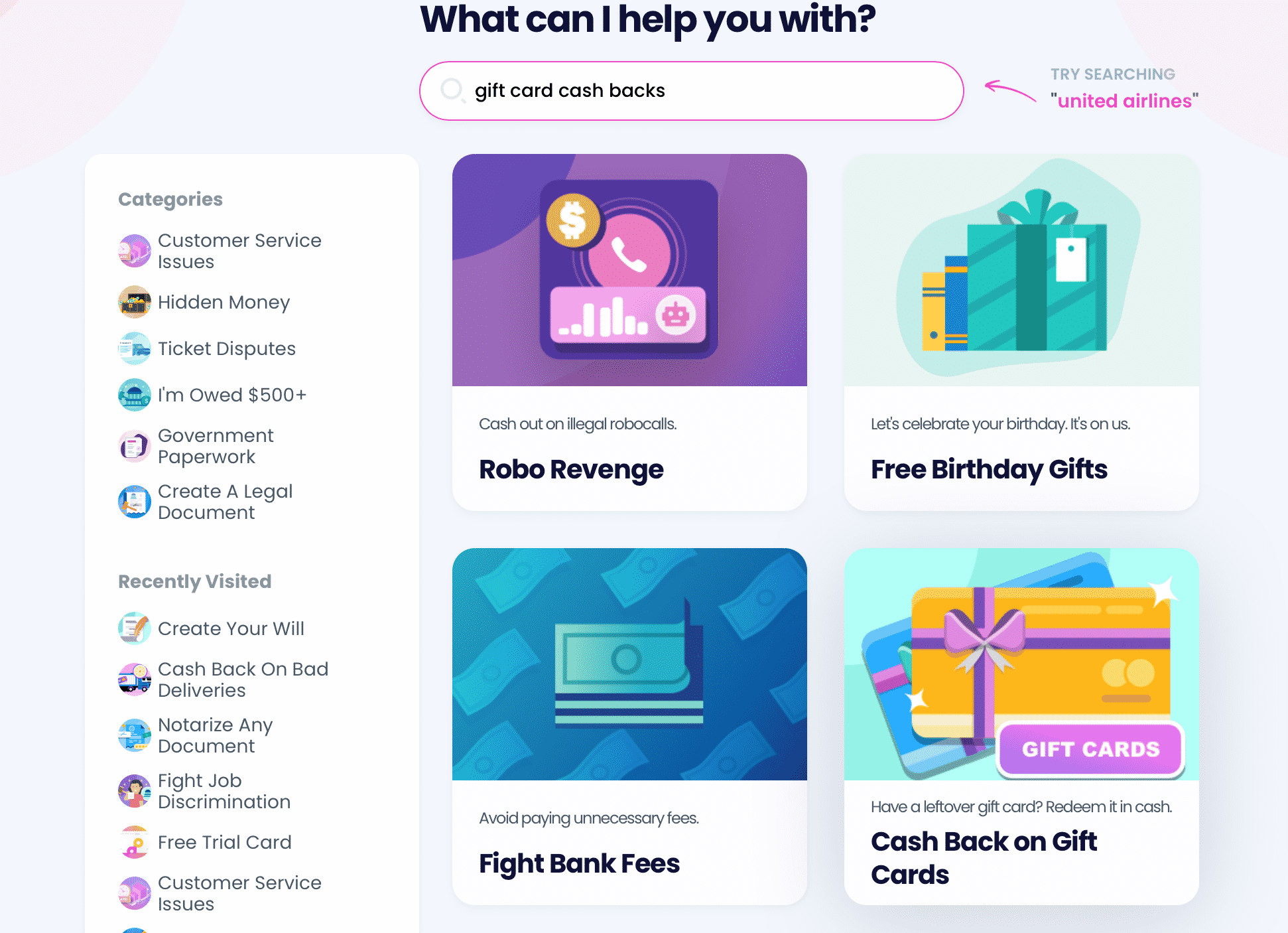
DoNotPay Helps You Check Any Gift Card Balance
DoNotPay has the info on how to check a gift card balance for almost any company you can think of. See the table below for some of the examples:
| Airlines | Food and Drinks | Cosmetics | Other |
If you have any additional questions about gift cards, DoNotPay has the info on how to:
DoNotPay—Quality and Quantity
Our platform provides a multitude of useful tools, products, and services that anyone can benefit from. DoNotPay is a proper virtual assistant that can minimize your paperwork, protect your consumer rights, increase your productivity, or keep you safe online.
The best part is that we keep adding more awesome features all the time—all available for a small subscription price. Take a peek at a small part of our portfolio in the table below:
| Online Safety | Customer Protection | Administration Shortcuts |
|
|
It Gets Even Better!
With your DoNotPay subscription, not only do you get a powerful weapon to fight boring and annoying daily tasks, but you also get a great resource for earning more money.
You can use our platform to enter free raffles, secure compensation for fighting robocalls, get your cash back from used gift cards, or find unclaimed money under your name, no matter the state.
 By
By