Booking a Notary Public in Vermont Has Never Been Easier!
Finding a notary public in Vermont to get your documents notarized can be time-consuming. We can help speed up the search and show you how to schedule a meeting with a remote notary in a few minutes! and use our step-by-step guide to book an online notary stress-free!
Where To Find a Notary Public in Vermont
Since locating a notary on your own can be a burden, we step in with all the info to make it easier. You can find a notary public on specialized websites or by visiting public places that offer notary services. Check out the table below for details:
| Websites | Public Places |
|
Notary Public in Vermont—Standard Notarization Process
To get your documents notarized in Vermont the traditional way, you have to take the following steps:
- Find a notary
- Inquire about notarization and cancellation fees
- Set up an appointment
- Gather the documents you want to get notarized
- Bring your ID, passport, or driver’s license
- Show up to the meeting in person
- Pay the fees
- Sign your documents
After completing the above-listed steps, the notary will sign the documents and add their stamp and signature.
Note that forgetting to bring your ID or other proof of identity leads to rescheduling since notaries cannot notarize a document without verifying your identity first.
What Can a Notary Public in Vermont Do?
A notary public in Vermont can witness the signing of documents, verify signers’ identities, take acknowledgments, administer oaths, and certify copies of documents.
Not all documents are eligible for notarization in Vermont. Check out the table below for details:
| Can Get Notarized | Cannot Get Notarized |
|
|
How Much Does a Notary Public in Vermont Charge?
Some states have a fixed maximum fee a notary can charge, while others don’t. The states that don’t impose an upper limit allow notaries to charge any amount they want, which is the case in Vermont.
Other Notary Services in Vermont
Besides the traditional notary service, there are four other notarization options in Vermont:
- Online notarization—An online notary hosts an audio-video meeting to witness the signing process, and you both add your digital signatures
- Mobile notarization—A mobile notary meets you anywhere you want and notarizes your documents on the spot, but they charge additional travel and mileage fees
- Electronic notarization—An electronic notary meets you at their office to notarize your documents. They notarize documents in digital formats and add digital stamps and signatures
- Notary signing agents—A notary signing agent can be helpful if you need to get loan documents notarized. You can locate one using one of the online registries we mentioned
Book a Notary Public With DoNotPay
DoNotPay provides you with straightforward instructions to book an online notary in only a few minutes, even if your state doesn’t allow remote online notarization. We can help you schedule a meeting with a notary from another state in minutes.
and follow our quick guide to get started:
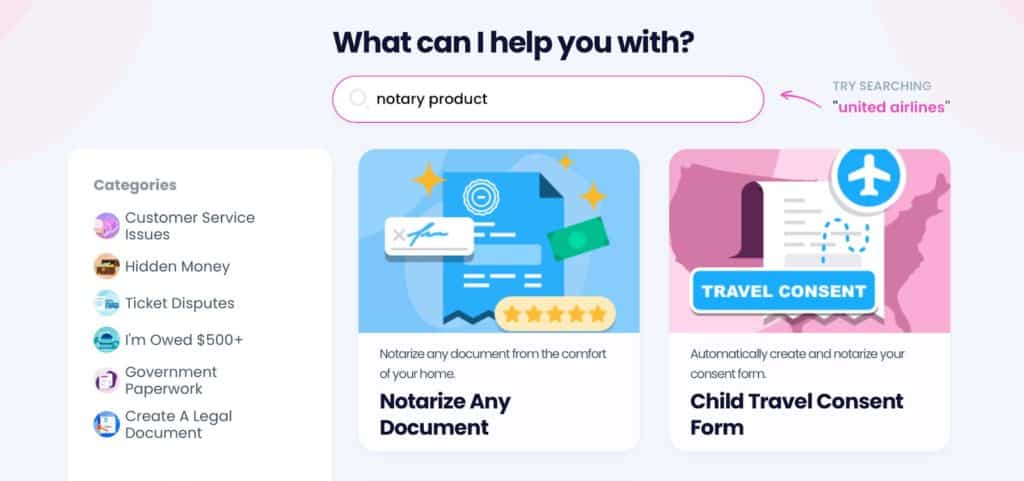
- Select the Notarize Any Document product
- Attach your documents
- Type in your email address
Once you finish, DoNotPay will send you a direct link with available time slots by email. Pick a date that’s convenient for you, and you’re done!
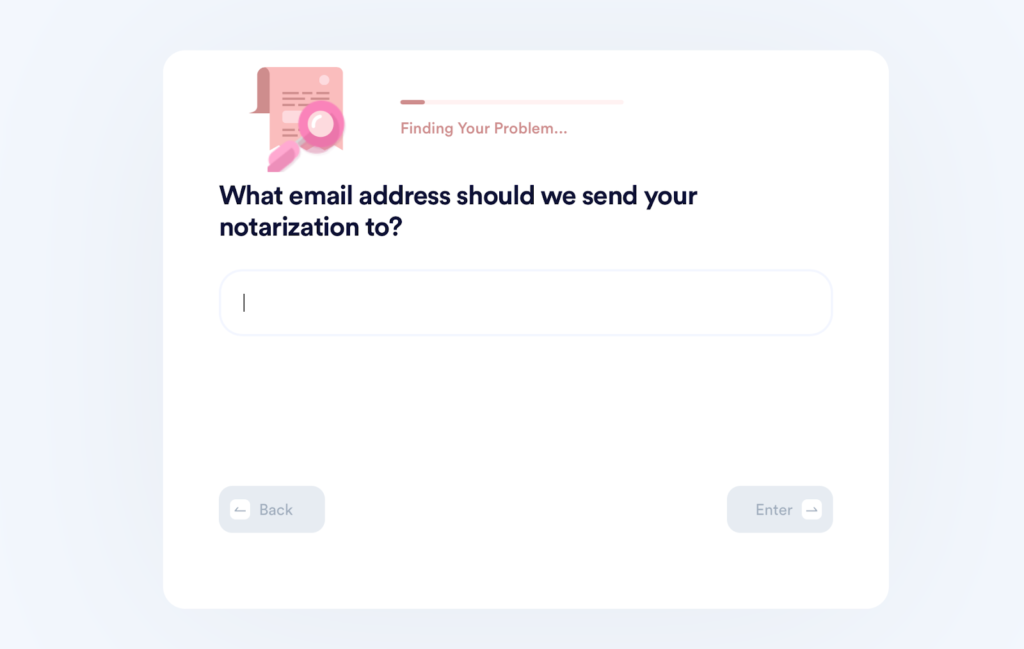
Need to book a notary late at night? We got you! You can use our app to make your remote notary appointment whenever you like since the notaries we work with are available 24 hours a day.
Helping you notarize documents isn’t all we do! You can now both draft and notarize documents using the same app. DoNotPay will generate the following documents for you in minutes:
| Business Documents | Other Documents |
|
|
Rely on DoNotPay for Additional Notary Assistance
If you have any doubts regarding notarization or additional notary-related questions, DoNotPay offers answers! Check out the list below:
- How can I notarize a document without a notary section?
- Where can I find a 24-hour notary?
- Does a lease need to be notarized?
- Can a document that’s already signed be notarized?
- How can I notarize a diploma?
- Is there a way to notarize a document without being present?
- Can I notarize a document for a family member?
- Is it possible to notarize forms and letters?
- How long is a notarized document valid?
- Can I notarize a statement of nonownership?
- Do I have to notarize a living will?
- Should I notarize an eviction notice?
- How can I get a contract notarized?
DoNotPay Gets the Job Done—Solve Any Issue Within Several Clicks
DoNotPay is an ever-growing app, which is constantly adding new ways to help you with your everyday tasks and those not so common.
Count on your virtual assistant when you need to:
- Send Demand Letters To anyone in small claims court
- Get copyright protection
- Safeguard against stalking and harassment
- Take practice tests for numerous government exams
- Reduce your tax bill
- Obtain
- Fight workplace discrimination
- Deal with noisy and rude neighbors
- Get help covering bills
Have Your Cake and Eat It Too—Earn, Save, and Get Your Money Back
Not only can we help you complete numerous tasks, but we can also make sure your money stays where it belongs—in your wallet. Let DoNotPay assist you in getting different types of refunds and compensation:
- Late delivery refund
- Gift card cash back
- Crime victim compensation
- Insurance claims
- Robocall compensation
- Refund and compensation for delayed or canceled flights
Our app can also help you find your unclaimed funds, get free trials and free raffle tickets, and obtain a college fee waiver.
 By
By