When and Why To Notarize a Letter?
Here are some situations when you must take your letter to a notary:
- Authorizing another person to make decisions in your name
- Disputing a particular bank transaction
- Confirming your residence
- Authorizing another person to become a temporary guardian of your children
- Granting rights to your real estate or other property to another entity
The purpose of this procedure is to verify your identity and prevent fraudulent activity. Failing to get the proof of validation will prevent you from using the letter as a legally binding document. This can be a huge problem, which is why it’s recommendable to get informed about the process. You should also check how letter notarization works in your state and follow the proposed procedure.
How Can You Notarize a Letter on Your Own?
Despite being crucial for many documents, notarization is often tiresome and stressful. To make your letter legitimate, you must go through the phases listed in the table below:
| Steps | Details |
| Look for a notary | You can find public notaries in many institutions and places, including:
Independent notaries offer mobile services, which means they can come to your address |
| Schedule a meeting | Scheduling methods vary from notary to notary. Most offices allow you to arrange a meeting via phone or online. You must also pay notary costs |
| Provide a piece of identification | When you meet the chosen notary, bring an official document with a photo, such as an ID, driver’s license, valid passport, etc. |
| Go through a check | The notary can refuse to notarize your letter if they:
|
| Sign the letter | Once they determine that your document is ready for validation, you must sign it in front of the notary. They will finalize the notarization by providing their signature, seal, and commission details |
Notarize Any Document in the Blink of an Eye With DoNotPay
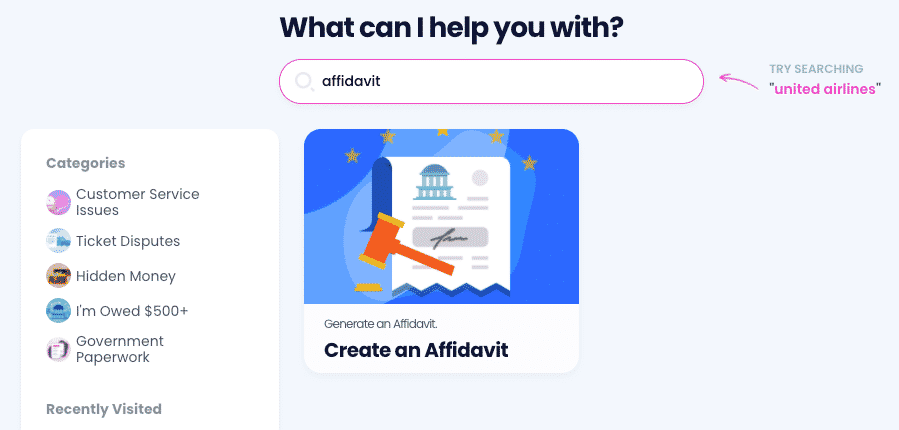
What makes a notarization procedure problematic is its length and complexity. A single mistake may cause immediate rejection. In such cases, you must reschedule the visit, which is time-consuming and tiresome.
Online notaries changed the game and made the process simpler, inspiring us to design our Notarize Any Document feature.
With DoNotPay, our awarded virtual lawyer, you get a chance to notarize any document with zero hassle! You don’t need to leave your house or spend loads of money on unreliable apps because we offer you a quick and affordable solution. Our notary service allows you to arrange a virtual meeting with a notary and validate your letter from your phone or laptop!
Here are the steps you should follow:
- Open DoNotPay in your preferred
- Navigate to the Notarize Any Document section
- Upload the document that needs notarization
- Input your email address
Once you are done, we will send you a link to confirm a virtual appointment time and date!
You can use this procedure to notarize copies, diplomas, birth certificates, forms, affidavits, and many more documents. The articles from our knowledge base will help you get familiar with notaries in:
Create and Notarize Your Documents in the Same App
Are you struggling to draft your lease, rental, or business contract? We designed a special tool to help you generate contracts and documents! Give us some basic info, and we will provide you with a ready-made personalized document aligning with state-specific laws!
To use our service, open DoNotPay in any and:
- Find the document template you want to modify
- Answer a few questions regarding the desired contents of your contract
With our customizable templates, you can generate:
- Non-Compete Agreement
- Promissory Note
- LLC Operating Agreement
- Quitclaim Deed
- Residential Lease Agreement
- General Business Contract
- Bill of Sale
- Non-Disclosure Agreement
- Parenting Plan (Child Custody Agreement)
- Estoppel Certificate
- Prenuptial Agreement
- General Affidavit
- Child Care Authorization Form
- Independent Contractor Agreement
- Intent To Purchase Real Estate
Visit DoNotPay’s Knowledge Base for More Handy Tips
With DoNotPay, you can get a notary’s signature on various documents, including:
Get familiar with our service and learn how to notarize any document in a few taps!
If you found our advice useful, check out some additional tips from our learning center! We answer many notary-related questions, such as:
- Why is a notary acknowledgment important?
- How high are notary costs?
- What documents can you notarize?
- Can you fax a notarized document?
- Is a notarized document legally binding?
- Can I notarize for a family member?
Our AI Consumer Champion Gets Rid of All Admin Tasks
What makes DoNotPay so unique is that it helps you get back what is rightfully yours in many different ways. You can appeal parking tickets, find unclaimed money, demand a refund for canceled or delayed flights, get help with bills you cannot pay, or get your college application fees waived with the help of our platform.
If you’re sick and tired of annoying robocalls, spam emails, copyright violations, text message spam, or stalkers and harassers, DoNotPay can assist you in getting rid of them once and for all.
DoNotPay Can Help You Save Money
Have you ever subscribed to a service’s free trial you forgot about after a few days? Many Americans have, which is why DoNotPay has a free trial feature that will help you avoid getting charged once the trial is over.
If you want us to scan all your active memberships and help you not pay for the ones you don’t use, connect your email address or credit card to DoNotPay. Our cancel feature will ensure that you don’t waste your money on subscriptions you don’t even remember exist.
If a merchant charges you once the free trial is over, though, you can use our AI Consumer Champion to request a refund and skip the phone queue when doing so.
In case a company refuses to grant you a refund, you can also use our app to send demand letters to them in small claims court.
 By
By