Why Is My IP Address Banned? Get the Answer Here!
Your unique IP address connects all your internet activities to you and your location. When a website or a platform wants to limit users’ access, it will block their IP address so they can’t get in even if they change the email address or username.
Banning an IP address is a security measure that keeps order on the web, but when it happens to you, it can be frustrating.
Why is my IP address banned? We will give you all the information you need.
With our help, you'll learn:
- What stands behind your ban
- How you can regain access to your IP address
- How DoNotPay can help you appeal the ban decision in minutes
Why Is My IP Address Banned?
Every website owner has the right to restrict your use of its page if they find that your actions are unsafe or inappropriate. The ban is used as a tool to ensure security for the website and its users, and it sets certain limitations that are found necessary.
There are countless reasons why your IP address can be banned, but the most common ones are:
- Violating a provider’s terms of use
- Having multiple accounts under the same IP address
- Restricting access from your location
- Establishing confidentiality
- Restraining access from an IP address containing a virus
- Preventing fraudulent transactions
Violating the Provider’s Terms of Use
Any kind of violation of the platform’s or service’s terms of use can result in a banned IP address. If you received a notification that you are banned, revise the terms of use. Pay attention to see whether there is any rule or community guideline that you disrespected.
Having Multiple Accounts Under the same IP Address
Certain websites don’t allow you to create more than one account with the same IP address. If they detect that you did that, they can permanently ban your IP address.
Restricting Access From Your Location
Some websites allow access to users from specific countries only. You can also be restricted from viewing certain content because of your location. If you are notified that you can’t view the page or content because it isn’t available in your area, your IP address is blocked because of that.
Establishing Confidentiality
If a company or academic institution identifies your IP address as threatening, it can ban it. Confidential records are often targeted by hackers, so the ban is a safety measure to keep the information secure.
Restraining Access From an IP Address Containing a Virus
While you browse the internet, you can pick up a virus without knowing it. When you try to access a server, it can detect the virus and ban your IP address. You should install an antivirus program to prevent viruses from latching onto your computer.
Preventing Fraudulent Transactions
Certain regions and countries have a high rate of fraud, which is why some online businesses block their access to their sites. Fraudulent transactions are common on e-commerce websites, so they take precautions and ban users from the restricted regions from making transactions.
How To Tell if Your IP Was Banned From a Website
When a website bans your IP address, it will issue a notice. You can receive this notification when you try entering the site. A message such as The owner of this website has banned your IP address from accessing this website will be shown on the screen instead of the landing page. You can also receive an email from customer service informing you of the ban.
How To Get Unbanned From a Website
The process of removing the ban depends on why you got banned in the first place. If your IP address contains a virus, you should remove it and the restriction should be lifted. In case you violated the terms of use or your access is restricted due to your location, consider the following solutions:
- Change your computer’s IP address
- Use VPN
- Send an appeal
Changing an IP Address on Windows
If you are using an ADSL line, disconnect the router and connect it again. For a cable connection, take these steps to change the IP address:
- Click on Start
- Select the Run option
- Type ipconfig /release
- Enter ipconfig /renew
Changing an IP Address on Mac OS X
To change your IP address on Mac, do this:
- Exit the applications that are connected to the internet
- Click on System Preferences
- Go to View Menu
- Select Network
- Click on the Show Menu option
- Select Active Network Ports
- Uncheck the box for the port you currently use to connect to the internet
- Click on Apply Now
- Check the port box
- Click on the Apply Now option once again
Using a VPN
Virtual Private Network or VPN routes your traffic to its server—which masks your IP address—and transfers the data back to you. By using a VPN, websites won’t be able to detect your IP address but the VPN’s address. You can choose the country or location through which you want to access a website. The location restriction won’t apply to you in that way.
Sending an Appeal
An appeal is the best solution when you get banned for no reason. You can send a request to unban your IP address and explain why the platform made a mistake.
There is no guarantee that customer service will respond to your message as some companies tend to overlook these appeals—especially if they come from banned IP addresses. To make sure that your demand will be reviewed, .
Recover Your Access to a Website or Platform With DoNotPay
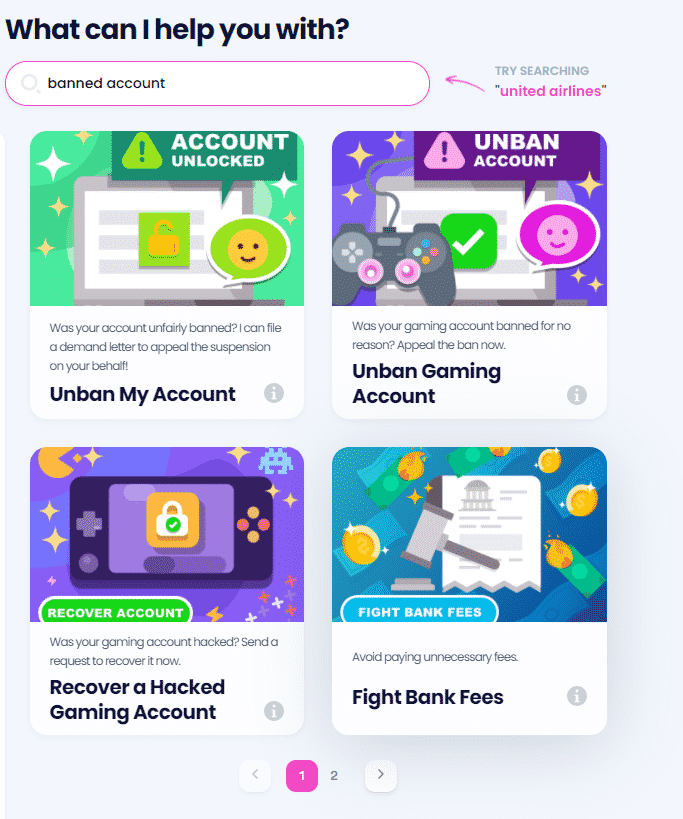
Our nifty app can create a top-notch demand letter that will put pressure on the website to unban your account so you can access it from your current IP address.
You only need to take a few simple steps:
- Choose the Unban My Account feature
- Answer a few basic questions about your ban
- Select Sign and Submit
We can help you with your suspended or banned accounts as well, such as:
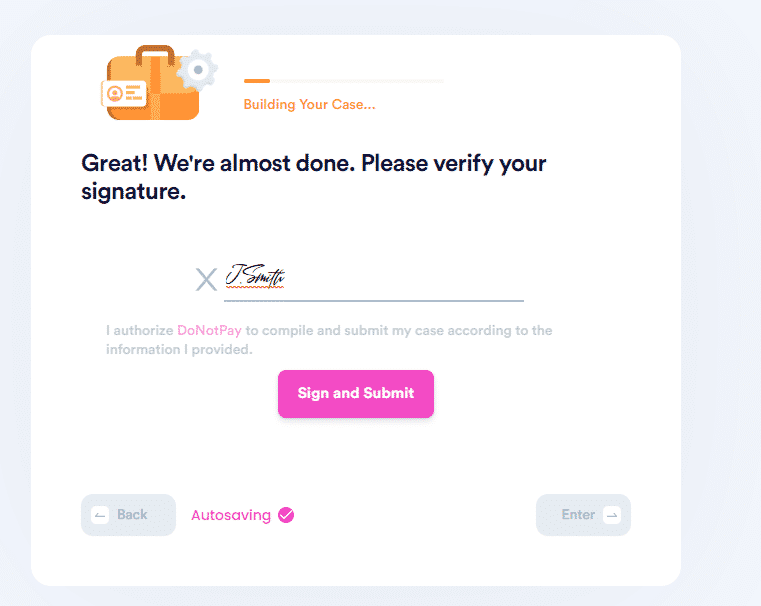
DoNotPay Can Send a Suspended or Banned Account Decision Appeal to Many Platforms
DoNotPay can resolve any banned or suspended account troubles you might have. Within minutes, we will generate and send a demand letter to appeal your suspension or ban.
If you are interested in platform- or service-specific appeals, here are some of the ones we can help you with:
Solve Your Bureaucratic Issues With DoNotPay
The primary purpose of our app is to provide you with practical tools that can speed up all the drawn-out tasks you must complete. All you need to do is choose a suitable feature from our offer and get your problems solved in a heartbeat!
Once you create an account with DoNotPay, you can:
- File:
- Appeals for banned accounts
- Anonymous HR complaints
- Financial aid appeals
- FOIA requests
- Late delivery refund requests
- Create:
- Passport photos
- Many other documents
- Get:
- Unclaimed money
- Gift card cash back
- Tourist visas
- Sweepstake entries
Feeling Unsafe or Harassed? DoNotPay Can Help You!
Have annoying calls and messages become your everyday problem? Don’t give up on your peace—rely on DoNotPay and deal with robocalls and restless text and email spammers easily.
We also take care of your privacy, allowing you to create burner numbers and virtual credit cards to avoid revealing sensitive information when signing up for various online services.
If you are being stalked by somebody or discriminated against at work, we will do our best to help you fight for justice and report the case accordingly! We will also safeguard your creative work from copyright violation and ask for violent crime compensation on your behalf.
 By
By