YouTube Account Suspended—Find Out How To Retrieve It
Finding your YouTube account suspended can be devastating. If you depend on YouTube to broadcast a class, talk, or your latest song, you may be searching for ways to retrieve your account desperately.
DoNotPay is here to guide you on how to get back your suspended YouTube account. We will break down the YouTube Community Guidelines so you can understand:
- Why your YouTube account was suspended
- How long a YouTube account suspension can last
- How you can appeal your YouTube suspension
If it takes too long to hear back from the platform, DoNotPay can be your assistant and put pressure on YouTube to answer your request as soon as you !
How Did I End Up With a Suspended YouTube Account?
YouTube uses a combination of machine learning systems and human reviewers to identify content that violates the Community Guidelines and copyright policies. It's important to understand these policies if you feel your YouTube account was suspended for no reason.
YouTube’s Community Guidelines
YouTube’s Community Guidelines forbid the upload of the following:
- Content that is:
- Deceptive—scams, impersonations, and fake engagements
- Spam
- Sensitive—nudity, child pornography, etc.
- Violent—dangerous content, harassment, or hate-crimes
- Videos that promote the sale of regulated goods, like firearms
- Content with incorrect information that influences politics or public health
How Community Guideline Strikes Get Your YouTube Channel Suspended
Similarly to other streaming services, like Twitch or Roku, YouTube can suspend your account temporarily or ban it permanently.
YouTube governs misbehavior with a strike system. Here’s how it works:
- If you violate any of the Community Guidelines for the first time, you will be issued a warning. YouTube will remove the content and send you an email about the policy it violated
- In case you continue to violate the guidelines, you will be issued a strike, causing your account to be suspended for one week, and you will have 90 days to keep a clean record to avoid further suspension. During the suspension, you will not be allowed to:
- Upload videos or stories
- Stream lives
- Create community posts
- Create, add, remove, or edit playlists
- Show trailers
- Navigate viewers to and from premiers
- If you violate the guidelines during the 90 days, you will receive a second strike and a YouTube suspension that will last for two weeks
- After hitting the third strike during the 90 days, you will get your YouTube channel permanently removed
Copyright Infringements and YouTube Suspension
If your channel gets flagged for copyright infringement:
- YouTube will issue you a strike, which acts as a warning, and you will have to go to copyright school
- You will get your Youtube account suspended with the second strike, which means that live streaming won’t be available to you for a week
- You will likely get your YouTube channel banned permanently when you get the third strike
Do I Get Notified When My YouTube Account Is Suspended?
If your YouTube channel is suspended, it means you got a strike. In this case, you will get:
- An email
- A notification on your mobile and desktop
- An alert on your channel when you sign in to YouTube
How To Recover Your Suspended YouTube Account Yourself
You can recover your suspended YouTube account by appealing your strike. Here's what you need to do:
- Sign in to YouTube
- Go to your Dashboard
- Select the Channel Violations card
- Click Appeal
YouTube will review your case, and if you are found innocent, your strike will be removed, and your video will be back online.
The problem with appealing is that you are only allowed to appeal 30 days after the strike has been issued, which is much shorter than the suspension after-effect period of 90 days.
If your channel was suspended because of an unjust accusation of copyright infringement, you can submit a free-form counter notification and email it to copyright@youtube.com. Here’s what you should include in the body of the email:
- Full name
- Email address
- Physical address
- Contact number
- Specific URLs for your case
- Counter notification table
- Agreement of the verification statements
- Electronic signature
- Statement why you believe you were wronged
When appealing, you should be aware that:
- You can appeal only one time per strike
- You need to have your channel’s URL to complete the form. If you don't, your appeal will be immediately rejected
Retrieve Your Suspended YouTube Account With DoNotPay’s Help
If you rely on DoNotPay, you won't have to worry about appeal deadlines and complicated letters. DoNotPay can help put together exactly the information you need to put pressure on YouTube to take your appeal seriously. To use DoNotPay to appeal your YouTube account suspension, you only need to:
- Type in Unban My Account in the search field
- Type in YouTube as the name of the company
- Select the date you were banned and provide the reason
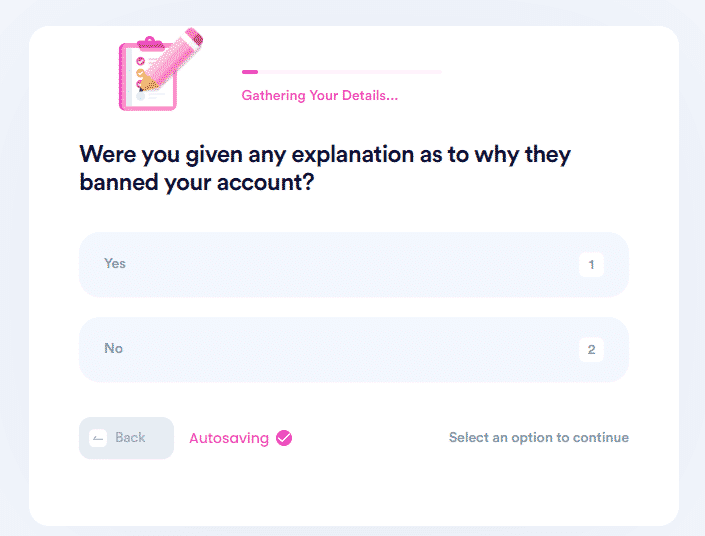
DoNotPay will then draft a letter and send it to YouTube, insisting it responds to you within a two-week deadline. With some luck, you will get your channel up and running again in no time.
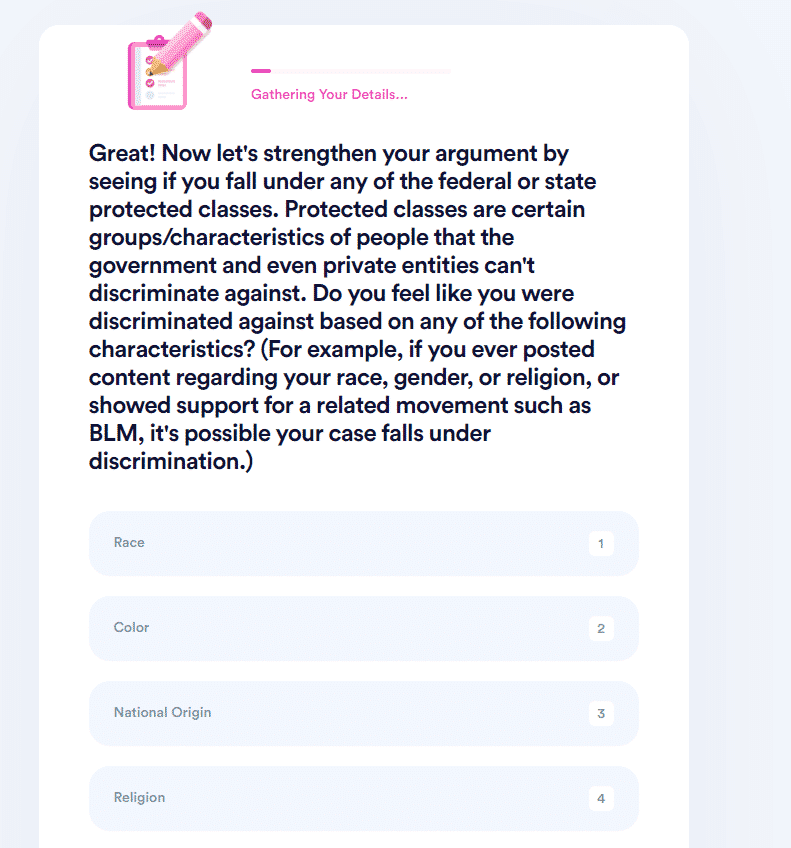
DoNotPay Can Help With Other Account Suspensions and Bans!
If you got banned from other online accounts, you can rely on DoNotPay. Our app can help you get unbanned from the following platforms:
DoNotPay Goes the Extra Mile for You
We are dedicated to providing solutions to difficult and time-consuming tasks you may have on your to-do list. If you are struggling to reduce your monthly bills, contest parking tickets, or set DMV appointments, DoNotPay will help you do it in no time!
We have also created numerous easy-to-use features that can make the following procedures run smoothly:
- Getting rid of email and text spam
- Skipping phone queues when contacting any company’s customer service
- Requesting a return of purchased goods that didn’t meet your expectations
- Entering any sweepstake
- Filing FOIA requests
- Composing documents, such as or
- Taking and editing your passport photos
Get Justice From Companies That Wronged You
Do you feel like you have been played by a company? Instead of wasting your time writing requests, demand a chargeback or refund or claim a warranty via DoNotPay! If the company doesn’t seem too cooperative and keeps refusing to return your money, our app can assist you in suing it in small claims court.
To help you save some coins or regain what’s yours, DoNotPay will also help you locate unclaimed funds, submit insurance claims, lower your property taxes, and cash out gift cards.
 By
By