Book Your Meeting With a Notary in Johnstown, PA, Within Minutes
Many people see notarization as a difficult and tiresome procedure. While this isn’t far from the truth, the good news is that there’s a way to simplify the process. This article will teach you how to locate a notary in Johnstown, PA, and set an appointment in minutes.
What Does Notarization Look Like in Pennsylvania?
The first step of notarization is to choose the type of notary services you need. In Johnstown, you can pick one of the following options:
- Standard notaries work in offices or within large companies or institutions. You must meet them at their place of business
- Online notaries work remotely, which means they can perform notarial acts via video call by putting an electronic seal and signature on the document in question
- Electronic notaries require your presence, but you must provide a digital copy of the document instead of a physical one. They will place an electronic stamp and signature on the document
- Mobile notaries perform notarial acts at the signers’ locations, but their services are usually more expensive due to travel expenses
During notarization, the notary must:
- Check your identification documents—it’s the best way for them to confirm your identity
- Confirm that you are of sound mind and nobody forces you into signing the document in question—they have the right to refuse to notarize your document if they realize you don’t meet all the requirements
- Witness the signing of the particular document—physical presence is necessary during the regular notarization. When you choose a remote notary service, the officer must be able to see you signing the document on the video call
- Provide their signature and stamp—if you opt for an online notary, they will use digital ones instead
- Write an entry for a notary journal—it’s a mandatory step of the notarization procedure in Pennsylvania. The officer should note the most important details about your case, such as the performed notarial act, applicable fees, etc.
What Are the Costs of Having Your Documents Notarized in Johnstown?
Notary publics in Johnstown are free to set the prices by themselves, but the amounts shouldn’t exceed the maximum notary costs proposed by state laws. Section 167 of the Pennsylvania Notary Public Law stipulates the following price limitations:
- Affidavits—$5 (regardless of the number of signatures)
- Acknowledgments
- $5 for the first signer
- $2 for each additional name
- Certificates—$5 per copy
- Oaths—$5 per individual
- Depositions—$3 per page
- Verifications of signatures—$5
- Protests—$3 per page
How To Find Notary Publics in Johnstown by Yourself
Check out the most popular ways to locate a notary public in Johnstown:
| Method |
Explanation |
| Online platforms and notary locators | Flip through online notary databases you can find on: |
| Institutions, offices, and facilities | Check whether there are any notaries employed in nearby:
|
| Google search | Look for a notary by entering keywords such as notary publics near me, notaries in Johnstown, etc. in the Google search field |
Can DoNotPay Help You Arrange a Meeting With a Notary?
Does finding a convenient notary and getting your documents notarized in a standard way seem too complicated? DoNotPay—the world’s first AI Consumer Champion—helps you get your signature validated online with zero hassle and paperwork!
Provide us with the document you want to get notarized, and you’ll get a link to pick the desired time and date for a meeting!
Here’s how to use this service:
- in your web browser
- Find the Notarize Any Document service
- Attach the e-copy of your document
- Leave your email address
All that remains is to click on the link and choose a suitable time slot!
The notary will verify your identity and notarize your document digitally via a live video call. You don’t need to leave your home—your phone, laptop, or any other device will be enough!
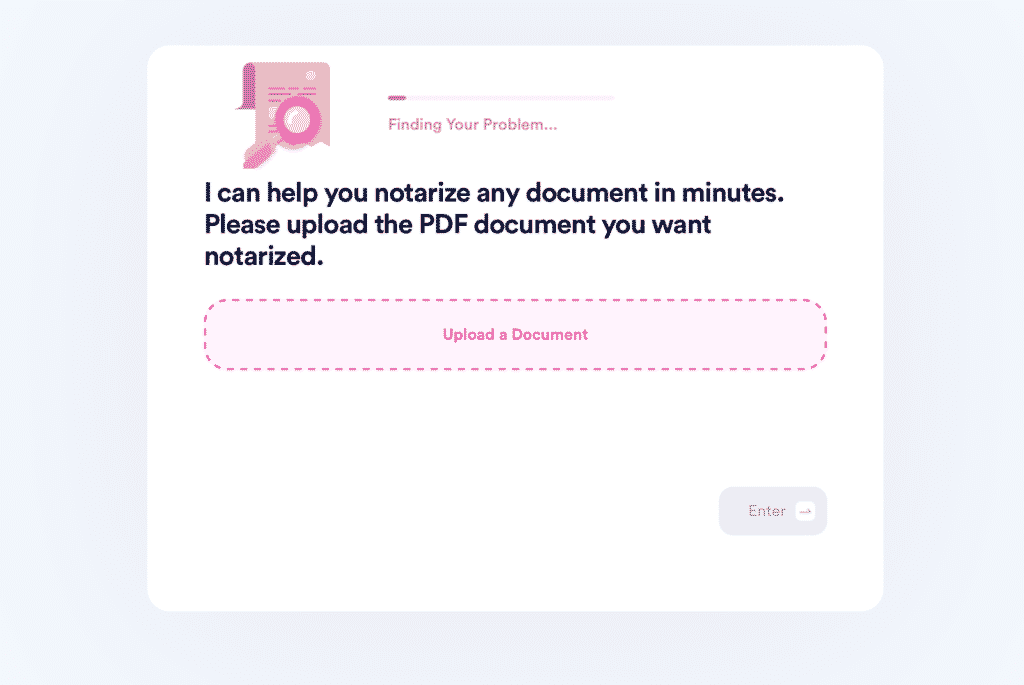
DoNotPay’s Knowledge Base Solves All Your Notary-Related Dilemmas
and discover answers to many notary-related questions, such as:
- Where to find a suitable notary?
- Do free online notaries exist?
- How to schedule an appointment with notaries that operate 24 hours a day?
- What does a real estate notary do?
- Is it possible to notarize for a family member?
- Can you fax a notarized document?
- Should you validate a signature on an affidavit of domestic relationship?
- Does a power of attorney need to be notarized in California, Missouri, and Pennsylvania?
- How to notarize a document without a notary section?
- How long is a notarized document valid?
- Do leases or advance directives have to be notarized?
Rely on DoNotPay To Solve Your Administrative Issues
Getting your documents notarized, drawing up paperwork, appealing parking tickets, and similar activities usually require a lot of effort. DoNotPay offers various useful products that can help you deal with administrative problems quickly and save a lot of time. We can assist you with:
- Creating a professional document in under two minutes, including
- Finding unclaimed money under your name
- File for violent crime compensation as quickly as possible
- Protect your creative work against copyright violations
- Find and apply for clinical trials to get treatments or earn some money
Protect Your Consumer Rights With DoNotPay
Companies complicate cancellation and refund processes intentionally, hoping that consumers wouldn’t want to spend hours trying to solve the issue they’re having. DoNotPay knows how important consumer rights are, and that’s why we created numerous products that can help you:
- Contact customer service quickly
- Get a refund for a faulty product
- Request compensation from airlines every time your flight gets delayed or canceled
- Claim warranties in less than two minutes
- File an insurance claim in a few clicks
- Cancel memberships you don’t use and save some cash
- Send Demand Letters To companies who did you dirty in small claims court
Many people forget to cancel their free trials on time and end up paying for the services they don’t even use. To prevent that, DoNotPay has developed a nifty virtual credit card that will allow you to enjoy free trials risk-free. Our virtual credit card will also help you avoid spam email notifications by generating a random email address that you can use when signing up for a free trial.
 By
By