Find Out How the AirPods Return Policy Works [A Complete Guide]
Have you sent your Apple AirPods return request but got declined? Before you give up, rest easy knowing there is a solution—our succinct AirPods return policy guide that covers all of the essential steps you should take. This article will also show you how can help you return any item with ease!
The Nitty-Gritty of the AirPods Return Policy
The standard AirPod return policy consists of several critical aspects. Here’s what you should know before returning your AirPods:
- You can return your pair of AirPods within 14 days from the day you bought it
- The AirPods that you have bought directly from Apple—online or at the Apple store—can only be returned to Apple
- The AirPods you bought through other retailers must be returned in accordance with retailers’ return policies
- You must return your AirPods together with their documentation and original packaging
If your previous attempt at requesting a refund for AirPods failed, it may be that you hadn’t complied with some of the above requirements.
How To Return Your AirPods to Apple
You can return your AirPods to Apple in two ways:
- Via mail
- In store
Returning Your AirPods via Mail
In case you want to send your AirPods to Apple by mail, you should do the following:
- Sign in on the Order Listing page with your Apple ID and password
- Locate your Apple AirPods purchase and go to the Details page
- Click the Start a Return link below your item
- Click the Get Started button
- Confirm the item from your order on the next page
- Select Initiate Your Return
- Choose the Print Return Label option to print your shipping label
You can drop off the package at any carrier location or schedule a pickup with the carrier.
Returning Your AirPods to the Store
Alternatively, you can bring your AirPods to any U.S. retail Apple store. An in-store customer specialist will process your return request and your refund.
You can find the nearest Apple store in your area on the Apple Retail Store Locator page.
How Does the AirPods Refund Work?
For any approved AirPods return, Apple will initiate a refund immediately.
The refund method correlates with your original payment method—your money will be returned to the same payment method you used when buying AirPods.
If you bought the item with your debit or credit card, Apple will send the refund to your card-issuing bank within five business days of the return request.
In case you bought the Apple AirPods using your Apple Account Balance, then the vendor will refund your Apple Account Balance.
| Can You Initiate a Return With Apple Via | Yes/No |
|---|---|
| DoNotPay | Yes |
| Phone | No |
| Yes | |
| In person | Yes |
Still Confused by the AirPods Return Policy? Let DoNotPay Help!
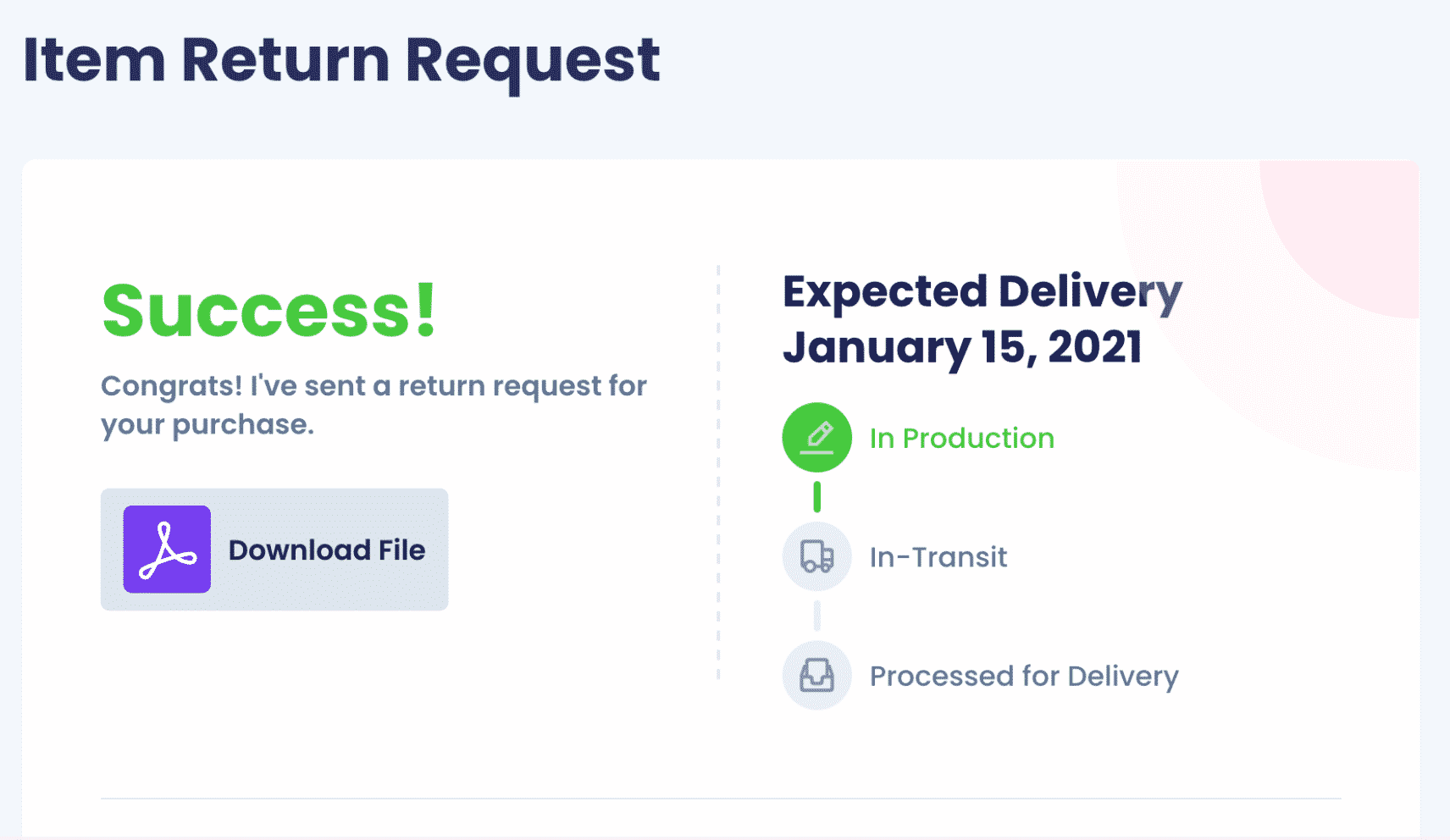
DoNotPay is a helpful tool that takes care of various administrative tasks and helps you achieve your goals faster!
Follow these four simple steps for returning your Apple AirPods with DoNotPay:
- Choose the Return My Purchase feature
- Answer a couple of questions regarding your unwanted item
- Click on Submit
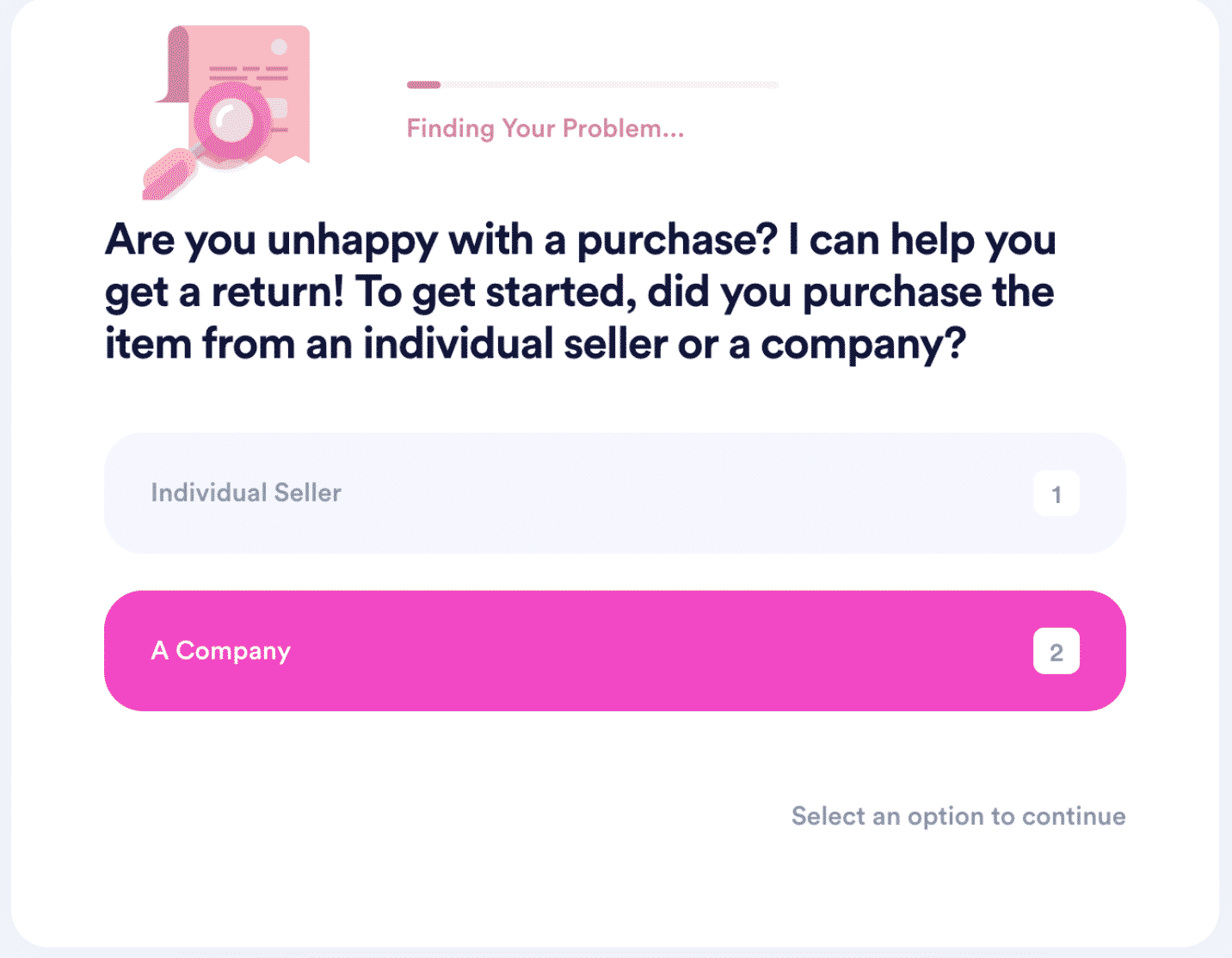
Our app will do the following:
- Compose your return request letter
- Include your purchase information and reasons for the return
- Send the letter to the company on your behalf
- Set a deadline for the return of your product
With DoNotPay, you’re not limited to requesting returns from Apple. Our AI-powered app covers numerous brands and vendors—from smaller businesses to large enterprises—including the companies you can find in the table below:
| Kohl's | Walmart | Plato’s Closet |
|---|---|---|
| Under Armour | Macy's | Gucci |
| Office Depot | FARFETCH | Ross Stores |
| OutletPC | Vineyard Vines | Wayfair |
| Nordstrom | eBay | Sephora |
| Guitar Center | Sam's Club | Lulus |
| Zara | Costco | Ulta |
| Target | REI | SHEIN |
No More Faulty Items—DoNotPay Can Send Them Back, Get You a Refund, and Resolve Any Other Issue
DoNotPay is an expert at requesting refunds from various companies and airlines! Once you return your poor-quality purchase successfully, check out how our app can:
- Get you a burner number
- Fight email and text spam
- Reduce your property taxes
- Have your college fees waived
- Sign you up for any clinical trial
- Keep your noisy neighbors quiet
- File insurance and warranty claims
- Help you get robocall compensation
- Warn you of sex offenders in your vicinity
Tired of Companies Treating You Unjustly?
With our AI-powered AI Consumer Champion app by your side, you no longer have to tolerate corporate attitudes.
Have you ever signed up for a free trial only for it to turn into a paid subscription automatically? No more—DoNotPay will cancel it on time once you get your hands on our virtual credit card! Is the company you’re dealing with refusing to give you a refund for their unjust action? We’ll take it to small claims court. If you need a standardized document but don’t want to pay hefty lawyer fees, we’ll create one for you in a flash. Then, you can get it notarized remotely and send it to the court with the help of our online fax tool.
 By
By