Decoding the Verizon Return Policy
Did you receive a faulty product from Verizon or change your mind about its services? This guide has all the information you need regarding the Verizon return policy so you can learn how to return your devices in no time!
Do you have more devices to return? We can help you return them to:
Verizon Return Policy—The Basics
Here are the explanations of the basic Verizon return policy terms:
- Return period—You can return or exchange wireless devices and accessories within 14 days of purchase
- Return fee—Verizon charges a $50 restocking fee for all returns and exchanges in all states except for Hawaii. Exchanges for products that the company shipped to you may require additional compensation for the shipping costs
- Product condition—You must return the device and all accompanying instructions and components in the original box you got upon purchase. To be eligible for a return, the products must be in like-new condition, and you have to bring your receipt
- Exchange limit—The company limits product exchanges to one per customer
- Late returns—Verizon won’t refund or send you a new product if you attempt a return or exchange after the 14-day deadline
- Promotional offers—The company will charge back all promotional value if you return or exchange a device you obtained through a promotional offer
- Returns for products without a UPC—Verizon will reduce your refund for any mail-in rebates that were available for that product at the time of purchase
- Additional fees—Returns that require a company representative to remove the equipment from your vehicle or any other fixed location will entail an additional service fee
Exceptions to the Verizon Return Policy
The following Verizon products aren’t subject to the general return policy:
| Products | Return Policy |
| Gift cards | Verizon doesn’t refund gift cards except in states where the law requires so |
| Opened software | These products are not eligible for returns. You can only exchange them for the exact same ones at a Verizon Wireless Communications store |
Will I Cancel My Verizon Services if I Return Products That Are Associated With Them?
No, returning your products to Verizon won’t cancel the company’s services you’re using. To cancel Verizon, contact customer support through:
- Live chat
- Phone call
What Should I Do Before I Return My Items to Verizon?
Before making a return to Verizon, you should prepare your devices by:
- Backing up important photos, contacts, and other data
- Disabling the Find My iPhone or Find My Device option
- Removing personal content and accounts
- Doing a factory reset
- Removing any accessories or components you didn’t purchase at Verizon, such as SD cards
After you’ve wiped out all the sensitive information from the device, you can pack it along with all accessories, instructions, and components you initially got with it.
How To Return Your Products to Verizon
Return your products to Verizon with one of these methods:
- In-store returns
- Mail-in returns
Returning Your Verizon Products in Store
To initiate a return request to Verizon:
- Bring your products and proof of purchase to your nearest Verizon store
- Ask a company representative to start your return
- Provide all the necessary information
Wait for the representative to process your request and issue your refund if the return is successful.
If you bought your Verizon devices from an authorized reseller, such as Costco and BestBuy, you need to return them to that company.
Return Your Devices to Verizon by Mail
To return your devices to Verizon by mail, follow these steps:
- Make a copy of the shipping label you got with your order so you can retain it as your proof of shipment in case the package gets lost
- Attach the original return label to the box
- Drop off your return to your nearest carrier location. The shipping label contains information about your carrier
DoNotPay Can Help You Return Your Items to Verizon in a Jiffy
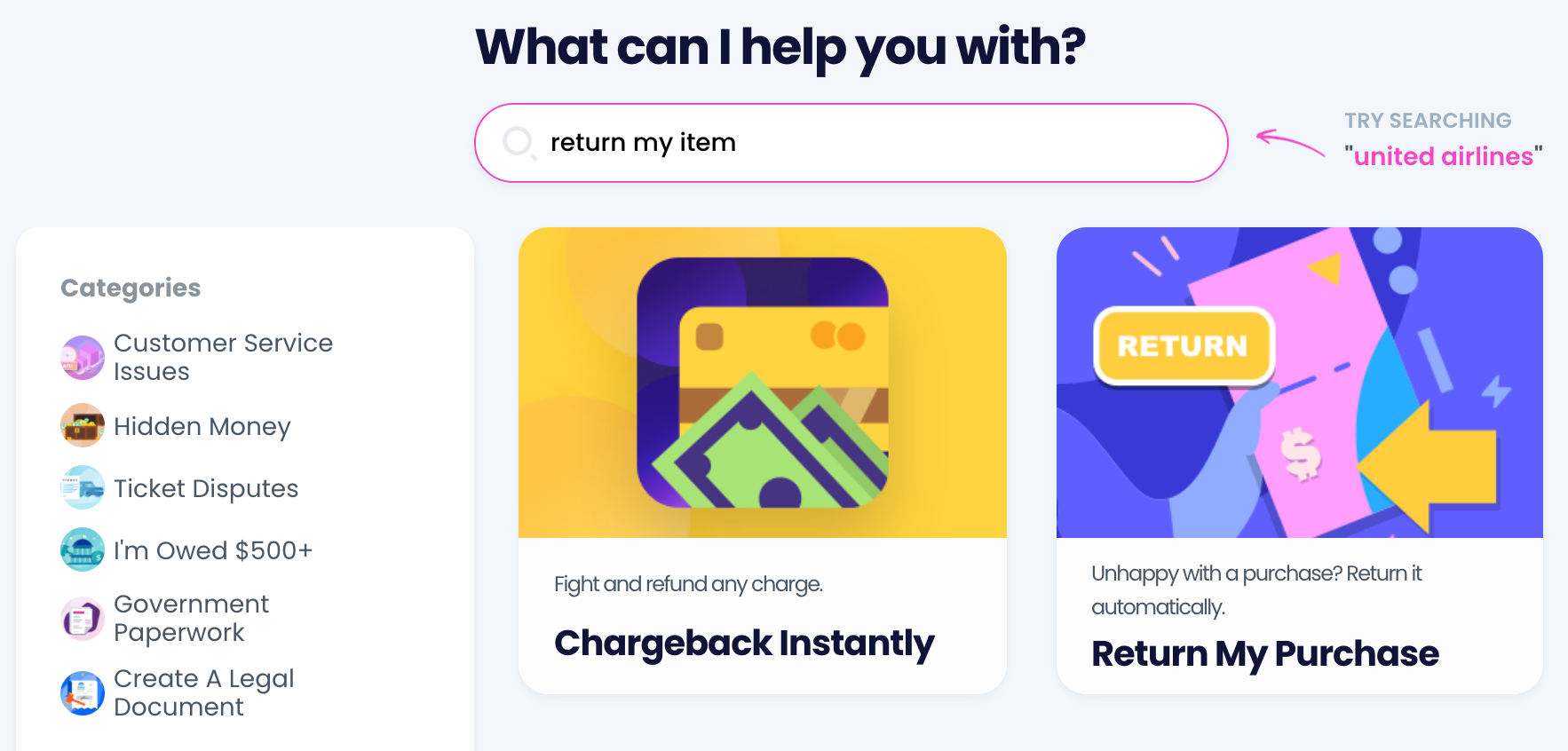
Avoid a trip to a Verizon or reseller store. —your pocket-sized assistant—and return your Verizon devices from the comfort of your home by following these steps:
- Open DoNotPay in your preferred web browser
- Locate and select the Item Return Request feature
- Answer a few questions about your Verizon purchase
- Click on the Submit button
We will use the answers you provided to generate and mail a return request letter to Verizon, including a deadline for the company to process your request. Another benefit is that we will give you a free return shipping label for every return we help you with.
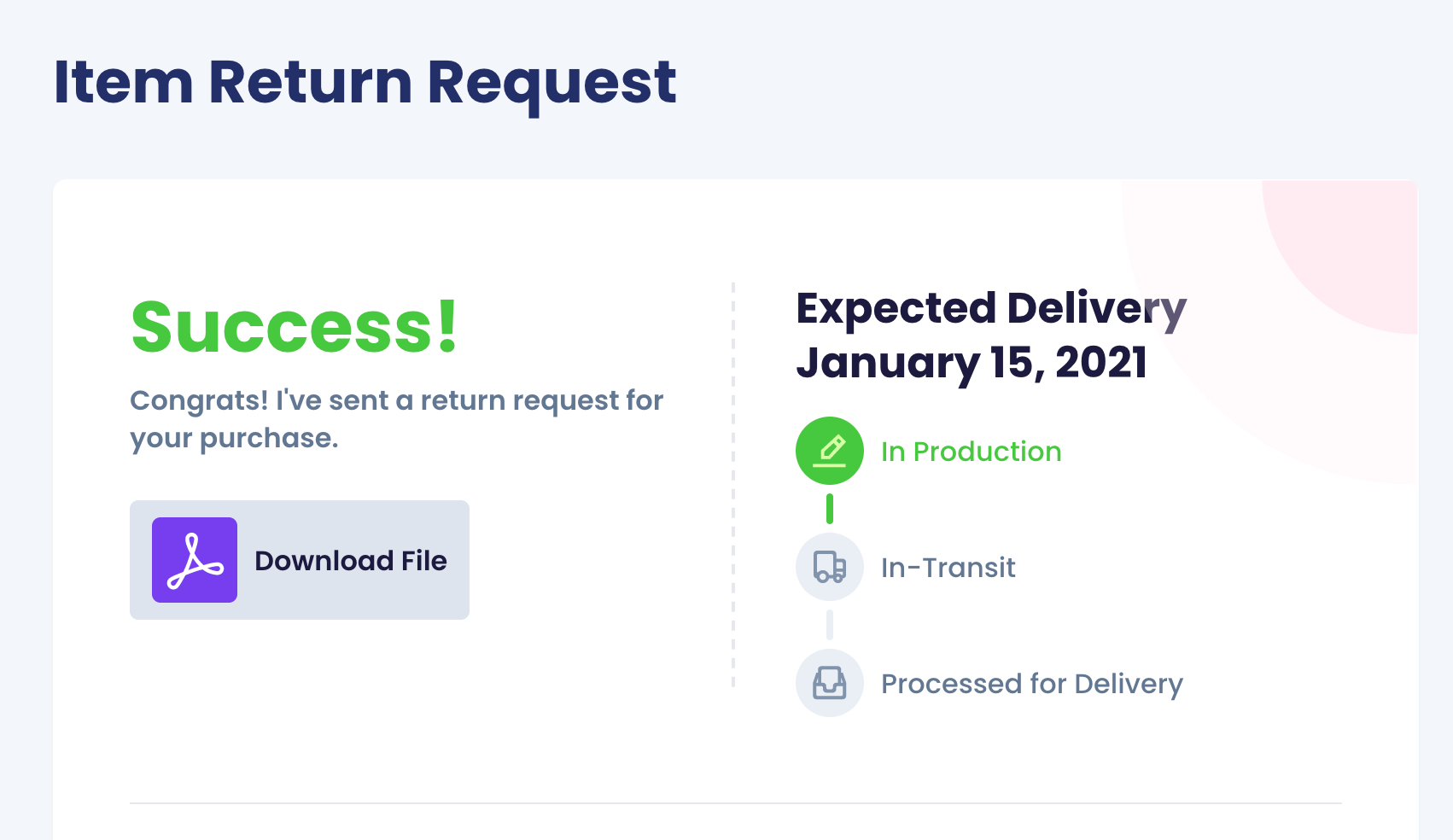
If you need to return more products to other companies, check out these guides:
| eBay | Wayfair | Mattress Firm | Bed Bath & Beyond | Sephora |
| Macy's | Nordstrom | Barnes & Noble | Costco | Men’s Wearhouse |
| Zara | Ulta | Kohl's | SHEIN | Walmart |
| JCPenney | REI | Sam’s Club | Victoria’s Secret | Office Depot |
Verizon’s Refund Policy
The waiting time for refunds depends on the payment method you used for your Verizon purchase:
- Credit cards—The company will issue a refund that may take up to three weeks to show on your card statement
- Cash or check—Verizon will refund you by check. It may take up to seven weeks for you to receive it
- Verizon account bill—You will receive a refund within two billing cycles
If you want to know more about how to get a refund from Verizon, check out our guide!
Get Your Money Back in an Instant
If you want to both return your item and get a refund for it, you can count on your personal AI-powered assistant. These two products aren’t the only tricks DoNotPay has up its sleeve, though!
With our app, you can also claim insurance, get an extended warranty, find your missing assets, request refunds from airlines, reduce your property taxes, lower your utility bills, sign up for free trials without getting charged, get free raffle tickets, and a lot more.
If you want to avoid wasting your money, DoNotPay can cancel any subscription or membership in your stead and provide you with a virtual credit card that will prevent auto-renewal charges once your free trials expire!
With DoNotPay, You Can Also Say Goodbye to Waiting in Lines
Are you sick of waiting in lines? So are most of our app’s users! You can say no to endless lines at the DMV if you sign up for a DoNotPay account. Our app can also help you jump the phone queue when you need to get in touch with a customer service representative.
If any company refuses to cooperate with you, our app will prepare all of the necessary paperwork and help you send demand letters to it in small claims court. Need to have any of your documents notarized? No worries—DoNotPay will employ an online notary and help you schedule your appointment. You can also e-sign and send the document to anyone using our Online Fax product.
 By
By