How To Get a Document Notarized by a RI Notary
Wondering where to find a RI notary and how to get a document notarized? We have answers to your questions! Even better, we’ll help you solve your problem of notarizing documents if you . We can find you the best online notary in a flash and help you avoid the tedious, old-fashioned, and time-consuming notarization processes.
What You Need To Know Before Visiting a Rhode Island Notary
During the standard, in-person notarization in Rhode Island, you need to:
- Know which notarial act you need
- Be sure that your document is filled out properly for notarization
- Be physically present before a notary to get their signature
- Be aware of the document's contents and willing to sign the document
- Bring a government-issued ID with a photo to prove your identity
- Be sure that the name on your ID is the same as on the document
How To Get Your Documents Notarized in Rhode Island
The process of notarizing documents in Rhode Island involves these steps:
- Look for a notary public’s office online or check if the local UPS office, a AAA store, or a bank has one on staff
- Schedule an appointment plenty of time in advance
- Gather all the necessary paperwork
- Visit the notary
- Prove your identity
- Pay any incurring notary fees
- Sign the document before the notary
- Wait for the notary’s signature and stamp
What Services Does a RI Notary Offer?
Notaries in Rhode Island can perform the following notarial acts:
- Taking oaths and affirmations
- Certifying copies (for example, a copy of a high school diploma or transcript)
- Witnessing signatures
- Taking jurats
- Taking acknowledgments
How Much Does a RI Notary Charge?
Rhode Island law regulates notary fees. In this state, a notary can charge up to $5.
Mobile notaries charge more because of their travel expenses. The travel fees of a mobile notary must be the same as or lower than 56 cents per mile, which is the effective federal mileage rate.
The notaries must always have their fees on display for their clients.
Types of Notaries in Rhode Island
There are three types of notaries in Rhode Island—find them listed in the table below:
| Type of Notary |
Description |
| Traditional notary | The traditional notarization requires both the notary and the signer to be present at the office. The downside of this approach is that you need to visit the office |
| Mobile notary | Mobile notaries come to the address that you choose. The only drawback is that they charge additionally for their travel expenses |
| Online notary | Online notaries can be found on various platforms. They perform notarization online, and you don’t have to visit an office or pay additional fees for travel expenses. The platforms that offer online notary services can be expensive though |
Remote Online Notarization Is the Most Convenient Way
Rhode Island temporarily permits remote online notarization (RON) due to the COVID-19 pandemic. This type of notarization happens over a live audio and video call using platforms approved by the state. Some of them are:
- DocVerify, Inc.
- Pavaso (Guardian Consumer Services)
- NotaryCam, Inc.
- SIGNiX Inc
- Digital Delivery, Inc.
- OnlineNotary.us
Remote online notarization is the most convenient way of notarizing documents because it’s time-efficient, saves you gas money, and helps you avoid human contact during the pandemic. If you opt for online notarization, you also won’t have to waste time in waiting rooms.
DoNotPay Is the Best Option for Online Notarization
If you’re looking for an online platform that will match you with a reliable online notary whenever you need one—you’ve found it! DoNotPay has an amazing product that helps you find the best online notary in three clicks.
You can start the notarization process immediately by and following the steps below:
- Find the Notarize Any Document product
- Upload your files
- Provide us with your email address
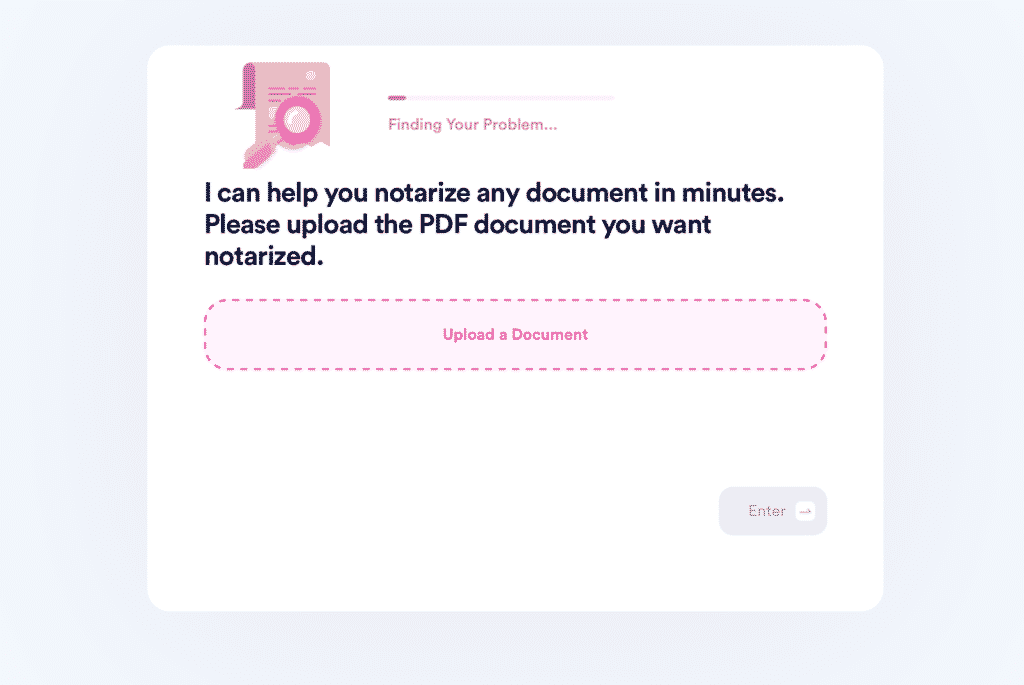
We will send you a link you can use to set up your appointment. During your live video appointment, the notary will verify your identity and witness the signing.
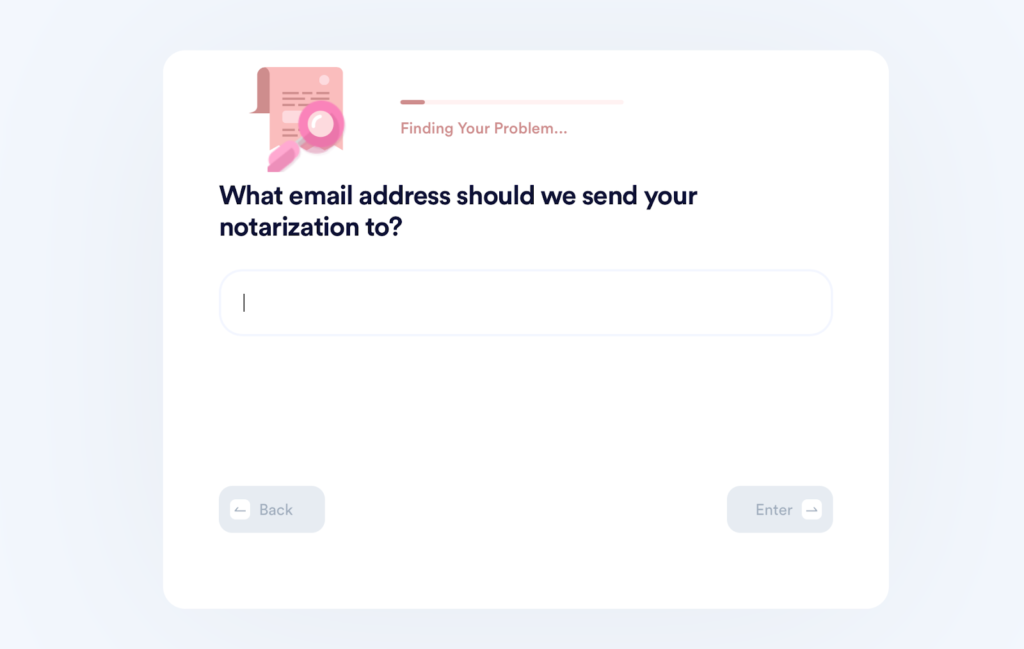
DoNotPay Can Answer Various Other Questions About Notarization
Our platform comes with a learning center that will help you understand the notarization process more thoroughly. You have questions—we have answers!
See some of the questions that we can answer for you below:
- What does a notary do?
- What can be notarized?
- Is a notarized document legally binding?
- Can I get a birth certificate notarized?
- How can I get a document notarized without being present?
- Do I need to get a power of attorney notarized?
- Can I get something notarized for a family member?
- How can I get an affidavit of domestic partnership notarized?
- Are there notaries that work 24/7?
- Can a notary notarize an already signed document?
You Don’t Need To Pay an Attorney for a Well-Written Document
DoNotPay is the world’s first AI Consumer Champion that can help you create documents in mere seconds. The tool is useful for people who can’t afford a lawyer or don’t want to waste money on one.
DoNotPay will help you create any of the following documents:
- Non-Disclosure Agreement
- Bill of Sale
- Independent Contractor Agreement
- LLC Operating Rules Document
- General Business Contract
- Non-Compete Agreement
- Quitclaim Deed
- Lease Agreement
- Estoppel Certificate
- Intent To Purchase Real Estate
- Prenuptial Agreement
- Promissory Note
- Parenting Plan
- General Affidavit
- Child Care Authorization Form
Don’t worry if you can’t find the right contract template—we have a lot of articles on how to write documents yourself. We’re also constantly updating the list of available contracts, so you can benefit from using our app even more!
Explore DoNotPay’s Products and Save Both Time and Money
Are you sick and tired of spending ages on the phone with customer support trying to get more info about how to return a faulty product and get a refund? Maybe you’d like to cancel memberships you don’t use but can’t find that unsubscribe button anywhere? DoNotPay can help you sort out all of these issues in a jiffy!
Contest parking tickets, claim your car warranty and insurance, schedule a meeting with the DMV, and handle your other problems through the same app on your tablet or smartphone.
Getting access to public records or drawing up various documents with DoNotPay is child’s play.
That’s Not All!
The first thing you’ll notice when you open DoNotPay is that you can use our app for almost anything.
Do you wish to enter raffles or sweepstakes? Are you interested in applying for paid clinical trials and earning some cash? Would you like to send mail without going to the post office? You’re in the right place!
We will help you feel safe while browsing the Internet by assisting you in blocking and reporting spam emails, suspicious text messages, and pesky robocalls.
 By
By