What Does a Notary Do? Find Out!
What does a notary do? Notaries play a crucial role in the U.S. system. Knowing what they do, what types of notary services there are, and where to find notaries can make your life easier whenever you need to deal with documents.
We’ll answer all your questions about a notary’s job and importance and help you notarize documents with ease!
What Is a Notary Public, and What Other Types of Notaries Are There?
A notary’s job is to notarize a document. This means that they witness the signing of a document, such as an affidavit, making sure everything is in order. Notaries usually have to pass notary tests and understand the state notary laws and procedures.
There are different kinds of notaries, including:
- Regular notaries—perform notary services in person at their office
- Notary signing agents—deal with notarizing loans
- Mobile notaries—travel to their clients to notarize documents
- Online notaries—offer online notary services, notarizing documents via a video call
What Is Notary Service?
Whether you opt for a mobile notary or any other type, the process of notarizing a document consists of the following steps:
| Steps | Brief Explanation |
| Checking the signers’ identity | The notary verifies the identity of all signers by checking their IDs and asking a few questions |
| Verifying the signers’ willingness to enter into a contract | Signers need to enter into an agreement out of free will with no signs of coercion |
| Making sure everyone is of sound mind | The notary checks whether the signers are mentally unstable or intoxicated |
| Witnessing the signing | The signers sign the document in front of the notary |
| Signing and stamping a document | The notary adds a notary signature and seal |
How Much Do Notaries Charge?
Sometimes, notaries are not the ones who choose their fees, but the state they work in imposes a fee cap. Notary fees can also differ depending on the county in question.
Usually, goes from $0.25 to $25 per signature and seldom per document.
Notarizing Documents on Your Own
If you want to get a document notarized on your own, the first step is deciding what type of notary you want and finding them. The rest of the notarization process entails the following:
- Preparing the document you want to notarize
- Having your ID with you
- Setting up an appointment with the notary
- Answering questions and proving your identity and that you are of sound mind
- Signing the document
- Getting a notary signature
- Paying the notary fees
How Can I Find a Notary?
You can find a notary by browsing your phone book or checking certain websites:
Another option is to check whether the following places in your area offer notary services:
- Banks (e.g., Wells Fargo and Bank of America)
- Credit unions
- Hotels
- Law offices
- Courthouses
- United Parcel Service (UPS)
- Office supply stores
- Real estate agents
- Insurance agents
- Police departments
- Money transfer stores
- Tax preparation firms
- Car dealers
- AAA stores
- Public libraries
- Accountant offices
You should always call and check. Even if a place from the list offers notary services, the notary may not be able to notarize your document, or they may be too expensive for you.
Why Is Notarization Important?
When a document is required to be notarized, there is no question of importance—you have to notarize it to make it a valid document. Notarization is important since it helps prevent fraud and coercion.
Why Should I Choose an Online Notary?
More and more states allow online notarization and consider it valid. Before you get your document notarized this way, make sure to check whether it’s possible in your state. You can check out our articles on notarizing in any U.S. state, including Ohio, California, Maryland, and Pennsylvania.
Online notarization is more convenient than in-person notarization because you don’t have to waste time going to an appointment and back. In more ways, it’s also much safer. Notarizing a document online requires digital signatures and seals, which are more protected than handwritten ones.
Notarizing With DoNotPay
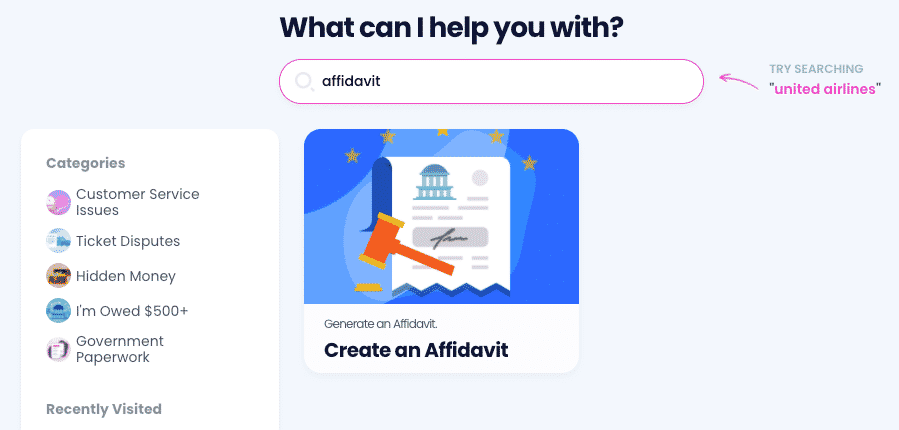
If you'd like to notarize a document online, DoNotPay can help you! Here’s how our product works:
- Access DoNotPay from a
- Type in Notarize Any Document
- Upload the document you need to notarize
- Enter your email address
Once you receive an email containing a link, follow it to make an appointment with a remote notary.
By using DoNotPay to get notary services, you’ll avoid combing through websites and calling different offices. You won’t have to spend as much money since you’ll only need to pay a small monthly fee, which allows you to use everything our has to offer. The best part is—you can draw up documents with DoNotPay’s help, fax them, and notarize them without having to use multiple channels.
Use Our AI Consumer Champion To Eliminate Pesky Tasks
Administrative tasks are often time-consuming, which is why many people give up on them before even trying to tackle them. Requesting refunds, canceling services, signing up for clinical trials, reporting stalkers and robocalls, and trying to find unclaimed money are all processes that would usually take a long time to resolve.
With the help of DoNotPay, though, all of these admin hurdles become a piece of cake. In just a few minutes, our app can assist you in appealing parking tickets, getting in touch with your imprisoned loved one, getting an extended warranty, reporting copyright infringement, and so much more!
Don’t Break the Bank—Sign Up for DoNotPay!
Our app can save you lots of money by helping you get a refund from any airline, sign up for a free trial without your credit card info, earn off persistent and illegal spam emails, and get an application fee waiver for a college you apply to.
With DoNotPay, you can even schedule a DMV appointment or jump the phone queue when getting in touch with a customer service representative without breaking a sweat!
 By
By