Learn How To Notarize Your Forms Stress-Free
When you want to confirm the authenticity of your signature on a contract, will, affidavit, or any other document, notarization is an unavoidable part of the procedure.
Getting a notary’s signature is essential but not easy, especially during the pandemic when leaving your home is not recommended for safety reasons. If you want to find out how to notarize forms without going to a notary office, get some practical tips in our guide!
Who Can Notarize Your Forms?
The first step of the notarization procedure is to find a notary in your vicinity. Your options are:
- Standard notaries—You can find them in banks, insurance agencies, courthouses, and many other institutions
- Mobile notaries—You choose the location, and they notarize your documents on the spot
- Electronic notaries—A visit to their office is mandatory, but they validate digital documents only
- Online notaries—You can arrange a virtual meeting with them and get your document notarized with a digital signature and seal
Once you choose the notary service, you can proceed with the rest of the steps.
What Does the Form Notarization Procedure Include?
The following table lists all the steps you must follow to get your forms notarized:
| Steps | Details |
|
Define the notarization type you need | Depending on the particular case, you may need:
|
| Schedule an appointment with the notary | Once you decide what notary services you need, contact the institution or notary office you chose and arrange a meeting. In most cases, you can do it over the phone or online |
| Check your document | The notary can refuse to validate your document if it’s incomplete, vague, or inaccurate, which is why you should revise it thoroughly. Make sure it doesn’t contain any technical mistakes, such as blank spaces |
| Bring a valid identification document | The notary must first confirm your identity. You can provide a valid ID, passport, driver’s license, or any other government-issued document with a photo. If you forget to bring it, the official won’t be able to notarize your documents |
| Get your willingness and awareness confirmed | The notary will ask you particular questions to confirm that you are signing the document voluntarily and make sure you are mentally stable |
| Sign the document | The official must be present at the moment of signing unless you choose an online notary—in this case, the notary will witness it virtually |
| Get a notary’s stamp and signature | After you sign the document, the notary will put their signature and stamp on it. They will do this digitally if you opt for remote notarization |
Some states propose mandatory notarial journal entries after each notarization. The official must note the key information about the case at the end of the procedure.
Schedule a Virtual Notary Appointment With DoNotPay in a Flash
Booking a notary appointment can be difficult, as you may need to wait on hold forever if the phone line is over-engaged. That’s why we designed a product that can help you do it in less than five minutes and without visiting a notary office!
The primary goal of our feature is to help you connect with an online notary to sign and seal your document digitally. You don’t need to leave your home to get your documents notarized. Do it from any device, be it your smartphone or laptop.
To use this service, follow these simple instructions:
- in your web browser
- Find the Notarize Any Document feature
- Attach a digital copy of the document you want to have notarized
- Provide us with your email address
You will receive an email with a link to choose a convenient time for your meeting with a notary.
Interested in learning more about notarization? Get some useful tips from the guides listed below:
| State-Specific Notary Guides | Other Useful Notary Articles |
Unable To Draft a Contract Yourself? Create and Notarize It With DoNotPay
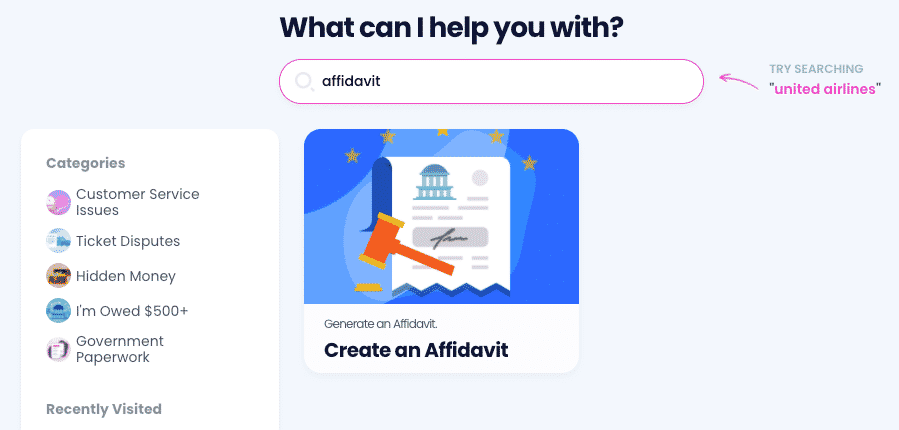
If you don’t know how to draw up a contract, DoNotPay will do it for you. You won’t need to hire attorneys or use free templates you can find online. Answer a few short questions, and we will create a valid contract with all relevant sections based on the applicable state regulations!
Here’s how to do it:
- in your preferred web browser
- Type in the name of the template you want to modify—general affidavit or lease agreement, for example
- Give us more details about the contents of your document
The best part is that you can schedule the notarization in the same app right away! If you sign up for DoNotPay, you will be able to generate, notarize, and fax documents in one place!
Here are the documents we can create for you:
- Promissory Note
- Residential Lease Agreement
- General Affidavit
- LLC Operating Agreement
- Quitclaim Deed
- Child Care Authorization Form
- Non-Compete Agreement
- Bill of Sale
- Intent To Purchase Real Estate
- Non-Disclosure Agreement
- General Business Contract
- Independent Contractor Agreement
- Parenting Plan (Child Custody Agreement)
- Estoppel Certificate
- Prenuptial Agreement
Need Help Fighting Bureaucracy? Use DoNotPay!
As the world’s first AI Consumer Champion, DoNotPay can help you resolve a plethora of tedious administrative issues. Our app will assist you in getting justice in small claims court, getting refunds from merchants, reporting annoying spam emails and text messages, reporting copyright infringement, bypassing phone number verification, and so much more!
You can also rely on DoNotPay’s help when it comes to subscriptions. If you want to sign up for a free trial, cancel a service you no longer use, and skip the phone queue when doing so, our app will provide its assistance.
Our App Saves You Time and Money
Are you unable to pay your bills? Use the world’s first AI Consumer Champion app to cover them! Do you want to appeal your traffic or parking tickets? DoNotPay will help you appeal them in the blink of an eye.
Our app can do so much more than that, though—with DoNotPay by your side, you can sign up for clinical trials, ace government tests, claim any type of warranty, schedule an appointment with the DMV, and handle any other bureaucratic task.
 By
By