HP Return Policy Explained—Returns Made Simple
The HP website is confusing, and the return policy is scattered all over the place. If you do manage to locate it, there’s a fair chance you’ll end up even more puzzled.
We took one for the team and deciphered the HP return policy. DoNotPay gathered all the details you need to know in one place, and we will show you how to return products to HP hassle-free.
You can initiate a return yourself, or you can sit back and relax and !
HP Return Policy—General Guidelines
You can return most of the items purchased directly from the HP online store or by phone within 30 days of delivery. HP doesn’t accept returns for items bought from the HP Parts Store, HP Technical Support, HP Retailers, and HP Software.
You should also know that holiday purchases are subject to an extended return policy.
Depending on the items in question, the following terms and conditions apply:
| Product Type | Hewlett Packard Return Policy |
| Gift Cards | Non-returnable unless required by law |
| Packaged software | Can be returned only if the original packaging is unopened |
| Software downloads and upgrades | Non-returnable |
| Large printers | Non-returnable unless the return is a result of the company’s error |
| Final Sale items | Non-returnable |
Note that most of HP’s products come with a warranty, enabling you to repair or even return items to HP if they show defects in workmanship and materials. DoNotPay can help you claim HP manufacturer warranty or HP extended warranty in a jiffy!
How To Return Products to HP
You must obtain a Return Merchandise Authorization (RMA) number to return an item to HP. The only way to do so is online, either as a registered or a guest user.
Initiating a Return as a Registered User
If you have an account, follow these steps to start the return process:
- Sign in to your account
- Navigate to My orders
- Scroll down and click on SHOW ORDER DETAILS
- Click on RETURN ITEM(S)
- Select the items you wish to return and click on Continue
- Set the quantity you’re returning
- Choose the applicable serial number of the product(s)
- Click on Continue
- Select the reason for your return from the dropdown menu and provide a detailed explanation
- Choose whether you’d like a return or an exchange
- Click on Request a Return
Once you receive the prepaid shipping label via email, print it (or scan the QR code on your smartphone), drop the parcel off at a FedEx location, and save the receipt.
Starting an HP Return as a Guest
Guest returns don’t differ much from member returns. You have two options to start the process, and you’ll need to:
- Sign in to your email account
- Find the Order Confirmation email you received from HP after placing your order
- Click on the My Order Status button at the bottom of the email
You can also:
- Go to HP’s Order Status page
- Enter your order number, email address, and last four digits of your billing phone number
- Click on Find order to view your order
You will be taken to the Orders page. From there, follow the same steps a registered user would. When you receive the email containing your prepaid shipping label, print or save it on your phone and drop the parcel off at any FedEx location.
Check the table below for an overview of all the ways you can start the return process.
| Can You Initiate a Return Via: | Yes/No |
| DoNotPay | Yes |
| No | |
| Phone | No |
| Website | Yes |
| In person | No |
Don’t Feel Like Wasting Time on Countless Return Steps? Let DoNotPay Pick Up the Slack
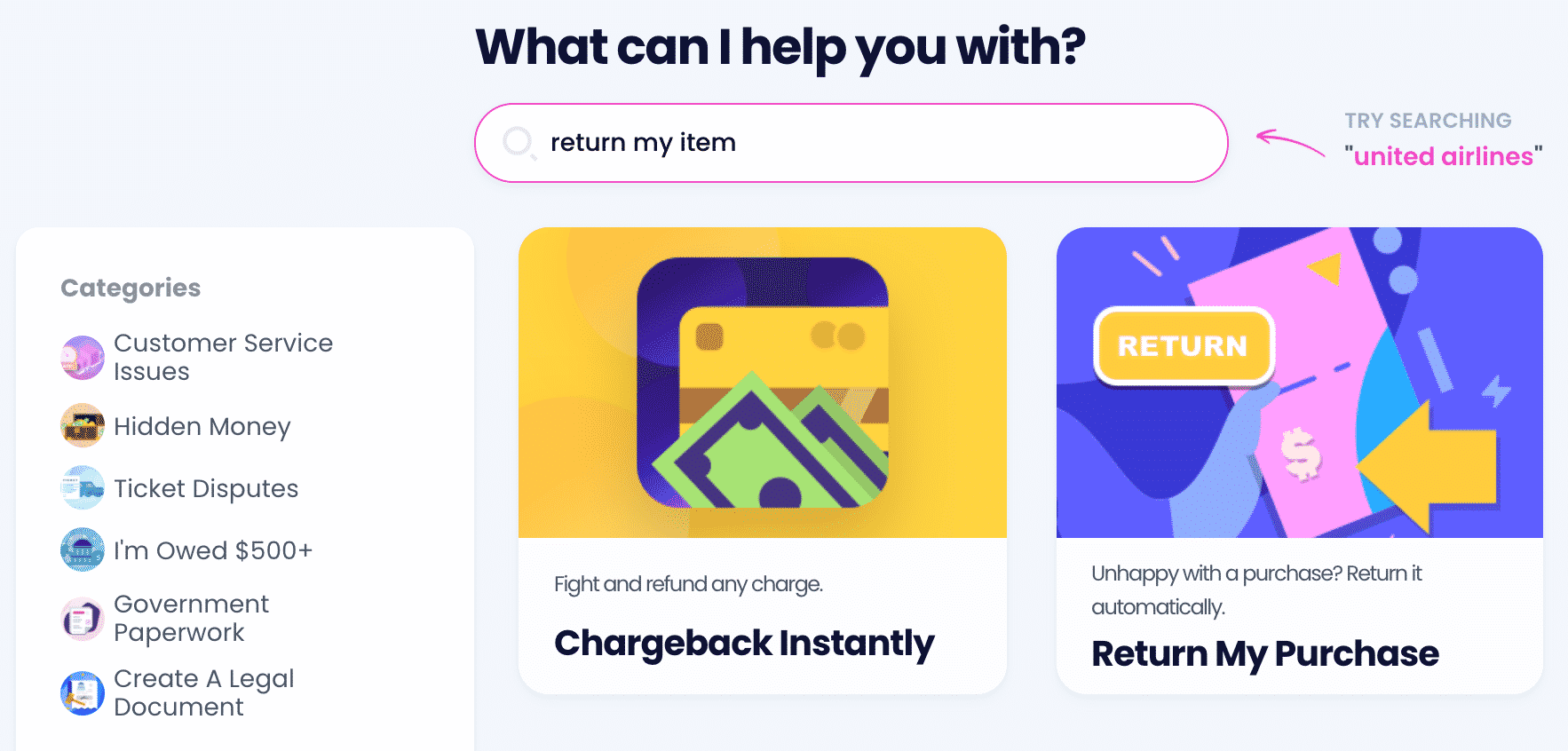
Although initiating a return online is supposed to be the most convenient way, HP makes it unnecessarily complicated. The company website is not user-friendly, and finding the returns page may seem like looking for a needle in a haystack.
With DoNotPay, you can skip the trouble and get a refund or exchange before you can say return! In four simple steps, we will:
- Draft and send a customized return request letter
- Inform HP of your dissatisfaction with the product and add whether you’d like a refund or an exchange
- Set a deadline by which you expect to have your request processed
- Provide you with a free return shipping label
All you need to do is:
- Select our Item Return Request feature
- Answer several purchase-related questions (and attach photos if needed)
- Click on Submit
Leave the rest to us!
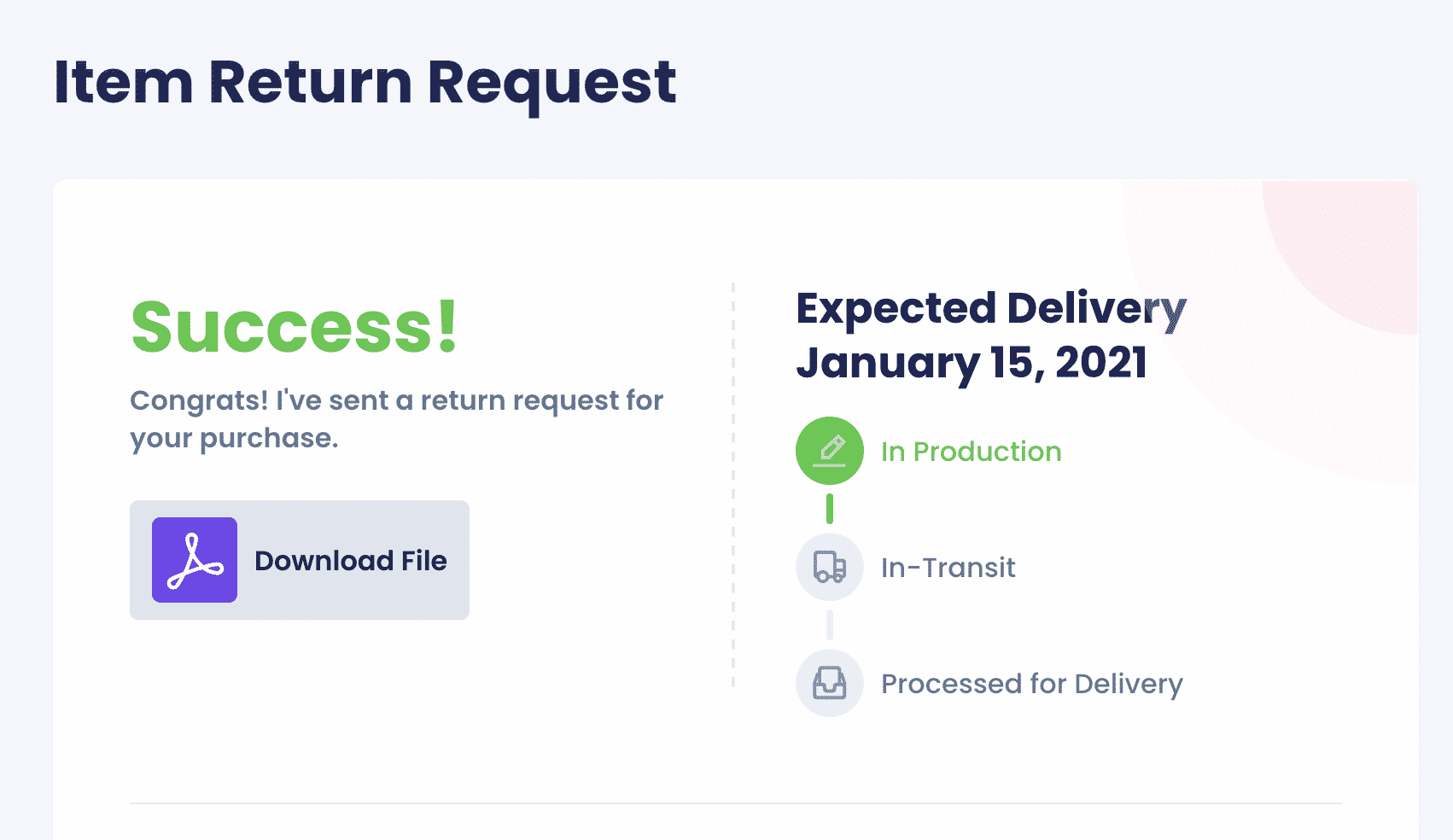
If you’re stuck with a product from another famous retailer that you’re not happy with, check our knowledge base for information about how to return it effortlessly!
| Shoe Carnival | Ollie’s | Sweetwater |
| SSENSE | Nordstrom | Sephora |
| Guitar Center | REI | Lulus |
| Office Depot | American Eagle | West Elm |
| Walmart | Ulta | Costco |
| Target | Macy’s | SHEIN |
| eBay | Wayfair | Kohl’s |
Returned Your Faulty Item? Discover Other Nifty DoNotPay Products!
Apart from being your shortcut through returning your faulty items to merchants, our app can do so much more! From helping you request a refund, get extended warranties, file insurance claims, and find clinical trials in your vicinity to assisting you in creating documents, getting them notarized, and faxing them—DoNotPay can do it all.
Do you think you’re eligible for a victims of crime compensation program? Our app can help you apply for it. Do you want to get revenge on persistent robocalls, report someone for stalking or harassment, or get your noisy neighbors to be quieter? We got your back!
You Don’t Have To Waste Time in Endless Lines
Returning an item may require you to wait in endless lines, but if you sign up for our AI-driven app, you will be able to skip all kinds of queues! You won’t have to spend ages waiting in lines at the DMV or in customer support phone queues because DoNotPay will provide an easier way to get what you need.
If you want to skip the hassle of waiting on the phone when canceling a service, requesting refunds or compensation from airlines, requesting a college fee waiver, or connecting with a loved one in prison, you can count on DoNotPay to provide easy solutions.
 By
By