How To Get Unbanned From a Discord Server—All You Need To Know
Discord is a platform where everyone can create their own server and set the rules of participation. Getting banned from the server doesn’t mean your account is banned from the platform. You will still be able to enter other servers.
In this article, we have gathered the relevant information on how to get unbanned from a Discord server. We explain why Discord moderators ban certain accounts from their servers and how DoNotPay assists you in that situation.
Why Did You Get Banned From a Discord Server?
An administrator, creator, or co-owner of the server makes the rules of participating in its threads and chats. That means your Discord account could get banned for any reason whatsoever without any notification to you.
The common reason for getting banned from a Discord server is the violation of Discord community guidelines in general. It can also happen if you disagree with a moderator or other users on the server. Besides that, a server moderator may ban you for no reason at all.
Types of Discord Server Bans
If you cannot access a Discord server, it doesn’t have to mean you are permanently banned. A server moderator may decide to either:
- Kick you out of the server but leave a possibility for you to join again if they send you an invite to the server
- Ban your account. That means your phone number and IP address will also get removed from the server
If your IP address is banned, you will not be able to join the server with another account using this same IP address.
In case you create a new account and use a different IP address or VPN to join the server your first account was banned from, you are violating Discord’s terms of service. A server moderator may report you because of that and get your account deleted.
How To Get Unbanned From Discord
If you are wondering whether you can appeal a Discord server ban, the answer is not simple. The only situation in which you can file an appeal when you get banned from a Discord server is if the ban was a result of discrimination against you. If your account was banned from a certain server because of your race, religion, sexual orientation, or any other federal- or state-protected class you fall under, you can complain to Discord directly. Here’s how:
- Open the Discord homepage
- Click on Submit a request
- Select the Trust & Safety option
- Enter your email address and select Appeals, age update, or other questions
- Explain the reason for the appeal and submit
After that, Discord will investigate your case and send you a response when your appeal is processed. If you find that the investigation is taking too long, you can add a demand letter to your appeal.
Note that you need solid proof of discrimination against you to support your case. If you can present such proof, Discord may overrule the server moderator’s decision.
You should also consider whether going back on that server is worth the trouble. If you think that is a good idea, you can count on DoNotPay to write this letter in no time and send it to Discord instead of you.
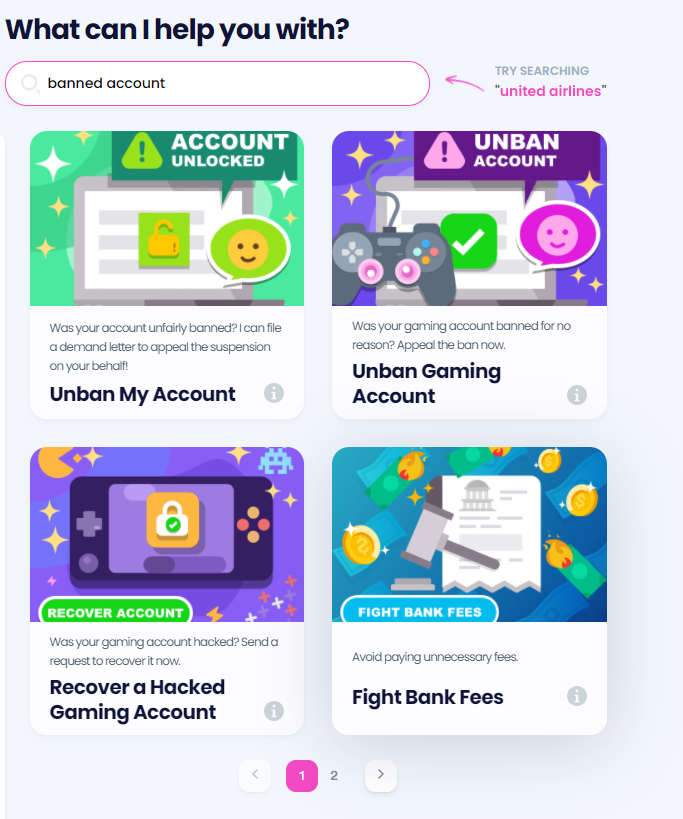 Team Up With DoNotPay and Enhance Your Chances of Getting Back on a Discord Server
Team Up With DoNotPay and Enhance Your Chances of Getting Back on a Discord Server
Though Discord states that its Trust and Safety teams pay close attention to every appeal they get, your unban request shouldn’t be left to chance. With our custom-made demand letter and a two-week deadline, Discord will have no option but to take you seriously.
Everything you need to do is:
- Click on Unban My Account
- Enter the name of the platform that banned you
- Choose the federal- or state-protected class you fall under
When you answer all of our questions, you will have to verify your signature and submit the request. DoNotPay will then create a demand letter and send it to Discord instead of you.
Since the server moderator was the one who decided to ban you, keep in mind that Discord is not the one to blame.
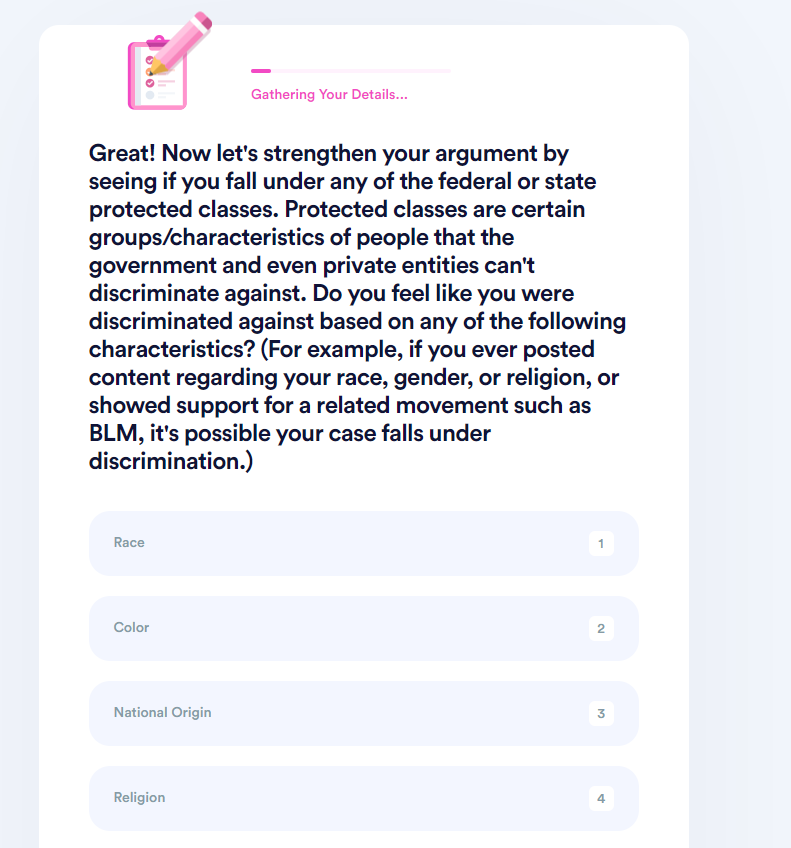
Appeal to Any Platform With the Assistance of DoNotPay
DoNotPay covers a large spectrum of services. Our app can support your appeal with a demand letter to any gaming, social media, or selling platform.
We are more than happy to clarify the entangled ways to remove an account suspension, lockout, or ban. Our nifty guides will show you how to resolve different account problems, such as:
- Twitter suspension appeal
- Twitter locked account
- Facebook account suspended
- Banned from Facebook for no reason
- Tumblr banned
- Banned from Snapchat
- Snapchat locked account
Aside from that, you can take a couple of minutes to check our knowledge base and learn more about these issues as well:
DoNotPay Makes Your Troubles Go Away
If you want an app that gets the job done, subscribe to DoNotPay! We have various features that can help you with almost anything—from canceling subscriptions and filing insurance claims to getting in touch with inmates!
It doesn't matter if you need help with bureaucracy issues or with everyday struggles because DoNotPay is your go-to app! We can help you:
- Protect your original work
- Get chargebacks and refunds
- Draft personalized documents
- Claim any missing money
- Request a refund for late delivery
- Fight for workplace discrimination
- Deal with annoying neighbors
- Get cash back for gift cards
- Prepare for almost any government test
- File FOIA requests
Protect Your Customer Rights With DoNotPay
Have you been wronged by a company? Why not send demand letters to it in small claims court with our AI-based app? We can also help you claim any warranty or file an item return request in a few clicks! Trying to reach customer service representatives, but the phone keeps ringing? Your virtual assistant can help you jump the queue for any company in the blink of an eye!
 By
By