Oculus Return Policy Sorted Out
Are you tired of the puzzling return policies that make you want to give up on returning the unwanted product? The Oculus return policy might be wordy, but this article will break it down for you. We will also show you the easiest way to request a return from Oculus—by .
About the Oculus Return Policy
Oculus enables customers to return their purchases and get refunds, but the terms are different based on whether you are returning Rift/Quest digital or Go/Gear VR content.
The process also differs depending on where you purchased the product from.
Returning an Oculus Device Ordered From a Store
If you want to start a return process for a device that was ordered from Oculus and successfully charged, you will have to follow the steps below:
- Visit the Oculus website and log in to your account
- Click your profile photo
- Select Orders
- Click on the Devices tab
- Choose the device you want to return
- Click Return this product
- Explain the reason you’re returning the device
- Click on Submit Return Request
Based on the Oculus return policy, the company issues refunds within 30 days from the date of shipping. Upon receiving the returned product, the company will inspect it, and if eligible, you will get a refund to the original payment method. The company does not refund shipping costs.
Returning an Oculus Device Purchased From a Retail Store
In case you purchased an Oculus device in store, you'll need to go back to the same retail location to request a refund.
How To Return an Oculus App
According to the Oculus Rift return policy, you are eligible for a refund when returning Rift/Quest digital content if you fulfill the following criteria:
- You used the app for no more than two hours
- It’s been less than 14 days since your purchase when you requested a refund
When it comes to the Go/Gear VR Refund Policy, to qualify for a refund, you must:
- Raise a refund request within three days of the purchase date
- Not have used the content for more than half an hour
You can request an app return using the Oculus companion app on your phone following these six steps:
- Start the Oculus companion app on your phone
- Tap your profile picture
- Open Purchase History
- Select the content that you’re requesting a refund for
- Tap Request Refund
Apps That Do Not Qualify for an Automated Refund
In case your purchase does not qualify for this kind of refund (for instance, if the content is misdescribed or dysfunctional), you will have to reach out to Oculus Support. This way, you might still be able to get your money back.
Returning Accessories Purchased Online
According to the Oculus return policy, you can return all first-party items purchased from the official website for a refund within 30 days. In case 30 days have passed, and the product is covered by warranty, you can reach out to Oculus Support for a possible refund.
Third-party products can also be refunded via Oculus within 30 days. If the 30-day window expired and the product is covered by warranty, you need to reach out to the specific manufacturer for a refund or an exchange. If you did not purchase a third-party item online, the place of purchase must be contacted for any kind of refund or exchange.
Return Process Initiation Methods Summarized
Here’s what methods are at your disposal in case you want to start a return process with Oculus:
| Can You Initiate a Return Via | Yes/No |
|---|---|
| DoNotPay | Yes |
| No | |
| Website | Yes |
| No | |
| Phone | No |
| In person | Yes |
Use DoNotPay To Return a Faulty Product in a Flash!
Unhappy with your Oculus accessory or device purchase? Why bother going to the store yourself or wait for the company to approve your request without any idea when to expect a response?
DoNotPay will start your return process within minutes and specify a deadline! Here’s what steps you need to follow:
- Locate the Return My Purchase product
- Answer a few questions regarding your purchase
- Click on Submit
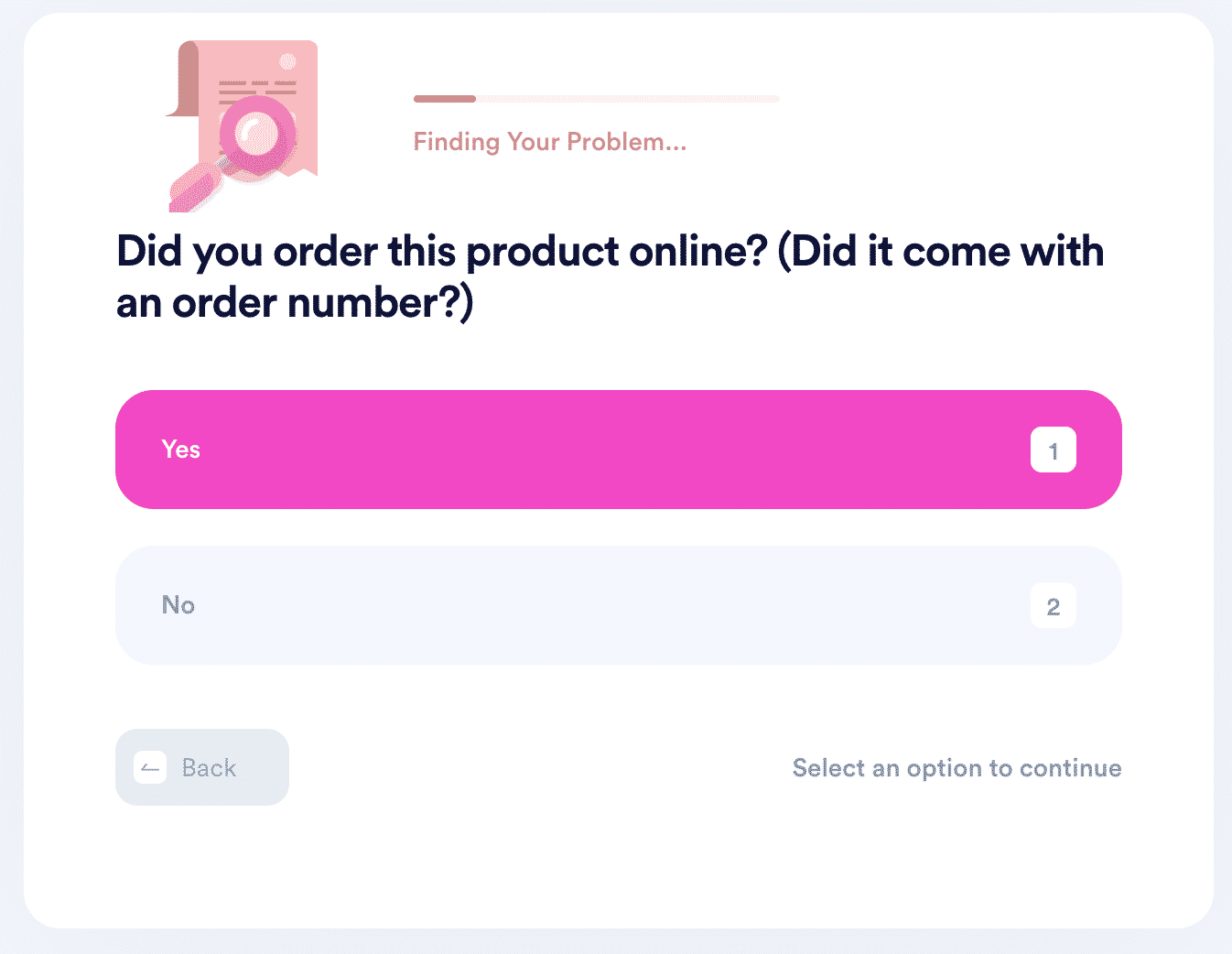
DoNotPay will send a custom return request letter to Oculus. As it’s a written document, it is a great way to avoid any possible misunderstandings that tend to happen during long calls and email exchanges.
Based on your request, we will provide the company with a deadline. We will also give you a free return label to use when shipping your item back.
Need help returning products to other companies? Here are some of many merchandisers DoNotPay can assist you with:
- Kohl’s
- REI
- Wayfair
- Ulta
- eBay
- Sephora
- Costco
- Guitar Center
- Sam’s Club
- SHEIN
- Micro Center
- Hobby Lobby
- Bed Bath & Beyond
- Office Depot
- Dell
- Zappos
- Adidas
- Macy’s
- Walmart
- Target
- Nordstrom
- Menards
- Barnes & Noble
How Long Until Oculus Reviews Your Request?
It usually takes Oculus five days to fully process a return request. For device returns, it can take up to 30 days.
What Is the Oculus Refund/Exchange Policy?
The Oculus refund policy rules vary based on the type of content you purchased. DoNotPay has the entire Oculus refund policy deciphered—check out our guide and sign up to send a watertight refund request letter with our app!
No More Faulty Items—DoNotPay Can Send Them Back, Get You a Refund, and Resolve Any Other Issue
DoNotPay is an expert at requesting refunds from various companies and airlines! Once you return your poor-quality purchase successfully, check out how our app can:
- Get you a burner number
- Fight email and text spam
- Reduce your property taxes
- Have your college fees waived
- Sign you up for any clinical trial
- Keep your noisy neighbors quiet
- File insurance and warranty claims
- Help you get robocall compensation
- Warn you of sex offenders in your vicinity
Tired of Companies Treating You Unjustly?
With our AI-powered AI Consumer Champion app by your side, you no longer have to tolerate corporate attitudes.
Have you ever signed up for a free trial only for it to turn into a paid subscription automatically? No more—DoNotPay will cancel it on time once you get your hands on our virtual credit card! Is the company you’re dealing with refusing to give you a refund for their unjust action? We’ll take it to small claims court.
If you need a standardized document but don’t want to pay hefty lawyer fees, we’ll create one for you in a flash. Then, you can get it notarized remotely and send it to the court with the help of our online fax tool.
 By
By