Avoiding Clown’s Makeup—Understanding the MAC Makeup Returns Policy
It’s easy to make a mistake when buying makeup, especially if you do it online. That’s why it’s important that large makeup retailers—such as MAC Cosmetics—have a return policy that won’t make your life difficult.
In this article, we’ll go over the MAC makeup returns policy and show you how you can hassle-free. DoNotPay can assist you with filing a return request with hundreds of other companies, including Samsung, Boohoo, and Princess Polly.
How Does the MAC Makeup Returns Policy Work?
If you’ve tried out a MAC Cosmetics product and you’re not happy with it, you can ask to return the unused portion of it. There are no restrictions on which collections/products you can file a request for.
There are two ways you can make a return request:
- Online
- In-store
Bear in mind that where you bought the product affects which option you can use.
| Return Method | Online Purchase | In-Store Purchase | Gifts |
|---|---|---|---|
| Online | Yes | No | Yes |
| In-store | Yes | Yes | No |
While MAC Cosmetics doesn't state a time limit by which you must return your product, you can contact their customer support to find out this info. You can reach them either via their email address and live chat support or by calling them at 1-800-588-0070.
MAC Makeup Return Policy—Online Returns
The process of returning a MAC product online consists of four steps, as follows:
- Call their customer support to find out about the shipping address and other return instructions (they will also assist you with the free return label)
- Print the label
- Pack the product and attach the label to the outside
- Ship the item following the customer support instructions
MAC will cover the shipping costs for your product’s return.
MAC Return Policy—In-Store Returns
MAC Cosmetics policy for in-store returns is a more straightforward affair. As you will be dealing with their staff in person, you don’t have to contact them for any details. All you have to do is:
- Go to a store—you can use the Store Locator page to find one
- Bring the product in—you need to bring your order number or receipt with you as well
If you’re returning an online purchase, you need to show the shipping confirmation email you’ve received.
There are some restrictions when it comes to in-store returns. You can’t return items:
- You bought using a MAC Pro Membership
- To department stores and airport locations
- You don’t have a receipt for
MAC Return Policy Without Receipt
If you lost your receipt or you’ve received a gift from someone, but you don’t like it, you can still return the item to MAC. You need to call the MAC Cosmetics customer service to receive instructions about returning a product without a receipt.
Can You Exchange MAC Products?
MAC doesn’t allow product exchanges, but you have the option of receiving store credit and placing a new order. You can get store credit for products for which you don’t have a receipt as well.
MAC Makeup Returns Policy—Make a Return Using DoNotPay
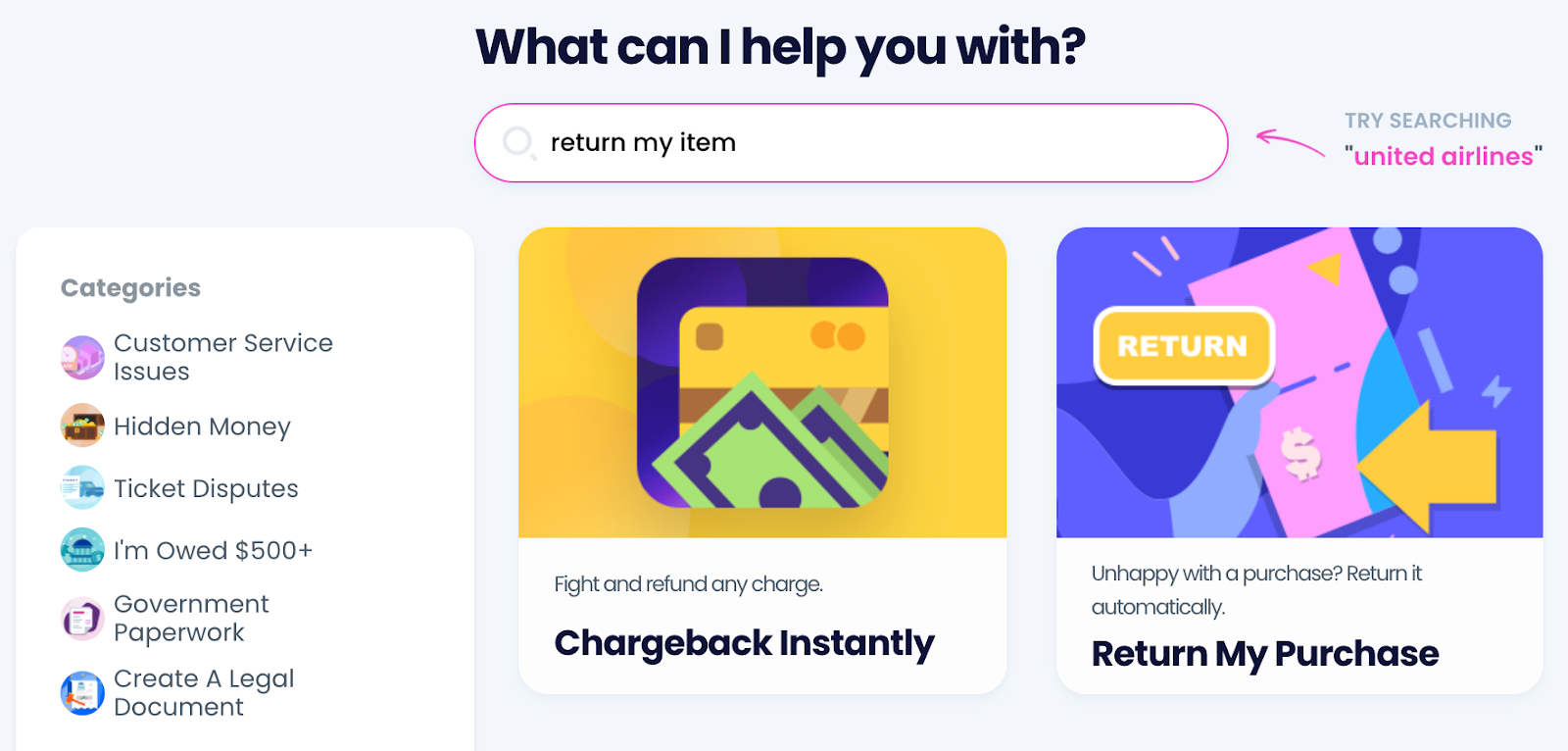
Don’t want to deal with the MAC Cosmetics customer service or waste time going to the nearest MAC store? You don’t have to! By using our app, you will authorize DoNotPay to deal with MAC Cosmetics and request a return on your behalf. Here are the steps you need to take:
- via your browser
- Go to the Item Return Request page
- Answer a few questions
- Send the request
We’ll take over from there. All you have to do is send the product to MAC (we’ll help you out with shipping), and that’s it. We’ll be in contact with MAC and inform you of the outcome.
When Can You Expect Your Request To Be Resolved?
MAC takes seven to ten business days to process your return request. With online returns, you need to add the shipping time to it as well.
If they accept to give you a refund, they will send you the money to the same bank account you’ve used to purchase the item in the first place. The company claims it can take up to ten business days for the funds to show up on your account.
If that’s too long for you, don’t worry—DoNotPay can make them work faster! One of the questions you need to answer when using our product is by which date you want MAC to respond. We will include a deadline in your request, and MAC will answer by then.
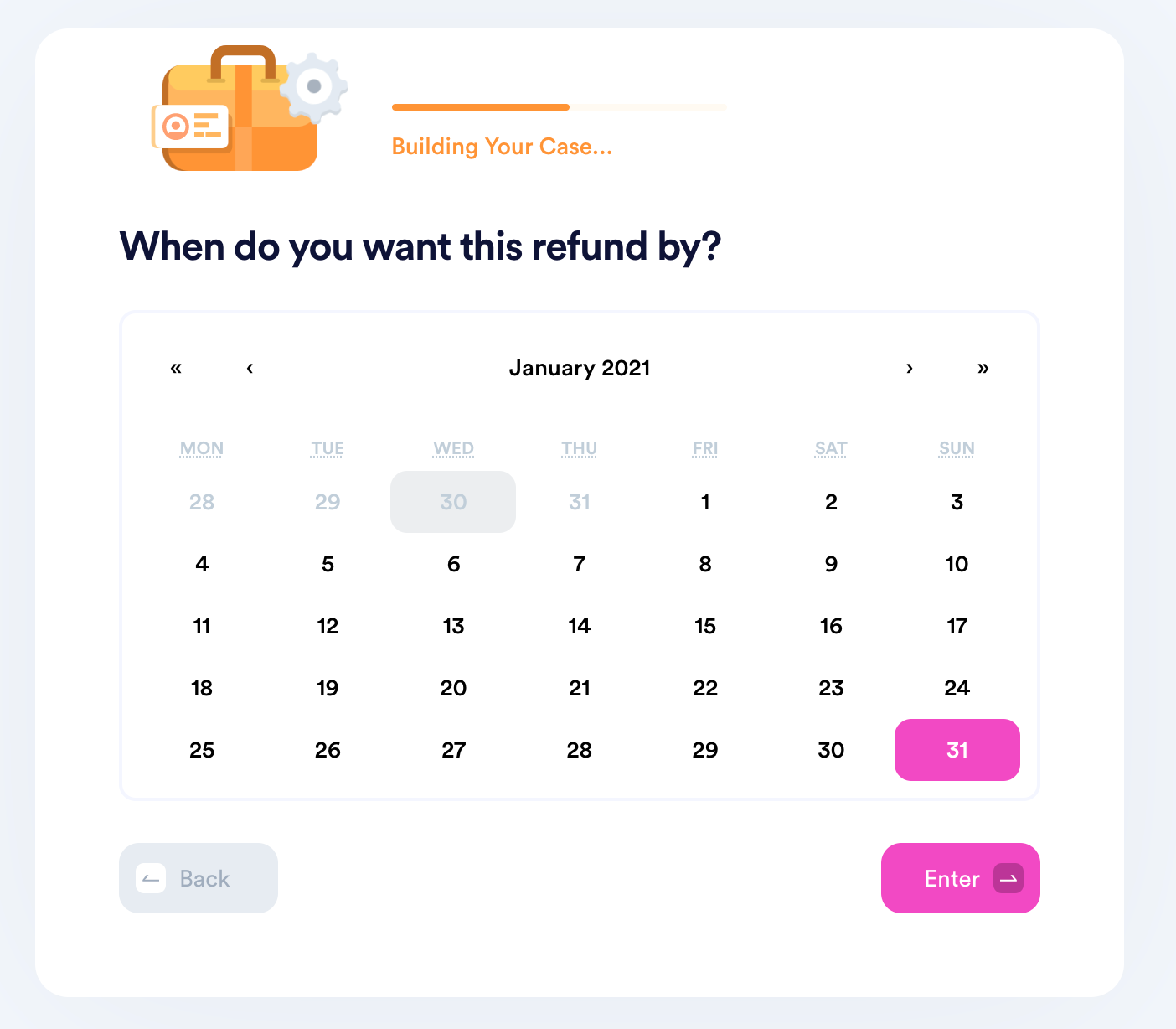
You Can Use DoNotPay To File a Return Request With Other Companies
If there are other retailers whose products you’re unhappy with, you can use our app to file a return request. We can help you avoid the trouble of dealing with many companies, including:
- Walmart
- Kohl’s
- Nordstrom
- Zenni
- SHEIN
- Macy’s
- Wayfair
- Dollar Tree
- eBay
- Rothy’s
- REI
- Target
- Gap
- Ulta
- PrettyLittleThing
- Windsor
- Costco
- Vans
- Sephora
- QVC
- BJ’s
Sick of Dealing With Companies? We’ll Take Over
Companies that don’t respect your consumer rights are the reason why DoNotPay exists—our range of AI-powered products is here to help you fight for justice.
If you want to demand a refund for a rescheduled flight, cancel your free trial using our virtual credit card, send demand letters to any company or individual in small claims court, appeal your parking tickets, protect your work from copycats, claim warranty and insurance, rely on your AI-driven personal assistant.
Don’t want to pay sky-high lawyer fees for simple tasks? You shouldn’t—use DoNotPay to draw up any document, including a child travel consent form, divorce settlement agreement, power of attorney, and many more.
Complete All Tasks From the Comfort of Your Home
As soon as you subscribe to our versatile app, you’ll be able to do all of the following without leaving your home:
- Have your college application fees waived
- Appeal a low college financial aid award
- Submit a formal complaint to your HR
- Get access to public records
- Get documents notarized
- Create passport photos
- Connect with an inmate
- Get a tourist visa
- Fax documents
 By
By