How To Claim iPhone SE Warranty
There are two versions of Apple’s budget smartphone iPhone SE. The first generation was launched in September 2016, along with more premium iPhone 6S and 6S Plus. The second generation was unveiled in April 2020.
If you are having issues with either of the two editions, DoNotPay offers a straightforward way of claiming your warranty.
What Does iPhone SE Warranty Cover?
iPhone SE comes with a one-year warranty covering the repair of manufacturing defects and 90 days of free technical support. The following is not included in the coverage:
- Accidental damage or misuse
- Devices altered by unauthorized persons
- Cosmetic damages
The warranty starts from the day of purchase, so both iPhone SE editions could still be under warranty, depending on when you bought your phone. If your device is not covered by warranty anymore, Apple charges repair costs, seen in the table below:
| Type of Repair | Cost |
| Damaged screen | $29 |
| Other damages | $99 |
How Do I Know if My iPhone SE Is Still Under Warranty?
If you’re not sure whether your iPhone is still under warranty, there’s a simple way to check:
- Open the Settings app on your phone
- Open the General tab
- Tap on About—you should be able to see your device’s serial number
- Go to Apple’s Check Coverage page
- Enter your serial number and the security code
- Click Continue
The next page should show you warranty information for your device, including the expiration dates.
If you cannot turn on your phone, you can find the serial number on:
- The original packaging
- The purchase receipt
If you don’t have either, you can contact Apple’s customer support and provide them with the IMEI/MEID number. Here’s where to find it:
- If you’re using the first-generation iPhone SE, the IMEI/MEID number can be found on the back of your device
- iPhone SE (2020) has the IMEI/MEID number on the SIM tray
Claiming iPhone SE Warranty Step by Step
Apple allows the following methods of claiming a warranty for your iPhone SE:
| Method of Claiming Warranty | Available |
| In Person | Yes |
| No | |
| Phone | Yes |
| Live Chat | Yes |
| DoNotPay | Yes |
How To Claim an iPhone SE Warranty in Person
You can take your defective device to an Apple Authorized Service Provider or a Genius Bar offering carry-in service. To find a location near you and schedule an appointment, visit the Find Locations page and run a search with your ZIP code.
Claiming Warranty by Live Chat on Apple’s Website
If you’re having issues with your iPhone SE, it’s a good idea to start with some basic troubleshooting on Apple’s website:
- Go to the support page for iPhones
- Search for your issue or select a category
- Select iPhone 6S or earlier for first-generation iPhone SE or iPhone 8 or later for second-generation iPhone SE
- Try to resolve the issue by following the given instructions
- Click No or Skip to contact customer support via live chat if instructions don’t help and your issue is covered by the warranty
You need the serial number or the IMEI/MEID number to start chatting.
Contacting Customer Support on the Phone
For United States customers, the number to call is 1-800-275-2273. Make sure you have your device’s serial number or the IMEI/MEID number with you.
Claiming iPhone SE Warranty Has Never Been Easier With DoNotPay!
Do you want to skip all the hassle with filing your iPhone SE warranty claim? The world’s first AI Consumer Champion—DoNotPay—is what you need!
We created DoNotPay to simplify claiming all kinds of warranties—for cars, homes, and consumer electronics. Our AI-powered assistant covers warranty procedures for Airpods, Apple Watch, and Apple cases as well! We can help you with other brands of consumer electronics—Samsung, Beats, Sony, Fitbit, Lenovo, Acer, and many other manufacturers!

Here’s how to use DoNotPay:
- Sign up in your to gain access
- Click on the Claim Warranty feature
- Choose Warranty on a Purchased Item to continue
- Type in the required information about your product
- Click Submit
Done! DoNotPay will submit your claim to Apple, whose customer service should respond to you directly.
Read our extensive database of home warranty reviews, and find the best home warranty in America for you! Claiming extended warranties for used cars or canceling them—if your dealer refuses to do so—can be a no-brainer with the help of DoNotPay!
What To Do if Your iPhone SE Warranty Claim Gets Rejected
Claiming a warranty often ends with a dismissal. Most people give up because they believe they’re wasting time, but a lot of people don’t know you can appeal the decision. With the help of DoNotPay, the appeal procedure is simple!
After you access DoNotPay from your , follow these steps:
- Select Claim Warranty from the list of features
- Tap on Appeal a Denied Warranty Claim
- Confirm that you’re appealing against a product manufacturer’s decision
- Enter details about Apple and your original warranty claim
Just like with filing the initial claim, DoNotPay submits the appeal letter for you! You should expect a response from Apple’s customer service regarding your case.
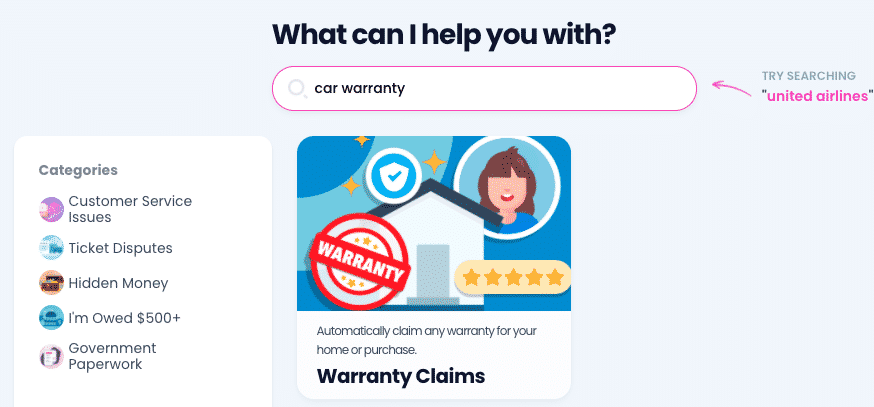
Keep Your Money Safe With DoNotPay
Don't let greedy companies threaten your consumer rights by holding back refunds, refusing to cancel your subscriptions, or charging you after your free trial ends.
DoNotPay helps you try out different services without providing your credit card info or phone number—you will never again have to deal with unexpected post free trial charges!
Our app also helps you avoid paying unnecessary parking tickets, delay challenging bills, or waive your college application fees.
If any company refuses to issue you a refund or an airline won't compensate for canceled flights, we can help you send demand letters to them in small claims court.
DoNotPay Is a Time-Saving App
How many customer service reps do you have to deal with only to file an insurance claim or book your DMV appointment?
DoNotPay helps you sort out these tasks and much more in only a few clicks.
Get your revenge on robocallers, report text scammers, find validated clinical trials, claim your warranties, get in touch with your loved ones in prison, and protect your creative content—all in less than five minutes.
No more hours-long phone calls, emails, or in-person visits.
We cover everything from freeing your inbox from spam to providing excellent prep tests for government exams! Save time with your all-in-one app!
 By
By