A Detailed Guide to the Aldo Return Policy
A return process can be tedious and make you want to give up. If you’re not sure how to start a return with Aldo, use our comprehensive guide and get familiar with Aldo’s return policy.
To save time and effort, let DoNotPay handle everything in your stead—all that will be left for you to do is and click a few times.
The Aldo Return Policy Explained
You can return the unwanted items to Aldo within 60 days of your purchase. The company guarantees a refund for:
- Unworn items
- Unwashed items
- Items with proof of purchase that come in the original packaging
If you ordered your shoes or accessories online, you can return them free of charge via mail, or you can take them back to any Aldo store. In-store orders and purchases must be returned to a physical retail location.
Keep in mind that kids’ products can only be returned in stores that feature the Aldo Kids collection or by mail.
How To Initiate an Online Return With Aldo
To initiate an online return, take the following steps:
- Go to Help Center, click on Returns, and enter your order number and ZIP code
- Click on the Start a return request button after your order appears
- Select the items you want to send back and choose one of the options in the dropdown menu to explain the reason for your return
- Click on the Submit button
Once you have submitted your request, Aldo will send a UPS return label along with instructions to your email.
Note that shipping is free for all online returns.
In-Store Returns
To locate the nearest Aldo store, use the Store locator. You can return the unworn and unwashed items to a location of your preference.
If you paid for a certain item using split payment (part gift card and part another method of payment), you will be refunded both to the gift card and to the other payment form. PayPal purchases are not refundable in store but can be:
- Exchanged for another item
- Refunded to Aldo’s gift card
- Refunded to a debit card
| Can I Request a Return Via | Yes/No |
| DoNotPay | Yes |
| Phone | No |
| No | |
| In person | Yes |
| Online | Yes |
My Request Was Turned Down—Why?
Not all items you buy from Aldo can be returned. Your return request will be denied for:
- Returns initiated after the 60-day deadline
- Items that are not in original condition
- Face masks, hair accessories, earrings, and insoles
- Final sale items
Let DoNotPay Handle Your Aldo Return
If you want to avoid the tedious task of going back and forth with the company, we recommend you use our app.
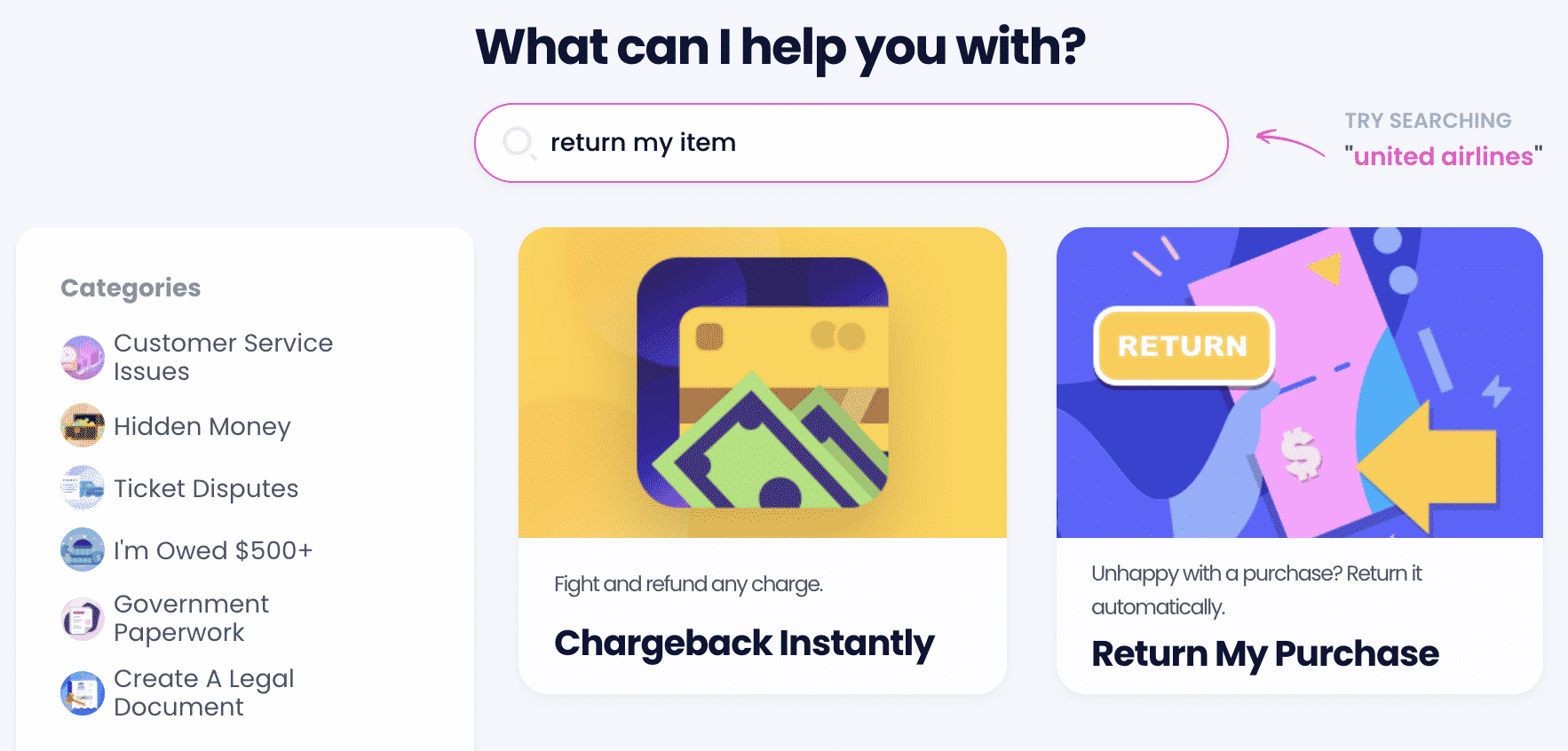
DoNotPay will save you plenty of time, ensuring an efficient and smooth procedure. All you have to do is:
- Navigate to the Item Return Request section
- Provide a few basic details about your purchase and attach photos, if necessary
- Submit the request
Once you’ve completed all four steps, DoNotPay will generate a personalized return request letter and mail it to the seller. We will include a deadline in the request to ensure a swift process and provide you with a return label so that you can send the package for free.
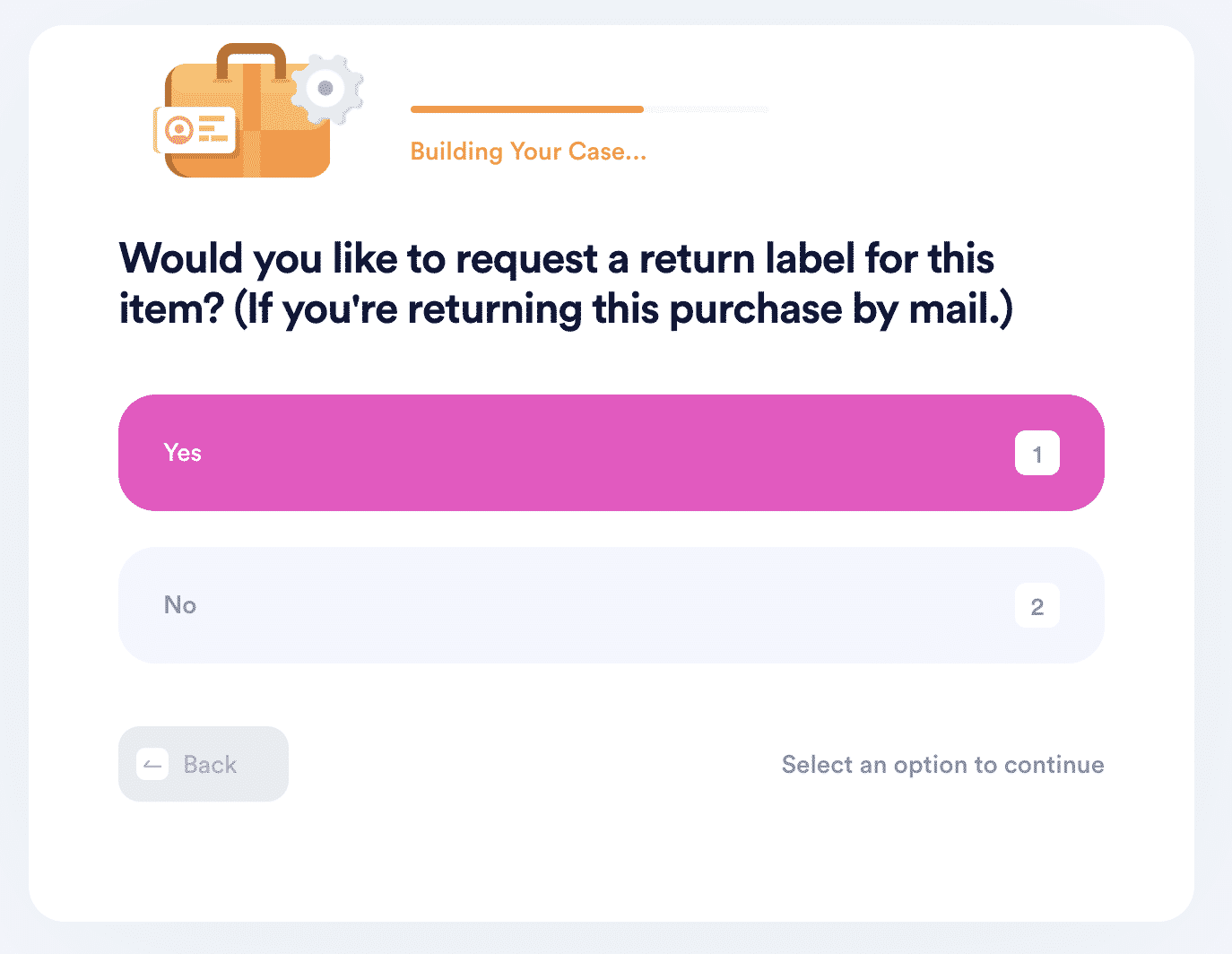
We can help you start a return with other retailers, such as:
| Nordstrom | T.J.Maxx | American Eagle |
| Old Navy | Costco | eBay |
| JCPenney | Macy's | Ulta |
| Target | REI | Sephora |
| Kohl's | Abercrombie & Fitch | PetSmart |
| Victoria’s Secret | Staples | Walmart |
| SHEIN | Dell | Wayfair |
Aldo’s Exchange Policy Clarified
In case you are not fully satisfied with the purchased item and want to exchange it for another one, take it back to one of Aldo’s stores. The store associates will assist you in finding the size or style that's right for you.
Keep in mind that hair accessories, face masks, earrings, and clearance items may not be exchanged.
Note that the company currently doesn’t offer exchanges through its online system.
How Long Will It Take for Aldo To Refund My Returned Item?
The company will process your refund once your package arrives at its Distribution Center. Allow 10–15 business days for your refund to be finalized. Depending on your financial institution, it can take up to ten additional business days for the funds to appear on your account. They will be issued to the original payment method.
Note that you can get a refund for a PayPal purchase only if you return it by mail. The same rule applies to Afterpay purchases.
Demand a Refund for Your Faulty Item With DoNotPay
If you return a product but don’t receive a refund, let DoNotPay help you solve this problem too. Log in to our app and complete these four easy steps:
- Locate the File a Chargeback option
- Click on the Get Protected button
- Answer some basic questions from our chatbot
- Click on Sign and Submit
Want To Save Money and Avoid Bad Purchases? Look No Further!
Aside from helping you send a return request to any company, DoNotPay can also assist you in getting a refund in a flash! We can also help you request a refund for any late, missing, or damaged delivery.
Do you want to stop wasting your money on useless services? Our app can help you cancel them and provide you with a virtual credit card that terminates free trials before companies get to charge you!
If you want to discover some forgotten assets you may have, we can help you find them in just a couple of minutes. With DoNotPay, you can both save money and earn it!
Once you sign up, you can report text and email spammers, annoying robocalls, and real-life stalkers and harassers and earn off them. We can also help you send demand letters to any company or individual in small claims court if you feel like they did you dirty.
Getting Rid of Bureaucratic Procedures Has Never Been Easier
The process of composing a return request letter is tiring, which is why you should turn to DoNotPay for help. Our app will assist you if you want to avoid similar bureaucratic hassles, such as:
- Scheduling a DMV appointment
- Skipping the customer service phone queue
- Drafting documents
- Getting documents notarized
- Claiming extended warranties
- Filing DMCA takedown notices
Sign up for DoNotPay to utilize all of our nifty products!
 By
By