The Timberland Return Policy Explained to a T
Are you unsatisfied with your Timberland purchase but find the company’s return policy confusing? You’ve come to the right place! This article will lay down the basics of the Timberland return policy and help you .
The Timberland Return Policy in a Nutshell
Timberland allows returns within 60 days of purchase, so long as the products are unworn, unwashed, undamaged, and unaltered.
Customized goods are exempt from this policy unless there is a manufacturing error. In that case, you need to contact Timberland’s customer service within ten days of receiving the product.
The company will issue a refund to your original payment method in the amount of the product price plus applicable taxes. Processing time typically takes up to 7–10 business days.
In-store purchases can be returned in person only. Timberland accepts both mail and in-store returns for online orders. The only exceptions are online orders paid through PayPal. As Timberland can refund that type of transaction only with gift cards, you have no choice but to return the item in person.
Timberland doesn’t accept direct exchanges. If you are unsatisfied with a product’s size or style, you can return the item and order a new one.
Keep in mind that all transactions made using Timberland’s electronic or physical gift cards are final.
Timberland’s In-Store Return Policy During COVID-19
Since many Timberland outlets are still closed due to the pandemic, you have 60 days after a store’s reopening to return items regardless of the purchase date. You must provide the original receipt to prove your transaction.
What To Do When an Item Is Damaged During Shipment
If your goods are damaged during delivery, you need to inspect the extent of the damage before filing a complaint:
- If the parcel is only slightly damaged, accept the goods but note down the damage on the shipping receipt, complete with your signature and the arrival date. Ensure that the delivery person also signs the slip and leaves you a copy
- If the damage is major, refuse the parcel and contact the customer support immediately with the item and tracking number from your confirmation email
You can contact Timberland’s customer agents:
- Via live chat on the website
- Via text messages
- Over the phone
How To Return a Timberland Item: A Step-by-Step Guide
You can return a Timberland item in the following ways:
| Can You Initiate a Return Request Via | Yes/No |
|---|---|
| DoNotPay | Yes |
| Yes | |
| In Person | Yes |
| Phone | No |
| Website | No |
How To Return a Timberland Product via Mail
Follow these steps to send back Timberland merchandise via mail:
- Fill in the return form that comes with the packing slip
- Have the free shipping label ready (download and print the label if you don’t have one)
- Pack the item in its original box and attach the new shipping label over the old one
- Mail the parcel with the United States Postal Service (USPS), FedEx, or Walgreens or drop it off at a collection point
How To Return a Timberland Product in Person
You can return Timberland goods to specialty stores or factory outlets but not to partner retailers. Here’s how:
- Pack the product in its original packaging
- Visit the nearest Timberland store in your area
- Talk to a salesperson and fill in the return form
Send a Return Request Letter Quickly With DoNotPay!
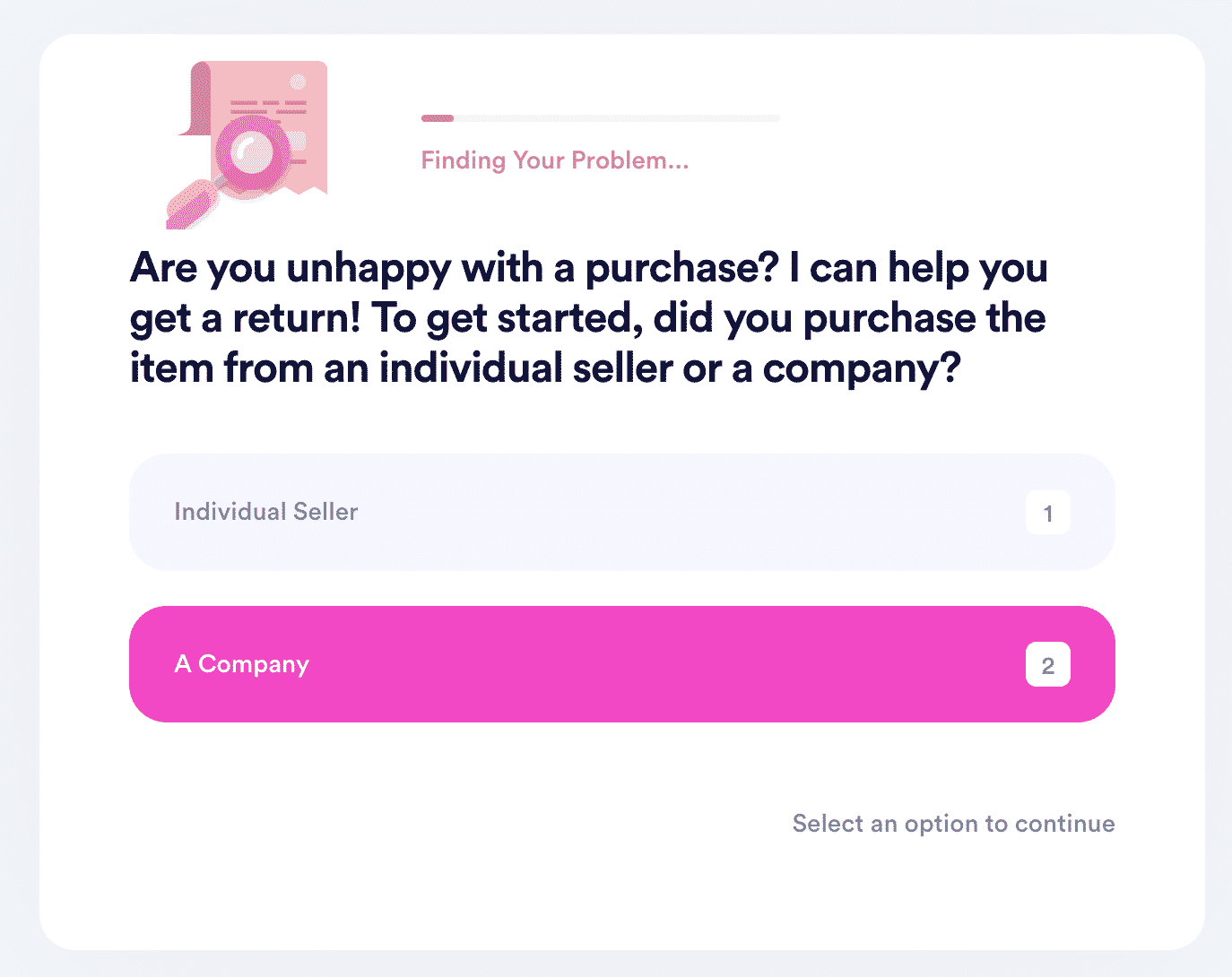
If you find filing a return request with Timberland time-consuming, you can speed up the process with our app. Here’s how you can use it to your advantage:
- Open a web browser of your choice and log in to your
- Find the Return My Purchase product
- Provide the chatbot with relevant information
- Place your electronic signature, and send your request
Within minutes, our app will generate a letter stating the reason for your return and the solution you expect within the specified deadline. Our app can also offer a free shipping label if you lost the one included within your original purchase.
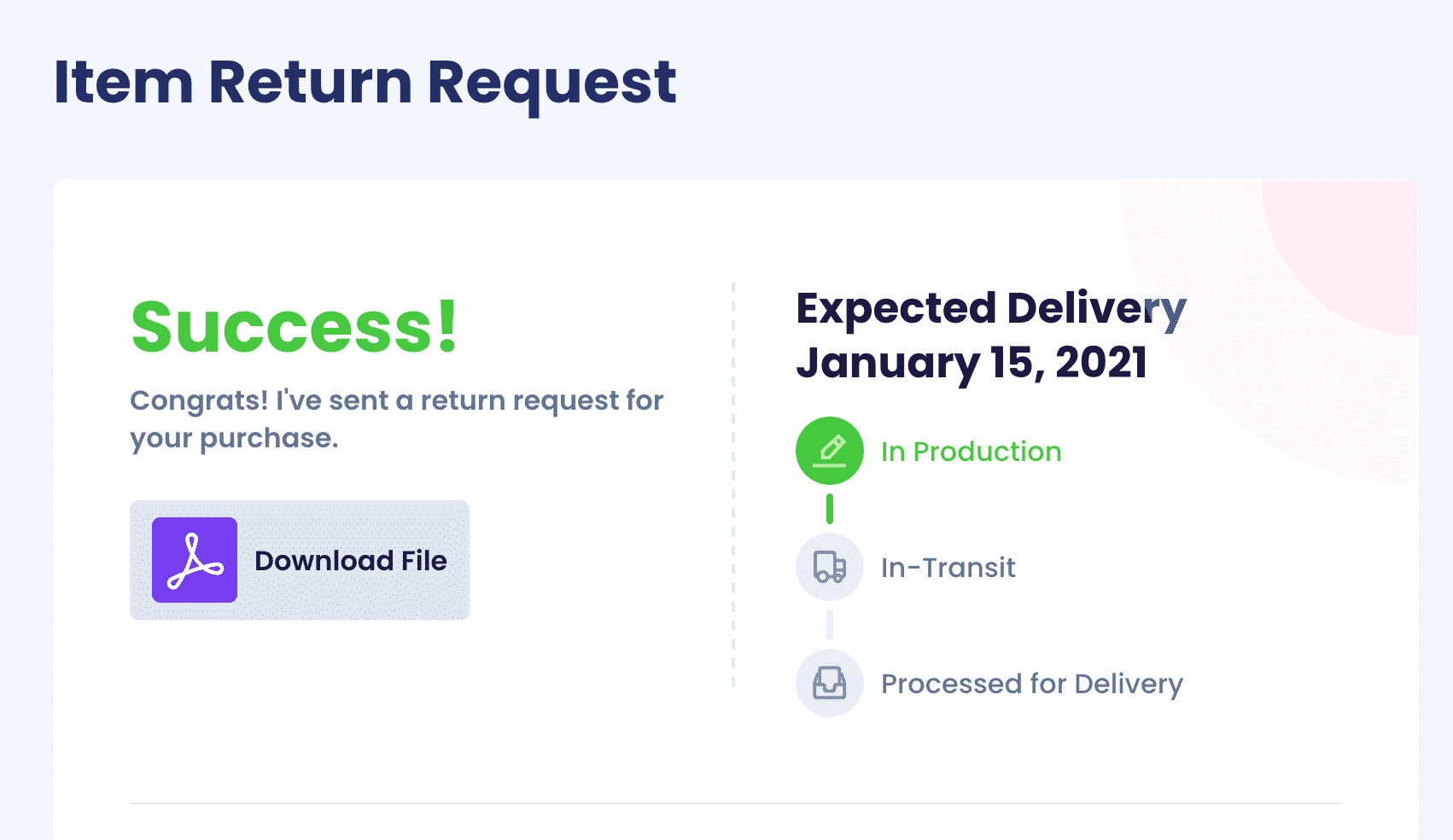
What Should You Do if You Don’t Receive Your Refund After Returning the Item?
If you don’t receive a refund after 10 days, contact Timberland customer service by sending an email with the following details:
- Full name
- Address
- Transaction and store number (found on receipt)
- Product name and model
- Other relevant information
The representative will be in touch with you shortly after they investigate the matter with the relevant store team.
Demand a Swift Refund With the Help of DoNotPay!
If you don’t want to waste time writing an email, DoNotPay can help you request a refund in a few minutes. All you have to do is:
- Find the Chargeback Quickly feature
- Select Get Protected
- Answer some questions regarding your purchase
- Sign and Submit your letter
Do You Want To Send Return Requests to Other Stores? We’ve Got Your Back!
Spending money on products only to be disappointed by your purchases can be frustrating. That’s why you should rely on DoNotPay to handle filing return requests with ease, regardless of the company in question. Some of the retailers DoNotPay can help with are:
| Walmart | eBay | Costco | Target |
|---|---|---|---|
| H&M | Macy’s | Tarte | Nordstrom |
| Kohl’s | Sephora | Dell | REVOLVE |
| SHEIN | Ulta | Wayfair | REI |
| Lowe’s | Fitbit | Houzz | Glossier |
Sick of Dealing With Companies? We’ll Take Over
Companies that don’t respect your consumer rights are the reason why DoNotPay exists—our range of AI-powered products is here to help you fight for justice.
If you want to demand a refund for a rescheduled flight, cancel your free trial using our virtual credit card, send demand letters to any company or individual in small claims court, appeal your parking tickets, protect your work from copycats, claim warranty and insurance, rely on your AI-driven personal assistant.
Don’t want to pay sky-high lawyer fees for simple tasks? You shouldn’t—use DoNotPay to draw up any document, including a child travel consent form, divorce settlement agreement, power of attorney, and many more.
Complete All Tasks From the Comfort of Your Home
As soon as you subscribe to our versatile app, you’ll be able to do all of the following without leaving your home:
- Have your college application fees waived
- Appeal a low college financial aid award
 By
By