The One-Stop Guide to the Sprint (T-Mobile) Return Policy
If you made a purchase and changed your mind about the product, you need to get familiar with the company’s return policy. Sprint, now T-Mobile, will allow you to return the items you are dissatisfied with as long as you follow the established protocol.
DoNotPay will break down the Sprint return policy and reveal how you can create return requests in minutes!
Is the Sprint Return Policy Different After the T-Mobile Merger?
If you bought a device at a Sprint/T-Mobile store, you can request a return on all purchases. The return period for all devices is 14 days, and you may exchange the product only once. When you decide whether you want a refund or an exchange, follow up with the details involved to learn more about the policy and its conditions.
You can return Sprint devices via several methods. Check out your options in the table below:
| Start the Return Process Via | Yes/No |
| DoNotPay | Yes |
| Letter | No |
| Online | Yes |
| Yes | |
| Phone | No |
| In person | Yes |
| No |
Before returning your device, back up all your photos, contacts and remove account locks, as all your data won’t be recoverable once the device is returned to Sprint.
Initiate an Online Return
To initiate a return online, follow these steps:
- Visit the T-Mobile website
- Find the Chat With an Expert icon
- Provide information about the return you wish to make
- Request a return kit
- Opt for an exchange or a refund
- Wait for the return kit to arrive by mail
- Mail the product according to the provided instructions
Return kits are created for specific products, so you can only send the product you listed with the return kit you receive.
In-Person T-Mobile Returns
The company recommends in-person returns to ensure fast processing, so you can visit any T-Mobile retail store to get a refund or exchange your product. Follow these steps to make a return in person:
- Visit the nearest T-Mobile store
- Pack the device in the original box with accompanying accessories
- Bring the device you wish to return
- Bring the original slip
- Choose between an exchange or a refund
If you opt for a refund, you will be repaid to your original payment method immediately.
Mail-In Sprint/T-Mobile Returns
If you want to return your device by mail, T-Mobile will send you:
- Return Merchandise Authorization (RMA)
- Shipping material that usually includes a box or a padded envelope suitable for the device you are returning
- Pre-paid return label
If you receive a plastic bag for shipping your return, contact Sprint/T-Mobile customer service, and an agent will send you new shipping material.
You can mail your product via UPS and track your delivery to a Sprint warehouse in the following way:
- Visit the UPS website
- Choose Track by Reference Number option
- Enter your RMA number
Does the T-Mobile Return Policy Sound Too Complex? DoNotPay Can Help You!
Are there too many confusing steps and complex processes in the T-Mobile return policy? If you are struggling to understand all the details and requirements, DoNotPay will help you out! We will create a customized return request to address your case and notify the company about your intention. All you have to do is follow these steps:
- and log in
- Choose the Item Return Request feature
- Attach photos of the product and all relevant info
- Submit your request
DoNotPay can help you create return requests for other companies as well! Read through our detailed guides on various return policies of different companies, including:
| Walmart | Macy’s | North Face |
| SHEIN | eBay | Coach |
| Kohl’s | Wayfair | Finish Line |
| Sephora | Nordstrom | Meijer |
| Target | REI | Warby Parker |
| Costco | Ulta | Pottery Barn |
Getting a Refund From T-Mobile
In case you want a refund for the item you’re returning, you should be familiar with the costs you’ll need to pay. Check the details in the table below:
| Covered Charges | Not Covered Charges | Other Charges |
|
|
|
You may need to pay a restocking fee for the device you are returning. Restocking fees are based on the Full Retail Price (FRP) and may be charged as follows:
| Full Retail Price (FRP) | Restocking Fee |
| $600 and more | $70 |
| $300–$599 | $40 |
| Less than $300 | $20 |
If the device you are returning is damaged, you may be charged the restocking fee for the full retail price of the product.
Demand a Refund From T-Mobile Using DoNotPay
Getting a refund from T-Mobile/Sprint doesn’t have to be difficult. With our app, you only need to answer a couple of questions, and we will handle your refund request.
To start the process, and do the following:
- Choose the File a Chargeback product
- Click on the Get Protected option
- Share a few details about your purchase
- Click on Sign and Submit
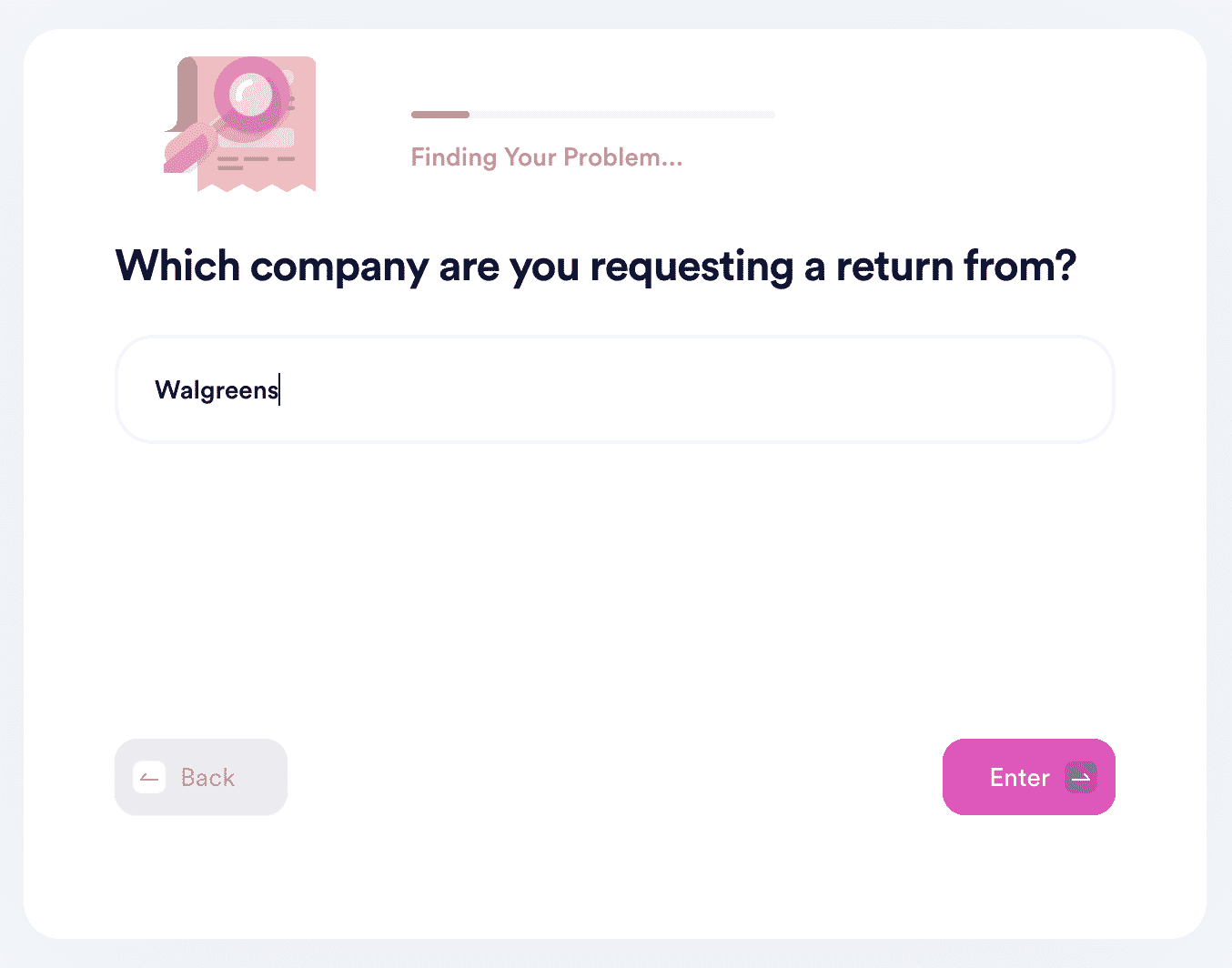
Don’t Tolerate Corporate Attitudes—Request What’s Rightfully Yours
DoNotPay is known for being the champion of customer advocacy because we help our users claim what’s rightfully theirs, and we don’t tolerate big corporations taking people’s hard-earned money.
No matter if you want to request a refund, insurance, extended warranty, or compensation from airlines, our AI-powered lawyer will fight for your right.
If you feel like you’re overpaying certain subscription services, we can help you cancel them. Also, if you want to test a subscription before you start paying money for it, don’t connect your credit card to the free trial page! You can sign up for free trials using our virtual credit card. That way, companies won’t be able to charge you auto-renewal fees because the card has no funds.
Wait! DoNotPay Can Help You in Many Other Ways
DoNotPay has many different areas of expertise—helping you return your faulty items is only one of them.
Check out how our app can assist you in:
- Getting compensation for victims of crime
- Protecting your work from copycats
- Fighting workplace discrimination
- Getting access to public records
- Getting free raffle tickets
- Fighting noisy neighbors
 By
By