DoNotPay’s Detailed Guide to the MVMT Return Policy
When you spend $300 on an MVMT watch and the product doesn’t meet your expectations, you need to get familiar with the MVMT return policy.
Requesting to return a product can be frustrating and overwhelming, but you don’t have to go through it alone. to get a breakdown of the MVMT return policy and get a refund in no time!
All About the MVMT Return Policy
If you are dissatisfied with a product and want to return it, the MVMT return policy offers returns for domestic or international orders purchased through the company’s website.
You have a 60-day window after the purchase date to initiate your return and send in your unwanted product(s).
Online purchases are eligible for a full refund when returned in their original condition with the sales invoice. If you received your MVMT watch as a gift, you cannot request a refund. Only the person who purchased the item will be able to get it.
Wondering whether you will get back the chunk of the change you spent on expedited shipping? MVMT does not issue refunds for expedited shipping charges under any circumstances.
What if I Receive a Damaged Item?
If your MVMT product was damaged when you received it, reach out to customer support at support@mvmt.com—they will help you resolve the issue.
As per the return policy, damaged items follow the terms of your product's warranty. A two-year limited warranty protects every MVMT product from the date of purchase.
Keep in mind that the warranty does not extend to products bought from a third-party site. The warranty becomes null and void for products purchased from an authorized dealer.
How To Initiate a Return Request
Before you can return your MVMT product, you first have to start the return process by submitting a request. There are two methods that you can use to schedule your return:
- Through the MVMT website
- By contacting customer support
How To Initiate a Return via the MVMT Website
Before you can send in your unwanted products to MVMT, you have to create your return label on the company’s website. Follow these steps:
- Enter your order number and email address
- Select the item that you want to return
- Provide the reason for sending the item back
- Hit Submit
- Check your email—this is where your prepaid return label will be sent to you
How To Request a Return Through Customer Support
You can contact MVMT customer support via:
- Phone—1(800) 810-2311
- Email—customerservice@movado.com
- The online chat feature on the MTVM website
If you decide to contact customer service through email, they won’t get back to you right away—it will take them between 24 and 48 hours to respond to your inquiry.
You will be issued a prepaid return label containing a return authorization number no matter which method you choose.
Making an MVMT Return
To mail in your return, start by printing off your return label and taping it securely on the shipping materials. You can mail the package to one of the facilities included on the return label or send it to the following address:
MGI
115 State St.
Moonachie, NJ 07074
A few tips to ensure your return process goes smoothly are:
- Use the same shipping materials your order initially arrived in
- Remove any old labels on the box
- Only return items listed on your return label
You will receive your refund in the same form of payment used to purchase the item. It should take no more than ten business days after your item was received to complete the return process.
If you have been waiting for more than ten days, contact MVMT’s customer service representatives to get an update on your return.
You can choose to receive in-store credit instead, and it will be issued as soon as your items are received and evaluated.
Return Unwanted MVMT Items Quickly With DoNotPay
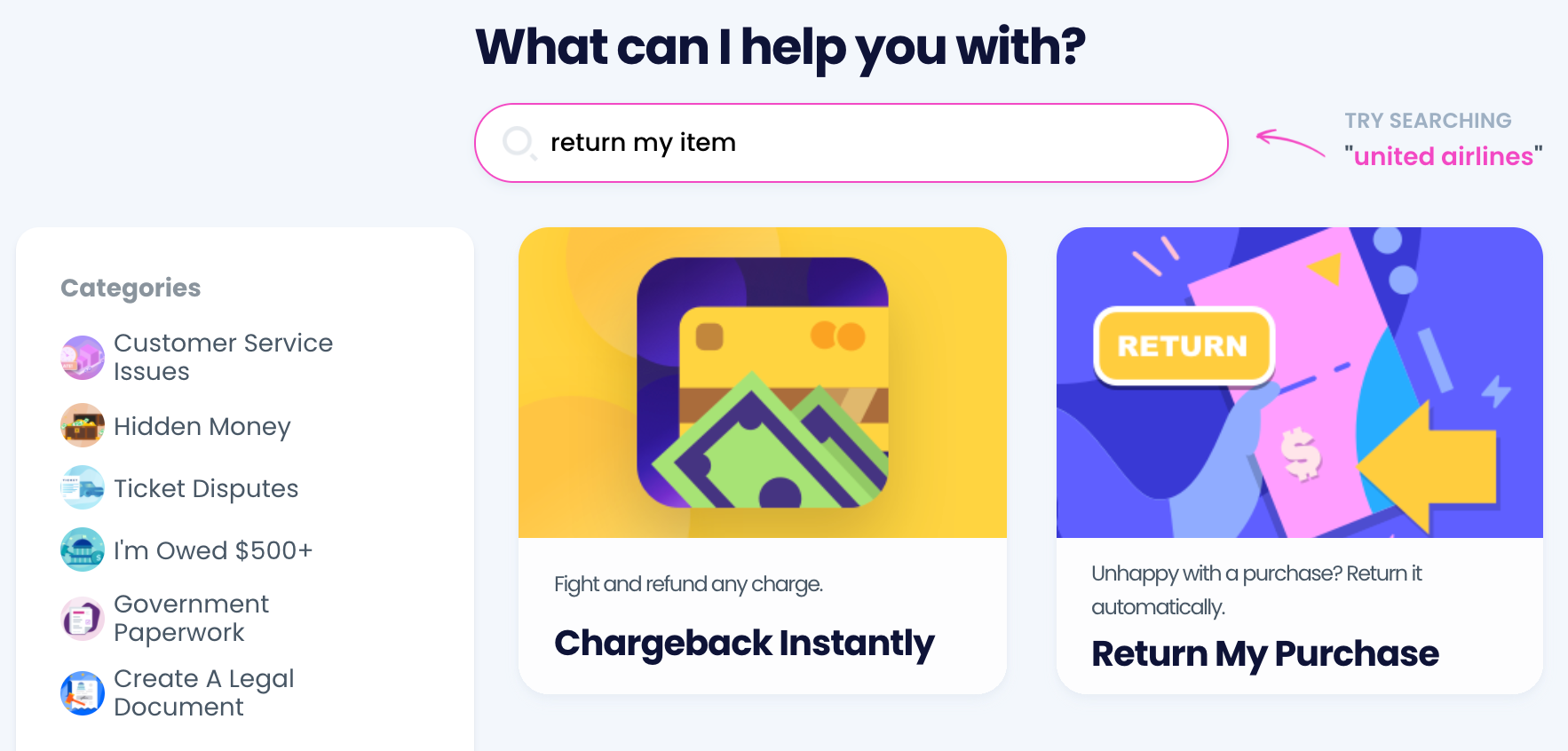
You don’t have to give up on returning your unwanted products because you don’t have the time—take it easy and ! Our user-friendly Return My Purchase tool will create a return request on your behalf in minutes!
Follow these three easy steps to learn how to get started:
- Select the Return My Purchase tool
- Enter relevant information about your return
- Click Submit
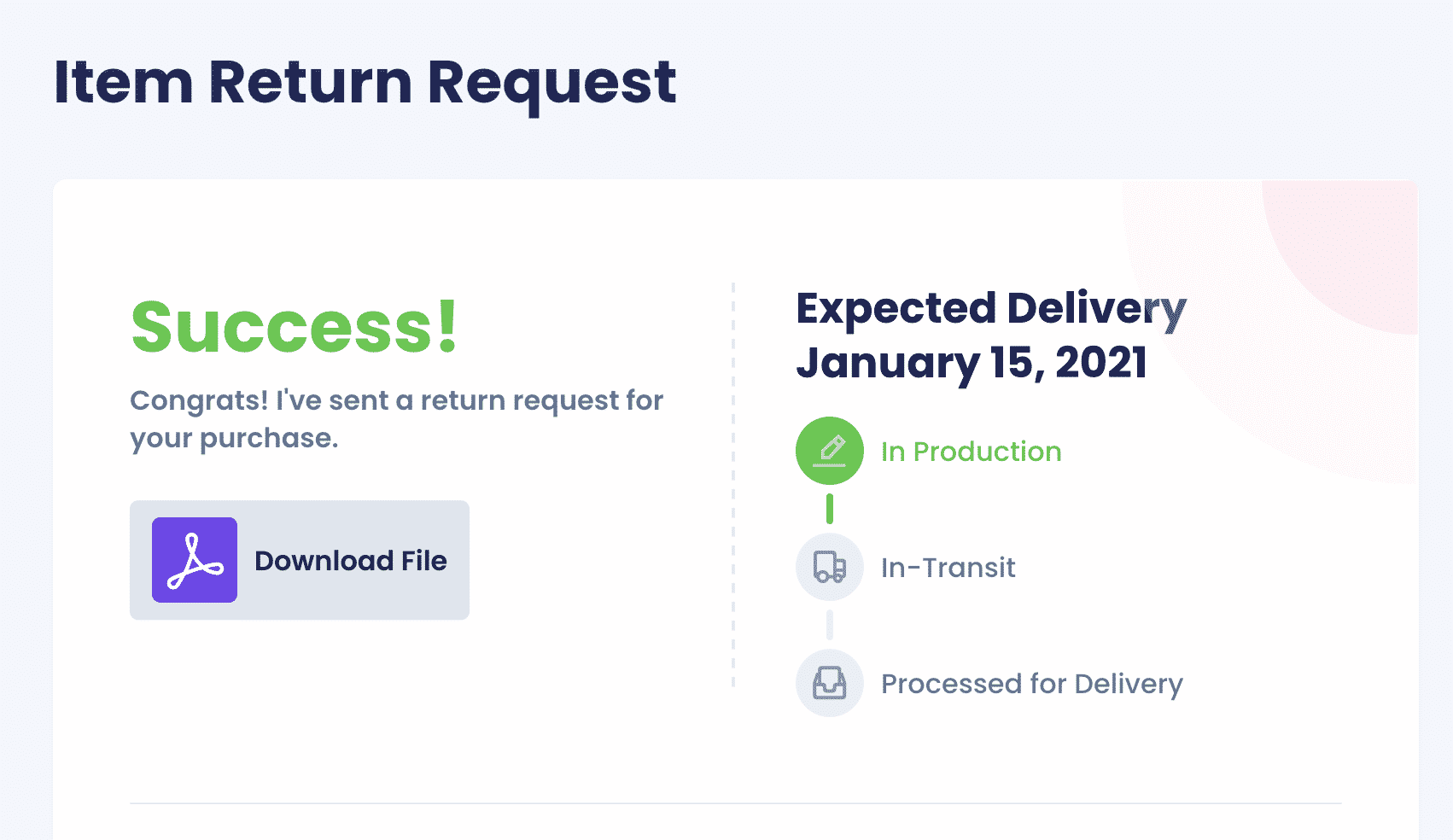
There you have it! Our app will send the customized return request letter to MVMT in a few moments. The letter will include a deadline of your choice to make sure your return is processed as soon as possible. To make the process even easier, DoNotPay will also provide you with a free shipping label to put on your return package.
DoNotPay’s Return Policy Guides
Need help requesting another return? We have countless guides that can help you break down the return policies of many well-known brands. Here are several return policy guides available in our learning center:
| Walmart | Target | eBay |
|---|---|---|
| SHEIN | Costco | Wayfair |
| Kohl’s | Ulta | Nordstrom |
| Sephora | Macy’s | REI |
| Old Navy | Zappos | ASUS |
| Coach | Adidas | Steve Madden |
| New Balance | American Eagle | Zara |
Sick of Dealing With Companies? We’ll Take Over
Companies that don’t respect your consumer rights are the reason why DoNotPay exists—our range of AI-powered products is here to help you fight for justice.
If you want to demand a refund for a rescheduled flight, cancel your free trial using our virtual credit card, send demand letters to any company or individual in small claims court, appeal your parking tickets, protect your work from copycats, claim warranty and insurance, rely on your AI-driven personal assistant.
Don’t want to pay sky-high lawyer fees for simple tasks? You shouldn’t—use DoNotPay to draw up any document, including a child travel consent form, divorce settlement agreement, power of attorney, and many more.
Complete All Tasks From the Comfort of Your Home
As soon as you subscribe to our versatile app, you’ll be able to do all of the following without leaving your home:
- Have your college application fees waived
- Appeal a low college financial aid award
- Submit a formal complaint to your HR
- Get access to public records
- Get documents notarized
- Create passport photos
- Connect with an inmate
- Get a tourist visa
- Fax documents
 By
By