DoNotPay Breaks Down the Cricket Wireless Return Policy
If you want to return an unsatisfactory Cricket Wireless product, you must do so fast because the Cricket Wireless return policy has a super short time window. Learn how the policy works in this article and let DoNotPay help you .
A Brief Explanation of the Cricket Wireless Return Policy
You must return an item within one week of purchase. For online orders, you must make sure the item reaches Cricket Wireless within 45 days of initiating the return request.
A device must be in mint condition and include all its original components to be eligible for a return or an exchange. Some products that are non-returnable and can’t be exchanged include:
- Clearance sale items
- Devices you receive through an insurance claim
- Non-Cricket authorized or branded devices
Cricket Wireless doesn’t offer exchanges for products purchased online. In-store purchases can only be returned to or exchanged in the store you bought the item from.
Before returning the item in question, Cricket suggests that you delete personal data from the devices to protect your privacy.
Return Fees
Depending on where you bought the item, you may be charged with a return fee:
- Online purchase returns won’t be charged a return fee
- If you return a Cricket product bought in-store with some of its components missing, you could be charged a fee of up to $25
When Will You Receive a Refund?
If Cricket Wireless approves your return, you will be refunded within ten days of the original transaction. If your device doesn’t meet the return requirements, Cricket Wireless will send it back to your address without issuing a refund.
How To Return a Cricket Wireless Product
You can return a Cricket Wireless product in the following ways:
- Via mail
- In person
How To Return a Cricket Wireless Product via Mail
To return online purchases, you can follow these steps:
- You can contact the customer service or initiate a return request through Cricket’s return portal
- Print the shipping label they send you
- Place the item you want to return inside the original packaging
- Attach the label
- Mail the parcel to the provided address
How To Return a Cricket Wireless Product in Person
You can also return a Cricket Wireless item in person by following these steps:
- Pack the item you want to return safely inside its appropriate container
- Visit the Cricket-authorized retail store where you bought the item
- Head over to the counter to return your product
You Can Rely on DoNotPay To Initiate Your Return With Cricket Wireless Hassle-Free
The Cricket Wireless return policy has a strict return deadline, which is why you need to act quickly and return your item as soon as possible. This can be challenging if you’re confused by the company’s return processes.
Luckily, DoNotPay is here to make everything easier! With our nifty product, you can initiate a return request in a matter of clicks. Here’s what you need to do:
- from any browser
- Navigate to the Return My Purchase product
- Answer a few questions and submit your form
Our app will draw up and send a return request letter personalized to your needs. It will specify your reason for the return and state the solution you expect.
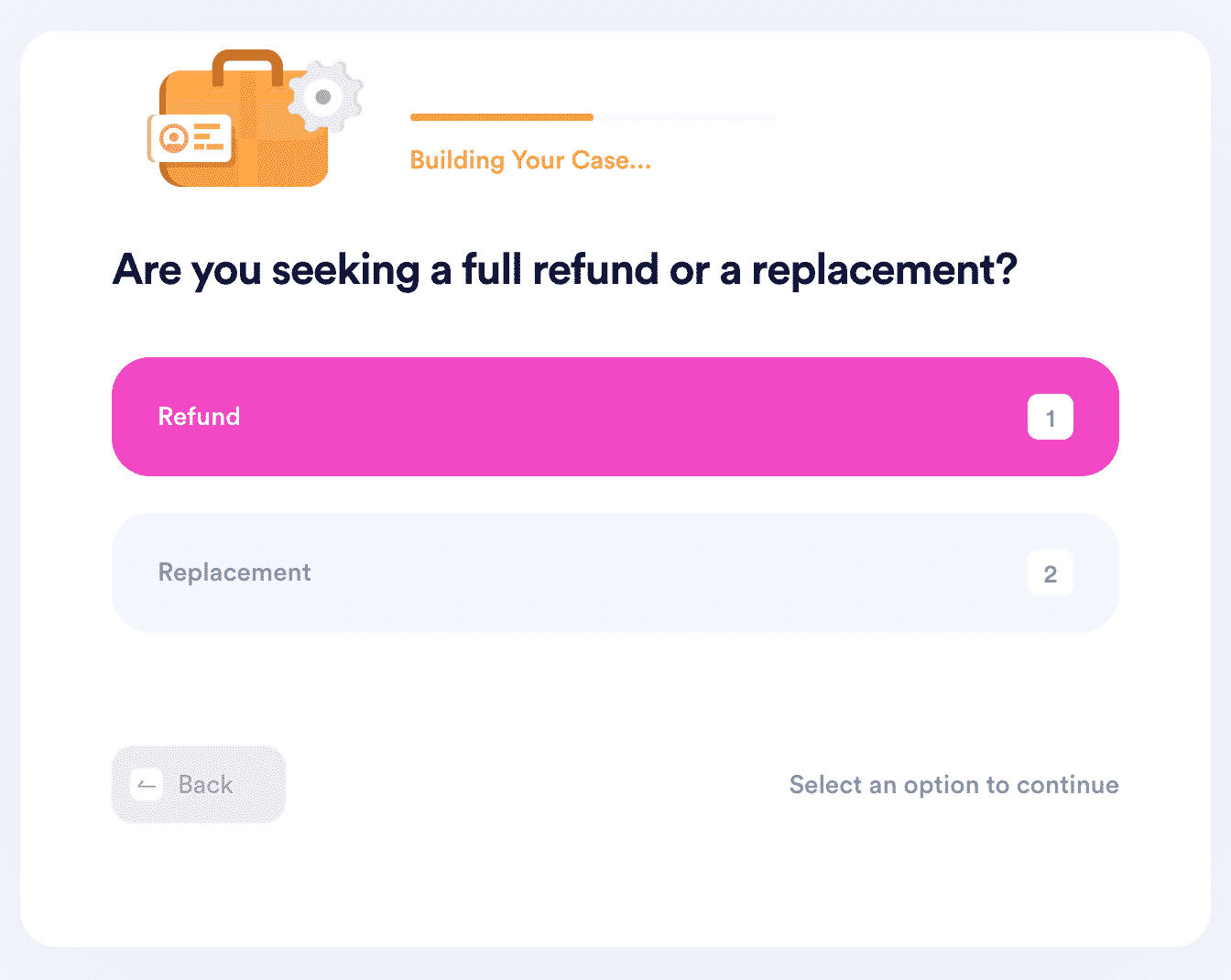
File Return Requests With Various Companies in No Time
If you have unsatisfactory items from other stores and you wish to return them, you can rely on DoNotPay for that, too. The following table lists some of the major retailers we can assist you with:
| Walmart | eBay | Houzz | Target |
|---|---|---|---|
| H&M | Macy’s | Kohl’s | Nordstrom |
| REVOLVE | SHEIN | Tarte | Sephora |
| Ulta | Dell | Lowe’s | REI |
| Fitbit | Wayfair | Costco | Glossier |
Sick of Dealing With Companies? We’ll Take Over
Companies that don’t respect your consumer rights are the reason why DoNotPay exists—our range of AI-powered products is here to help you fight for justice.
If you want to demand a refund for a rescheduled flight, cancel your free trial using our virtual credit card, send demand letters to any company or individual in small claims court, appeal your parking tickets, protect your work from copycats, claim warranty and insurance, rely on your AI-driven personal assistant.
Don’t want to pay sky-high lawyer fees for simple tasks? You shouldn’t—use DoNotPay to draw up any document, including a child travel consent form, divorce settlement agreement, power of attorney, and many more.
Complete All Tasks From the Comfort of Your Home
As soon as you subscribe to our versatile app, you’ll be able to do all of the following without leaving your home:
- Have your college application fees waived
- Appeal a low college financial aid award
- Submit a formal complaint to your HR
- Get access to public records
- Get documents notarized
- Create passport photos
- Connect with an inmate
- Get a tourist visa
- Fax documents
 By
By