Motorola Return Policy and DoNotPay—All in One Guide for a Quick Refund
Have you bought a new cell phone, monitor, or something else, and now you don’t know what to do with it? Maybe it turned out that the product description outperformed its performance or:
- The camera on your smartphone isn’t as good as you thought it would be
- You can’t see a thing on the screen outside during daylight
- You don’t like the glow of your watch at night
Whatever the reason for your disappointment, the Motorola return policy leaves room for you to remedy the situation. The return procedure is different on a case-to-case basis, but you’ll have enough time to make up your mind about the return or exchange either way.
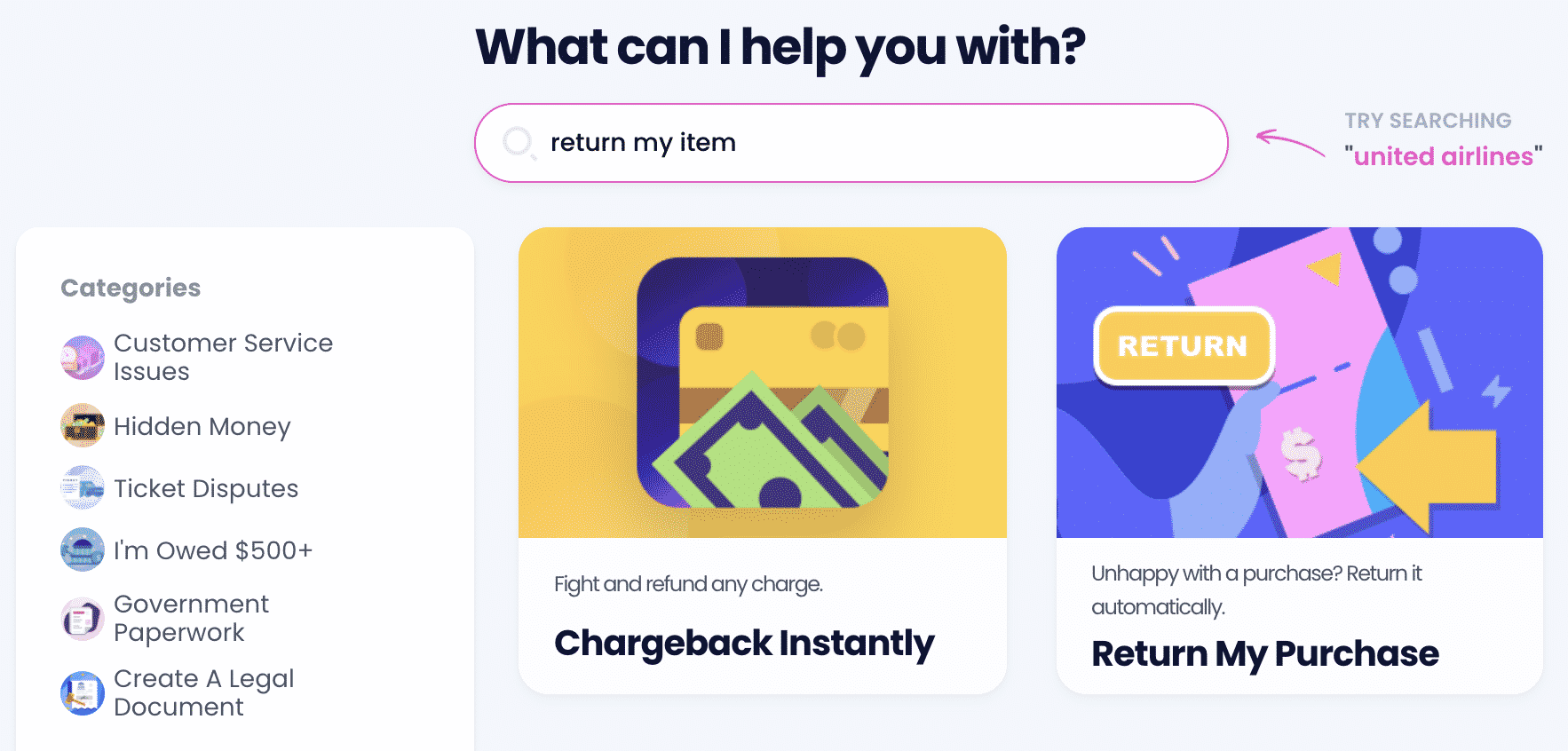
To speed the return process and leave the matter in the pro’s hands, make sure to . The world’s first AI Consumer Champion corresponds to the merchant for you, leaving nothing to chance. All you need to do is allot several minutes to benefit from the reliable service.
Motorola Return Policy—Everything You Need To Know
You can return most products you bought from Motorola, whether it is their device or a third-party item sold by them. Regarding the latter, note that you need to keep third-party accessories intact— unopened and undamaged—for the seller to take them back. This rule doesn’t apply to smartphones, watches, and similar products.
The return request deadline may vary by product type and, sometimes, location.
How Much Time Do I Have To Return a Product to Motorola?
The Motorola return policy sets the 14- or 30-day deadline for initiating the return from the moment of delivery. If you purchased a cell phone or a watch, send the return request within 14 days to ask for a:
- Refund
- Product exchange
- Redesign of a customized phone or a watch
You have a 30 days return policy for all other merchandise you find on the Motorola website. Some products encompassed by this rule are:
- Modems
- Monitors
- Headphones
- Accessories—both from Motorola and third-party providers
Do you live in California? You have the privilege to send back any product you bought from Motorola in 30 days from the delivery date. The California-friendly policy includes watches and smartphones, too.
If you have problems with the product during the warranty period, file a Motorola warranty claim.
What Is the Motorola Refund Policy?
If you ask for a refund, you will receive the paid amount for full-price items. It doesn’t matter if the product is on discount when you send the return request.
Given that you purchased an item on sale or promotion, you’ll get the discounted amount.
How To Return Items I Bought From Motorola
The Motorola and Moto X return policy obliges you to return the products by mail. To do so, you have to get a Return Merchandise Authorization (RMA) generated by the staff. Remember not to begin the return before you get it because the procedure will be slower.
You are free to call 1-800-734-5870 for assistance or fill out the Returns form on the company’s website. The steps you need to complete might differ by the device, but the procedure for phones goes like this:
- Choose the product category—phone in this case
- Specify where you bought the item in the Select your phone box
- State when you made the purchase—within the last 14 days or more
- Submit a phone return request
Depending on your answers, the system directs you on what to do next
The Motorola return policy specifies that the return is free if you initiate a refund or an exchange before the deadline. In that case, the company pays shipping fees.
DoNotPay—Your Reliable Assistant for Product Returns
You wouldn’t be the first one whose head spins after learning what you need to do to exercise your customer rights. You are only halfway at this point, and the hard part is still ahead of you. That’s where DoNotPay steps in to do the heavy lifting instead of you.
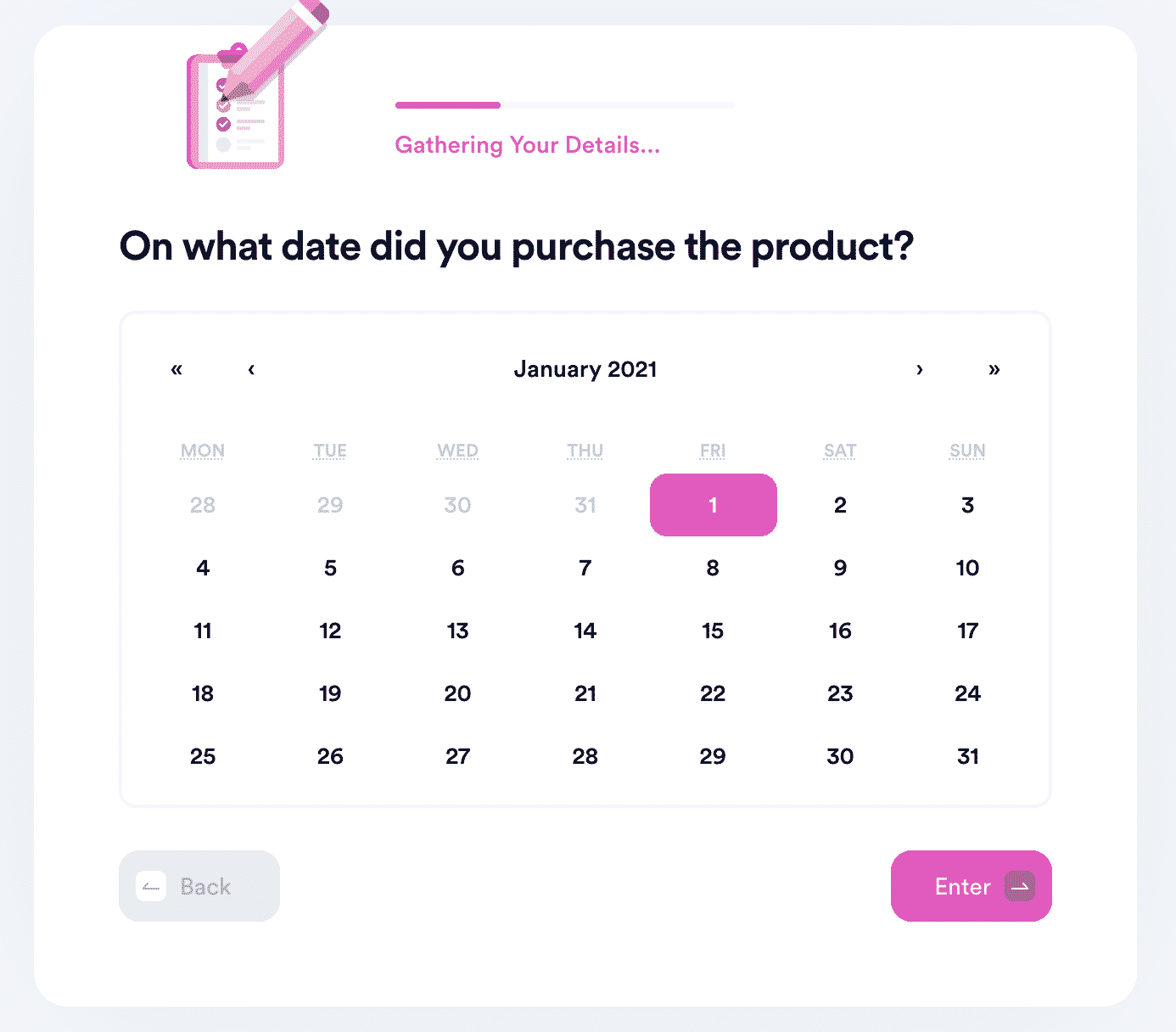
To make it happen, complete a few steps in the following order:
- Select the Item Return Request feature
- Answer robot’s questions and include photos, if relevant
- Hit the Submit button
With these couple of steps, you initiate the quick return procedure. The return request letter informs the merchant why the product’s performance fell short of your expectations.
The custom letter is clear about whether you wish a replacement of the device or a refund. It includes the deadline for the response, which you should receive soon. Having the return form in writing could prove valuable to you if the seller files a dispute.
Can DoNotPay Assist Me With Return Requests to Other Merchants?
DoNotPay can assist you in returning products to any store. Refer to the following table to find some sellers whose goods most people and households use:
| Walmart | Macy’s | Ulta |
| Wayfair | eBay | Sephora |
| Adorama | SHEIN | REI |
| Target | Adidas | LOFT |
| Skechers | Kohl’s | GOAT |
| Costco | Burlington | Nordstrom |
Is the Company Refusing To Cooperate? We Can Help You Get Justice
Is whatever company you’re dealing with not being a good sport? Don’t worry—the world’s first AI Consumer Champion is here to help. Our app can prepare all the necessary paperwork and provide guidance if you want to send demand letters to the company in small claims court.
We can also help you draw up any document you need for the case, have it notarized by an online notary, and fax it to anyone in a matter of minutes.
If you want to get revenge on tiresome robocalls or report a stalker or harasser, you can rely on DoNotPay.
Anything Else We Can Do for You?
Our AI-powered app is versatile—you can complete many tiresome, daunting tasks that you wouldn’t want to tackle by yourself. You can use DoNotPay to:
- Learn how to reduce your property taxes
- Apply for crime victims compensation
- Figure out how to reduce your bills
- Prepare for any government test
- Find clinical trials in your area
- Get access to public records
- Connect with an inmate
- Get free raffle tickets
If you want to get access to all of our nifty products, sign up now!
 By
By