Metro by T-Mobile/Metro PCS Account Suspended? Get Full Access in a Jiffy!
Cell phones and the internet are indispensable elements of our daily lives, so having your Metro PCS account suspended is a huge headache.
You can appeal this suspension, especially if it’s due to non-payment. Bear in mind that sometimes you may have to resort to complaints to have your account reinstated.
, and you’ll have a great account unbanning tool at your disposal.
What Got Your Metro by T-Mobile/Metro PCS Account Suspended?
There are several cases in which Metro by T-Mobile would suspend you, and these can be divided into two groups:
- Non-payment suspension
- Terms and Conditions violations
Metro PCS Account Suspended for Non-Payment
In case you don’t pay your Metro PCS bill until your due date, your account will be suspended. You can request an additional 48 hours of bill extension from customer support.
If you are granted the extension but don’t pay within these two days, your account goes into suspension. After another 30 days, your account will be deactivated, and the phone number will go to a new user.
Metro PCS Account Suspended Due to Terms and Conditions Violation
Some of the Terms and Conditions violations include:
- Using a device built for use on Metro by T-Mobile network on other networks
- Reselling or modifying the device purchased at Metro by T-Mobile
- Using a signal booster from another source
- Compromising the network security, degrading its performance, using malware, or meddling with the network’s service in any other way. This also includes preventing users from accessing the network
- Using apps that consume large amounts of the network’s capacity or degrade it
- Spamming, sending abusive, undesired, or content in bulk
- Logging in to other people’s accounts without their permission
- Using another provider’s network from Metro by T-Mobile device during any two months in the year (if the other network takes up 50% or more of the spent data)
- Reselling the service
- Tampering with your device to avoid any of our policies or infringe on another person’s copyright
- Using the service in any way that causes harm to any person
- Practicing any illegal behavior
- Assisting anyone else in breaking these rules
How To Solve Metro PCS Temporary Suspension
If your account was suspended because you didn’t pay your bill by the first day of your new billing cycle, your service will be suspended. You can try asking for a bill extension by following these steps:
- Wait for the first day of the new billing period
- Go to one of the company’s stores or contact its support over the phone at +8888638768
- Ask the company to prolong your chances to pay the bill over the next 48 hours
- Pay the debt within the bill extension period—You can pay Metro PCS bills online via the link for no-signup payment
Keep in mind that your next due date is the same as it was so far, regardless of your later payment this month.
You can avoid reaching out to the company by paying your bill and waiting for the automatic reactivation of your account. This is what you have to do:
- Pay the full bill
- Pay late fees (usually around $5)
If nothing happens, contact Metro via telephone or go to one of their stores to check if and when your account will be recovered.
Get Back to Metro by T-Mobile! The Temporary Suspension Is Lifted Effortlessly via DoNotPay!
DoNotPay can help you file a suspension complaint to Metro by T-Mobile effortlessly and get a prompt response.
If there are any glitches in your unsuspension process, we can help clear them up. so we can create an efficient and personalized complaint letter and send it for you. It will get you back online in a blink of an eye.
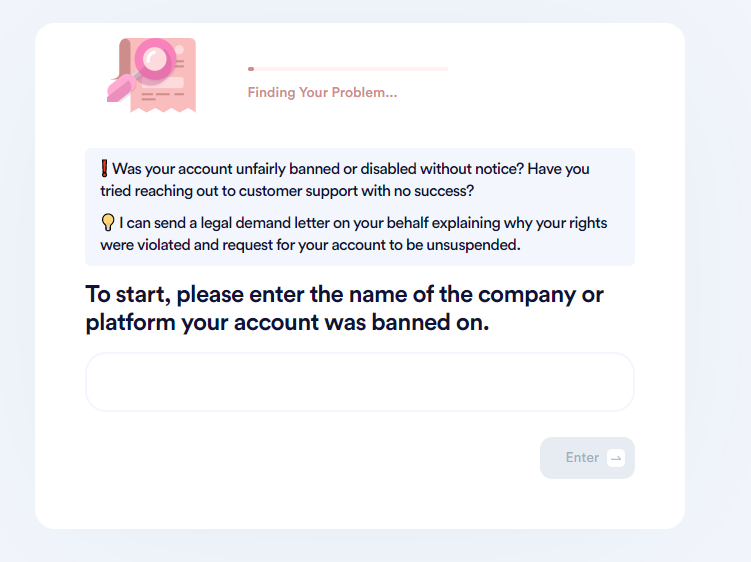
Here is the whole process:
- Give us the name of the company that has your account banned
- Type in some account details, such as:
- The account ID
- Email connected to it
- The date when the issues began
- Inform us of any payments you made to Metro by T-Mobile that you would like refunded
- Let us know if you have any concerns about being discriminated against (based on your nationality, gender, race, religion, etc.)
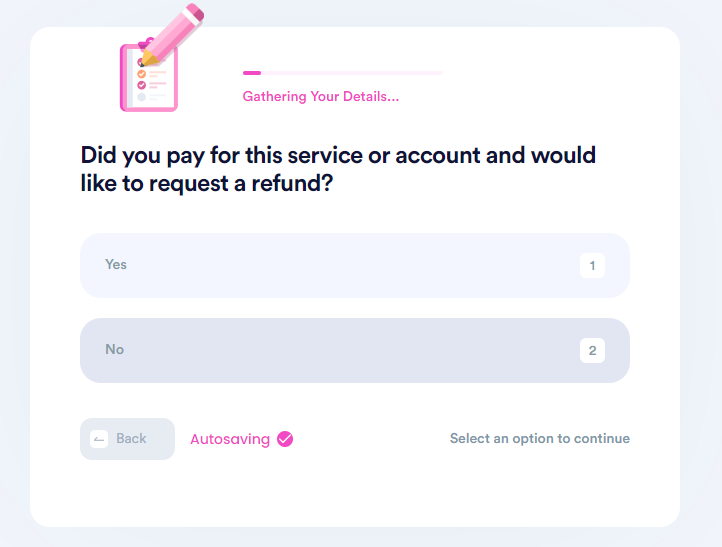
We will write a complaint letter that pushes customer support agents to set your case as a priority and speed up the processing—you should have your account back in no time.
If your experience with Metro by T-Mobile service wasn’t satisfying altogether, we can help you cancel the service without the hassle. DoNotPay’s got your back even if you have issues with other similar services, such as AT&T or Verizon.
DoNotPay’s Unbanning Services Also Include These Platforms
Wireless services are only some of the platforms for which we offer unbanning support. We also provide access issue solutions for social media, streaming, and shopping platforms.
Unban Gaming Account is another of our tools that help you get unbanned from your restricted accounts—it strictly specializes in online gaming accounts.
Check out some of the examples of our services:
Administrative Issues? We Don’t Know Them!
Forget about getting frustrated and overwhelmed by the administrative tasks waiting for you to complete them! With DoNotPay’s numerous tools, you can easily resolve such tasks in a heartbeat! All you need to do is sign up for our app, and you’ll be able to:
| Get | Create | File |
|---|---|---|
|
|
Use DoNotPay To Protect Yourself at All Times
Are pesky robocalls and email spammers working your last nerve? Don’t despair—we are happy to help you get rid of them! In a few clicks, you can also stop text spam and avoid the incessant phone buzzing!
You can use our app to protect your privacy by creating burner phone numbers and virtual credit cards. That way, you don’t have to disclose personal info when subscribing to online services.
In case you’re looking for a way to keep yourself safe from stalkers or work discrimination, we’ll help you report the case and walk you through the entire process!
Protecting your work from copyright violation and asking for violent crime compensation in your stead is also something DoNotPay can do!
 By
By