Mercari Return Policy in Simple English—All There Is To Know
Buying clothing, accessories, and appliances is a source of great joy and pleasure for most people. Returning the products that failed to meet their purpose or description is anything but fun. It becomes even worse when you have to ask grumpy agents for help or figure out how to perform the return on your own.
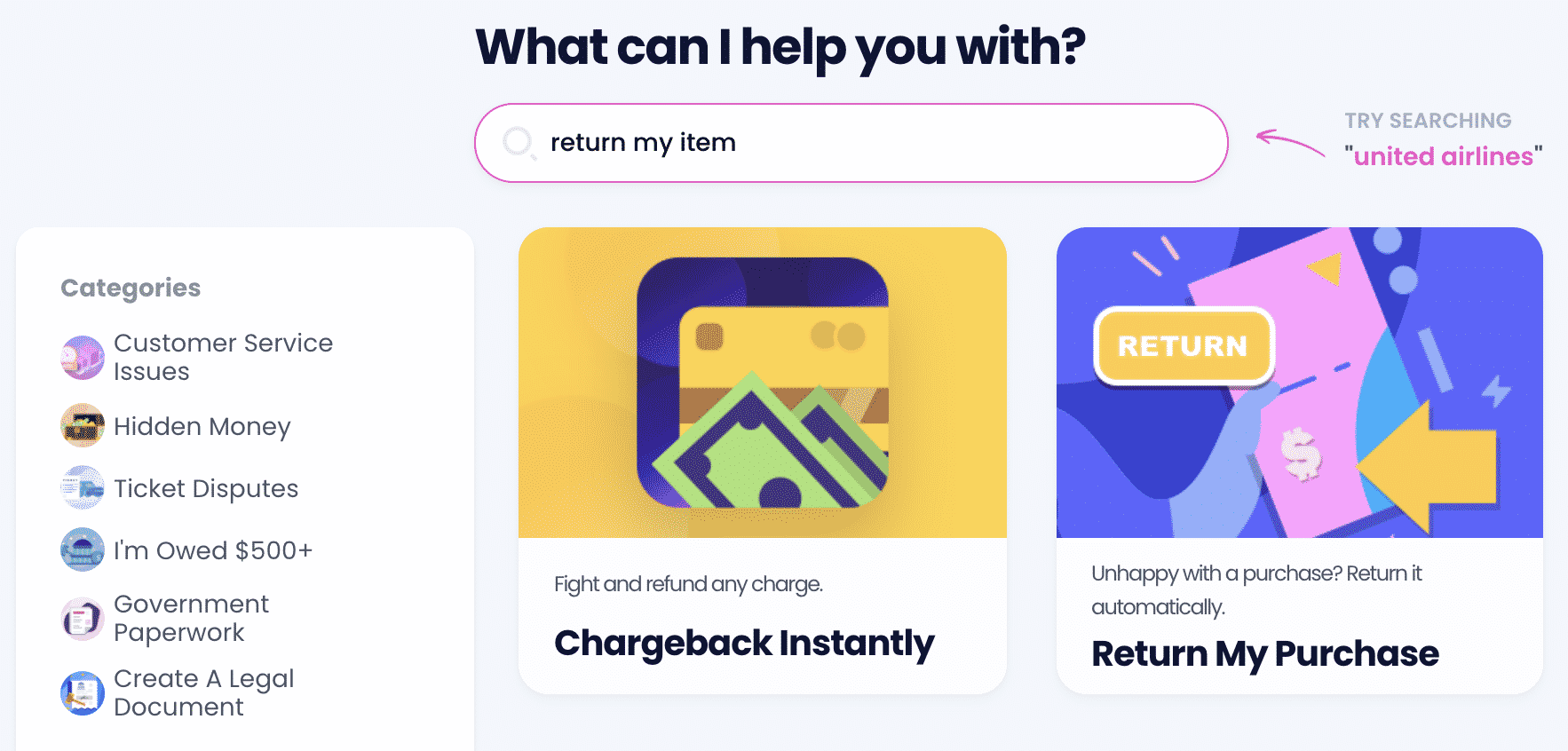
With the Mercari return policy explained in simple terms, you solve half the problem. on your behalf. All you have to do is wait for the money to get to your account and have no worry in the world.
Mercari Return Policy in a Nutshell
The trick with returning items to Mercari is that you need to be quick to act once you get the delivery. You have to verify the product’s correctness within three days from delivery to be eligible for the return.
According to the Mercari return policy, initiating the return is possible only if the product:
- Is damaged or defective
- Appears counterfeit
- Isn’t described well in the listing
- Is delivered by mistake instead of the one you purchased
Ensure you evaluate the product with a hawk eye before the transaction and after the delivery. You won’t be able to return the item if:
- It doesn’t fit
- It is well described
- You bought it offline
Note that the item is non-refundable if you dislike its smell, changed your mind in the meantime, or for any similar reason.
What Are the Mercari Return and Refund Rules?
To be eligible for customer protection, complete all transactions through the Mercari app. Make sure to commence the refund procedure through Mercari, as well. You should disregard the platform or the merchant you purchased goods from because:
- Only Mercari can authorize the return of their products
- Sellers may accept the return only if advised by Mercari to do so
To be able to request a return, the Mercari return policy obliges you to keep the following points in mind:
- Refrain from rating the product or a seller before verifying the product’s authenticity
- Send timely feedback if something is wrong
If the company doesn’t hear from you until the deadline for return passes, it will deem the purchase final.
How Can I Return the Faulty Item and Get a Refund?
When you determine a product’s flaw, contact the company. Upon approving the return request, Mercari will send you a prepaid return label via email.
Once you get the label, follow these steps:
- Pack the product
- Attach the label
- Send the package to the specified address
When the seller confirms the reception of the package, Mercari sends the refund to the original payment method. Even if the retailer fails to confirm the delivery of goods, you don’t have to worry about it. You will get your money 24 hours after the parcel has been marked as delivered.
Can I Return the Product to a Physical Store?
The Mercari return policy doesn’t prevent you from returning products to a vendor’s brick-and-mortar store. Note that you have nothing to gain. Mercari has to approve the return either way.
What Should I Do if a Damaged Item Poses a Safety Risk?
Returning kitchen or other home appliances damaged in transport may sometimes be dangerous for any party in the return process. In those cases, Mercari won’t insist on sending the product back. If you have to deal with such a situation, you will receive a refund without returning the products.
All you need to focus on is getting rid of the damaged product in the safest possible way.
Make the Most of the Mercari Return Policy With DoNotPay
You don’t have time or energy to go through the entire Mercari return and refund procedure? There’s no need to give up on your hard-earned money. Let DoNotPay—the first AI Consumer Champion on the planet—deal with nuisances and pitfalls along the way on your behalf.
To make the most of it, complete a few steps:
- Choose the Item Return Request feature
- Answer to bot’s questions and, if applicable, attach images
- Click the Submit button
Once you send the request, DoNotPay creates a custom letter for Mercari. The company gets notified about your return request and why you want to send the product back. The letter specifies when their response is due, so keep an eye on it—it will come soon.
Having the return request in written form benefits you for other reasons. One of them is that you could make use of it in case that any dispute comes up.
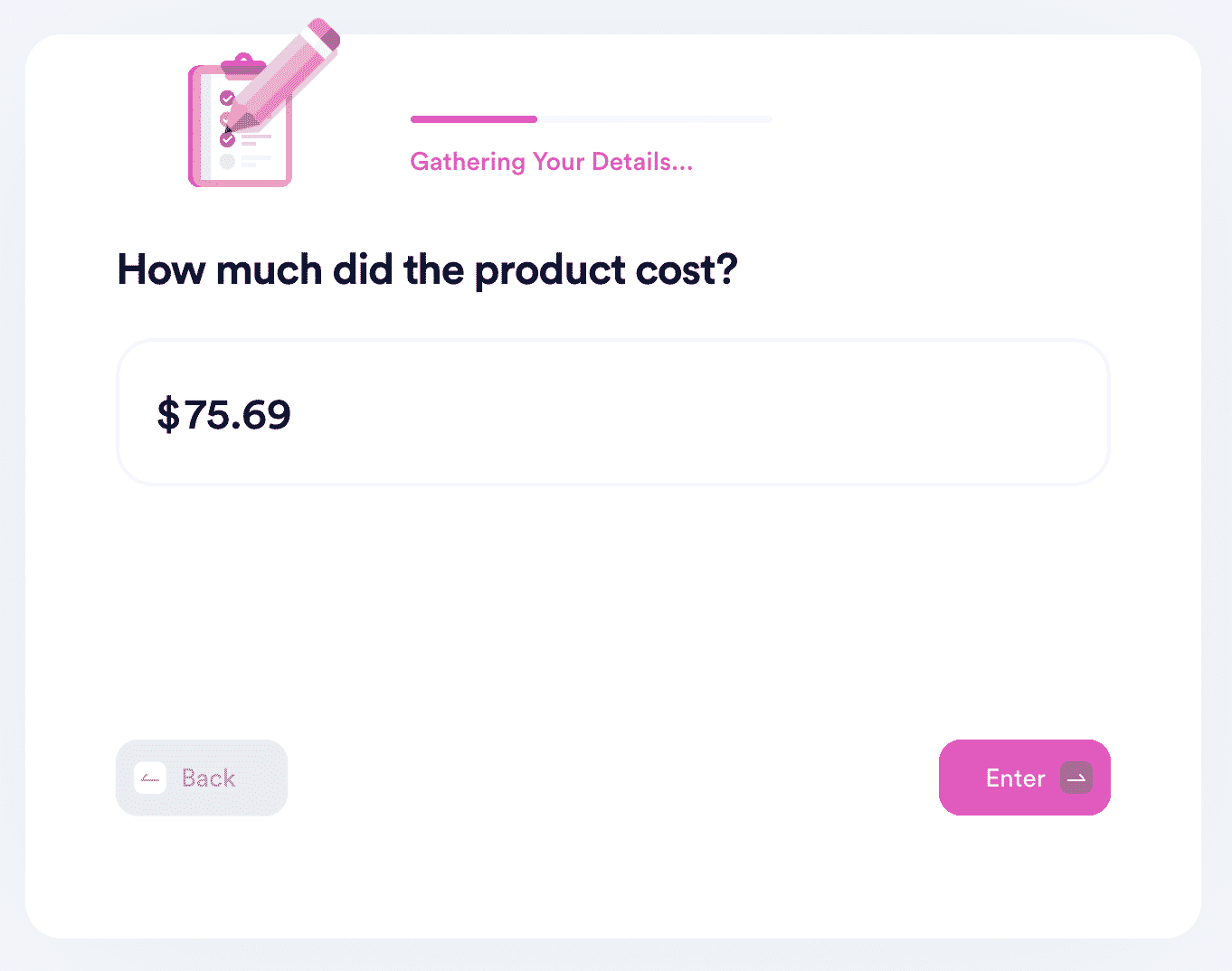
What Merchants Can DoNotPay Initiate a Return From?
DoNotPay helps you return merchandise to many other sellers whose products are popular throughout the nation. Find the refund and exchange rules of some of the most reputable ones in the table:
| eBay | REI | American Eagle |
| Wayfair | Walmart | Sephora |
| Victoria’s Secret | Kohl’s | Etsy |
| Nordstrom | Ulta | SHEIN |
| Michaels | Macy’s | Fabletics |
| Target | Everlane | Costco |
Get Your Money Back in an Instant
If you want to both return your item and get a refund for it, you can count on your personal AI-powered assistant. These two products aren’t the only tricks DoNotPay has up its sleeve, though!
With our app, you can also claim insurance, get an extended warranty, find your missing assets, request refunds from airlines, reduce your property taxes, lower your utility bills, sign up for free trials without getting charged, get free raffle tickets, and a lot more.
If you want to avoid wasting your money, DoNotPay can cancel any subscription or membership in your stead and provide you with a virtual credit card that will prevent auto-renewal charges once your free trials expire!
With DoNotPay, You Can Also Say Goodbye to Waiting in Lines
Are you sick of waiting in lines? So are most of our app’s users! You can say no to endless lines at the DMV if you sign up for a DoNotPay account. Our app can also help you jump the phone queue when you need to get in touch with a customer service representative.
If any company refuses to cooperate with you, our app will prepare all of the necessary paperwork and help you send demand letters to it in small claims court. Need to have any of your documents notarized? No worries—DoNotPay will employ an online notary and help you schedule your appointment. You can also e-sign and send the document to anyone using our Online Fax product.
 By
By