Keep the Record Spinning—How To Get the 7-Day Free Trial on Spotify Risk-Free
Spotify is the most popular music streaming and media services platform globally. It is supported on mobile phones, Apple devices, and PCs. Spotify has around 113 million premium subscribers, and they get to listen to over 50 million tracks.
Spotify offers two options—free and premium.
The free version has limitations—ads are frequent, you can listen to playlists on shuffle only, and there’s no option to select a particular track, but the choice is made for you by Spotify.
The premium version has no limitations, but it’s a paid subscription. Luckily they offer a free trial, and it’s not only for seven days! The Spotify free trial lasts 30 days!
Can You Get a Seven-Day Free Trial on Spotify?
Spotify used to offer a seven-day free trial for the premium plan, but they’ve decided to offer more. Now, the free trial for this music service is 30 days long, unless you’re a student—in that case, you get the free trial for three months.
How To Sign Up for a Spotify 30-day Free Trial?
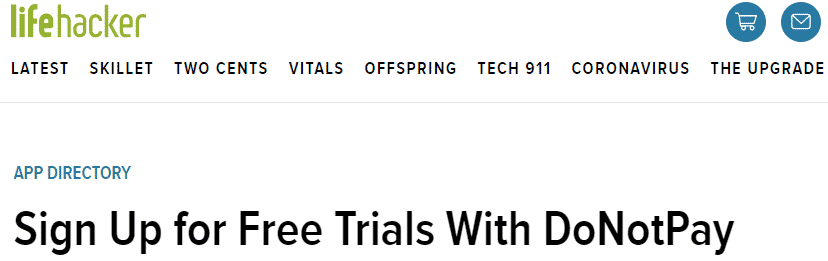
Spotify is supported on mobile devices, MAC computers, and PCs, but the signing up process is slightly different for phones and computers.
Getting a Spotify 30-Day Free Trial on Your Computer
To start your Spotify free trial on your computer, do the following:
- Go to Spotify’s website
- Click on Premium in the upper right corner of the page
- Choose one of the plans offered
- Tap on Get Started
- Create an account
- Enter your credit card information
- Select Start My Spotify Premium button
Starting a Spotify Free Trial on Your Mobile Device
In order to start your free trial on a mobile device, you’ll have to download the Spotify app. Once you have it, follow these steps:
- Open the Spotify app
- Create your account or log in if you already have one
- Click on Go Premium
- Input your credit card info
- Click on Start My Spotify Premium
Does Spotify Automatically Upgrade Your Membership Into a Paid One?

Spotify will automatically charge you after your 30-day free trial is up. You should cancel Spotify before the charges occur. This is how you can do it:
- Sign in to your account
- Go to Your Plan
- Select Change Plan
- Click on Cancel Premium
- Continue to the confirmation page
DoNotPay helps you cancel other music services—Tidal, Pandora, SoundCloud, Amazon Music, Google Play, and Youtube Premium.
You can avoid all these unnecessary processes before you even start your free trial because, let’s face it—having 30 days of free trial for any service is generous, but also clever. Think about all the things that happen in a month and see if you’d remember to cancel a subscription in time—most people wouldn’t. This might be how some companies bait their free trial users into becoming paying subscribers.
Luckily, DoNotPay has an ingenious solution for stopping unwanted charges and saving your money—virtual credit cards.
What Can DoNotPay’s Virtual Credit Cards Do?
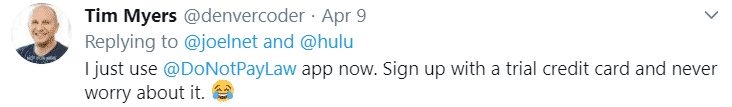
DoNotPay’s free virtual credit card is a unique, randomly generated credit card number that hides your real identity from the vendor but can gain approval because it comes off as authentic. The number is not linked to your actual credit card account, so no one can come near your money.
On the same note, our free virtual credit card contains no deposit, so no company will be able to bill you after your free trial expires ever again. This will also make the service cancel your subscription automatically.
How Can DoNotPay’s Virtual Credit Card Help You After Your Spotify Free Trial?

Get DoNotPay’s virtual credit card for free through the virtual credit card generator by opening our app in any .
DoNotPay’s virtual credit cards can help you by:
- Creating a random name and email address for you, and a fake number and expiry date for your credit card
- Stopping the automatic renewal
- Making the company cancel your subscription
How Much Is Spotify After the Free Trial?
Spotify Premium has four premium plans, and they are all paid for monthly. The benefits that all four plans have in common are:
- Ad-free music
- Offline use of the service
- On-demand playback
As for the prices and benefits that are unique to a specific plan, refer to the table below:
|
Plan | Price |
Benefits |
|
Individual |
$9.99/month |
|
|
Duo |
$12.99/month |
|
|
Family |
$19.99/month |
|
|
Student |
$4.99/month |
The student plan is available only for people who are enrolled in an accredited higher education institution, which means you’ll have to provide proof of your status.
DoNotPay Finds Your Hidden Subscriptions and Helps You Save Money

What’s not to love about subscription services—it’s no wonder that 84% of Americans spend about $240 a month on them. Most of them don’t know about all the subscriptions they have. If you think you might be one of the people who don’t know, DoNotPay can help you out!
Connect your email or bank account to DoNotPay and let our clever app find your hidden subscriptions. This is what we’ll do for you:
- List all the active subscriptions you pay for
- Mark the ones that you didn’t use for a long time
- Suggest you cancel them
Did Spotify Wrong You? Make Them Sing a Different Tune in Small Claims Court
If you’re not satisfied with your Spotify membership, DoNotPay can help you get a Spotify refund. If Spotify ignores your refund request and you feel they’ve breached your consumer rights for refunds, DoNotPay can help you send demand letters to them in small claims court.
Our app was honored with the American Bar Association Brown Award for Access, and we can provide you with quality services. DoNotPay will:
- Collect all information about your case and create a demand letter
- Fill out your claim
- Generate a script, which you’ll use when you stand in front of the judge
What Else Can DoNotPay Help You With?

Apart from helping you get free trials for other music services, such as Tidal, Pandora, Apple Music, and Youtube Premium, DoNotPay can also help you get a refund from iTunes, Amazon Music, and many other companies—even those that have a no-refunds policy. This is only the tip of the iceberg when it comes to what DoNotPay can do. Open our app in your and we will help you:
- Make robocalls pay for their evil deeds
- Start your free trials without leaving credit card info
- Book an appointment with the DMV fast and easy
- Get refunds and chargebacks from companies
- Fight speeding citations
- Say goodbye to spam texts forever
- Discontinue your subscriptions or memberships
- Dispute your traffic tickets
- Send Demand Letters To companies and individuals in small claims court
- Get refunds or compensation from airline companies
- Postpone the due dates on bills you're unable to pay
- Protect yourself from stalking and harassment
- Clean your inbox from spam emails
- Solve your credit cards issues
- Appeal your parking tickets
- Contact any company's customer service
How Will Spotify Charges Show Up on Your Statement?
The charges made by Spotify might look like this on your statement:
| ADY*SPOTIFY 646-8375380 NY | ADY*Spotify-8375380, NY #00000 | DEBIT CARD PURCHASE – ADY*SPOTIFY P00 646-8375380 NY |
| DEBIT CARD PURCHASE – PAYPAL *SPOTIFYUSAI xxx-xxx-7733 NY | ACH WEB-SINGLE SPOTIFYUSAI PAYPAL INST XFER | ADY*Spotify P009 |
| ADY*SPOTIFY 188 | DEBIT CARD PURCHASE – Spotify USA 6xx-xxx5380 | ADY*SPOTIFY |
| Debit Card Purchase – SPOTIFY USA 877 778 1161 NY | DEBIT CARD PURCHASE Spotify USA 646-8375380 NY | Debit Card Purchase – PAYPAL SPOTIFYUSAI 4029357733 NY |
| DEBIT CARD PURCHASE – Spotify USA 646-8375380 NY | Debit Card Purchase – SPOTIFY US | 12/24/2015 ADY*SPOTIFY 646-8375380 NY |
| ADY*Spotify-646-8375380 NY | Debit Card Purchase – ADY SPOTIFY USA 646 8375380 NY | ADY*Spotify 646-8375380 NY 11/09 |
| ADY*Spotify P008 | DEBIT CARD PURCHASE – ADY*SPOTIFY P00 xxx-xxx5380 NY | 10/30/2015 PAYPAL *SPOTIFYUSAI 402-935-7733 NY |
| ACH Electronic Debit – PAYPAL INST XFER SPOTIFYUSAI | DEBIT CARD DEBIT Spotify USA 646-8375380 NY | ADY*SPOTIFY P00 #1000 |
| : 06/26/2015 Spotify USA 877-778-1161 NY | ACH Electronic Debit PAYPAL INST XFER SPOTIFYUSAI | DEBIT CARD PURCHASE – ADY*SPOTIFY P00 HTTPS: WWW.SNY |
| ADY*SPOTIFY P00 | ACH Electronic Debit – PAYPAL RETRY PYMT SPOTIFYUSAI | ADY*Spotify 646-8375380 NY 12/24 |
| ADY*Spotify P007 | ADY*Spotify P006 | ACH WEB-SINGLE SPOTIFYUSAIÂ PAYPAL INST XFER |
| ADY*Spotify- | ADY*SPOTIFY 209
ADY*SPOTIFY 176 646-8375380 NY | ADY*SPOTIFY 178
ADY*SPOTIFY 208 |
| ADY*SPOTIFY 193 | ADY*SPOTIFY 210 | ADY*SPOTIFY 197 |
| ELECTRONIC/ACH DEBIT PAYPAL INST XFER SPOTIFYUSAI | ORIG CO NAME:PAYPAL CO ENTRY DESCR:INST XFER SEC:WEB IND ID:SPOTIFYUSAI ORIG ID:PAYPALSI77 | Recur Debit Card Purchase Spotify USA 877-778-1161 NY |
| Recur Debit Card Purchase Spotify USA New York NY | RETURNED ITEM FEE FOR AN UNPAID $9.99 ITEM – DETAILS: PAYPAL INST XFER SPOTIFYUSAI WEB ID: PAYPALSI77 | Spotify USA 646-8375380 NY 10011 USA 6468375380 |
 By
By