How to cancel YouTube Premium (YouTube Red) in just a few easy steps
Previously known as YouTube Red, YouTube Premium is precisely what its name says—a premium version of YouTube that also includes YouTube Music. This service reached 20 million subscribers in February 2020.
Does YouTube Premium (YouTube Red) auto-renew into a paid subscription?
Just like the majority of paid-subscription services, YouTube Premium will automatically start charging you once your free trial ends. If you cancel the premium membership before the trial expires, the platform will not charge you.
DoNotPay’s virtual credit card will stop the YouTube Premium free trial before you’re charged

Knowing that the majority of people don’t have enough time to keep checking their subscriptions, we have developed a virtual credit card that’s automatically going to do the work for you. The Free Trial Card will allow you to sign up for any free trial in the world and put you at ease knowing that you won’t be charged at the end of it. You can use DoNotPay's virtual credit card generator to quickly create a new credit card you can use once and forget about those pesky unwanted charges.
Virtual credit cards are especially useful in case you don’t want to reveal your name, credit card number, or expiration date. Security is our top priority.
How to cancel YouTube Premium using DoNotPay

Canceling YouTube Premium using the DoNotPay app is the easiest way to go about this issue. What you need to do is:
- Open the DoNotPay app in your web browser
- Choose the ‘Find Hidden Money’ option
- Enter YouTube Premium (or YouTube Red)
- Cancel your subscription
In case you would like to see all of your subscriptions, you can enter your email address or connect your bank account to the DoNotPay app, and we will do the work for you. As soon as we identify your active subscriptions, we will send you a notification. From that point on, you will be able to cancel any of your subscriptions directly from the app.
What are my options for canceling the YouTube Premium subscription?
When it comes to opting out of your YouTube Premium subscription, you can do it this way:
| Can you cancel YouTube Premium with: | Yes/No |
| No | |
| Phone | Yes |
| In-person | No |
| Letter | No |
| YouTube | Yes |
| DoNotPay | Yes |
| Google Play Music | Yes |
| Apple account | Yes |
How to cancel YouTube Premium subscription on your desktop
To cancel your YouTube Premium subscription on desktop, you need to:
- Go to the YouTube website and click on your avatar in the upper right corner.
- Click on the ‘Paid Membership’ option
- Click on the ‘Cancel Membership’ option
- Select a reason as to why you’re canceling your subscription
How to cancel YouTube Premium subscription on your phone
If you want to cancel your YouTube Premium subscription through your phone, you should:
- Run the YouTube app and select your avatar in the upper right corner
- Select ‘Paid Memberships’
- Select ‘Manage’ in the YouTube Premium section
- Select ‘Cancel Membership’ once the section opens in your default browser
- Confirm the action by choosing ‘Yes’
Problems when canceling YouTube Premium on iOS and Android
If you subscribe to YouTube Premium on iOS, you might come across some issues. Sometimes, Apple continues to charge its users because they didn’t unsubscribe from the paid membership service through their Apple accounts.
The same applies to Google Play Music. If you’re subscribed to YouTube Premium through your Google Play Music subscription, you need to cancel it directly through your Google Play Music account settings.
Are YouTube Premium charges listed on my statement?
If you become a member of YouTube Premium, the charges will show up on your statement. These are the possible reference numbers you will find:
| POS DEBIT GOOGLE *YOUTUBE RED 855-836-3987 CA | CHECKCARD GOOGLE *YOUTUBE RED 855-836-3987 CA | GOOGLE *YouTube 855-492-5538 CA |
| DEBIT CARD PURCHASE - GOOGLE *YouTube Red xxx-xxx-3987 CA | GOOGLE *YOUTUBE RED 855-492-5538 CA | GOOGLE *YouTube |
| GOOGLE *YouTube g.co/helppay# CA | GOOGLE *YouTube g.co/payhelp# CA 94043 US | GOOGLE *YOUTUBE 855-836-3987 CA |
| GOOGLE *YouTube 8554925538 CA | GOOGLE *YouTube Red 855-836-3987 CA 94043 USA | GOOGLE *YouTube Red 855-492-5538 CA 94043 US |
| : GOOGLE *YouTube g.co/payhelp#CA | GOOGLE *YouTube g.co/payhelp# CA 94043 USA | GOOGLE *YouTube Red 855-492-5538 CA 94043 USA |
| DEBIT CARD PURCHASE - GOOGLE *YouTube Red xxx-xxx-5538 CA | GOOGLE *YouTube Red | Debit Purchase -visa Google *youtube G.co/payhelpca |
| : GOOGLE *YouTube 855-492-5538 CA | GOOGLE *YouTube GOOGLE.COM/CHCA | GOOGLE *YouTube g.co/payhelp#CA |
Will YouTube Premium let me pause my subscription?
Although many companies don’t allow for pausing subscriptions, YouTube appears to be better than that. You are allowed to pause your YouTube Premium subscription at any time. The pause can last anywhere between one and six months, and it’s entirely up to you when you want it to continue.
Will YouTube Premium prorate my cancelation?
No, YouTube Premium does not offer refunds once you cancel your subscription. If you find that your YouTube Premium isn’t working properly, contact the company’s support, and you may get a refund.
Are there any alternatives to YouTube Premium?
Depending on what you’re looking for, there are a few alternatives that are worth checking out. We will divide them into three categories, each containing one alternative:
- Music
- Education
- Streaming
| Company | Pricing | Benefits |
| Vevo | $20/yr |
|
| TED app | Free |
|
| Twitch | Free, $10,99/month for Twitch Prime |
|
If YouTube wronged you, we can help!
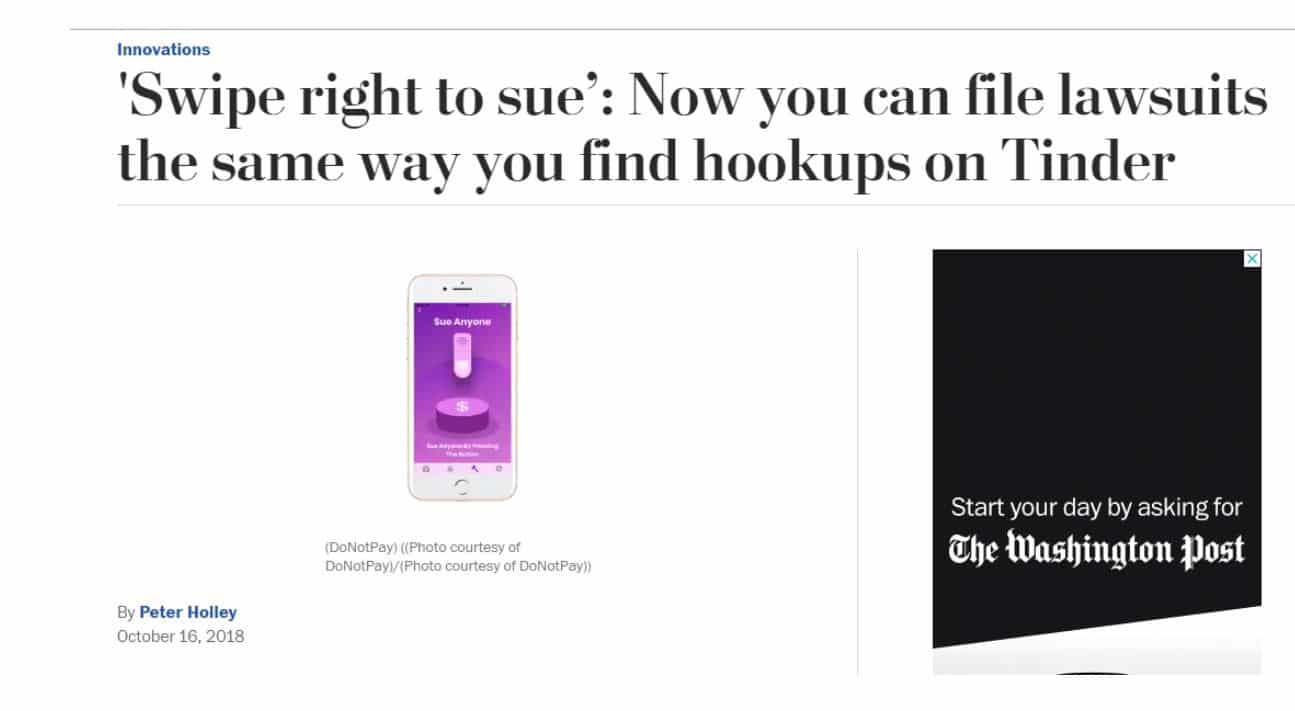
DoNotPay can help you send demand letters to companies in small claims court, and it has been recognized by the American Bar Association. In February 2020, we received the Louis M. Brown Award for Access.
The app we developed is the first AI Consumer Champion to exist, and it helps our users fight against giants such as YouTube.
DoNotPay monitors all of your subscriptions in your stead
Each month Americans spend up to $79.74 on subscriptions. The bad news is that they don’t even use half of what they pay for. With our app, we’re trying to make users aware of their active subscriptions so that they can stop spending excessive amounts of money. Our mission is to prevent companies from charging their users for services they don’t actively use.
DoNotPay will identify all of the subscriptions you aren’t using and unsubscribe you from them. You can connect our app to your email or bank account for the safest experience.
What else you can use DoNotPay for
DoNotPay is compatible with your web browser and iOS, and you can use it any way you like. It comes with many features that were implemented to provide you with the most helpful experience. You can use DoNotPay to:
- Get compensation for delayed or canceled flights
- Get a virtual credit card
- Fight speeding tickets
- Dispute all of your traffic tickets
- Fight for your rights in small claims court
- Skip waiting in line to reach customer support
- Schedule a DMV appointment more quickly
- Appeal parking tickets anywhere in the U.S.
- Unsubscribe from any other paid service
 By
By