If My Dell Gift Card Balance Check Uncovers Some Leftover Money—How Can I Use It?
Did you find a used gift card from Dell in some long-forgotten drawer? Don’t throw it out! It is more useful than you might think. You should perform a Dell gift card balance check instead to see how much money there’s left, and we’ll show you how to do it.
Once you find out the exact amount of money at your disposal, to turn your gift card into cash!
What Types of Gift Cards Does Dell Offer?
Dell offers two types of gift cards. Check the following table to learn how to distinguish them and avoid confusion:
| Type of a Dell Gift Card | Features |
| Promotional gift card |
|
| Purchased gift card |
|
Where and How To Use a Dell Gift Card
Whether you have a plastic or eGift, promotional or purchased Dell gift card, you can use it for:
- Over the phone purchases, by calling 1-800-727-6000
- Online merchandise shopping at Dell
- In-person shopping at Dell retail stores and authorized sellers
How To Check Your Dell Gift Card Balance
If you’re not sure how much money you have left on your Dell gift card—promotional or purchased—you can find it out easily. There are two methods of checking the Dell gift card balance:
- Over the phone
- On the website
Check Your Dell Gift Card Balance Over the Phone
You can track the available funds on your gift card with zero effort. Dell has a toll-free Balance Inquiry line available 24 hours a day, seven days a week. To check your gift card balance, you should:
- Call 1-800-242-5353
- Tell the customer support representative your name
- Give them information about your gift card, such as the type and number of the card
- Answer any other gift card-related question they might have
The representative at the Balance Inquiry line will inform you about the amount of money you have left on the gift card.
Check Your Dell Gift Card Balance on the Website
The second option for tracking your leftover money is the official Dell website. Here’s what you should do:
- Go to the company’s website
- Type Gift Cards in the search bar
- Browse through the results and locate the Dell Gift Cards FAQ
- Navigate to the question regarding the tracking of transactions
- Follow the link
- Enter the number of your gift card
- Enter the card’s PIN
- Type the code from the box to verify your identity
- Hit Submit
What To Do With the Money Left on My Dell Gift Card
Once you check the funds on your Dell gift card, you should determine what to do with the remaining balance.
If there’s enough money, you can continue shopping or give the card to someone else to use it. Adding more money to the gift card—promo or purchased—is not possible, but combining the card with other gift cards is!
Can I Get Cash Back for My Dell Gift Card?
You cannot replace, exchange, or return the gift card for cash unless it’s required by the gift card laws in your state.
States with a cash back policy require retail sellers to reimburse the customers for the leftover money on their gift cards when it gets below a certain amount. That amount depends on the state, but it’s usually somewhere between five or ten dollars. The said policy is great for the residents of states who have it, but what about the others? If you don’t live in a state that practices that law, consider registering for DoNotPay and using our Gift Card Cash Back feature!
Use DoNotPay To Redeem Cash From Your Dell Gift Card Effortlessly
If the retailer doesn’t want to reimburse you for the leftover cash and your state doesn't regulate this type of problem, your favorite virtual assistant is there for you!
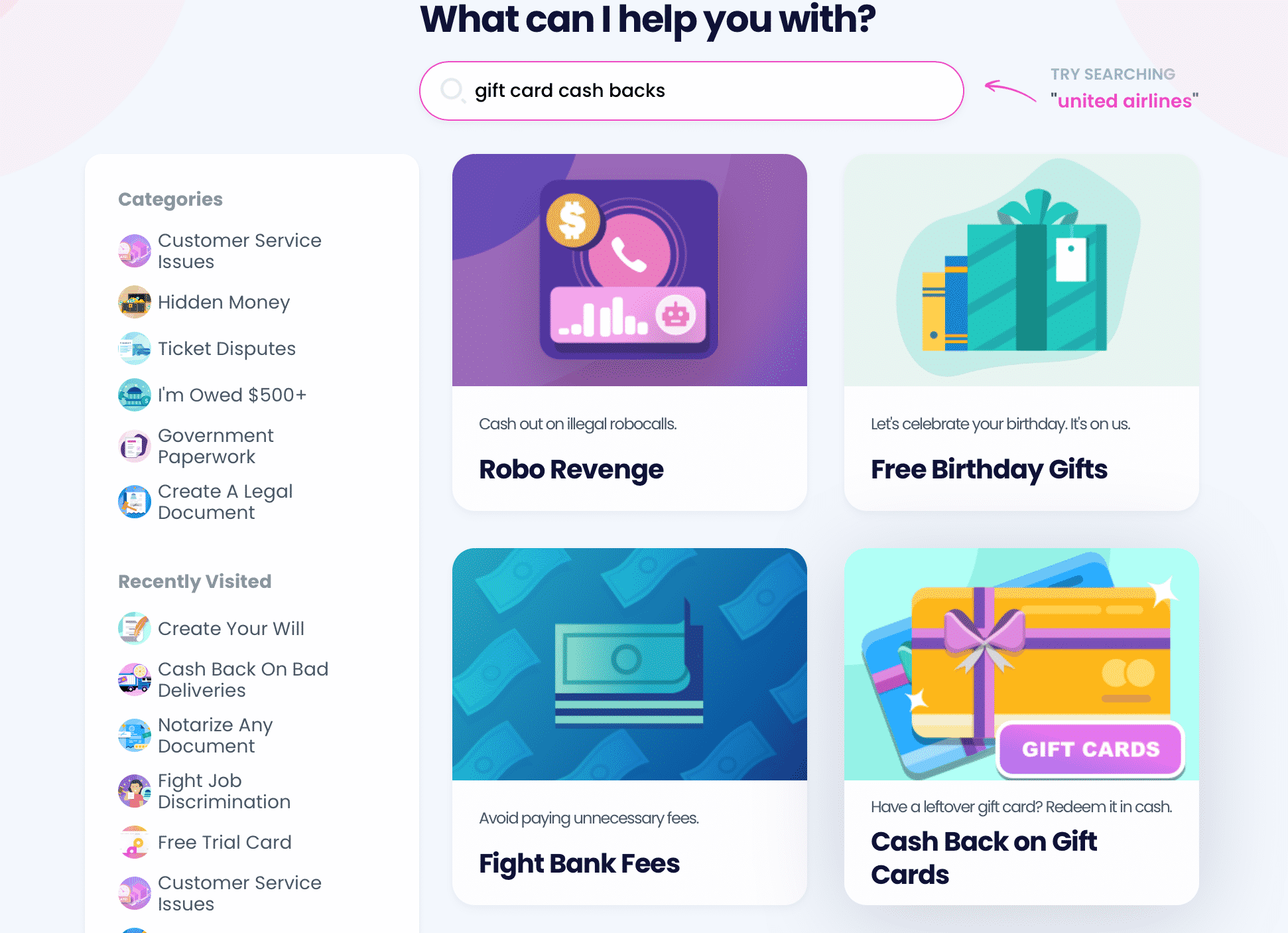
You don’t have to sell your gift card for cash—our Gift Card Cash Back product can help you retrieve the remaining balance in three steps. Here’s how:
- Insert information about the card—number, company name, remaining balance
- Hit Submit
DoNotPay will check whether your state has a cash back policy. If it does, we’ll send a request to the company. In case it doesn’t, we’ll check if the company has a store or office in one of the states with the said policy and send the request there instead.
Can DoNotPay Help Me Redeem Cash From Other Gift Cards?
Yes! You can use DoNotPay to turn any gift card’s remaining balance into cash. Here are some of the companies we can help you with:
- Target
- Domino’s
- Applebee's
- American Eagle
- McDonald’s
- Panda Express
- Whataburger
- Staples
- Forever 21
- Disney
- Starbucks
- J.Crew
- Olive Garden
- Amazon
- Dunkin’ Donuts
- Barnes & Noble
Need Some Extra Money? Find Unclaimed Funds or Get Compensations
Whether you need help with bills, you’re strapped for cash, or you just want to get your money back but you can’t bear dealing with customer service, we know what to do!
DoNotPay can help you overturn your parking tickets, apply for a college fee waiver, lower your property taxes, and get free raffle tickets. We can also show you the best way to discover your unclaimed money and obtain different types of refunds and compensation involving airlines, gift cards, and late deliveries.
Do Not Let Companies Burn Your Pocket—Fight Back With DoNotPay
In the golden age of consumerism, it’s easy to fall for greedy corporations’ tricks and waste your money, sometimes without even knowing it. We are here to nip the money-grabbing techniques in the bud!
With your DoNotPay account, you’ll be able to sign up for free trials without worrying about losing money once the trial expires. Are you also concerned about your privacy since most free trials require credit card info? With DoNotPay’s virtual credit card, your privacy will remain intact.
Say goodbye to drawn-out refund and cancellation processes with the virtual assistant extraordinaire by your side.
If you need help returning an item or claiming its insurance or warranty, we’ll help you throughout the entire procedure.
 By
By