How To Check Your Barnes and Noble Gift Card Balance in a Few Steps
Do you have a used Barnes & Noble gift card, and you’re not sure whether you have some money on it? You’ll want to know how to check your Barnes & Noble gift card balance to decide what to do with the remaining funds.
If you’re looking for the quickest way to perform a B&N gift card balance check, DoNotPay is here to assist you. We can even help you return gift cards for cash in under five minutes.
How Does a Barnes & Noble Gift Card Work?
Barnes & Noble offers physical and electronic gift cards for all occasions. The cards are redeemable:
- In the B&N stores
- On the B&N website
- On websites operated by B&N
To buy something with a Barnes & Noble gift card, you can visit the nearest store and provide the card at the cash register.
You can buy items with your electronic gift card in the store as well by showing a printout of your card to the cashier.
If you want to make purchases online, you’ll need to create an account on the B&N website and follow these steps:
- Sign in to your account
- Click on Manage Gift Cards
- Add your gift card number and PIN into the fields
- Tap on Add Gift Card
The gift cards that you add to your account will automatically be used for your purchases. You can add up to six gift cards to your account.
With the Manage Gift Cards option, you can:
- Add and remove more cards
- View all the cards that you added to your account
- Check balance on your B&N gift card
Check Your Barnes & Noble Gift Card Balance in These Three Ways
Consult the table below for information on how to check the Barnes & Noble gift card balance:
| Methods | Details |
| Through the website | Visit the Check Gift Card Balance page of the Barnes & Noble website, and follow these steps:
|
| Via phone | Call Barnes & Noble customer support at 1-800-295-3029 and do the following:
|
| By visiting a store | Go to the Barnes & Noble website and:
|
What To Do After You Check Your B&N Gift Card Balance
If you have some extra money on your B&N gift card, you’ll want to know what your options are. Here’s how you can use the remaining funds:
- Purchase an item—If you have enough money on the gift card, buy something in a Barnes & Noble store or online
- Reload the card—Another option is to reload the gift card and use it again
- Sell the card for cash—You can exchange your gift card for cash as there are many websites that offer this option. Keep in mind that you might not be able to sell the card for its full value
- Get cash back—Barnes & Noble officially doesn’t allow reimbursement—unless required by law—but if you , we’ll help you get your money back hassle-free
DoNotPay Helps You Get the Money From Your Barnes & Noble Gift Card
If you don’t want to spend the remaining balance in a B&N store or if you can’t purchase anything for the money you have left, DoNotPay is here to offer a solution. We will help you return the gift card for cash in a few clicks.
By law, you can get gift card cash back in 11 states plus Puerto Rico. If you , we will assist you in getting the money from your gift card regardless of which state you live in.
DoNotPay will:
- Find a B&N office in a cash back state
- Send a cash back request on your behalf
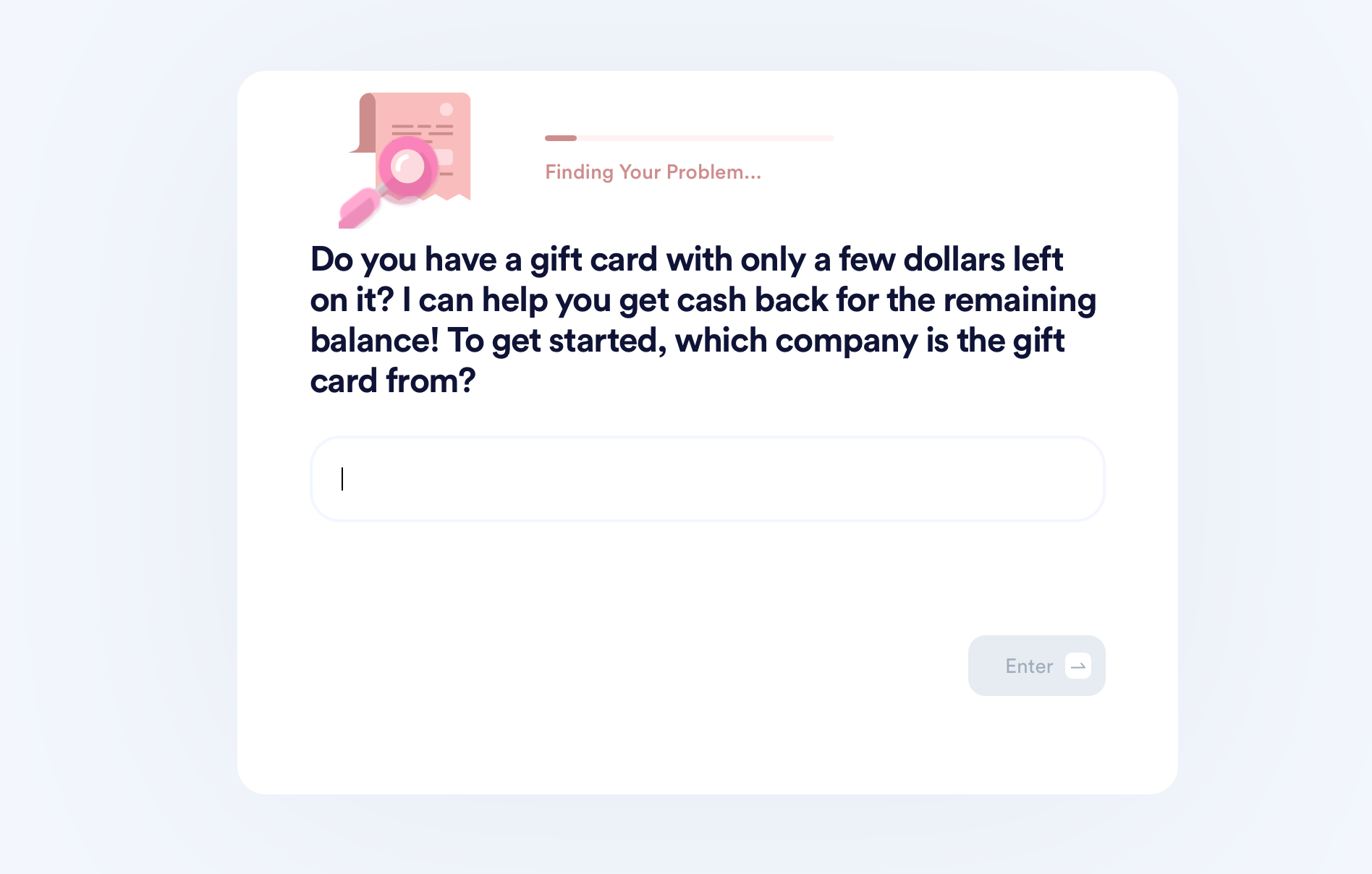
To use our product, follow the steps below:
- Find the Gift Card Cash Back product on DoNotPay’s website
- Provide us with the necessary information—company’s name, remaining balance, card number, etc.
- Tap on Sign and Submit
We’ll send the request to the company, and you’ll receive your money by mail within 14 business days.
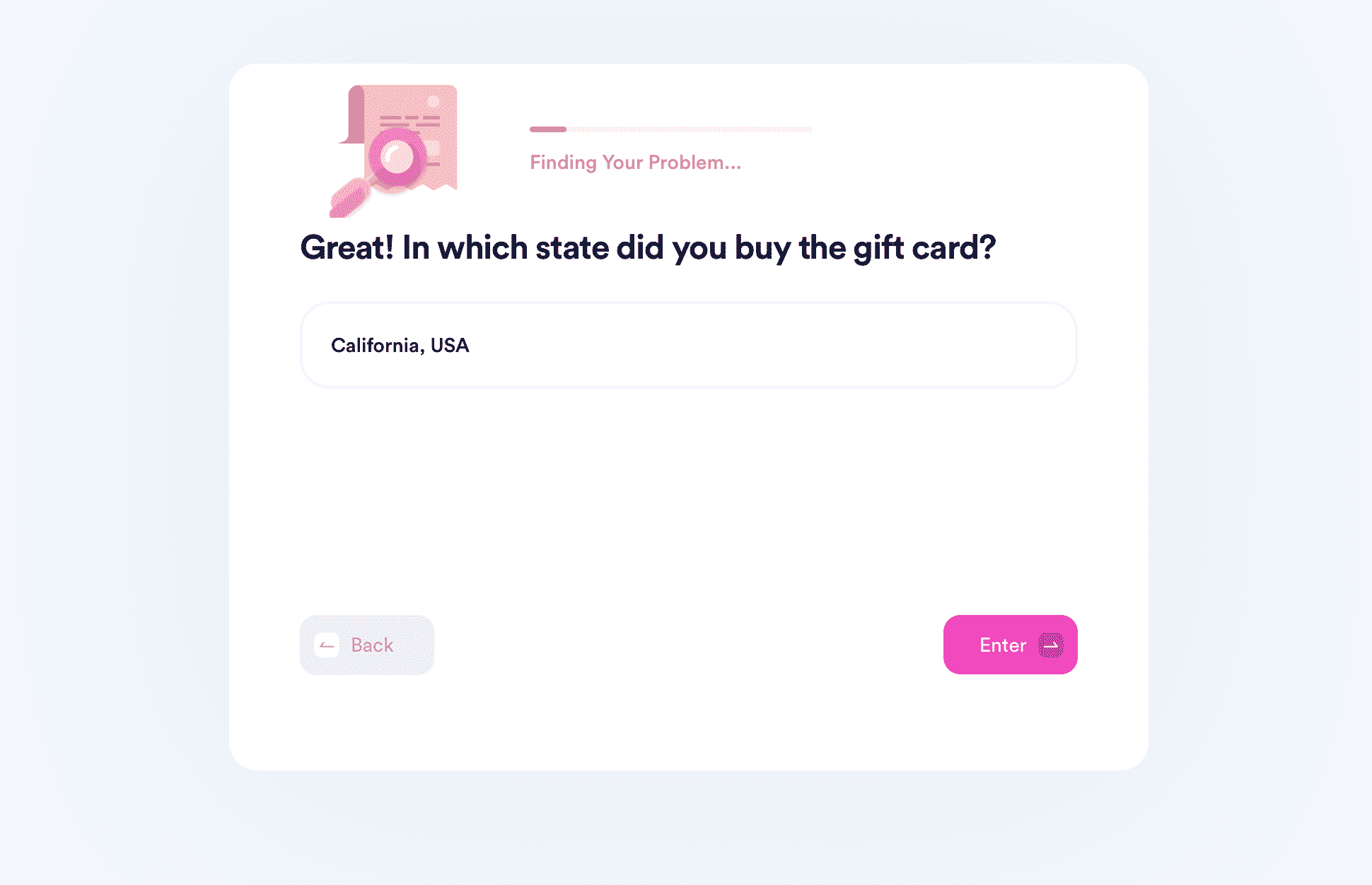
DoNotPay Provides More Gift Card-Related Information
Our platform has a helpful learning center that offers information on topics related to gift cards. With DoNotPay, you can find out where to get Amazon gift cards, where to sell gift cards near you, and how to:
- Get free gift cards
- Check the balance on the following gift cards:
- Exchange:
Explore DoNotPay’s Products and Save Both Time and Money
Are you sick and tired of spending ages on the phone with customer support trying to get more info about how to return a faulty product and get a refund? Maybe you’d like to cancel memberships you don’t use but can’t find that unsubscribe button anywhere? DoNotPay can help you sort out all of these issues in a jiffy!
Contest parking tickets, claim your car warranty and insurance, schedule a meeting with the DMV, and handle your other problems through the same app on your tablet or smartphone.
Getting access to public records or drawing up various documents with DoNotPay is child’s play.
That’s Not All!
The first thing you’ll notice when you open DoNotPay is that you can use our app for almost anything.
Do you wish to enter raffles or sweepstakes? Are you interested in applying for paid clinical trials and earning some cash? Would you like to send mail without going to the post office? You’re in the right place!
We will help you feel safe while browsing the Internet by assisting you in blocking and reporting spam emails, suspicious text messages, and pesky robocalls.
 By
By