DoNotPay’s Comprehensive Guide to the Zara Return Policy
Zara is a popular Spanish apparel retailer that operates 345 stores throughout the Americas and nearly 1,300 in Europe, according to Statista. It allows online and in-store purchases, as well as a couple of ways to return a purchased item. DoNotPay is here to introduce you to the Zara return policy and take you through the return process!
Our guide will help you learn how to send a Zara product back hassle-free, the same way we can assist you in returning products to Macy’s, Nordstrom, and Kohl’s.
All About the Zara Return Policy
If you wish to return a Zara item, the company’s return policy gives you 30 days to do it free of charge. The Zara return process varies based on whether you bought the product online or at a Zara store. See the step-by-step instructions for both options below.
The Zara Online Return Policy
Wish to return your Zara merchandise from the online shop? You have 30 days from the shipping confirmation date. Return the item in one of the two ways:
- By mail
- If you are a registered user, log in and select the order details to request the return
- If you purchased as a guest, look for any Zara email related to your order and click on the link in it
- After requesting the return, they will email you a return label—print it out and attach it to the package
- Fill out the return request and drop the package off at any drop point
- Take it to any Zara store in your state
- Print out the sales receipt or have it ready on your phone (find it on the website or in Zara emails)
- Take the item and the receipt to a Zara store
If you choose the first option, you should know a couple of details:
- If you do not have the original packaging, use any other box
- You do not have to write any delivery address
The Zara Store Return Policy
If you bought a Zara item in a physical store, return it to any store within your state—you cannot send the item back by mail. Here’s what you need to do:
- If needed, find the nearest Zara shop using the Store Locator
- Keep the tags attached
- Bring the item and the receipt to the store
If you have any questions, do not hesitate to use our help to reach out to Zara Customer Service!
Can I Demand the Zara Return Without The Receipt?
Have you lost your receipt? Unfortunately, according to the Zara return policy, the store will not accept any item without it.
Zara Returns With Gift Cards
You can return any Zara item you purchased using a gift card, and you will be refunded to the same gift card. If you bought the item online, the store will send you a virtual copy of the updated card.
Have money left on your Zara gift card? Find out the best ways to use the remaining gift card balance or see if you can return the card for cash with our help!
| Can You Initiate a Zara Return Request Via | Yes/No |
| DoNotPay | Yes |
| No | |
| Phone | No |
| Letter | No |
| Zara Website | Yes |
| In Person | Yes |
Return a Zara Product in a Few Clicks and Eliminate the Fuss With DoNotPay!
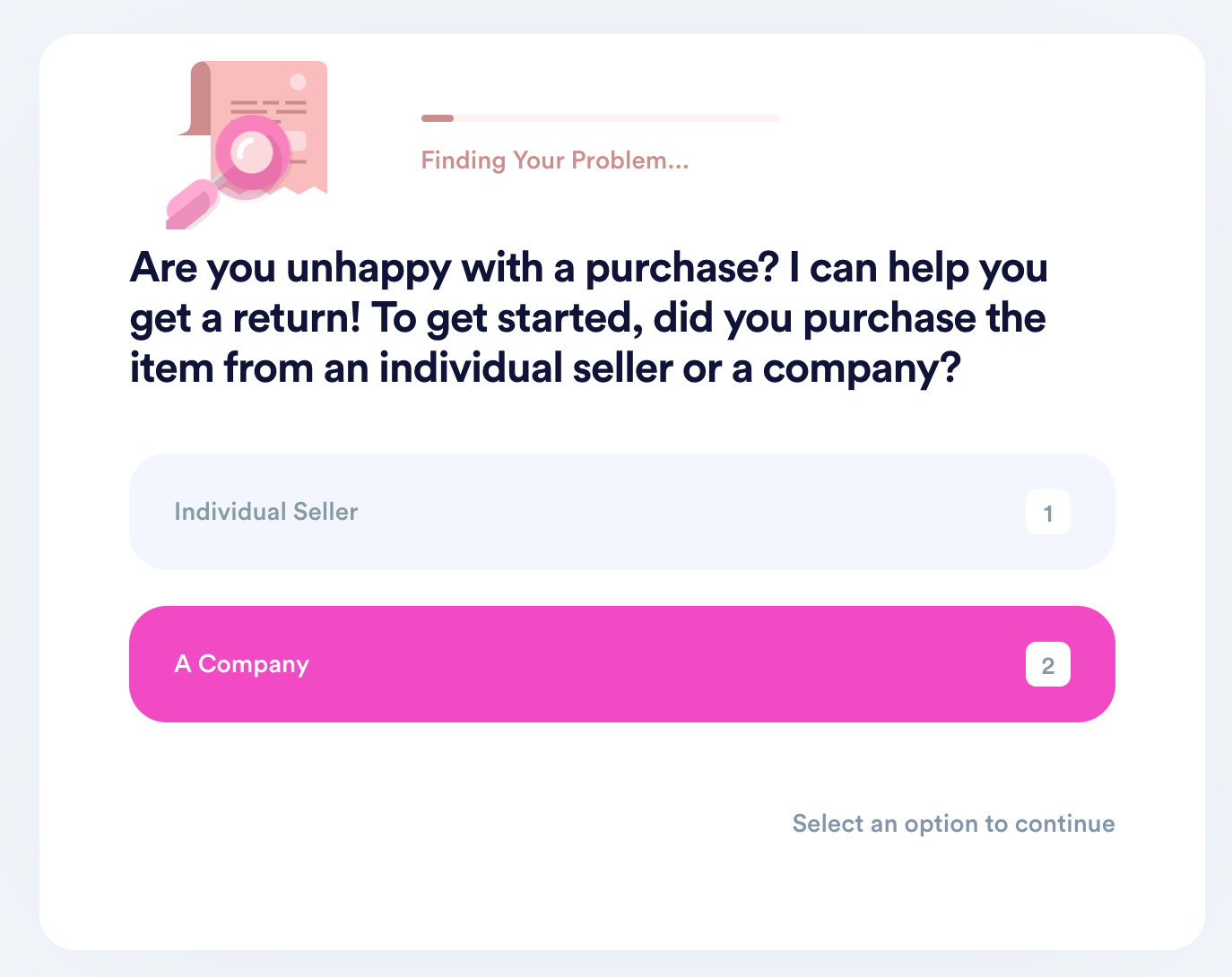
People think that every return process includes numerous phone calls, emails, or multiple trips to the store, but is that true? Not if you use DoNotPay! We are coming to save the day by saving your time and money! Here’s the simplest way of initiating a Zara return process:
- through any web browser
- Tap the Item Return Request product
- Answer a few purchase-related questions and include photos if necessary
- Submit the Zara return request
With DoNotPay, that is all you have to do! After submitting the request, we are going to compose a return request letter for Zara and send it on your behalf. The letter will contain your purchase information and requirements.
We can also help you return items to many other sellers, including:
How Much Time Will the Zara Return Process Take?
The Zara reviewing process takes up to 14 business days. You do not have to worry about time anyway—DoNotPay will add a deadline to the Zara return request letter, and the seller will have to give a response by a certain date. We will also get you a return label free of charge so that you do not have to spend a dime when shipping the package back to Zara!
Disappointed With Your Zara Purchase? Demand a Refund With DoNotPay!
If you received a faulty product and wish to request a refund, use DoNotPay to do it hassle-free! Follow the instructions:
- via any web browser
- Select the File a Chargeback option
- Tap Get Protected
- Answer a few questions
- Click on Sign and Submit
Learn more about this process in our guides to demanding refunds from other major companies, such as:
Want To Save Money and Avoid Bad Purchases? Look No Further!
Aside from helping you send a return request to any company, DoNotPay can also assist you in getting a refund in a flash! We can also help you request a refund for any late, missing, or damaged delivery.
Do you want to stop wasting your money on useless services? Our app can help you cancel them and provide you with a virtual credit card that terminates free trials before companies get to charge you!
If you want to discover some forgotten assets you may have, we can help you find them in just a couple of minutes. With DoNotPay, you can both save money and earn it!
Once you sign up, you can report text and email spammers, annoying robocalls, and real-life stalkers and harassers and earn off them. We can also help you send demand letters to any company or individual in small claims court if you feel like they did you dirty.
Getting Rid of Bureaucratic Procedures Has Never Been Easier
The process of composing a return request letter is tiring, which is why you should turn to DoNotPay for help. Our app will assist you if you want to avoid similar bureaucratic hassles, such as:
- Scheduling a DMV appointment
- Skipping the customer service phone queue
- Drafting documents
- Getting documents notarized
- Claiming extended warranties
- Filing DMCA takedown notices
Sign up for DoNotPay to utilize all of our nifty products!
 By
By