All You Need To Know About Oakley’s Returns Policy
Do you have an Oakley item you’re not particularly happy with, and you’d like to return it? If you’re unsure how to proceed, read our full guide to the Oakley returns policy, and you will know what to do.
We also deep dive into the workings of the DoNotPay app and how it .
The Basics of Oakley’s Return Policy
Customers not satisfied with Oakley’s products can return them within 30 days of purchase in their original packaging and good-as-new condition.
If you attempt to return an Oakley item to the vendor after the 30-day period, you will likely be denied. Although the company may accept your return request, it is advisable to stay within the proposed period.
Note that you cannot return customized items and that shipping costs will not be refunded to you.
Some other rules you must adhere to when returning an Oakley item are:
- Prepare the original receipt you received when purchasing the item
- Provide the item’s original documentation, if any
- Have the printed Order Return page where you state the reasons for your item return
Oakley will only take into consideration the return packages that are sent back or given properly, according to the above requirements.
How To Submit an Oakley Item Return Request
To submit an item return request with Oakley, follow these steps:
- Go to Oakley’s Order Return page and complete the online return request form
- Choose between UPS Store dropoff and UPS pick-up return methods
- Deliver the package to UPS
Once your return has been completed and the refund processed, you will receive an email confirmation from the company. Remember to allow five working days for the refund to show on your account after the return is processed.
Can You Return Your Online Purchases?
You can return your Oakley.com purchases by following the next steps:
- Look for your nearest Oakley store on the vendor’s Store Locator page
- Bring your product and proof of purchase in the original packaging to the store within 30 days of purchase
Even with in-store returns, it will take up to five days for the refund to appear on your bank account statement.
| Can You Initiate a Return With Oakley Via | Yes/No |
|---|---|
| DoNotPay | Yes |
| No | |
| Phone | No |
| Yes | |
| In person | Yes |
DoNotPay Can Handle the Item Return Request Procedure on Your Behalf!
In case you are worried you may get something wrong, resulting in a rejected return request, let our AI-powered app help you handle the return process!
After you answer a few questions regarding your purchase, DoNotPay will draft and send your return request letter to Oakley.
This is what you need to do:
- Open your DoNotPay app and
- Navigate to the Return My Purchase feature
- Provide details about your purchased item you want to return
- Tap on Submit
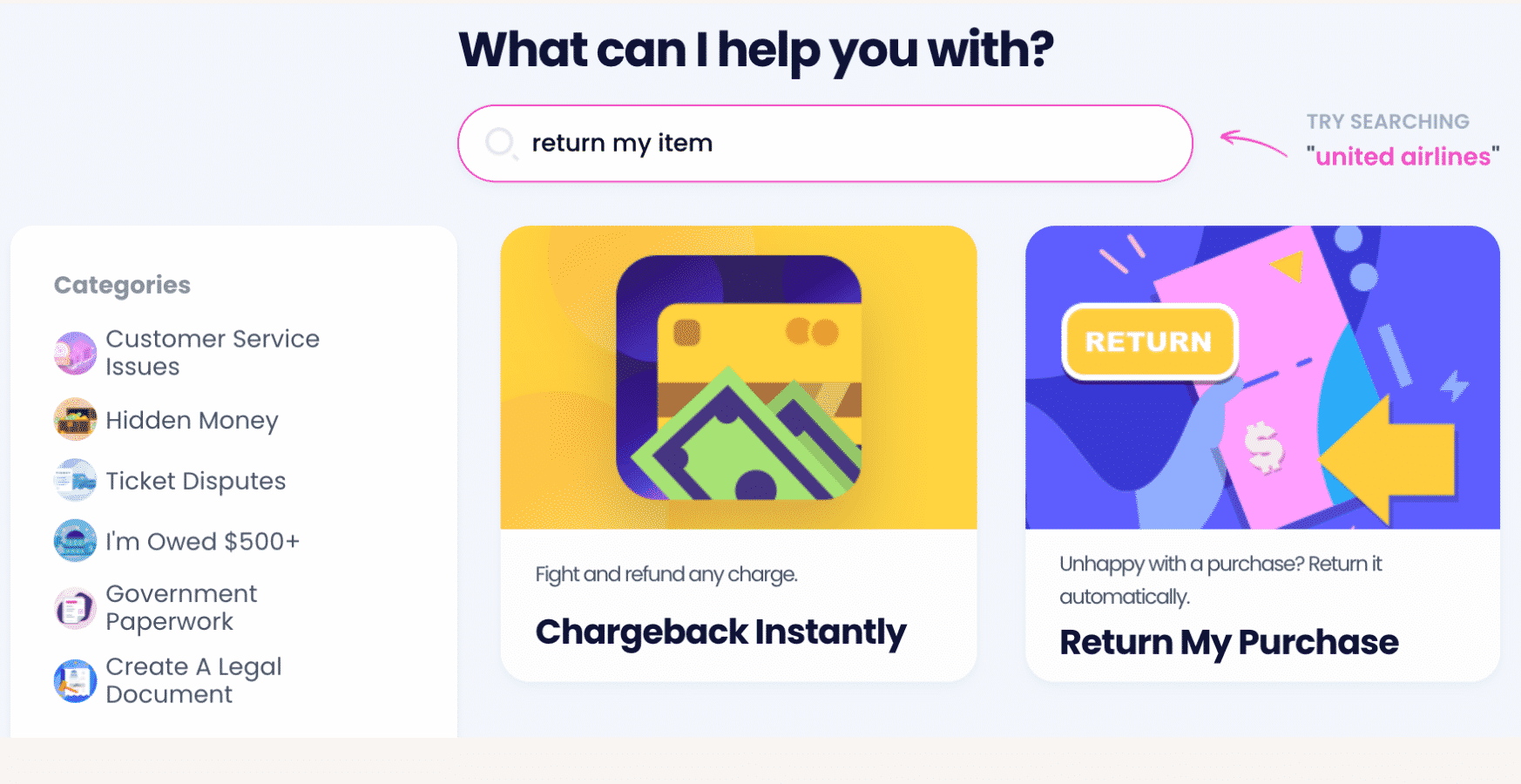
Once you click Submit, our app will prepare your letter, which comes with many benefits—it will:
- Include a detailed description of your issue
- State your wishes—whether you want a refund or an exchange
- Have a set deadline for the company to respond
- Serve as a safety net in case there are any disputes in the future
If you want to return your unwanted product via mail, our app will provide you with a free return label.
With DoNotPay, you’re not limited to requesting a return with Oakley! You can file an item return request with any of these companies and many more:
| Kohl’s | Wayfair | REI |
|---|---|---|
| eBay | Nordstrom | Sephora |
| Guitar Center | Sam's Club | Lulus |
| Office Depot | American Eagle | Ross Stores |
| Walmart | Ulta | Costco |
| Target | Macy’s | SHEIN |
The Company Doesn’t Want To Refund the Damaged Item? We’ll Help You Get Money in Other Ways
If the company you’re dealing with refuses to issue a refund, you can take it to small claims court with your personal AI Consumer Champion assistant. We’ll create any document you may need for the lawsuit, have it notarized remotely, and fax it to anyone you specify in our short questionnaire. Is there anything else you’d like us to help you with? No problem—rely on our AI-powered products to save the day:
- Get compensation for victims of crime
- Draft a divorce settlement agreement
- Create a power of attorney document
- Submit an anonymous HR complaint
- Sign up for any free trial risk-free
- Report email and text spammers
- Get a child travel consent form
- Get a virtual credit card
- Earn off robocalls
Our Array of AI-Driven Products Doesn’t Stop There
You can count on DoNotPay to lend a helping hand no matter what kind of struggle you’re dealing with. Need financial assistance? Check out how our app can lower your utility bills and property taxes, appeal your parking tickets, get you a refund from any company or airline, find your unclaimed money, get you free raffle tickets, check your gift card balance and turn it into cash, and so much more! Dealing with a noisy neighbor or a creepy stalker? Report them using our app! Want to get a refund for a late or missing parcel? Say no more—we’ll help you get what’s rightfully yours in mere minutes.
 By
By