Find Out if the Lowe’s Plant Return Policy Covers Your Purchase
From Instagram-worthy succulents to new saplings for your yard, Lowe’s Gardening & Landscaping department has a jungle’s worth of choices available to you. Not every green purchase you make will necessarily be the right fit for your windowsill or veggie garden—that’s why you need to understand how to return unwanted products.
Does the Lowe's plant return policy seem too complicated to figure out? Don’t fret—we did the work for you. Leaf through our simplified guide or .
Can You Return Plants to Lowe's?
Yes—despite the inherent fragility of specific types of greenery, Lowe's does accept returns for merchandise purchased from their Gardening & Landscaping section. The basic terms for any plant returned with proof of purchase are:
- You may return trees, shrubs, and perennials up to a year after purchase
- All other types of plants are subject to Lowe's standard return policy
What Is the Standard Lowe's Return Policy?
Lowe's general return procedures—which apply to plants other than trees, shrubbery, and perennials—dictate the following requirements:
- Customers unsatisfied with any product may return it within 90-days of the date of purchase
- Customers must present a receipt to process the return
You may qualify for a 365-day return window if you used one of the following methods of payment for the purchase:
- Lowe’s Commercial Account (LCA)
- Lowe’s Business Advantage (LBA)
- Lowe’s Advantage Card (LAC)
- Lowe’s Business Rewards (LBR)
How To Return Your Plant to Lowe’s
Once you have confirmed that the plant you wish to return was purchased within the appropriate window, you can initiate the process in one of two ways:
- Online
- In person
Start the Return Procedure Online
If you opt for an online return, take the following steps
- Go to your Order History
- Log in to your account
- Input your order type and confirmation or order number
- Follow the instructions provided
Start the Return Procedure in Person
You can also take the plant to your nearest Lowe’s location and start the return procedure with a staff member. Make sure you have at least one of the following ready:
- Receipt
- Credit card
- Checking account number
- MyLowe’s card
- Phone number
Are There Exceptions to the Standard Lowe’s Return Policy?
Yes—depending on the type of item, you may be limited to a 30-day return window. The following items can only be returned in “like new” condition up to a month after the date of purchase:
| TVs | Refrigerators | Freezers | Washers |
|---|---|---|---|
| Dryers | Ranges | Hoods | Dishwashers |
| Over-the-range microwaves | Cooktops | Wall ovens | Washer pedestals |
| Mowers | Chainsaws | Generators | Pressure washers |
| Trimmers | Blowers | Snow throwers | Log splitters |
| Wood chippers | Hedge trimmers | Edgers | Tillers |
| Earth augers | Brush cutters | Water heaters | Liquid paint |
Are Any Items Non-Returnable?
Yes—holiday items must be returned on or before the associated date (e.g., Christmas items must be returned by Dec. 25) or are considered final sale. The following products and services are non-refundable:
- Labor and installation service charges
- Shipping and delivery charges
- Store credit
- Gift cards
- Safety masks and facial coverings
What if You Don’t Have a Receipt?
A Lowe's representative can access a copy of your receipt as long as you can provide the following information associated with the purchase:
- Credit card
- Checking account number
- MyLowe’s card
- Phone number
Lowe's may choose to offer store credit for returns lacking a receipt. You may be required to present a government-issued photo ID to complete the process without proof of purchase.
Lowe’s reserves the right to refuse or place a limit on the number of returns a customer can initiate without a receipt.
What Return Type Are You Eligible For?
Whether you receive a full refund, store credit, or exchange will depend on what payment method you used for the original purchase:
| Payment Method | Eligible Return Type |
|---|---|
| Cash | Cash |
| Store credit | Credited to your account/in-store credit |
| Lowe's card | In-store credit |
| Refund card | In-store credit |
| Merchandise card | In-store credit |
| Debit card | Cash/credited to debit account |
Tired of Waiting for Your Lowe’s Plant Return To Complete? DoNotPay Streamlines the Process
If you’re stressed out by the idea of going through the steps listed above—don’t worry. There’s an effortless way to go about it. DoNotPay is designed to handle tedious procedures for you.
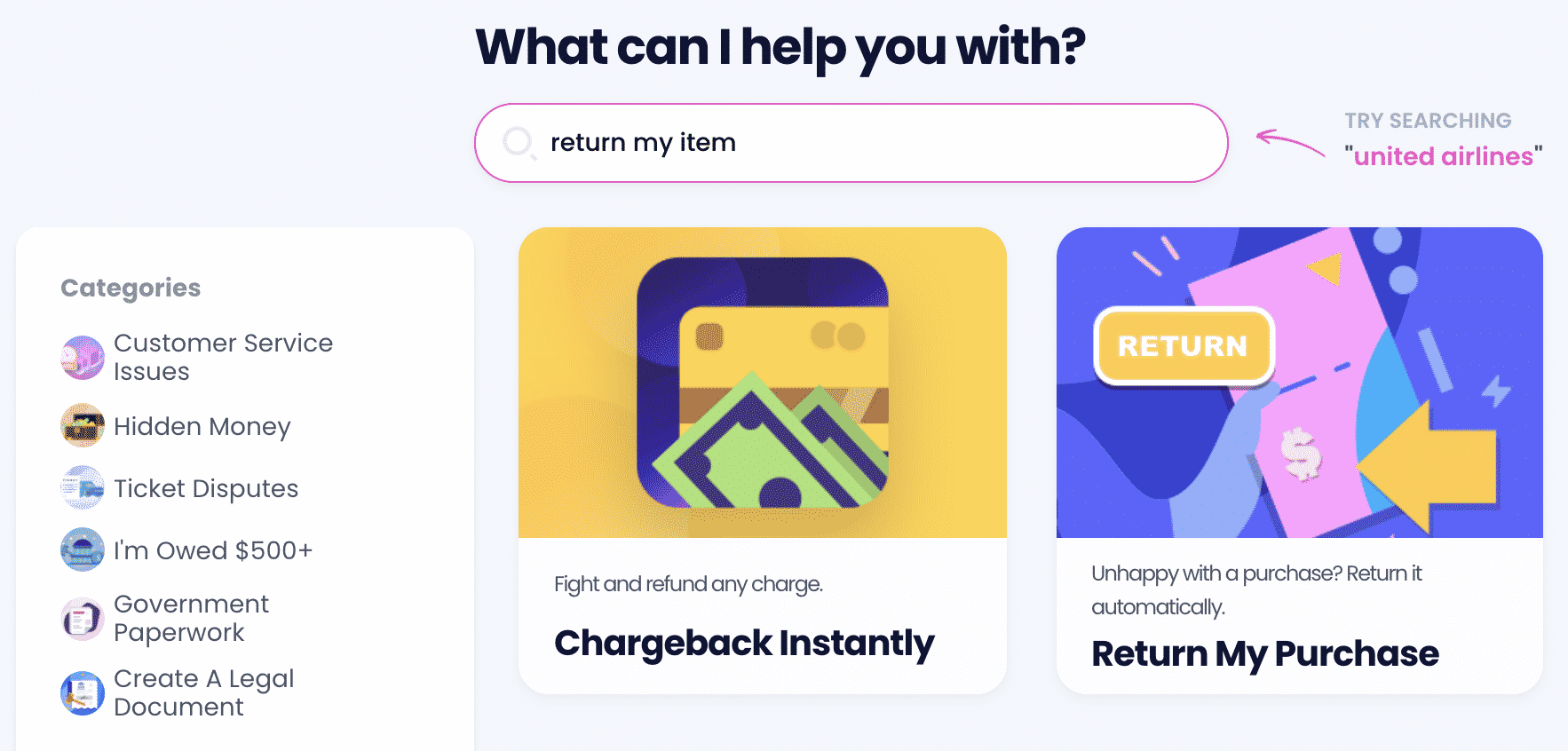
Our AI Consumer Champion is powered by advanced AI and offers a long list of digital tools that help consumers handle mundane chores without trouble. For a fast return, use our Item Return Request feature. We’ll even set a response deadline to guarantee that the merchant gets back to you on the status of your return in good time.
Here’s how it works:
- Select the Return My Purchase tool
- Fill in the necessary details and include a photo
- Submit your request
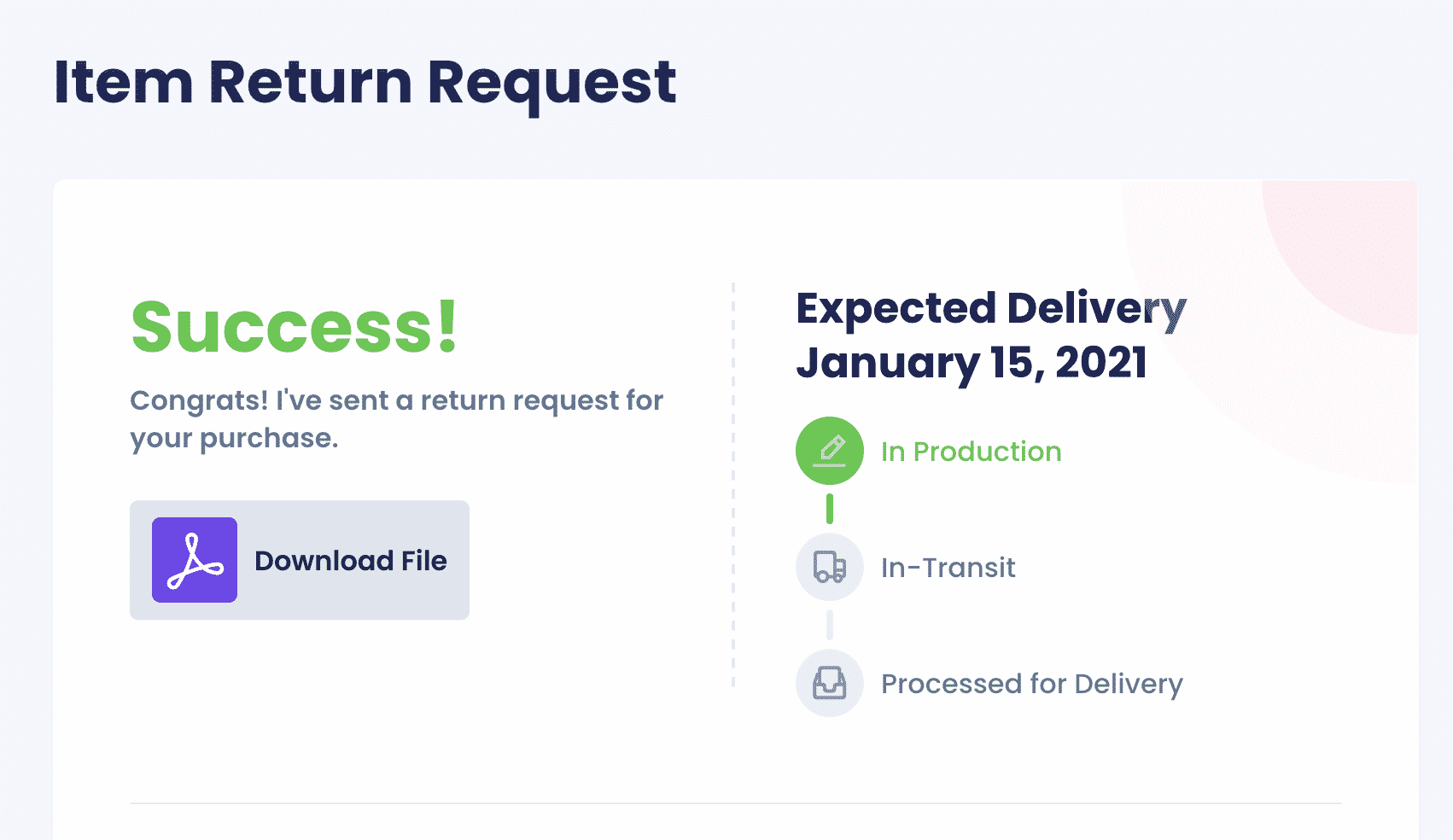
Lowe’s might be just one of many businesses you have difficulties with—check out our practical guides to master the returns to:
| Wayfair | Nordstrom | Guitar Center |
|---|---|---|
| Ross Stores | Office Depot | eBay |
| REI | Walmart | American Eagle |
| Ulta | Costco | Sephora |
| Sam's Club | Macy’s | Lulus |
| SHEIN | Target | Kohl’s |
Sick of Dealing With Companies? We’ll Take Over
Companies that don’t respect your consumer rights are the reason why DoNotPay exists—our range of AI-powered products is here to help you fight for justice.
If you want to demand a refund for a rescheduled flight, cancel your free trial using our virtual credit card, send demand letters to any company or individual in small claims court, appeal your parking tickets, protect your work from copycats, claim warranty and insurance, rely on your AI-driven personal assistant.
Don’t want to pay sky-high lawyer fees for simple tasks? You shouldn’t—use DoNotPay to draw up any document, including a child travel consent form, divorce settlement agreement, power of attorney, and many more.
Complete All Tasks From the Comfort of Your Home
As soon as you subscribe to our versatile app, you’ll be able to do all of the following without leaving your home:
- Have your college application fees waived
- Appeal a low college financial aid award
- Submit a formal complaint to your HR
- Get access to public records
- Get documents notarized
- Create passport photos
- Connect with an inmate
- Get a tourist visa
- Fax documents
 By
By