Understanding the PlayStation Return Policy—How To Return a Game on PS4
If you’re struggling to figure out how to return a game on PS4—don’t panic! We break down the return process to a tee.
Should the road to an item return ever get bumpy, you can .
Learn How To Return a Game on PS4
The online refund assistant handles all PlayStation store returns. You will only qualify for a refund under the PlayStation store return policy if you meet the following two requirements:
- The purchase took place within 14 days of the return request
- You did not start the digital download or played the game
How To Return a Game on PS4 With the Refund Assistant
Before starting this process, ensure you have the following information on hand:
- Your date of birth
- Your PSN account ID
- The email address associated with the account used to make the purchase
- The name of the content for which you are requesting a refund
You can initiate the process by following these steps:
- Go to the PlayStation Store Refund Request web page
- Click Request refund to connect with the online refund assistant
- Confirm that you are the owner of the account associated with the purchase
- Answer the seven questions posed to you
Once you finish the procedure, the service representative will then determine whether you qualify for a refund. Unfortunately, you cannot directly return a game via any other contact method. The PlayStation Store return policy only allows for requests to be made through the online refund assistant.
| Refund Request Method | Yes/No |
|---|---|
| Online Assistant | Yes |
| No | |
| Phone | No |
| Letter | No |
| In Person | No |
What if the Game Is Faulty?
If you believe a game you purchased is faulty, you may qualify for a refund even if you don’t meet the above-mentioned criteria. For example, Cyberpunk 2077 was notoriously buggy and resulted in an extremely high rate of returns.
Broken games may qualify for a refund outside of the 14-day return window. Before initiating your request, confirm it is the game that is faulty and not another component of your gaming experience:
- Verify that your Wi-Fi is functional
- Confirm that your controller is fully charged
- Double-check that the issues you’re experiencing are limited to the game in question
How Long Do You Have To Wait for a Refund?
The PlayStation store does not offer a specific window for processing refunds. Users report having their refunds processed either the same day or as many as 14 days later.
The most time-consuming part of the process is determining whether your request qualifies under the PlayStation store return policy. Once your request is approved, the refund can be issued right away.
What Types of Content Does the PlayStation Store Return Policy Cover?
As long as you respect the 14-day window, you can return many different types of content. The conditions of the refund vary, depending on the product.
| Content Type | Refund Conditions |
|---|---|
| Full games | Full refund |
| Downloadable content | Full refund |
| In-game consumables | Full refund |
| Season passes | Full refund |
| Subscriptions | Reduced refund based on usage |
| Pre-orders purchased within 14 days of release | Full refund (available up to 14 days after the release date) |
| Pre-orders purchased more than 14 days from the release | Full refund (available at any time up until the release date) |
Is Anything Non-Refundable?
Yes, there are a few types of products and services for which the PlayStation store will not offer a refund:
- ID Change Fees—If you change your ID more than once, you will be charged a $9.99 fee, which is non-refundable
- PSN Top-Ups—Funds added to your PlayStation account’s digital wallet are non-refundable
- Third-Party Purchases—Any items bought outside of the PlayStation Store are non-refundable
How Can DoNotPay Help With Item Returns?
Should you face difficulties in returning unwanted items to any company, turn to DoNotPay for help. We offer the Item Return Request tool that expedites the process on your behalf.
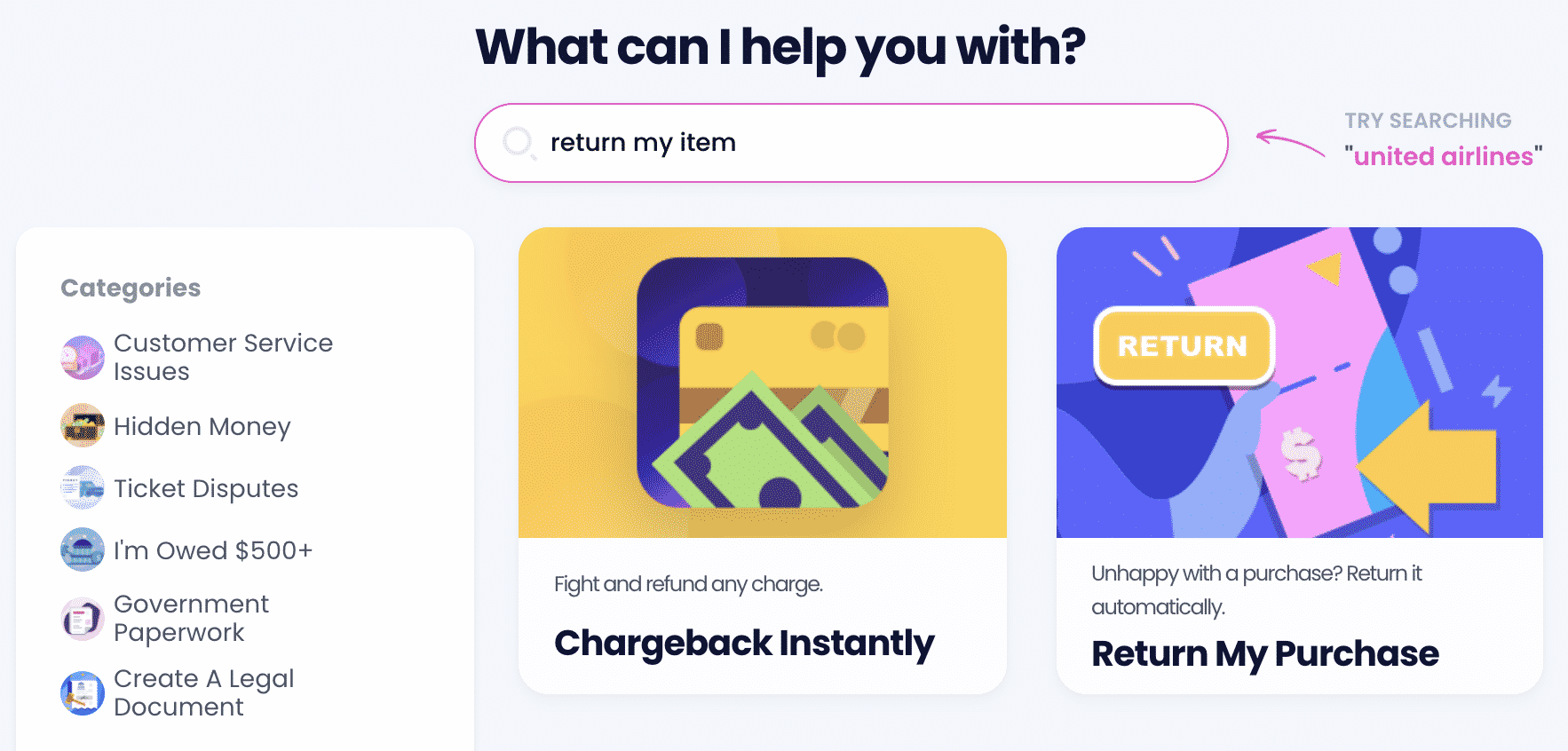
All you have to do is enter the details of your return request. We will manage the procedure from there, setting a deadline to ensure you get a timely response.
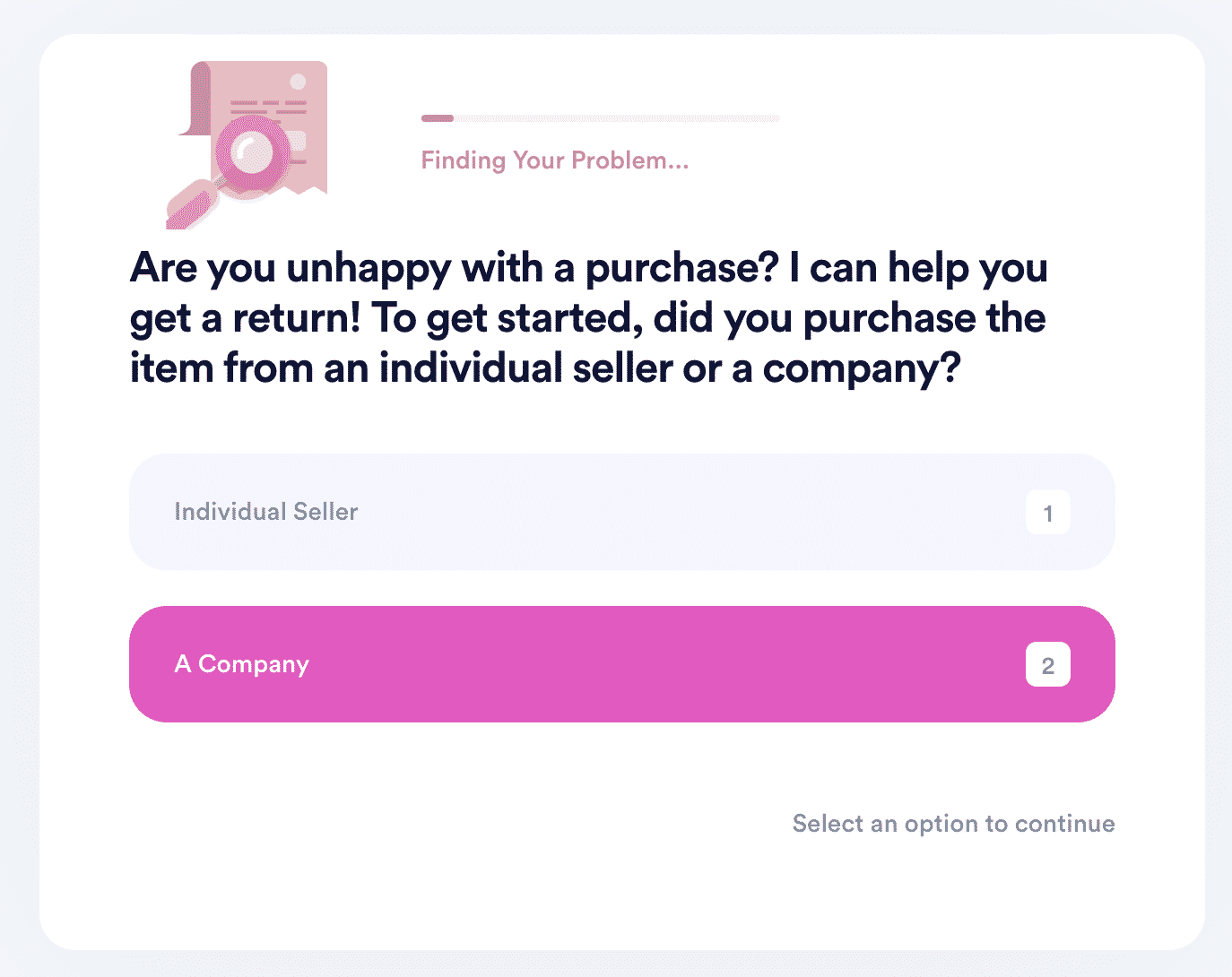
Follow these steps to initiate the process:
- Choose the Item Return Request tool
- Fill in the requested info and upload a photo if necessary
- Submit your request
It won’t be long until the company responds with an update on your return request.
If you need help navigating popular retailers’ return policies, check out our practical guides to speed up the process and save yourself some money:
| Office Depot | Nordstrom | REI |
|---|---|---|
| eBay | Wayfair | Ross Stores |
| Guitar Center | Sam's Club | American Eagle |
| Kohl’s | Lulus | Sephora |
| Walmart | Macy’s | Costco |
| SHEIN | Ulta | Target |
Sick of Dealing With Companies? We’ll Take Over
Companies that don’t respect your consumer rights are the reason why DoNotPay exists—our range of AI-powered products is here to help you fight for justice.
If you want to demand a refund for a rescheduled flight, cancel your free trial using our virtual credit card, send demand letters to any company or individual in small claims court, appeal your parking tickets, protect your work from copycats, claim warranty and insurance, rely on your AI-driven personal assistant.
Don’t want to pay sky-high lawyer fees for simple tasks? You shouldn’t—use DoNotPay to draw up any document, including a child travel consent form, divorce settlement agreement, power of attorney, and many more.
Complete All Tasks From the Comfort of Your Home
As soon as you subscribe to our versatile app, you’ll be able to do all of the following without leaving your home:
- Have your college application fees waived
- Appeal a low college financial aid award
- Submit a formal complaint to your HR
- Get access to public records
- Get documents notarized
- Create passport photos
- Connect with an inmate
- Get a tourist visa
- Fax documents
 By
By