How To Get Unbanned From Xbox One—The Ultimate Guide
No gamer wants to lose their favorite games and accomplishments data. If you get suspended or banned from Xbox One, don’t give up yet—you may still have options to appeal your suspension and get the fun back. We have made this guide to help you understand what happened and learn how to get unbanned from Xbox One the easy way.
Types of Xbox Bans and Suspensions
To maintain a safe and fun environment for its gaming community, Microsoft has a code of conduct that all Xbox One players must observe. The Xbox enforcement team may issue various types of bans and suspensions, which vary in severity and affect your account differently—but all rise from violating the code of conduct.
Here is a summary of the types of Xbox One bans and suspensions:
| Type of Suspension or Ban | What It Means |
|---|---|
| Temporary suspensions | A user’s profile is momentarily banned from using the Xbox Live product related to the violation, for example, joining parties |
| Communication suspensions | The user loses access to all communication features on Xbox Live, such as text and voice messages |
| Account suspension | The user’s account cannot access Xbox Live during the suspension period |
| Permanent suspension | The banned user’s account cannot access Xbox Live for good |
| Xbox Live device bans | The Xbox console or device is forever banned from accessing Xbox Live. The ban applies to the device, not a user profile—no one can use that particular device on Xbox Live again |
| Game specific bans | Game developers may issue different bans and suspensions from their games, and Microsoft can’t help you with that. You must contact the particular game developer to learn more about the ban and find your options |
How To Get Unbanned From Xbox One
Whether you want to unban your Xbox Live account, learn how to get your Xbox console unbanned, or fix an Xbox Live account suspended due to payment, Microsoft offers only one point of contact. The Xbox enforcement team handles all such cases, and contacting customer support will be in vain.
You can only appeal the suspension if you have:
- An active enforcement action—refers to a suspension or ban
- Enforcement action lasting more than 24 hours
- Ban or suspension issued not more than 12 months ago
If you meet that criteria, you can proceed to open a case review using the following steps:
- Visit the Xbox enforcement page and log in using the banned or suspended Microsoft account
- Click on the box with a handshake icon
- Find the issue you want to appeal
- Click on Apply
- Read the Terms of Use, check the box, and click on Agree
- Answer a questionnaire evaluating your understanding of the Xbox One community code of conduct
- Enter your questions about your ban or suspension
- Click on Submit
How To Check the Status of Your Case Review
If you would like to know the progress of your case review, you can check the status by logging in to the enforcement page using your suspended or banned Microsoft account. Here’s what you may find and what it means:
- Under Review—your case is being examined
- Need Info—you need to provide more information as requested and then submit it for the case examination to proceed
- Decision—your case review is completed, and all answers to your queries and any decision made is available in the comments by your enforcement agent
- Summary—your case is closed, and an overview of the results is available in your enforcement history
How To Unban Your Xbox Live Account With DoNoPay
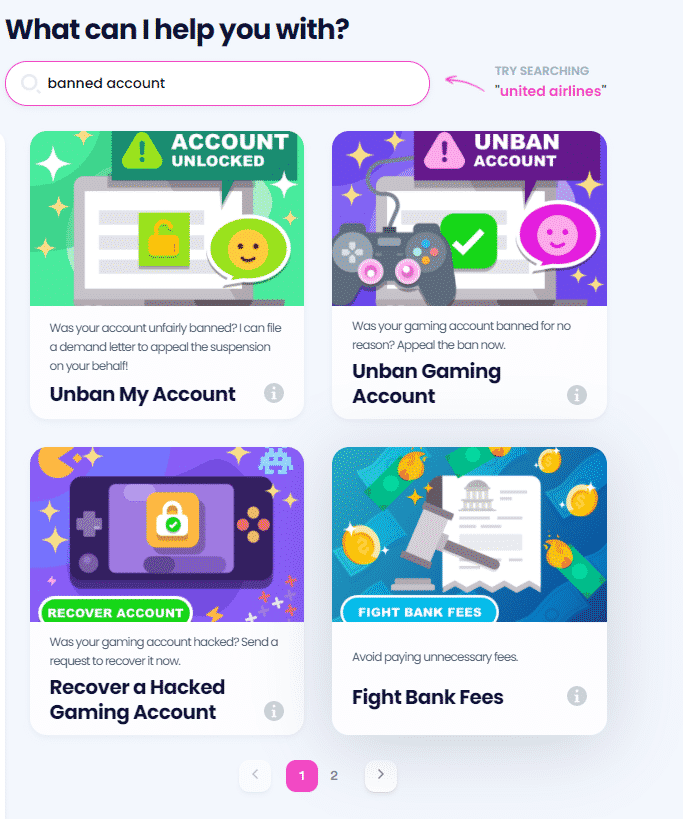
Still waiting for an update and wondering why your review is taking so long? You don’t have to wait indefinitely for a response. DoNotPay offers you a tool that helps you appeal your ban or suspension in less than five minutes and ensure it’s prioritized. All you need to do is:
- Locate the Unban Gaming Account product
- Answer a few questions about your suspended account
- Click Sign and Submit
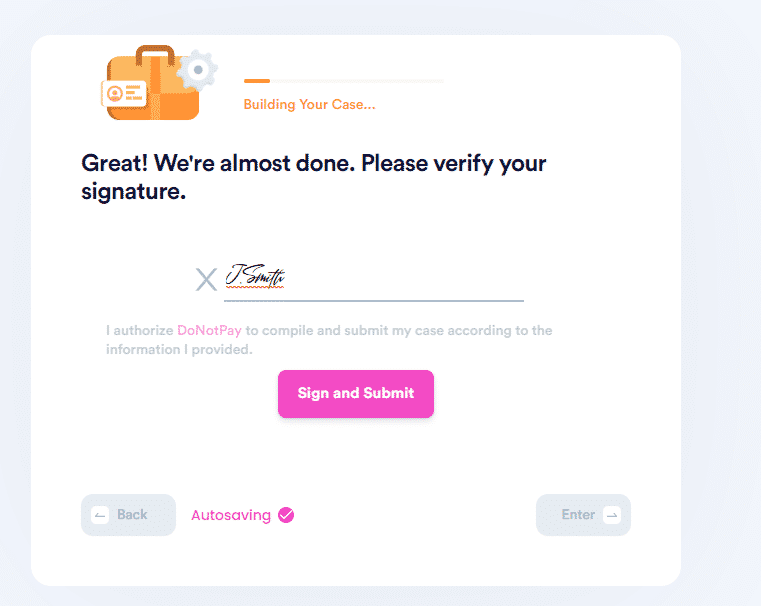
DoNotPay will use the information you provide to draft a custom demand letter and quickly send it to Microsoft, giving them two weeks to reply to your case. If you have already received a response regarding your ban or suspension, sending another appeal may be futile. DoNotPay helps you appeal the original ban or suspension, not the company’s final decision.
Recover Your Suspended or Banned Accounts From Other Platforms With DoNotPay
If you are having trouble accessing your temporarily suspended Microsoft account, or you are wondering why your Google account is suspended, DoNotPay has all the information you need and can help you appeal a ban or suspension with a few taps. All you have to do is , and you will have the Unban My Account feature with you at any time.
Check out our resources on how to get unbanned or unsuspended from some of the most popular platforms in the table below:
Need Assistance? DoNotPay Got You Covered!
Forget about getting a migraine every time there is an administrative task to handle. DoNotPay makes it easy and stress-free to deal with any bureaucratic issue that comes your way.
Not only can we assist you in drafting a document and getting it notarized, but we also help you:
- File an FOIA request
- Reduce your property taxes
- Send Demand Letters To any company in small claims court
- Appeal a parking ticket
- Apply for a college fee waiver
- Get crime victims compensation
- Draw up a child travel consent letter
- File an insurance claim
Finishing Your Daily Errands Has Never Been Easier!
Looking for help with running errands? You don’t have to spend hours trying to make a DMV appointment or contacting a customer service rep! Completing your day-to-day tasks stops being a burden once DoNotPay gets involved.
There is no shortage of errands we’ll help you run for a small subscription fee, including:
- Getting a free trial
- Canceling a subscription
- Creating a neighbor complaint letter
- Requesting a refund from any company
- Sending faxes online
- Finding help paying bills
- Getting revenge on robocalls
Sign up for DoNotPay and avoid spending hours on simple daily tasks that can be dOne in a jiffy!
 By
By