A Guide to Understanding Fresno Notary Services
Whether you need a notary’s signature for your contract, translation, or affidavit, you must go through a lengthy and often frustrating process to get it. To ensure a successful notarization, you should learn how the procedure works.
DoNotPay will answer all your questions about Fresno notary services and help you find out more about location-specific notary options. We can also teach you how to arrange a meeting with an online notary in a snap and have your documents notarized digitally!
How Much Can a Fresno Notary Public Charge?
According to Section 8211 of the California Government Code, notary fees in Fresno shouldn’t exceed the predetermined maximum costs shown in the table below:
| Services | Maximum fee |
| Acknowledgment or proof of a deed | $15 for each signature |
| Oath or affirmation | $15 per signer |
| Jurat | $15 |
| All deposition-related services | $30 |
| Signatures on vote by mail ballot identification envelopes and other voting-related materials | Free |
| Power of attorney | $15 |
| Pension, compensation, or insurance applications for veterans | Free |
How To Find a Notary Public in Fresno
You can use several search methods to find a notary public in this city, including:
- Combing through local yellow pages
- Using online notary locators, such as:
- Checking out business review websites, such as Yelp
- Flipping through Californian notary public listing
- Contacting the institutions and companies that employ notaries, including:
How Does a Notary in Fresno Perform Notarization?
All notarization procedures in Fresno must comply with California notary-related rules. Here’s a table explaining each phase:
| Steps |
Details |
| Finding a notary public near you |
|
| Scheduling an appointment with the notary |
|
| Meeting with the notary and confirming your identity |
|
| Verifying the document |
|
| Signing the document |
|
| Completing a notarial journal |
|
DoNotPay Connects You With an Online Notary Fast
If you are wondering what the easiest way to notarize your documents without visiting a notary office is, we have the answer!
DoNotPay—the world’s first AI Consumer Champion—will make all your notary-related worries go away. We developed an AI-based system that lets you arrange a meeting with an online notary in less than five minutes. The notary will confirm your identity during a video call and put a digital signature and seal on your document.
Here’s what the scheduling procedure looks like:
- in any web browser
- Find the Notarize Any Document feature
- Attach a digital copy of the document you want to validate
- Disclose your email address
- Choose a suitable time for your online meeting from a timetable we’ll send in an email
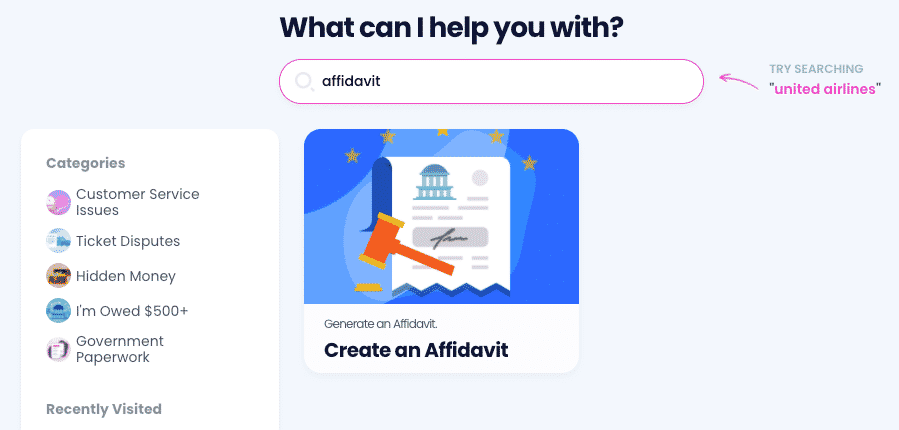
Our knowledge base also helps you find out if you can:
- Fax a notarized document
- Notarize birth certificates
- Have an already signed document notarized
- Notarize for a family member
- Schedule a meeting in Texas, Nevada, Ohio, Oregon, Virginia, South Carolina, or any other U.S. state without visiting a notary office
Draft and Notarize Your Contracts in the Same App
Do you want to draw up your lease, separation, or loan agreement but can’t handle terms? DoNotPay generates personalized contracts in your stead! We offer great customizable templates you can turn into a valid document within minutes.
Here’s how to do it:
- Find a suitable document template by entering the keywords in the search box—general affidavit or lease agreement, for example
- Give us the details you want to include in your contract
As soon as your document is ready, you can proceed with the notarization by using our Notarize Any Document service and avoid long and tiresome processes!
Here’s a list of available contract templates:
- LLC Operating Agreement
- Promissory Note
- Bill of Sale
- Residential Lease Agreement
- Non-Disclosure Agreement
- Quitclaim Deed
- Independent Contractor Agreement
- Child Care Authorization Form
- Parenting Plan (Child Custody Agreement)
- Estoppel Certificate
- Prenuptial Agreement
- General Affidavit
- Intent to Purchase Real Estate
- Non-Compete Agreement
- General Business Contract
Need Help Fighting Bureaucracy? Use DoNotPay!
As the world’s first AI Consumer Champion, DoNotPay can help you resolve a plethora of tedious administrative issues. Our app will assist you in getting justice in small claims court, getting refunds from merchants, reporting annoying spam emails and text messages, reporting copyright infringement, bypassing phone number verification, and so much more!
You can also rely on DoNotPay’s help when it comes to subscriptions. If you want to sign up for a free trial, cancel a service you no longer use, and skip the phone queue when doing so, our app will provide its assistance.
Our App Saves You Time and Money
Are you unable to pay your bills? Use the world’s first AI Consumer Champion app to cover them! Do you want to appeal your traffic or parking tickets? DoNotPay will help you appeal them in the blink of an eye.
Our app can do so much more than that, though—with DoNotPay by your side, you can sign up for clinical trials, ace government tests, claim any type of warranty, schedule an appointment with the DMV, and handle any other bureaucratic task.
 By
By