Reach the Disneyland Lost and Found Office in a Matter of Minutes
We understand how annoying it can be to lose an ID, phone, wallet, driver’s license, home or car keys, or anything else you need for your everyday activities. It can be especially annoying if it happens in crowded places, such as Disneyland.
This article presents a few available options you can use to contact the Disneyland Lost and Found office.
If you’re tired of time-consuming procedures, to find any lost item swimmingly. Use our platform to get practical information on the best ways to report missing items at the location where you’ve lost them.
How To Report a Missing Object at the Disneyland Lost and Found Office
If you’ve lost something on a ride or while roaming around Disneyland, you can report the missing item to the Lost and Found office using one of the following options:
- Via an online form
- By email
- Via phone
- On social media
- With DoNotPay
File a Disneyland Lost and Found Report Online
Here's how to report lost items online:
- Access the Disneyland lost item online form
- Select the location where you last saw your missing object
- Click the Next button
- Choose the type of item you’ve lost
- Provide additional details of the missing object (color, brand, serial number, etc.)
- Indicate the date when you lost the item
- Choose the part of the Disneyland Resort where you had the object last (e.g., Disney California Adventure Park)
- Type in the description of the lost item to help the Lost and Found staff identify it easily
- Provide your:
- First and last name
- Phone number
- Email address
- Physical address
- Hit the Submit button
Once you’ve filed a report, you should get a confirmation email with your lost item report number. You can use that number for further correspondence.
Send an Email To Report a Lost Item in Disneyland
While filing an online lost report is a better option, you can get hold of the Disneyland Resort Lost and Found office via email, as well. If you like this choice, you should:
- Open the Disneyland email form
- Enter your first and last name
- Type in your phone number
- Type in the email address you’d like to get a reply to
- Choose the subject of your email in the drop-down menu
- Type in your message
- Click on the Send button at the bottom right corner
Call Disneyland Resort
If you prefer talking to a customer support agent in person, you might try calling Guest Services at 714-781-4565. Keep in mind that:
- You might need to wait on hold for a representative to answer your call
- A Guest Services staff member might direct you to the online Disneyland Lost and Found form
Should You Get in Touch With Disneyland via Social Media?
While sending a message on social media might not be the best option since it could take some time to get a reply, you could give it a go. You can reach Disneyland's customer support representatives on:
- YouTube
DoNotPay Can Contact the Lost and Found Department in a Split Second
There’s no need to rack your brain if a Lost and Found department representative will reply to your email, answer your phone call, or inform you about the status of their search for your lost item.
DoNotPay can get in touch with the Lost and Found department of any company, organization, or institution in your stead without delay. We can help you retrieve different types of items from any place—be it your phone left in Uber, Metro, MTA, or any other possession and company.
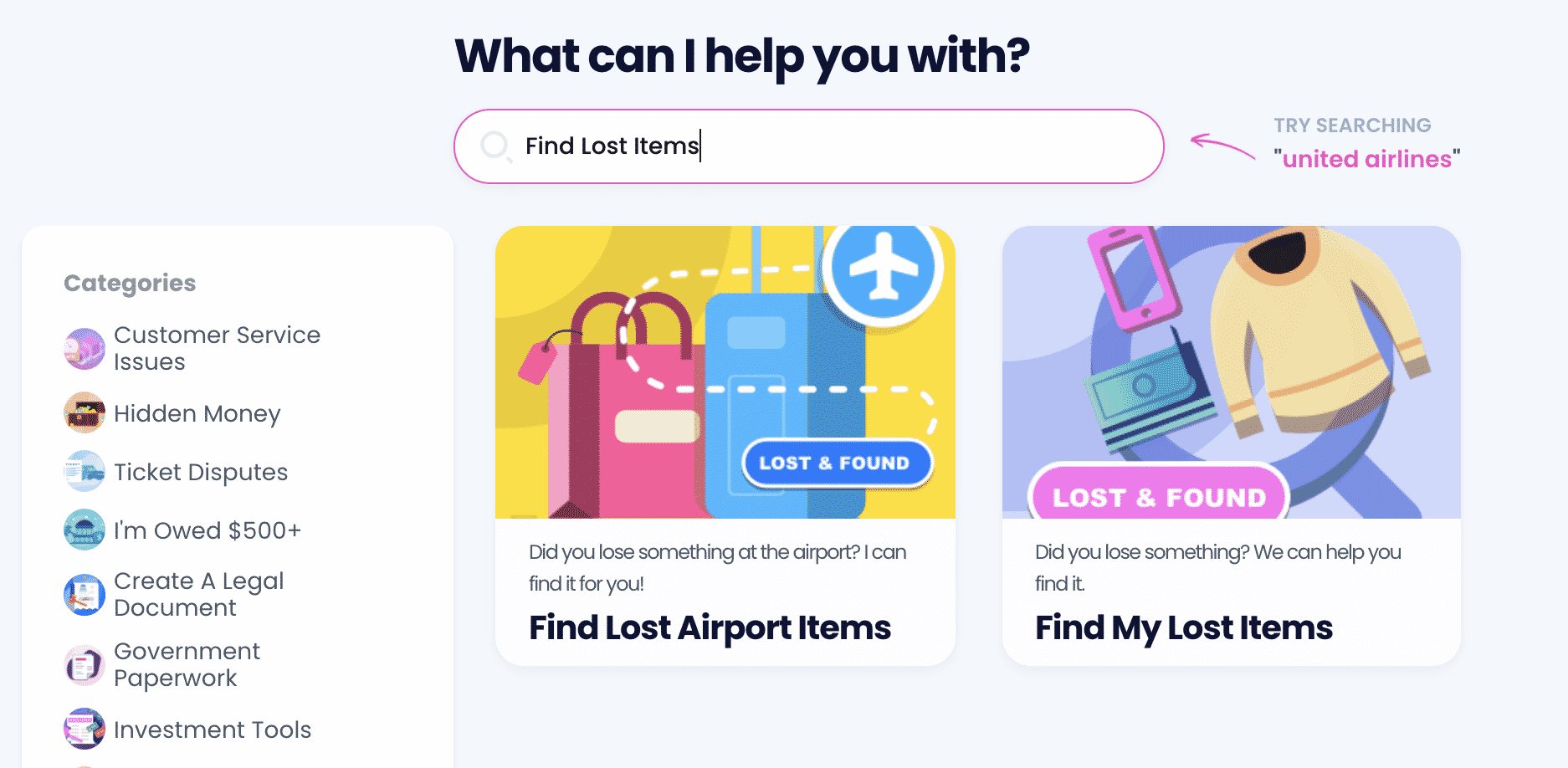
You don’t need to waste time collecting contact information and calling or emailing different offices.
Our AI-powered app knows the most efficient way to alert the appropriate sector of the location where you dropped or left an item.
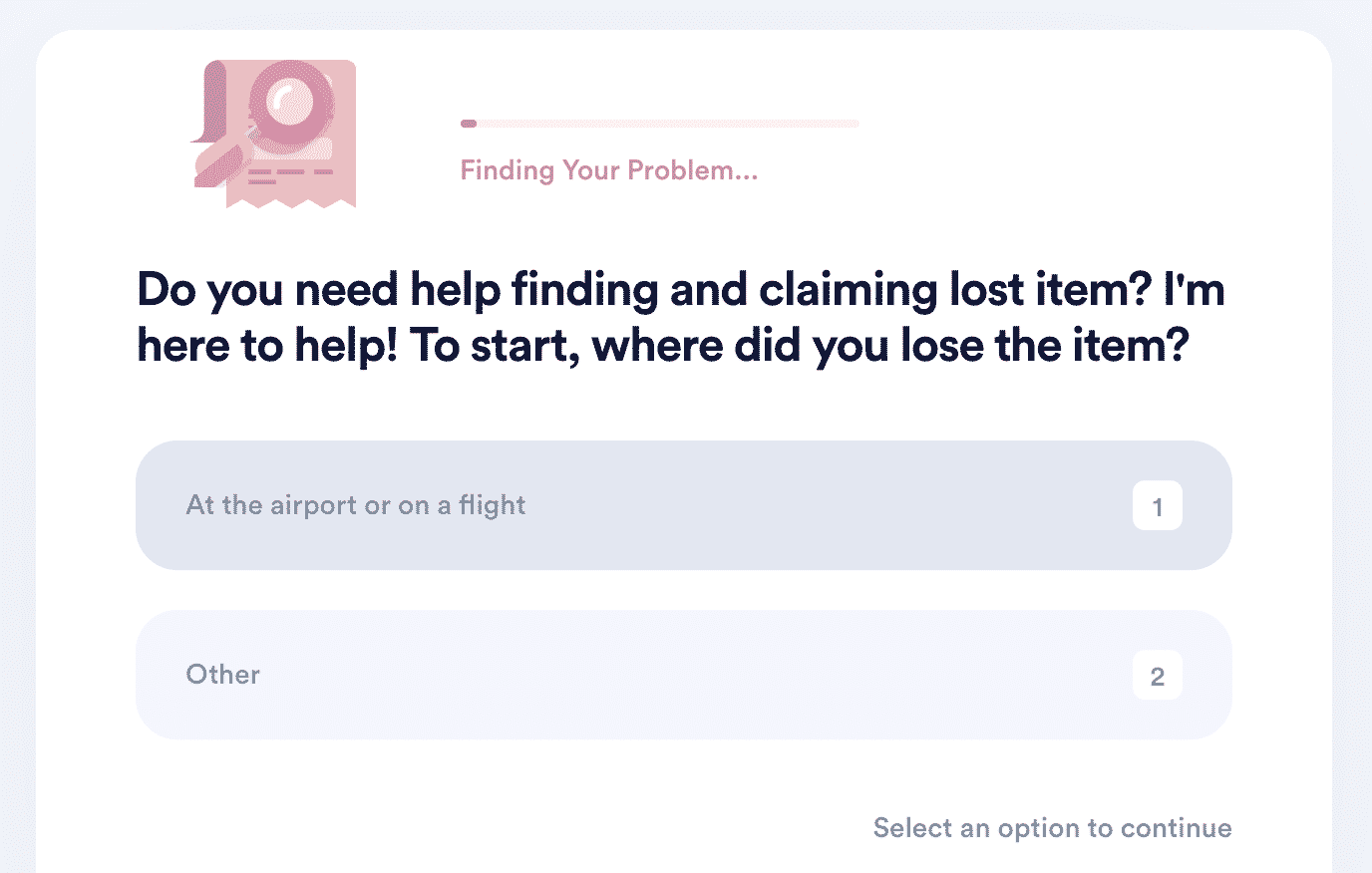
To retrieve the missing object fast, and:
- Open our Find My Lost Items feature
- Enter the location where you last had the item with you (e.g., the name of the company, restaurant, or store)
- Describe the lost object and, if possible, upload the photo of the item
- Select the date and time when you remember last seeing the missing object
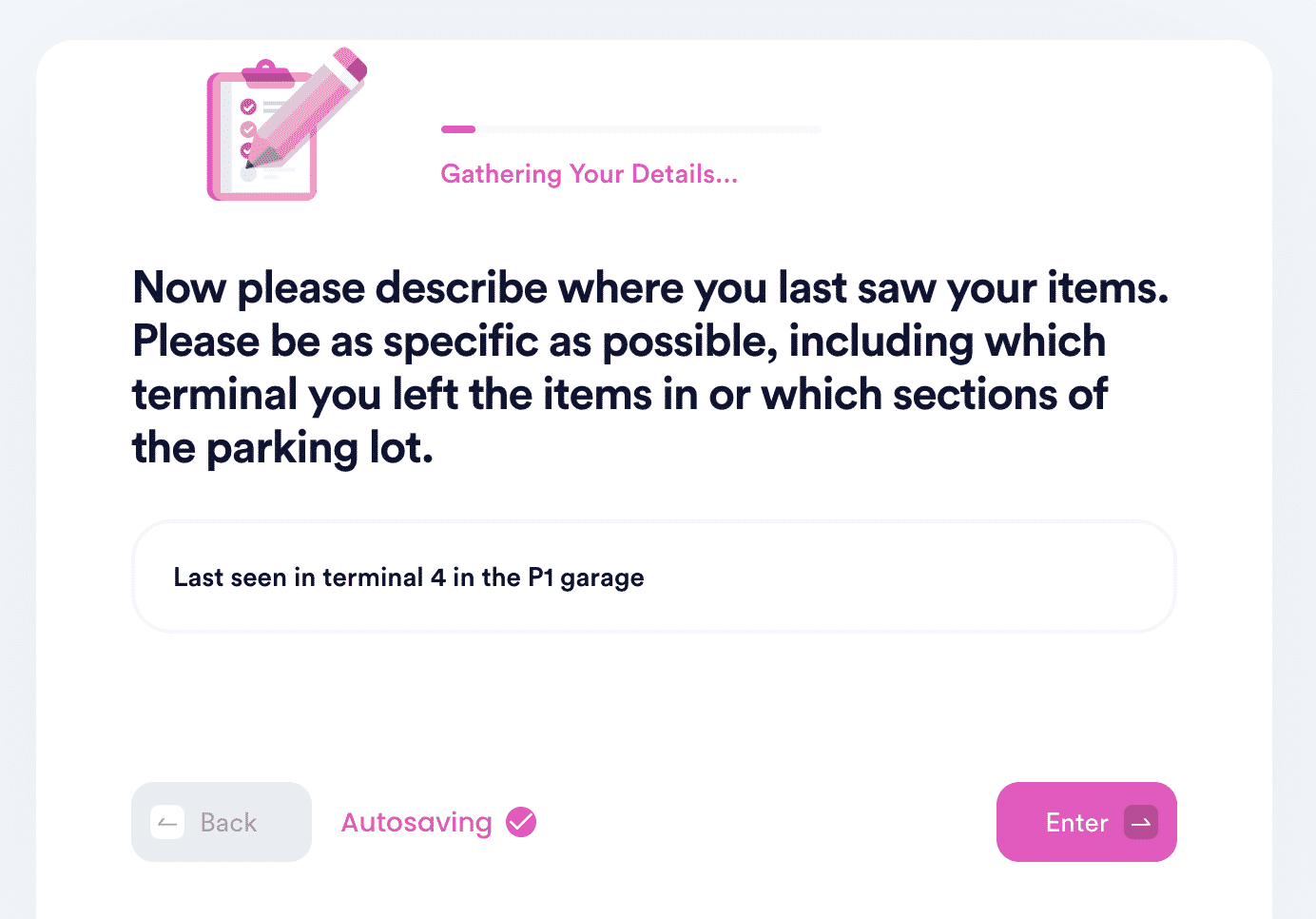
Once you complete these simple steps, DoNotPay will reach the institution in question to report the lost item on your behalf. If the object is located, we’ll let you know how you can get it back.
DoNotPay Helps You Find Any Item at Any Location
DoNotPay can contact companies in your stead and help you get lots of different lost items back quickly and easily.
To get more information on specific objects and places we can help you with, take a look at the following table:
| Items | Companies |
|---|---|
DoNotPay Has More Products in Store for You!
Our app is adept at solving numerous issues and completing various tasks in your stead.
You may want to use DoNotPay to protect your work from copyright infringement, reduce your property taxes, send , or file FOIA requests.
Through the same app, you’ll be able to skip many bureaucratic hurdles. Here are more tasks DoNotPay can help you with:
- Requesting a refund for:
- Suing anyone in small claims court
- Claiming your insurance or warranty
- Drawing up documents, such as:
Use DoNotPay To Keep in Touch
If your friend or family member is in jail, we can help you locate them and send and receive letters with ease. Do you need to send other letters but hate going to the post office? You can use our Mailing Service product and save time.
We can also help you send online faxes, reach customer service, and contact embassies or government representatives.
In case you’re drowning in email and text spam, our app can end it for good. Even if robocalls are bothering you, we have a solution!
 By
By