Lost Your iPhone? Here's How to Find It
iPhones are more like personal assistants than gadgets we keep in our pockets to tell the time and make phone calls. Losing your iPhone may feel even worse than losing your wallet or laptop.
With your private photos and data, bank information, and email access all readily available on your phone, it's normal to start panicking in that sort of situation.
Getting the device back seems like a horrible experience that involves calling customer support and revisiting places you went to last week. It doesn’t have to be that way!
In this article, we will explain the best methods to find your lost iPhone, and we’ll also show you a more convenient alternative that doesn’t require you to waste time and energy.
Before the Panic Mode Kicks In
Instead of sounding the alarm bell right from the off, you should trace your steps and revisit some places you’ve recently been to that are nearby. It’s easier to go to a cafe and ask a barista for help rather than going through the whole recovery process.
This doesn’t work in every scenario—if you believe you’ve lost the iPhone in transport, say Uber or Lyft, you can’t go back to the crime scene.
How To Find Your Lost iPhone With the Find My Phone App
Find My Phone is one of Apple’s Find My service apps that can help you locate all Apple products, including iPad, Apple Watch, AirPods, and AirTags. Find My Phone offers several functions to its users, as follows:
- Locating your device on the map
- Emitting sound to find your phone
- Displaying a screen message for the finder
- Erasing data and resetting the phone
- Enforcing Activation Lock
It’s important to know that Find My apps work only once you activate them.
The good news is—Find My Phone can find a lost iPhone even if it’s not connected to the internet due to the Find My network that allows Apple devices to communicate with each other.
If your iPhone is completely turned off and hasn’t sent a location in 24 hours, you won’t be able to see it on a map. In that case, you need to:
- Mark it as lost
- Erase it
- Contact your carrier
Find My Phone—Mark As Lost
You can enable the Mark As Lost feature within the app. This will lock your iPhone, disable Apple Pay, and display a screen message with contact info where you can be reached. You won’t be able to unlock the phone without a passcode you give when you enable the feature.
Erasing the iPhone
This is a step you should take only if all else fails and you’re 100% sure you won’t be getting your phone back. This function will erase everything that’s in your phone, such as:
- Media
- Messages
- Passwords and accounts
- Bank account information from Apple Pay
- Contacts
- App data
Getting in Touch With Your Carrier
Another step you can take is to call your carrier and ask them to put your number out of service. Once you report your lost iPhone as stolen, the carrier can flag its International Mobile Equipment Identity number and stop it from being operational.
Check out this table to see how you can reach out to some of the most popular carriers:
| Carrier Name | Contact Info |
|---|---|
| T-Mobile | 1-800-937-8997 or +1-505-998-3793 for international calls |
| Verizon | 1-800-922-0204 or log in to your My Verizon account |
| AT&T | Suspend your number online or call 800-331-0500 |
How DoNotPay Can Help
If Find My Phone can’t get the job done, it doesn’t mean all hope is lost. DoNotPay has experience in finding all kinds of items, including cell phones. When you , you will be able to find your device effortlessly by answering a few questions.
We’ll go around contacting your carrier and places you’ve been to make sure you have the best shot at getting your iPhone back.
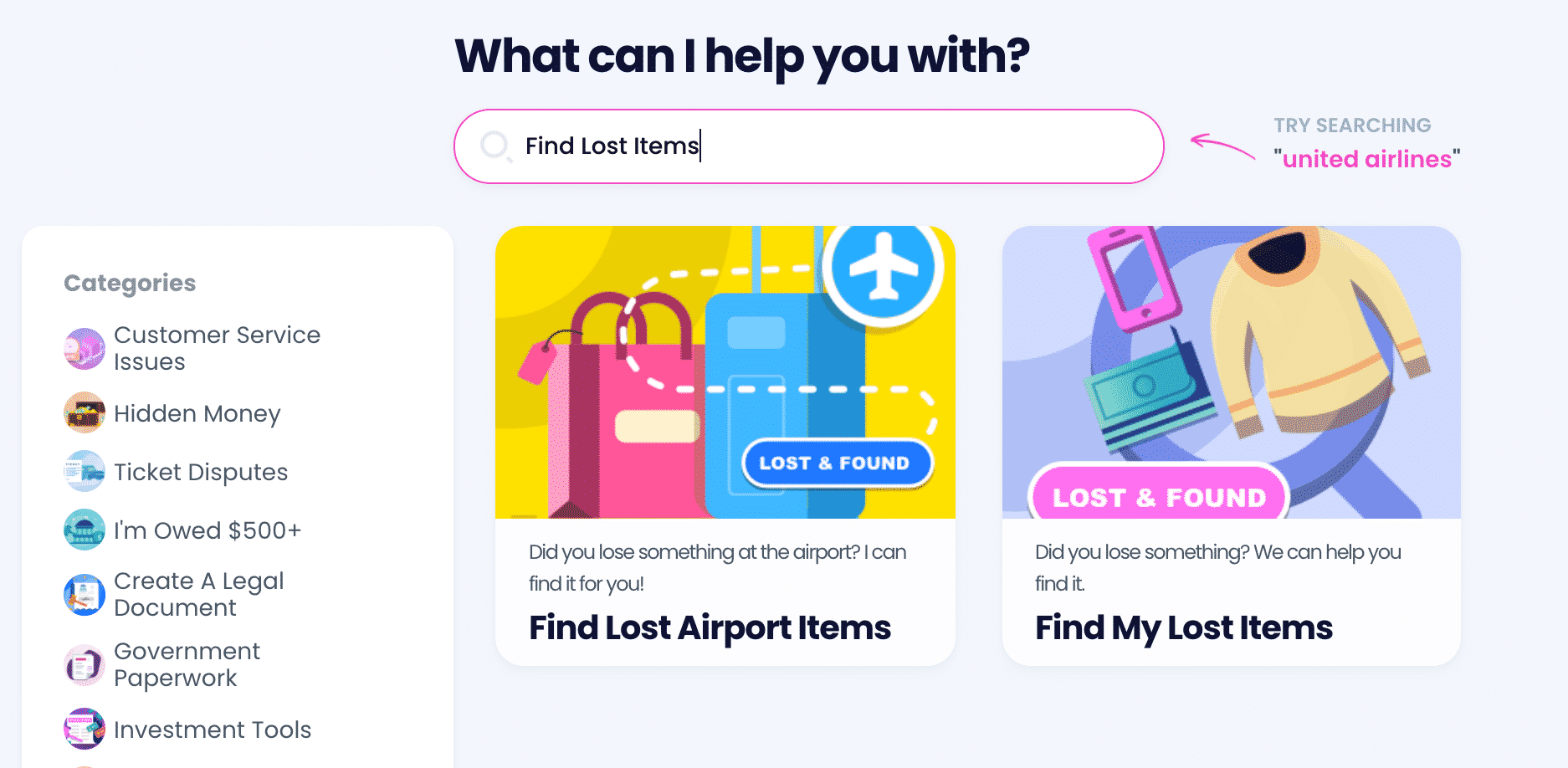
Find Your Lost iPhone With DoNotPay in a Matter of Minutes
Losing your iPhone is a stressful occasion, and what you need the least is to stress even further about the recovery process.
You can put our app in control of going through every possible step to get your iPhone back in your hands. Before you can sit back and wait for our notification, you need to do the following:
- Use your browser to
- Navigate to the Find My Lost Items product
- Answer a few questions about:
- Date of loss
- Location of loss
- Description (or photo) of the iPhone in question
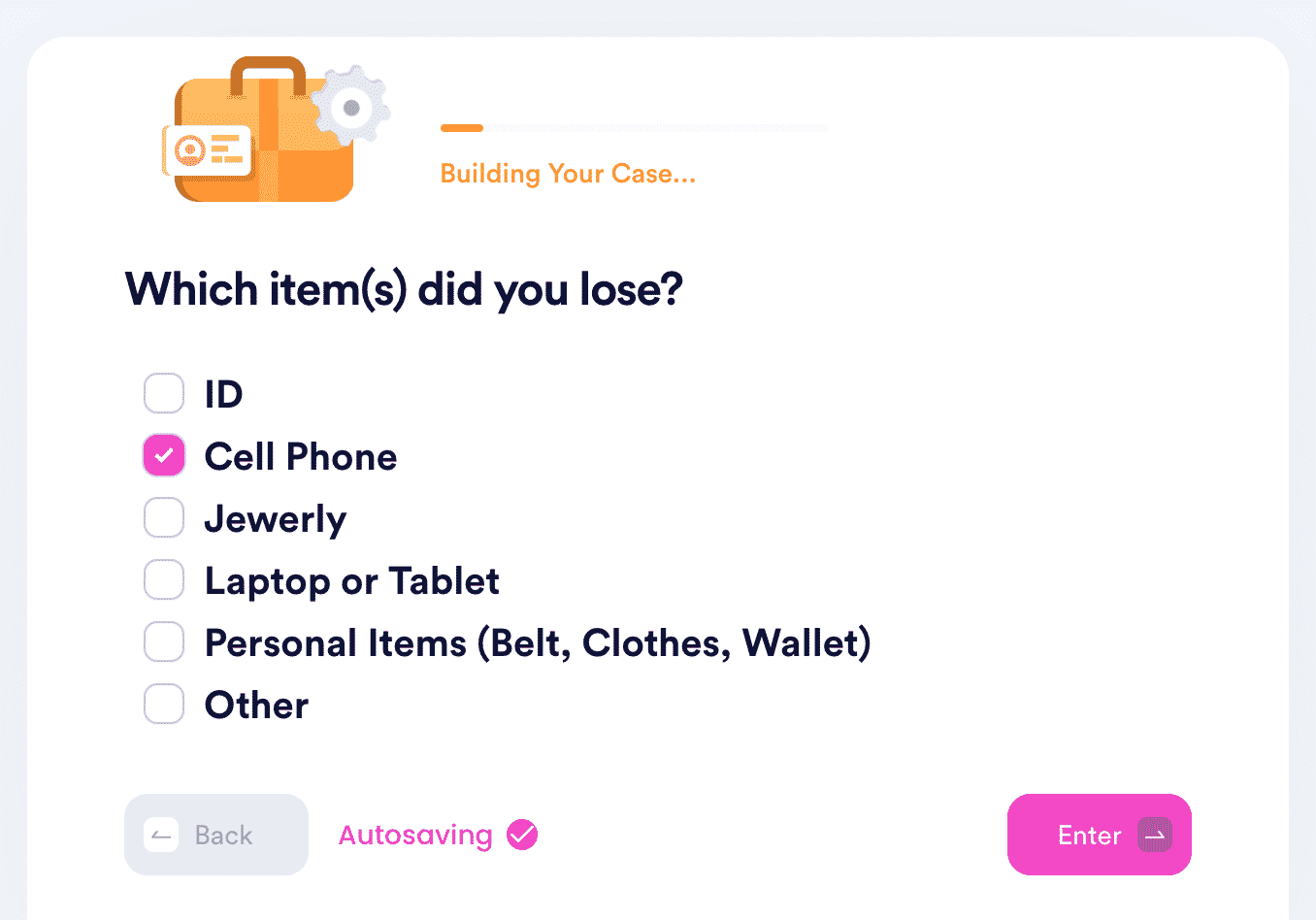
We’ll handle the rest. Aside from recovering lost iPhones, you can use our app to find lost car keys, get in touch with the MTA Lost and Found office or Metro Transit, and get your item back from an NYC yellow cab.
Protect Yourself With DoNotPay’s Help!
In case you’re looking for protection from harassers and stalkers, you can count on our help. Even if you’re dealing with discrimination at work or noisy neighbors, our app can solve your issues. When spam is what’s bothering you, our AI-powered app will put a stop to it. Email spammers, texters, and robocallers won’t be able to reach you.
What if you need to take the issue to court? The world’s first AI Consumer Champion will be by your side. With our help, you can file a complaint or send demand letters to anyone.
If you’re wondering whether there might be a sex offender in your area, we can help you find out. Use our app to perform a sex offender search and get updates.
A Pocket-Sized Assistant Is All You Need
Is your to-do list getting longer and your paperwork piling up? DoNotPay swoops in! We’ll cut through numerous bureaucratic tasks so that you can sit back and relax.
Here’s what we can assist you in:
- Filing insurance claims
- Reaching out to government representatives
- Faxing documents online
- Applying for various scholarships
- Submitting warranty claims
- Applying for college fee waivers
- Drafting
- Submitting anonymous HR complaints
- Getting the perfect passport photos
- Mailing letters without going to the post office
- Filing FOIA requests
Lost iPhone — Frequently Asked Questions
How can I find a lost iPhone that is turned off?
iOS 15 allows users to locate their iPhones even if it's been turned off or dead. You need to activate "Find My Network", which will allow you to find your phone even if it's offline. Then, you can track your iPhone by going to iCloud.com/find on a mac or any web browser.
I found my lost iPhone, how do I unlock it?
Go to iCloud.com and deactivate the device from "lost mode". If it doesn't work, you may contact Apple for support. You can also use DoNotPay to contact Apple's customer service on your behalf.
 By
By