Find Out How To Check Your MAC Gift Card Balance With DoNotPay
Do you have a MAC Cosmetics gift card that you’ve forgotten about? If you haven’t used your gift card in a while, you probably aren’t sure what the remaining balance is. DoNotPay can help you check your MAC gift card balance in a few minutes. We can also help you turn your gift card into cash in a jiffy. Follow our simple guide to get your money back!
How To Check a MAC Cosmetics Gift Card Balance by Yourself
You can check your MAC Cosmetics gift card balance in the following ways:
- Online
- Over the phone
- In person
How To Perform a MAC Cosmetics Gift Card Balance Check Online
Follow the steps below to check your MAC Cosmetics gift card balance online:
- Go to the MAC Cosmetics website
- Type in your 16-digit gift card number
- Enter your eight-digit PIN
- Click on Check Balance
How To Perform a MAC Cosmetics Gift Card Balance Check via Phone
If you want to check your MAC Cosmetics gift card balance over the phone, you need to call MAC customer support. Here are the steps to follow:
- Call 1-800-866-6464
- Listen to the operator and click the number for customer support
- Ask the customer support agent to check your gift card balance
- Provide your gift card number to the agent
How To Perform a MAC Cosmetics Gift Card Balance Check in Person
You can visit a MAC Cosmetics store to check your balance in person. Here’s what you need to do:
- Go to the MAC Cosmetics store locator
- Type in your city, state, or ZIP code or click on Use My Location
- Visit the store
- Ask the cashier to check your balance
How To Check a MAC Gift Card Balance With DoNotPay
DoNotPay can check your balance for you if you want to avoid the complicated process of doing it yourself. We will contact MAC Cosmetics and ask them about the remaining funds on your gift card. When we find out your exact balance, we will notify you.
To use DoNotPay’s service, follow the short instructions below:
- Take a picture of your gift card
- Upload it to our platform
What Should You Do With Your Remaining Funds?
After you check your MAC Cosmetics gift card balance, you can decide what you want to do with the remaining funds. We have some ideas that you might find useful:
| How To Use the Remaining Money | Explanation |
| Sell your gift card for cash | You can sell your gift card in two ways:
Whichever option you choose, you probably won’t be able to sell your gift card for its full face value |
| Purchase MAC Cosmetics items | You can continue shopping with your gift card if you find out that you have enough funds on it |
| Exchange your gift card for a different one | If you don’t want to use your MAC Cosmetics gift card, you can trade it for a different one. Find a website that deals with gift card exchange, type in your remaining balance and the name of the retailer, and you’ll get an offer of other available gift cards |
Can You Get Cash Back for Your MAC Cosmetics Gift Card?
The official policy of MAC Cosmetics is that they don’t redeem gift cards for cash unless the state they operate in requires it by law. Some states have a cash back policy that makes it obligatory for the companies to issue gift card reimbursements to their customers. The only catch is that the balance on your gift card mustn’t exceed a certain amount (predetermined by state laws).
You can get your money back from your gift card if you live in Puerto Rico or any of the following states:
- Connecticut
- Colorado
- California
- Maine
- Massachusetts
- Montana
- New Jersey
- Oregon
- Rhode Island
- Vermont
- Washington
If you’d like to file a cash back request for your used gift card on your own, you should know that the process is complicated and involves a lot of paperwork. Luckily, you don’t have to go through the entire procedure by yourself because you have DoNotPay.
Get Your MAC Cosmetics Gift Card Money Back With DoNotPay’s Help
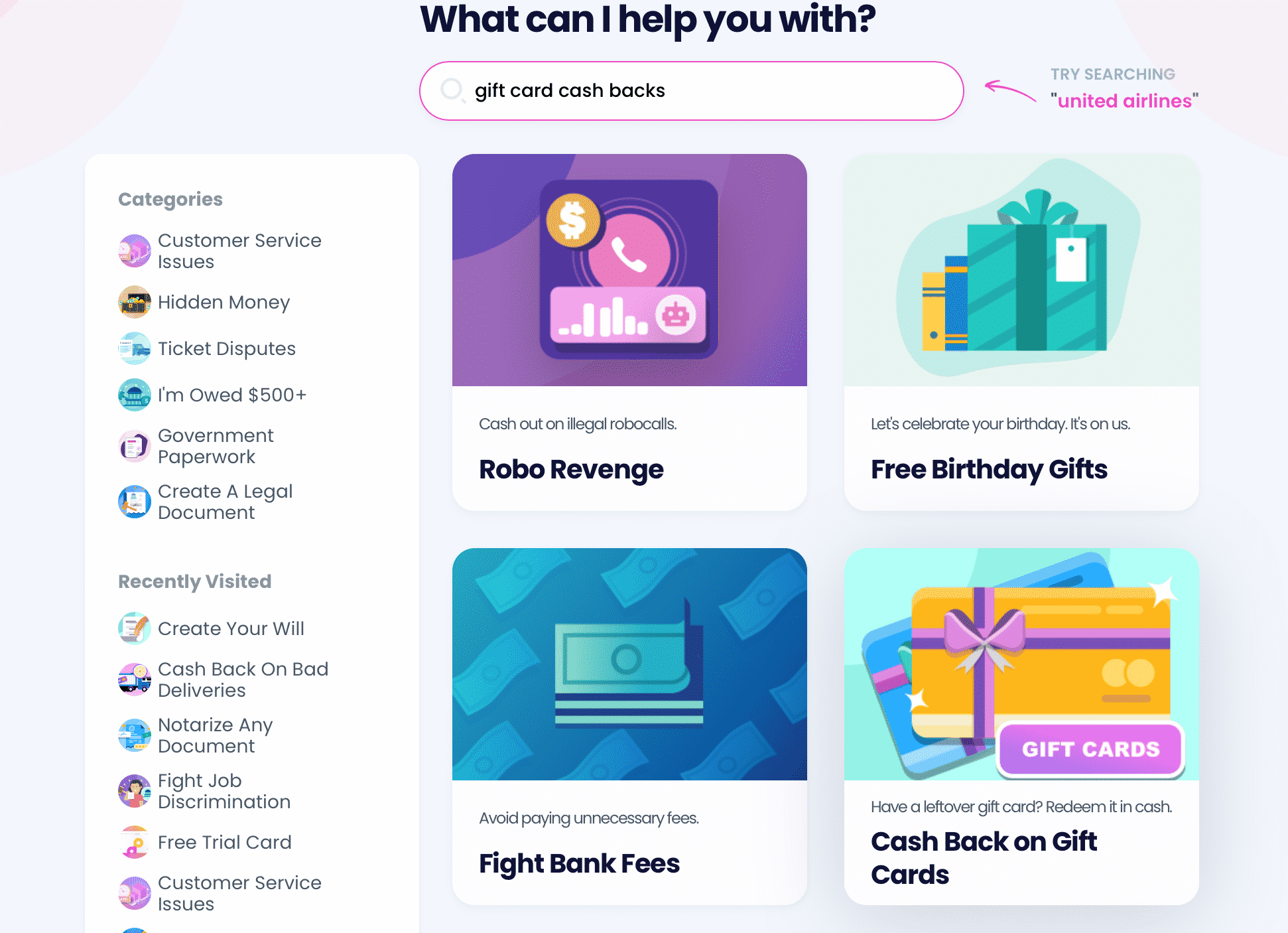
DoNotPay can get your money back even if you don’t live in a state with a cash back policy. and follow the guide below:
- Open the Gift Card Cash Back product
- Add all the necessary information, such as the company’s name, gift card balance, and similar
- Click on Sign and Submit
We will automatically check whether you live in one of the locations with a cash back policy. If you don’t, we’ll contact an office of the company in a state with relevant laws. You will get your money back within 14 business days of submitting your request.
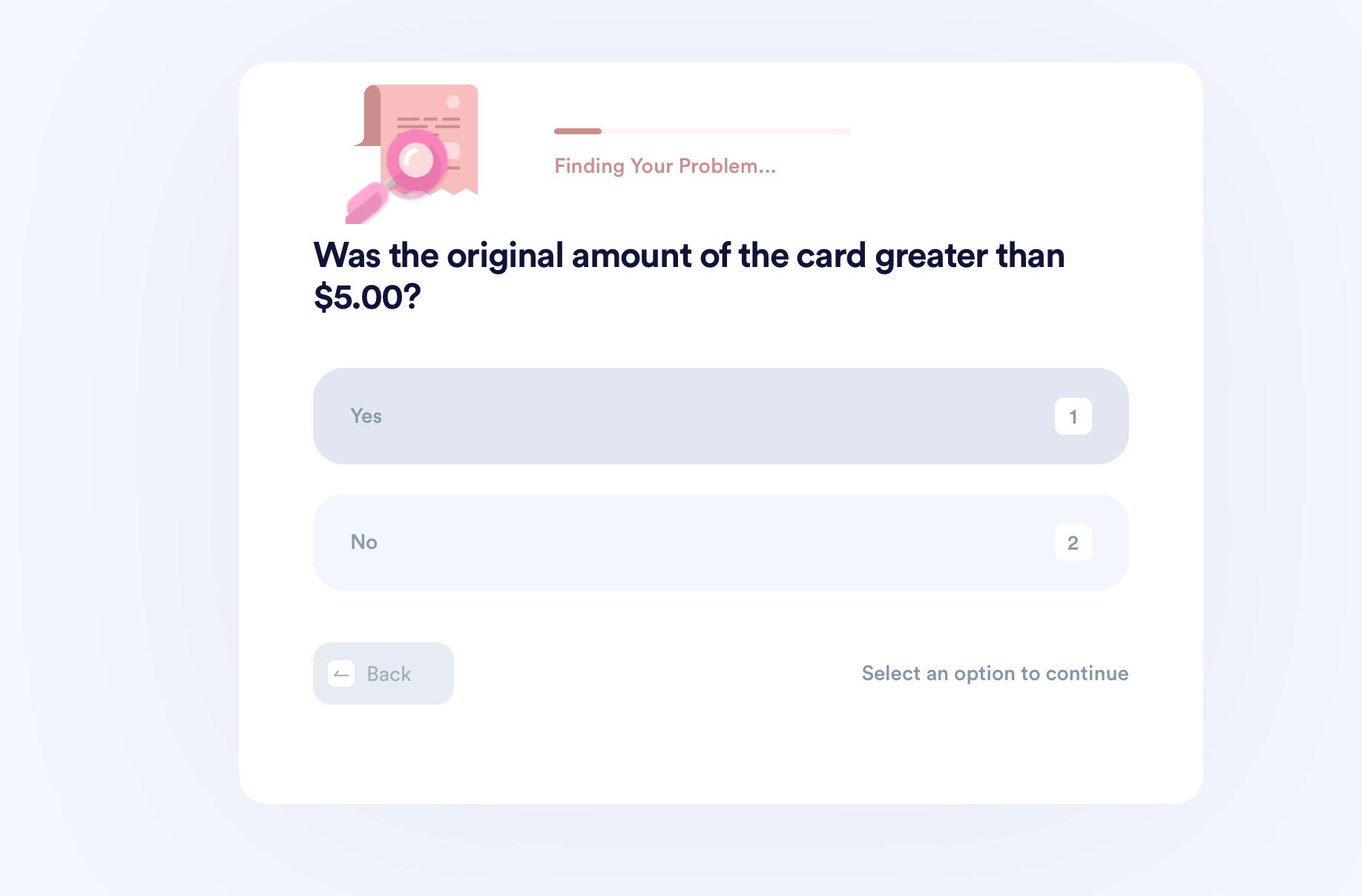
DoNotPay offers more information regarding gift cards. You can find out how to:
- Get free gift cards
- Return gift cards for cash
- Check the balance on any other company’s gift card, including:
DoNotPay Is Righting Wrongs Left and Right
DoNotPay is a platform that puts its subscribers' safety in the first place. We can keep you safe from sex offenders, stalking, and harassment. In case you’re a victim of a crime, we can help you get compensation.
Fight for discrimination at your workplace with the world’s first AI Consumer Champion or send demand letters to any company or person in small courts if you feel like you’ve been wronged.
Is There Anything DoNotPay Can’t Do?
The short answer is no, and the list of our AI-based app’s features keeps growing by the day. We offer professional assistance with issues that no other platform can help you with. Sign up now and:
- Put a stop to spam mail and robo texts
- Request chargebacks and refunds effortlessly
- Claim any missing money
- Reduce property taxes
- Generate power of attorney and divorce agreements
- Draw up various documents hassle-free
- Connect with your locked-up loved ones
- Get flawless passports photos
- Get a refund for a late delivery
- Prepare for any government tests
- File a perfect FOIA request
 By
By