How To Check the Best Buy Gift Card Balance Without a Hitch
If you found a Best Buy gift card lying around and a couple of bucks may be left on it, we have a solution! You don’t need to throw the card away just because you think those few dollars on it are useless. We will teach you all about the possible ways to check your Best Buy gift card balance and withdraw the extra cash from it without draining procedures and dealing with customer support!
A Few Words on Best Buy Gift Cards
Best Buy is well-known for its vast selection of gift cards for all occasions—be it a birthday, wedding, graduation, or any similar event. Their gift cards can be redeemed in any Best Buy branch in the USA and Puerto Rico and during online purchases via the Best Buy online store.
The balance on each card can range between $15 and $500, and there’s a variety of vivid and modern designs buyers can choose from. Best Buy allows you to combine up to ten gift cards when placing an online order or up to 15 cards during in-store purchases. You can also replace lost or damaged gift cards, which is rarely the case with other retailers.
Not everything is so flexible—the company also proposes certain limitations. It’s prohibited to use the Best Buy gift card for:
- Making a payment to a Best Buy credit card
- Purchasing another Best Buy gift card
- Buying prepaid open-loop and third-party gift cards
Ways To Check the Balance on a Best Buy Gift Card
You can check how much cash is left on your Best Buy gift card in three ways:
- Online
- Via phone
- In a store
How To Check the Best Buy Gift Card Balance Online
To see the remaining amount on your gift card online, follow the instructions below:
- Visit the official Best Buy website
- Go to the Menu tab
- Select Gift Cards
- Click on Check Card Balance
- Choose if you want to check a physical or a digital gift card balance
- Input the gift card number and a four-digit PIN code
- Hit the blue Check Balance button
How To Check the Best Buy Gift Card Balance via Phone
Here’s how you can inquire about your gift card balance over the phone:
- Call (888) 716-7994
- Tell the agent what information you need
- Provide them with the gift card number
The rep will search through their database, locate your gift card, and check how much money you have left on it.
How To Do a Best Buy Gift Card Balance Check in Person
The in-person balance check includes the following steps:
- Find the nearest Best Buy shop by using the store locator on the official website
- Visit the chosen location and take the gift card with you
- Ask the shop assistant to swipe your card and tell you how much money has left on it
Is It Possible To Cash In a Used Best Buy Gift Card?
The company’s terms and conditions clearly state that, in most cases, you can’t return or exchange a used gift card for cash unless the state law allows it. In the states with an approved cash back policy, retailers must reimburse you for the funds left on your gift card if they don’t exceed the maximum amount proposed in the state-specific statute. You can check out the list below for more details on the cash back limitations:
- $10.00 in California only
- $5.00 in eight states:
- Massachusetts
- Washington
- Colorado
- Missouri
- Maine
- New Jersey
- Oregon
- The Commonwealth of Puerto Rico
- $3.00 in Connecticut
- $1.00 in Vermont and Rhode Island
Breeze Through Claiming the Unused Funds From Your Gift Card With DoNotPay
Not sure how to use the remaining balance on your regular or free gift card? Selling it or exchanging it for another gift card with a smaller balance won’t bring you many benefits. Why not subscribe to DoNotPay and redeem the unspent money with our Gift Card Cash Back feature?
With our app, you can demand cash back for a used gift card without studying the state laws or dealing with customer care representatives. Here are the instructions:
- and sign in to it
- Click on Gift Card Cash Back
- Provide the basic gift card details
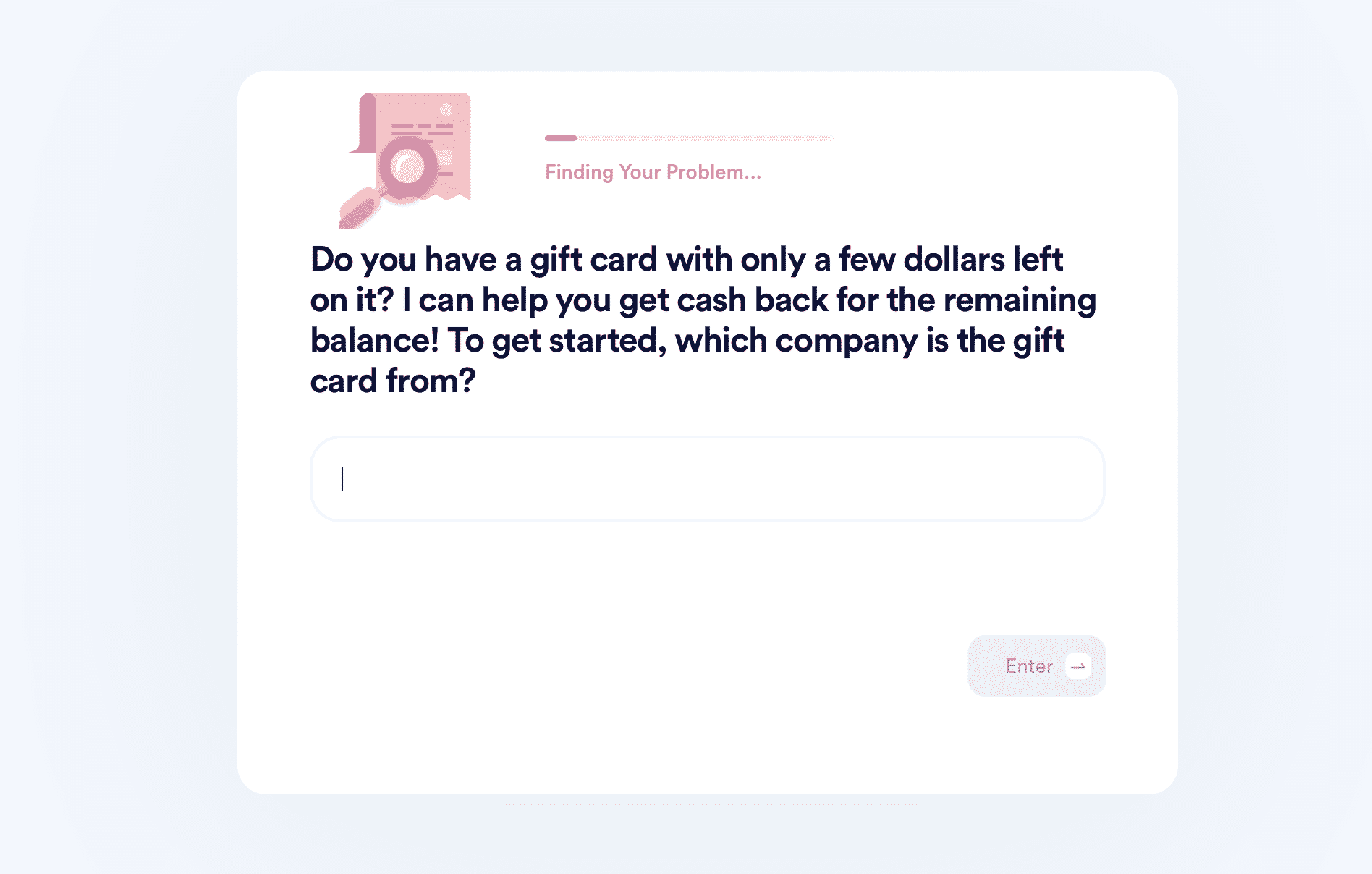
This service can help you reclaim the gift card funds even if your state doesn’t have a cash back policy. In such situations, we will search for the retailer’s offices near you and pass on your request to one of them! Once we forward it, you should wait for up to 14 days to receive the money via mail.
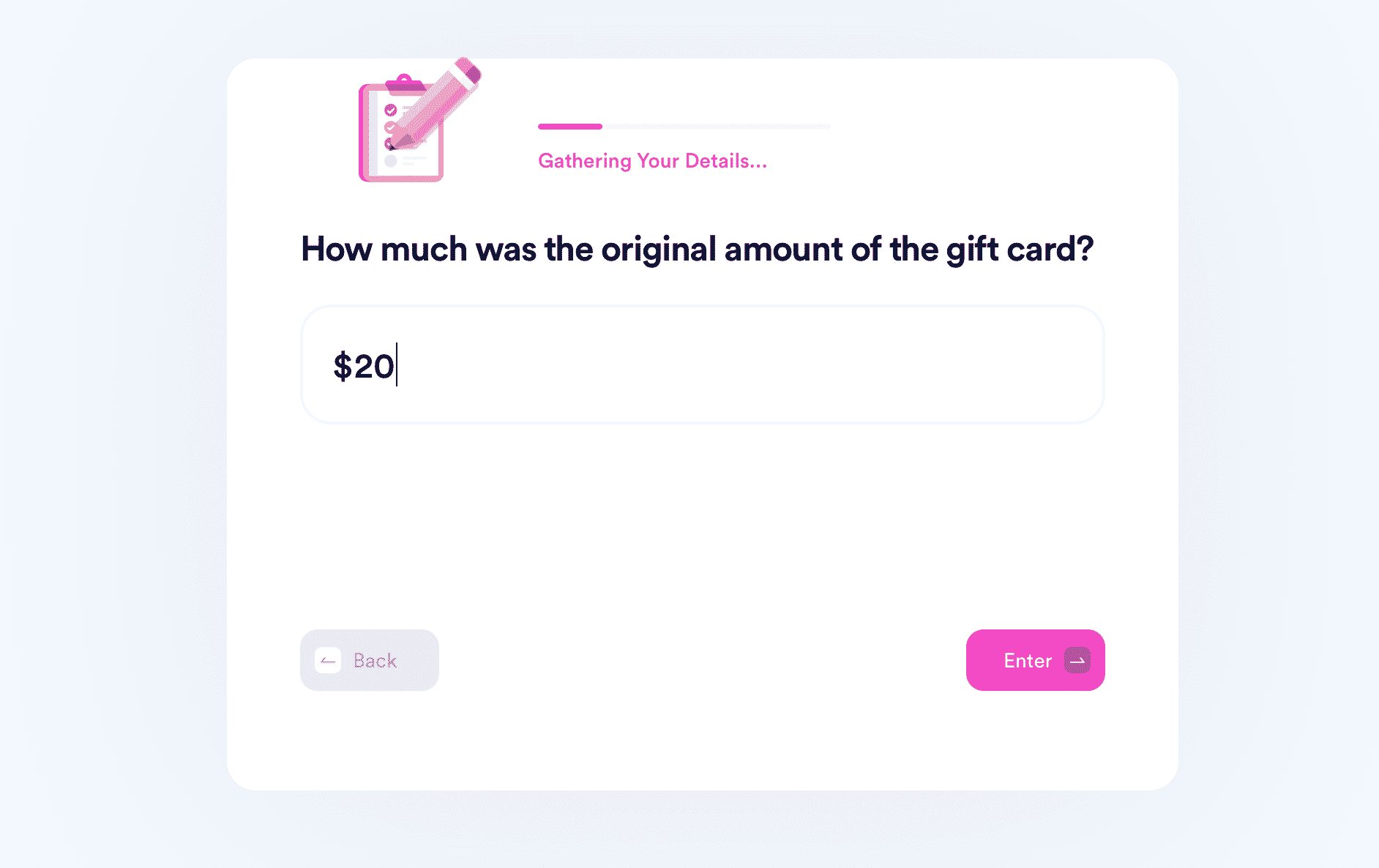
Discover Other Helpful Cash Back Guides in Our Learning Center
, read through our knowledge base, and find the way to get cash off the gift cards offered by numerous shops, including:
- Disney
- Staples
- Target
- Regal
- J.Crew
- Cabela’s
- Starbucks
- Applebee’s
- Domino’s
- Walgreens
- Jamba
- Hollister
- Bed Bath & Beyond
Let DoNoPay Help You With Your Paperwork
Why waste time on bureaucracy if you can rely on DoNotPay to handle pesky tasks for you? Cancel all your subscriptions at once, find unclaimed funds in a matter of minutes, appeal parking tickets hassle-free, and discover the best way to get your documents notarized remotely.
In case you need help paying bills or you want to earn some money by participating in paid clinical trials, DoNotPay is here to help you out!
Fighting workplace discrimination is of utmost importance, but the entire procedure seems rather complicated. The same goes for the crime victims compensation application in most states. DoNotPay is here to change that. We will help you file a report, request compensation, and create numerous other documents, including demand letters for neighbor complaints.
Keep Your Online Safety in Check!
While internet safety should be one of your top priorities, staying anonymous while surfing the web is almost impossible. If you want to avoid giving out your number when registering for services, you should try out our Burner Phone product.
DoNotPay can also protect your credit card info, name, and email address, all through our handy virtual credit card. Sign up for free trials without worrying about unexpected charges.
With our app, you will learn how to deal with stalkers and harassers and how to access public records the easy way.
DoNotPay offers many other useful products that can help you prepare for government tests, have your college fees waived, and manage any annoying issue in minutes.
 By
By